Have you ever stumbled across an amazing video on Dailymotion that you just can't bear to lose? Whether it's an insightful documentary, a hilarious clip, or an inspiring music video, downloading Dailymotion videos can allow you to keep your favorite content at your fingertips. In this guide, we’ll walk you through various methods to download
Why Download Dailymotion Videos?
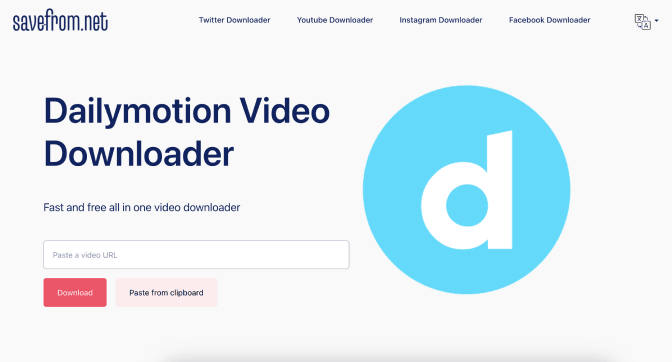
Now, you might be wondering, “Why should I even bother downloading videos from Dailymotion when I can just stream them online?” Well, there are several compelling reasons to consider:
- Offline Access: Streaming requires a stable internet connection. By downloading videos, you can enjoy them anytime, anywhere — even without Wi-Fi!
- Preservation: Dailymotion is a platform where content can be removed, whether due to copyright issues or user deletion. Downloading ensures you have a permanent copy of videos you love.
- Storage: You might want to save space on your device by keeping only the videos that matter to you. Downloading allows you to manage your media collection better.
- Editing Purposes: Some users might want to edit or create compilations. Having the original video file makes it easier to play around with those ideas.
- Quality Control: Downloading often allows you to choose the quality of the video, giving you control over the playback experience.
In conclusion, whether it’s for personal satisfaction, creative projects, or simply to save your favorites, downloading videos from Dailymotion seems like a reasonable investment of your time. So let's dive into the various methods to get those videos on your computer!
Also Read This: How to Change Your Dailymotion Channel URL in 2017
3. Tools You Will Need for Downloading
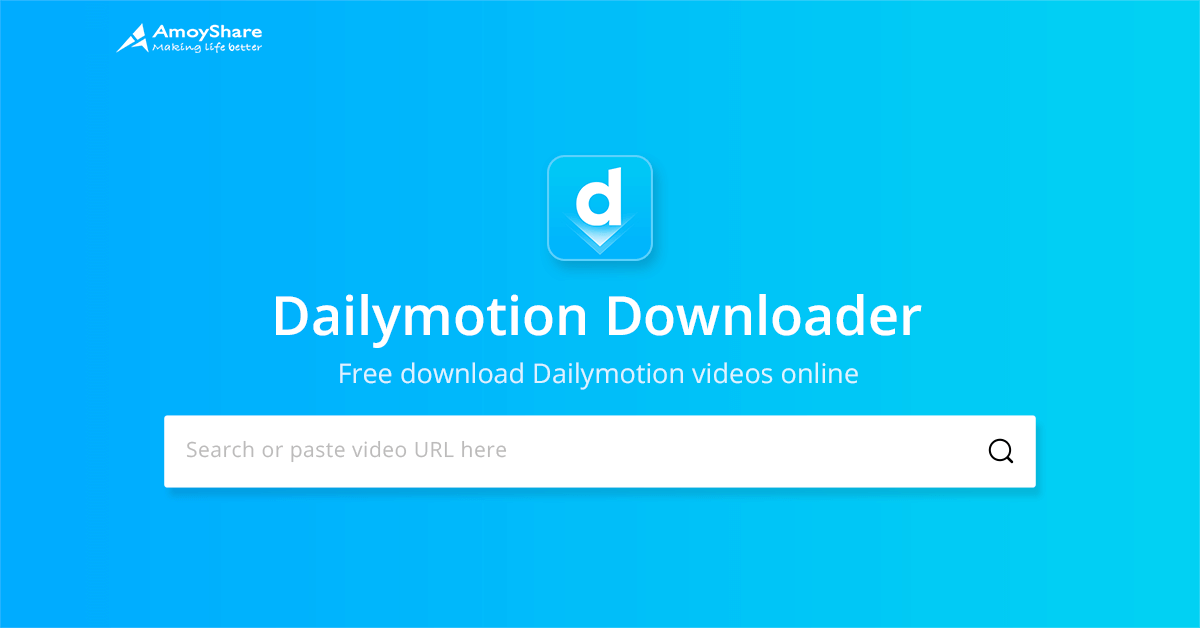
Before diving into the exciting world of downloading videos from Dailymotion, it's essential to have the right tools at your disposal. You want a smooth and hassle-free experience, right? So, let's break down what you'll need:
- Video Downloader Software: There are many software options available, such as 4K Video Downloader or YTD Video Downloader. These programs allow you to paste the Dailymotion video link and download it with just a few clicks.
- Web Browser: A reliable web browser like Google Chrome, Mozilla Firefox, or Microsoft Edge is crucial. Ensure your browser is up to date for optimal performance.
- Internet Connection: While this might seem obvious, having a steady and fast internet connection is a must for a seamless downloading experience.
- Storage Space: Make sure there’s enough free space on your computer or external drive where the downloaded videos will be saved.
Having these tools will set you up for success. Take a moment to gather everything you need, and you'll be all set for the next step!
Also Read This: Mastering YouTube Adblock Detection for Seamless Streaming
4. Step-by-Step Guide to Download Dailymotion Videos
Alright, let’s get into the nitty-gritty! With your tools ready, it's time to start downloading Dailymotion videos. Follow this step-by-step guide for a clear pathway to your favorite videos:
- Open Dailymotion: Launch your preferred web browser and navigate to the Dailymotion website. Find the video you wish to download.
- Copy the Video URL: Click on the video to play it. Once it’s playing, grab the URL from the address bar at the top of the browser. Don’t forget to right-click and select “Copy”!
- Open Video Downloader Software: Launch the video downloader software you have chosen. You’ll see a field where you can paste the video URL.
- Paste the URL: Right-click in the URL field and select “Paste”. This action will insert the Dailymotion video link you copied earlier.
- Select Video Quality: The software will typically give you options for video quality. Choose the resolution that best suits your needs—more pixels means better quality but larger file size!
- Hit Download: Once you’ve made your selections, click the “Download” button. Depending on your internet speed, the download may take a few moments.
- Check Your Files: After the download is complete, navigate to the folder where your downloads are saved. Voila! Your video should be ready for viewing.
And there you have it! A simple and effective guide to downloading Dailymotion videos onto your computer. Now you can enjoy your favorite content anytime, anywhere!
Also Read This: How to Change GTA San Andreas Language to English
Troubleshooting Common Issues
Downloading videos from Dailymotion can be a straightforward process, but sometimes you might run into a few hiccups along the way. Here are some common issues users face, along with practical solutions to help you overcome them.
- Issue: Download Link Not Working
If the download link seems unresponsive, refresh the page or try restarting the downloader tool you're using. Sometimes, temporary glitches can cause the link to malfunction.
- Issue: Slow Download Speed
Slow downloads can be frustrating. This could be due to your internet connection or server issues on the tool you're using. Try switching to a wired connection or closing other applications that may be using bandwidth.
- Issue: Video Format Issues
Sometimes the downloaded video might not play correctly. Ensure that you're downloading in a widely supported format like MP4 or AVI. You can also use video conversion software to convert your file to a compatible format.
- Issue: Incomplete Downloads
If your download is cutting off midway, check your internet connection. An unstable connection is often the culprit. You might also want to clear your browser cache and restart the download.
If none of these fixes work, consider checking online forums or the support page for the specific tool you're using. Often, other users will have shared solutions to similar problems!
Also Read This: How to Bypass YouTube’s Adblock Detection
Legal Considerations When Downloading Videos
When it comes to downloading videos from Dailymotion, it’s essential to tread carefully. While the appeal of saving content for offline viewing can be tempting, there are legal implications that you should be aware of.
- Copyright Issues
Many videos on Dailymotion are protected by copyright. Downloading and distributing these without permission may result in legal ramifications. It’s always best to check if the content is available for reuse.
- Terms of Service
Dailymotion's terms of service explicitly restrict the downloading of videos without authorization. Make sure to read their guidelines before proceeding, as violating these terms can lead to account suspension or legal actions.
- Creative Commons Licensed Content
Some videos may be labeled under Creative Commons licenses, allowing for legal downloading and use, often with certain restrictions. Look for videos that specify which licensing applies.
To summarize, while downloading videos can be convenient, always prioritize legal considerations. It’s not worth risking potential legal troubles. If you're in doubt, it’s a good idea to seek permissions or consult with the content owner before downloading.
How to Download Videos from Dailymotion on Your Computer
Dailymotion is one of the popular video-sharing platforms that hosts a wide array of video content, from entertainment to educational material. However, there may be times when you want to download videos for offline viewing. Downloading videos from Dailymotion can be tricky, as the platform does not provide a direct download option. This guide will walk you through various methods to download videos from Dailymotion easily and efficiently.
Here are some methods to consider:
- Using Online Video Downloaders:
There are several web-based tools specifically designed for downloading videos from sites like Dailymotion. These tools typically allow you to paste the video URL, choose the quality, and then download it. Some popular online downloaders include:
Downloader Website Y2Mate y2mate.com SaveFrom.net en.savefrom.net - Using Video Downloading Software:
Installing dedicated software can provide more features and better download speed. Popular options include:
- 4K Video Downloader
- JDownloader
- Freemake Video Downloader
- Browser Extensions:
Extensions like Video DownloadHelper allow you to download videos directly from your browser with ease.
In summary, downloading videos from Dailymotion can be done through online tools, dedicated software, and browser extensions. Ensure that you respect copyright policies and download content legally for personal use only.
 admin
admin








