In today’s digital landscape, the demand for downloadable content has skyrocketed, and Dailymotion is no exception. This popular video-sharing platform is home to a vast array of videos, from music to animated shows, and everything in between. But what happens when you want to enjoy your favorite Dailymotion videos offline? In this article, we'll guide you through the ways to download videos from
Understanding Dailymotion's Policy on Video Downloads
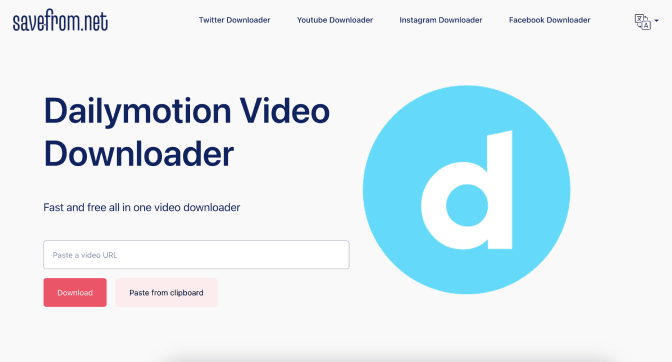
Before diving into the process of downloading videos from Dailymotion, it's crucial to understand the platform's policies regarding video downloads. Dailymotion places a strong emphasis on copyright and software usage to protect the rights of content creators.
Here are some key points to keep in mind:
- Streaming Only: Dailymotion primarily allows streaming of videos, and official download options are limited to certain content. Most videos can only be watched online.
- Copyright Protection: Many videos on Dailymotion are protected by copyright laws. Downloading copyrighted material without permission is illegal and can result in penalties.
- Official Download Options: Some creators may allow their content to be downloaded. Look for download buttons or permissions indicated in the video description.
- Third-Party Apps: While there are various apps and services available that claim to help download Dailymotion videos, using these often violates Dailymotion’s terms of service.
- User Responsibility: If you choose to download videos, ensure you are doing so legally and ethically. Respect the rights of the content creators.
By grasping Dailymotion's policies, you'll not only stay compliant but also support the content creators who share their hard work with the world. Always remember: enjoy videos responsibly!
Also Read This: How to Download Unlisted Videos from Dailymotion
Methods to Download Dailymotion Videos on Mobile Devices
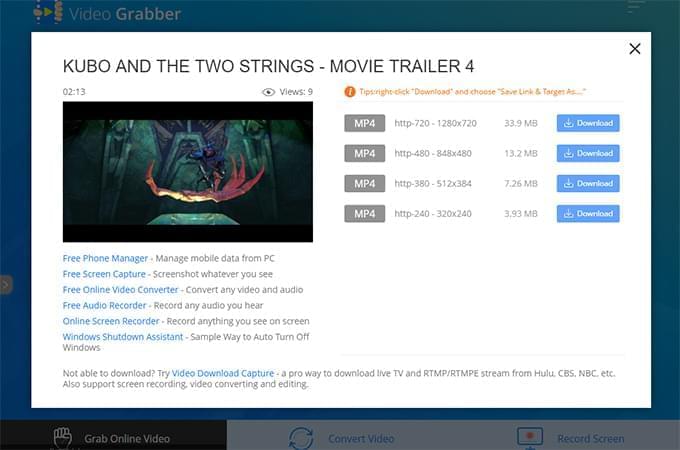
Downloading videos from Dailymotion on your mobile device can be a breeze if you know the right methods to use. There are several ways to do this, each with its own pros and cons. Below, I'll outline a few popular methods that can help you save those entertaining or educational videos directly to your phone.
- Using the Dailymotion Mobile App: If you have the Dailymotion app installed, some videos can be downloaded directly within the app for offline viewing. To do this, open the app, find the video you wish to download, and look for a "Download" button. Keep in mind that not all videos are available for download due to copyright restrictions.
- Browser Download: Another simple method involves using your mobile web browser. Navigate to the video you want to download and copy its URL. Then, you can paste that URL into specific download websites that convert and allow you to save videos directly to your device. This method is straightforward but may not always yield the highest video quality.
- Screen Recording: Most modern smartphones come equipped with screen recording functionality. If you can't download a video directly, you can consider recording your screen while the video plays. Just make sure to adjust your screen recording settings to capture sound, and voila! You'll have the video saved on your device.
Each method has its usefulness and caters to different needs. Choose the one that suits you best, and start downloading your favorite Dailymotion videos!
Also Read This: Guide to Downloading Videos from Dailymotion
Using Third-Party Applications
When it comes to downloading Dailymotion videos on mobile devices, third-party applications are often the go-to solution for many users. These apps are designed to provide a seamless way to download videos from various platforms, including Dailymotion. Here are a few popular options:
- VidMate: VidMate is a popular video downloader for Android. It allows users to download videos from Dailymotion as well as various other platforms. Simply install the app, search for your desired video, and tap the download button to save it directly to your device.
- TubeMate: TubeMate works similarly to VidMate. After installation, you can browse or search for Dailymotion videos within the app and download them in several formats and resolutions. TubeMate is user-friendly and widely appreciated for its simplicity.
- AllVideo Downloader: This application supports multiple video platforms, including Dailymotion. Just copy the link of the video you wish to download, paste it into the app, and select your desired quality. It's a straightforward process tailored for ease-of-use.
While these third-party apps can enhance your video downloading experience, remember to be cautious. Always download apps from reputable sources to avoid any security issues. By leveraging these applications, you can easily build a library of Dailymotion videos directly on your mobile device for offline enjoyment!
Also Read This: How to Change TP-Link WiFi Password: A Step-by-Step Guide
5. Browser-Based Solutions
When it comes to downloading videos from Dailymotion on mobile devices, browser-based solutions can be a convenient and effective option. These methods do not require additional software installations and can often be accomplished in just a few clicks.
Here’s how to go about it:
- Open Your Mobile Browser: Start by launching the browser on your mobile device. Popular options include Google Chrome, Safari, and Firefox.
- Visit the Dailymotion Website: Navigate to the Dailymotion site and locate the video you wish to download.
- Copy the Video URL: Once you have the video open, tap the share option and select “Copy Link” to get the video URL.
- Visit a Video Downloading Site: Open a new tab and visit a reputable video downloading website, like KeepVid or SaveFrom.net.
- Paste the Video URL: Find the download bar on the site and paste the URL you copied earlier. Then, hit the download button.
- Select the Quality: You’ll typically be presented with various quality options for your download. Choose one based on your preferences and device storage capabilities.
- Download the Video: Finally, click the option to download, and your video will begin downloading to your device!
Remember that while browser-based solutions are effective, ensure you are using trusted sites to avoid issues like malware or intrusive ads. Enjoy your Dailymotion videos anywhere, anytime!
Also Read This: The Ultimate Method for Skipping Dailymotion Advertisements Easily
6. Tips for Downloading Videos Safely
Downloading videos, while convenient, comes with its share of risks. Below are some essential tips to help you enjoy Dailymotion videos safely and securely.
- Use Trusted Websites: Stick to well-known video downloading sites. Always verify site credibility through reviews and recommendations.
- Check for HTTPS: Before entering any personal information or engaging in downloads, ensure the website is secure. Look for “https://” in the URL.
- Avoid Clicking on Ads: Many video download sites are ad-supported. Do not click on suspicious ads, as they might lead to harmful sites or install malware.
- Update Your Browsers: Maintaining updated browsers is crucial. They often come with better security features to protect you from threats.
- Enable Antivirus Software: Having a reliable antivirus program on your device adds an extra layer of protection against potential threats during downloads.
- Respect Copyright Laws: Always ensure that you have the right to download the video. Respect content creators and copyright regulations.
- Check File Formats: When downloading, be aware of the file format. Some formats may be incompatible with your device.
By keeping these safety tips in mind, you’ll be better equipped to download your favorite Dailymotion videos without compromising your device's security or violating any laws. Happy downloading!
How to Download Videos from Dailymotion on Mobile Devices
Dailymotion, a popular video-sharing platform, offers a vast array of content ranging from music videos to short films. However, many users often desire to download these videos for offline viewing. Downloading videos from Dailymotion on mobile devices may seem challenging, but it can be accomplished with the right tools and steps. Here's a comprehensive guide to help you through the process.
Method 1: Using Video Downloader Apps
There are several apps available for both Android and iOS devices that facilitate video downloading from Dailymotion. Here’s how to use them:
- For Android:
- Download a reputable video downloader app from the Google Play Store (e.g., Videoder, Snaptube).
- Open the app and navigate to Dailymotion.
- Copy the link of the video you wish to download.
- Paste the link into the app’s download bar and select the video quality.
- Click on the download button and wait for the download to complete.
- For iOS:
- Download a video downloader app (e.g., Documents by Readdle, Video Downloader for Dailymotion).
- Open the app’s built-in browser and go to Dailymotion.
- Locate the video and copy its link.
- Paste the link into the app and choose your desired format.
- Tap download and save the video to your device’s local storage.
Method 2: Online Video Downloaders
If you prefer not to use apps, you can also opt for online video downloaders. Here’s how:
- Open your mobile browser and search for an online Dailymotion video downloader.
- Copy the URL of the video you want to download.
- Paste the URL into the online downloader's input field.
- Select the desired format and quality.
- Click the download button to save the video on your device.
By following these methods, users can easily download videos from Dailymotion on their mobile devices for enjoyment anytime, anywhere.
Conclusion: Downloading Dailymotion videos to your mobile device is a straightforward process when using dedicated apps or online services. With just a few steps, you can build your collection of favorites and enjoy unlimited playback offline.
 admin
admin








