Are you looking to download videos from Dailymotion for offline viewing? You’re in the right place! Whether you want to save a funny clip, an informative tutorial, or a captivating documentary, there are simple ways to get videos off Dailymotion effortlessly. In this guide, we’ll walk you through easy methods and tips to ensure you can enjoy your favorite content anytime, anywhere.
Understanding Dailymotion Video Downloads
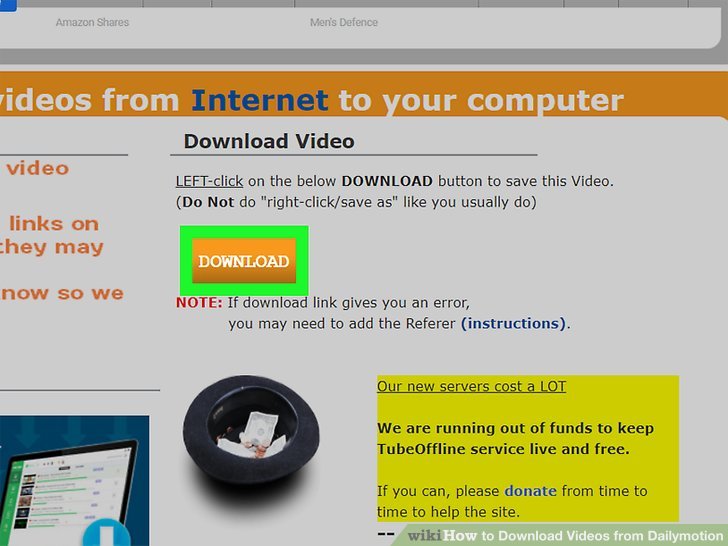
Before we dive into the methods of downloading videos from Dailymotion, let’s get a better understanding of the platform and the process. Dailymotion is a popular video-sharing website where users can upload, share, and view videos in various categories. From music to news, animations to sports, it’s a treasure trove of content.
However, unlike some platforms, *Dailymotion doesn't offer a direct download button for its videos, which can be frustrating. But don’t worry! There are still several effective methods available. Here’s a breakdown of the options you can explore:
- Online Downloaders: Websites that allow you to paste the video URL and download the video directly.
- Browser Extensions: Tools that integrate with your web browser, enabling easy downloads with just a click.
- Video Download Software: Applications you can install on your computer for robust downloading options.
- Mobile Apps: Dedicated apps available for smartphones that can download videos directly to your device.
Now, let’s break down these methods:
1. Online Downloaders
Online downloaders are straightforward tools that anyone can use. Here’s how they work:
- Visit the Dailymotion website and find the video you want to download.
- Copy the video URL from the address bar.
- Go to an online downloader website, such as KeepVid or Dailymotion Video Downloader.
- Paste the URL into the input box on the downloader site.
- Select the desired video quality and format, then hit the download button!
Pros: Easy to use, no installation required, and works on any device.
Cons: Limited features and may come with ads.
2. Browser Extensions
Browser extensions offer a more integrated experience. By adding a video downloader extension to your browser, you can easily save videos while browsing. Here’s how to use one:
- Search for a reliable video downloader extension in your browser’s extension store (like Video DownloadHelper for Firefox or Chrome).
- Install the extension and follow the setup instructions.
- When you’re on a Dailymotion video page, click the extension icon, and it will show the option to download.
- Choose your preferred format and download!
Pros: Convenient and faster.
Cons:* Some extensions may not work on all videos or may slow down your browser.
In summary, while Dailymotion doesn’t provide a built-in download option, you can still save your favorite videos with these easy methods. Choose the one that suits your needs best, and enjoy the vast variety Dailymotion has to offer offline!
Also Read This: How to Have Sex After Marriage: A Guide for Married Couples on Dailymotion
3. Method 1: Using Online Video Downloaders
If you're looking for a quick and easy way to download videos from Dailymotion without needing to install any software, online video downloaders are the way to go. These web-based tools allow you to grab videos in just a few simple clicks. Here’s how you can do it:
Step-by-Step Guide:
- Find Your Video: Start by going to Dailymotion and finding the video you want to download. Once you've located it, copy the video URL from your browser's address bar.
- Select an Online Downloader: Next, head over to an online video downloader site. Some popular choices include:
Pros and Cons:
- Pros:
- No installation required.
- Easy to use – just a few clicks!
- Works on any device with internet access.
- Cons:
- Some online tools may have limitations on video length or quality.
- Ads can be a nuisance on some sites.
- Reliance on a stable internet connection.
In summary, online video downloaders are a convenient option if you're looking to quickly download a Dailymotion video without downloading additional software. However, be sure to choose reputable sites to avoid unwanted ads or unsafe downloads.
Also Read This: Creative Ideas for Making Crochet Designs on Dailymotion
4. Method 2: Dedicating Video Download Software
If you're someone who frequently downloads videos from Dailymotion, investing in dedicated video download software might be the best solution for you. These programs offer more features, better quality, and quicker downloads compared to online tools. Let’s dive into how you can go about this:
Choosing the Right Software: There are many options available, and some of the most popular ones include:
- 4K Video Downloader: Great for downloading videos in high quality from several platforms, including Dailymotion.
- YTD Video Downloader: User-friendly and supports multiple formats.
- JDownloader: A powerful open-source software that can grab videos from multiple sites at once.
Setting Up Your Software: Most of these applications follow a similar installation process:
- Download the Application: Visit the software's official website to get the setup file and install it on your computer.
- Open the Application: Once installed, launch the program.
- Copy the Video URL: Just like with online downloaders, find the Dailymotion video you want and copy the URL.
- Paste and Download: In the software, look for an option to paste the URL. Select your desired format and quality, and initiate the download process.
Benefits of Using Download Software:
- Faster Downloads: Dedicated software can streamline the download process, often completing it faster than online tools.
- Batch Downloading: Many programs allow you to download multiple videos simultaneously, saving you time.
- Multiple Formats Available: Enjoy flexibility in your choices – download in various formats based on your specific needs.
In conclusion, if you're serious about downloading Dailymotion videos, investing in dedicated software is a smart move. It offers speed, efficiency, and the ability to download in high quality—all at your fingertips!
Also Read This: How to Create a Stunning Castle Cake With Dailymotion’s Decorating Guide
5. Method 3: Browser Extensions for Video Downloading
If you’re looking for a straightforward way to download videos from Dailymotion, browser extensions are an excellent option. They integrate seamlessly into your web browsing experience, making video downloading as simple as a few clicks. Plus, they often come packed with additional features. Here are a few popular browser extensions you might consider:
- Video DownloadHelper: This is one of the most popular options available for both Firefox and Chrome. Once installed, it detects media files on the webpages you visit, allowing you to download videos with just a single click.
- Flash Video Downloader: Ideal for various sites, including Dailymotion, this extension can grab videos quickly. It also supports multiple formats, giving you options on how you want to save your videos.
- Easy Video Downloader: With this extension, you can download videos and convert them into different formats easily. It’s user-friendly and suited for all tech levels.
Here’s how to get started with a browser extension:
- Choose and Install: Depending on your browser, go to the appropriate extension store (like Chrome Web Store for Chrome users) and search for your chosen downloader. Follow the on-screen prompts to add it to your browser.
- Navigate to Dailymotion: Open Dailymotion in the same browser where you installed the extension.
- Select the Video: Find the video you want to download and start playing it. The browser extension icon will usually highlight or change color to indicate it’s detected a downloadable video.
- Download the Video: Click on the extension icon, select the desired video resolution or format, and proceed with the download.
Browser extensions offer a quick and convenient way to download videos without needing to leave your browser. Just keep in mind that not all extensions may work due to updates in either the browser or Dailymotion itself, so it’s always good to check the reviews and update regularly.
Also Read This: Proven Tips to Gain 10K Followers on Dailymotion Quickly
6. Method 4: Mobile Apps for Dailymotion Video Downloads
For those on the go, downloading videos from Dailymotion on your mobile device can be a breeze with the right apps. Whether you're an Android user or an iPhone fanatic, there are apps designed specifically for this purpose. Here's an overview of some popular options:
- Documents by Readdle (iOS): This is an excellent file manager that also includes a built-in browser. You can use it to navigate to Dailymotion, find your video, and take advantage of its downloading capabilities.
- Video Downloader (Android): This app allows you to download videos from various sites, including Dailymotion. Simply copy the video link into the app and it will handle the rest.
- Snaptube (Android): A versatile app that enables the download of videos and music from various platforms, including Dailymotion. It supports a variety of formats and resolutions.
Using mobile apps to download videos can be advantageous as you can watch them later without needing an internet connection. Here’s a quick rundown on how to use one of these apps:
- Download the App: Go to your respective app store and search for the video downloader app of your choice. Download and install it.
- Open Dailymotion: Use the built-in browser within the app (if available) or copy and paste the video link you want to download.
- Download the Video: Follow the app’s prompts to select resolution and format, and start the download. Most apps will notify you when the download is complete.
With mobile apps, downloading videos can be done anywhere, anytime, making them a great choice for users who love to watch on the go. Just keep in mind the legal aspects of downloading video content and ensure that your actions comply with Dailymotion’s terms of service.
Also Read This: Examining Dailymotion’s Role in Hosting Terrorist Content Including ISIS Videos
7. Step-by-Step Guide for Each Method
Downloading videos from Dailymotion can seem daunting at first, but once you understand the various methods available, it becomes a breeze. Below, I’ll break down some of the most popular methods into easy-to-follow steps, so you can choose the one that works best for you.
Method 1: Using a Video Downloader Website
- Find Your Video: Go to Dailymotion and navigate to the video you want to download.
- Copy the URL: Highlight the URL in your browser's address bar and copy it (Ctrl+C or Command+C).
- Visit a Video Downloader Site: Open a new tab and go to a reliable video downloader website like KeepVid or SaveFrom.net.
- Paste the URL: On the downloader site, paste the Dailymotion video URL into the designated box (Ctrl+V or Command+V).
- Select the Format: Choose your desired video quality and format (MP4 is usually a safe bet).
- Download: Click the “Download” button and wait for the video to be processed. Once it's ready, click the link that appears to start your download.
Method 2: Using Browser Extensions
- Choose an Extension: Search for a trusty video downloader extension for your browser, such as Video DownloadHelper for Firefox or Chrome.
- Install the Extension: Follow the prompts to install the extension completely.
- Navigate to Dailymotion: Go to the Dailymotion website and find the video you want to download.
- Activate the Extension: Click on the extension icon in your browser's toolbar when the video is playing.
- Choose Your Options: A list of video quality options will appear. Choose the one you prefer.
- Download: Click to start downloading the video, and it will be saved to your device!
Method 3: Using Video Download Software
- Download the Software: Find and download a reputable video downloader program such as 4K Video Downloader.
- Install the Software: Follow installation instructions to set it up on your computer.
- Copy the Video URL: Like before, find your video on Dailymotion, and copy its URL.
- Open the Software: Launch the video downloader program you installed.
- Paste the URL: Look for an option that says "Paste Link" and click it. The software will analyze the link.
- Select Format and Resolution: Choose your preferred format and quality for the video.
- Download: Hit the download button and watch the magic happen!
Also Read This: How to View the Count on Dailymotion with Ease
8. Tips for Downloading Dailymotion Videos Safely
While downloading videos can be fun and handy, it's crucial to do it safely. Here are some tips to keep you secure while downloading Dailymotion videos:
- Use Trusted Sources: Always select credible video downloader websites or applications. Do some research to ensure they have good reviews and are free from malware.
- Check for Ads: Many free video downloaders come with lots of advertisements. Make sure not to click on suspicious ads that might redirect you to harmful sites.
- Update Software Regularly: If you're using a downloader app, keep it updated to protect yourself from any vulnerabilities that could lead to security threats.
- Be Aware of Copyright Issues: Respect copyrights and always check if the video you’re downloading is available for personal use. Downloading content illegally can lead to serious consequences.
- Use a VPN: If you’re concerned about privacy, consider using a VPN to mask your IP address while downloading videos, which can also help bypass regional restrictions.
- Scan Downloads: After downloading a video, scan it with your antivirus software before opening. This step adds an extra layer of safety.
By following these tips and the step-by-step guides provided, you can confidently download your favorite Dailymotion videos while keeping yourself safe and secure. Happy downloading!
Also Read This: The Best Camera Gear for Travel Photography
9. Legal Considerations When Downloading Videos
Before diving into the various methods to download videos from Dailymotion, it’s crucial to address the important topic of legal considerations. While it might seem like a simple task to save a video for offline viewing, there are several legal aspects to keep in mind that can impact your downloading practices.
Copyright Issues
The primary legal concern with downloading videos from any platform, including Dailymotion, is copyright infringement. Most videos uploaded to Dailymotion are protected by copyright law, making it illegal to download or redistribute them without the proper permissions. Here's a quick breakdown of what you should know:
- Originality: If a video is original content created by someone, they likely hold the rights to it.
- Licensing: Some videos may be licensed under creative commons, allowing for certain uses, including downloading, as long as you adhere to their specific terms.
- Fair Use: In some contexts, downloading content might be excused under fair use policies, but this can be a gray area and depends on various factors such as the purpose of use, amount of content used, and more.
Terms of Service
In addition to copyright laws, consider the platform’s Terms of Service. Dailymotion, like most streaming sites, has guidelines regarding the downloading and sharing of content. Violating these terms could lead to the suspension of your account or potential legal action. Make sure to read Dailymotion’s terms carefully:
- Unauthorized Downloads: Dailymotion explicitly prohibits users from downloading videos without permission.
- Sharing Restrictions: Redistributing downloaded content can also lead to legal issues.
What Can You Do?
If you're keen on downloading videos, it’s best to stick to content that is explicitly marked for downloading or is in the public domain. Always look for videos accompanied by a download link, or content from creators who have stated their videos can be freely downloaded.
In conclusion, while the allure of easily downloading videos from Dailymotion is strong, respecting copyright laws and the platform's terms is vital. Be mindful and always approach downloading with caution—your knowledge can save you from potential legal troubles down the road!
10. Conclusion
So, there you have it! Downloading videos from Dailymotion can be a straightforward process if you follow the right methods and tools. We've gone through various easy techniques, ranging from using dedicated software to online services, that can help you grab your favorite videos for offline enjoyment.
But remember, with great power comes great responsibility! Always keep legal considerations in mind to ensure that you respect the rights of content creators. The internet is filled with amazing content, and often, the creators appreciate when you support them by following their guidelines.
Recap of Key Points:
- Explore various downloading methods like software, browser extensions, and online services.
- Pay attention to copyright laws and Dailymotion's Terms of Service.
- Consider downloading only videos marked for sharing or those that are royalty-free.
Finally, always ensure your device's security by using reputable software and services. Don't let the ease of downloading overshadow the importance of safe and legal practices. Happy watching!
 admin
admin








