Hey there, creative souls! If you’ve stumbled upon this post, you’re probably keen on downloading some awesome projects from Behance, right? Well, you’re in the right place! In this blog, we’ll cover everything you need to know about accessing and downloading the stunning content that Behance has to offer. From stunning art portfolios to graphic designs, let's dive in and make it easy for you to get your hands on some inspiring work!
Understanding Behance and Its Content
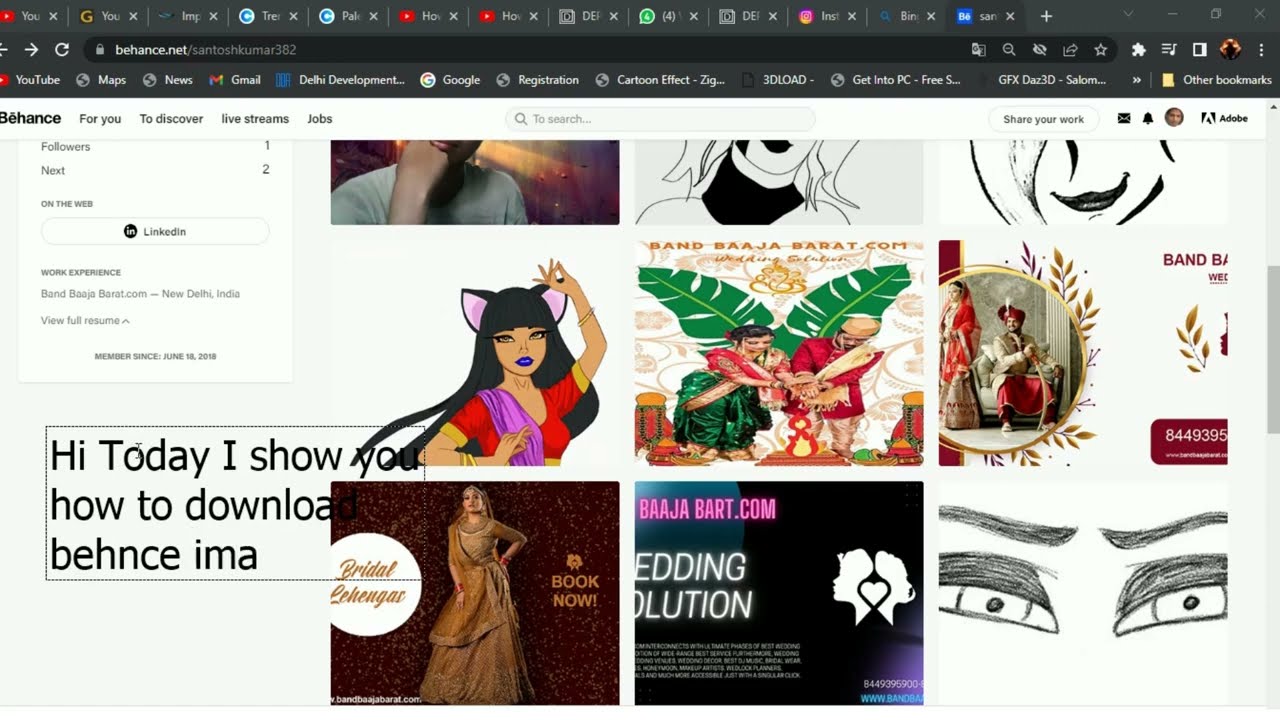
So, what exactly is Behance? Well, it's more than just a platform; it’s a vibrant community of artists, designers, and creatives who showcase their work to the world. Launched in 2005 and now a part of Adobe, Behance allows users to exhibit a plethora of creative projects ranging from photography and graphic design to illustrations and animations.
Here are some key features of Behance:
- Portfolio Showcase: Creatives can create beautifully designed profiles to showcase their best work.
- Project Variety: From digital art to UX/UI designs, there’s something for everyone.
- Community Interaction: Users can share their projects, receive feedback, and follow fellow artists.
- Job Opportunities: Behance serves as a job board where companies look for talent.
Now, let’s talk about the different types of content you can find on Behance:
| Type of Content | Description | Who It's For |
|---|---|---|
| Graphic Design | Visual content created for branding, marketing, and more. | Designers and marketers. |
| Illustration | Unique art pieces that communicate ideas visually. | Artists and illustrators. |
| Photography | Stunning images captured in various styles and techniques. | Photographers and enthusiasts. |
| UI/UX Design | Design projects focused on user interface and user experience. | Web and app designers. |
Ultimately, Behance is a goldmine for inspiration and showcasing talent. Whether you’re looking to download project files for personal use, study, or just to appreciate all the creativity, understanding what Behance offers is your first step!
Also Read This: How to Change Project Cover on Behance
Creating a Behance Account
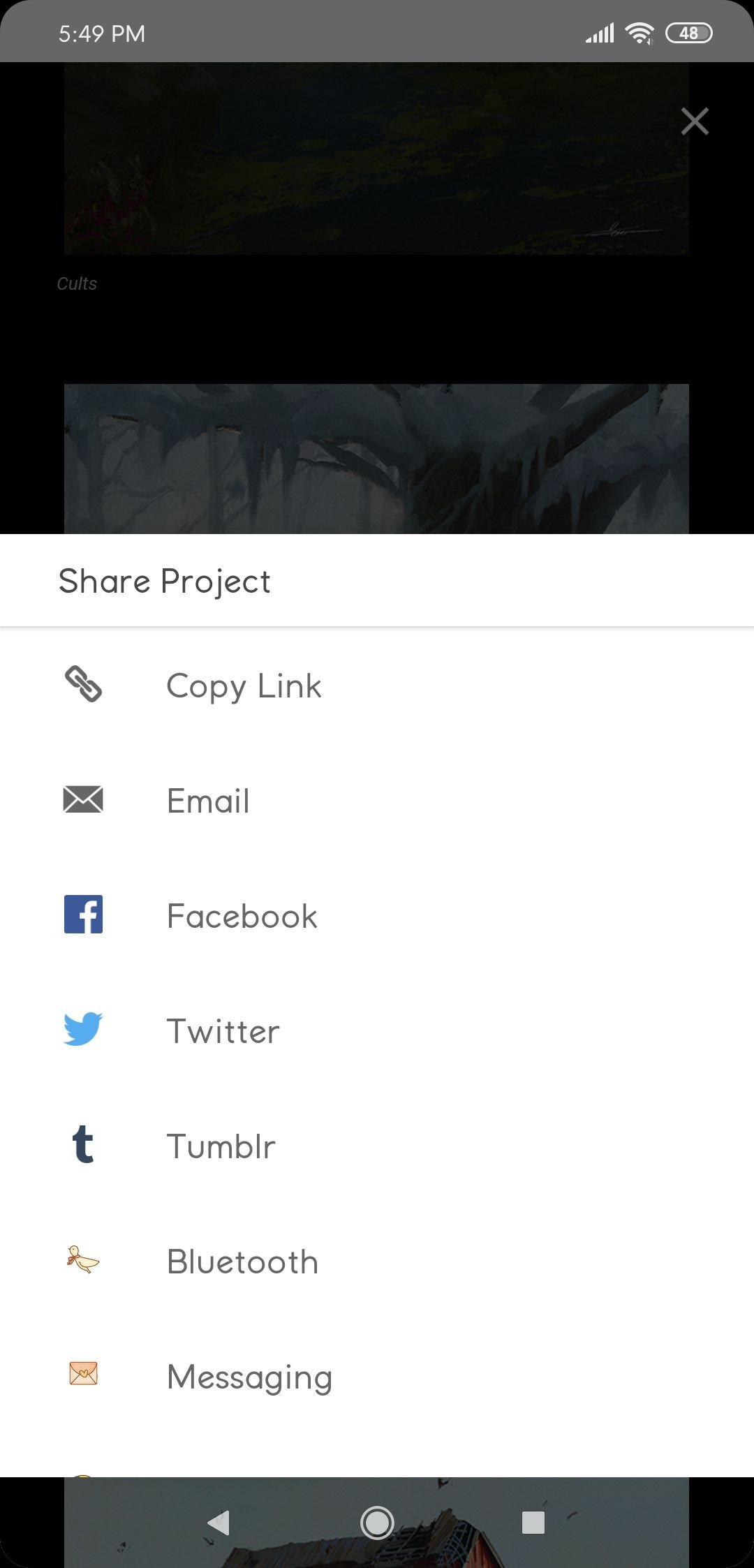
If you're eager to dive into the creative world of Behance, the first step is to set up your own account. Don’t worry; it’s a straightforward process that takes just a few minutes!
Here's how to create your Behance account:
- Visit the Behance website: Open your preferred web browser and head to behance.net.
- Click on 'Sign Up': On the homepage, locate the 'Sign Up' button, usually found in the upper right corner of the screen.
- Choose your sign-up method: You can create an account using your email address or by connecting through social media platforms like Adobe, Facebook, or Google. Pick the option that suits you best!
- Fill out your details: If you go for email, enter your name, email, and a password. Make sure your password is strong to keep your account secure!
- Accept the terms: Don’t forget to read and accept Behance’s terms and conditions. It’s crucial to understand what you're signing up for!
- Verify your email: After submitting your details, check your inbox for a verification email. Click on the link provided to confirm your account.
Once you’ve completed these steps, you’re all set! Take a moment to personalize your profile by adding a profile picture and a bio. This will help you stand out and make connections with other creative individuals on the platform.
Also Read This: Exploring Iconic Images from How the Grinch Stole Christmas
Exploring Projects on Behance
Now that you have your Behance account set up, it’s time to explore the myriad of projects that the platform offers. Behance is a treasure trove of creative work, showcasing everything from graphic design to photography. Here’s how to make the most of your exploration:
First, navigate to the homepage. You’ll be greeted with a plethora of stunning projects that span across various categories. Here are some tips to guide your exploration:
- Use the search bar: If you have something specific in mind, tapping into the search feature at the top of the page can lead you directly to what you're looking for.
- Explore by category: Behance allows you to browse different creative categories such as Graphic Design, Illustration, Animation, and more. Click on any category to see a curated selection of projects.
- Check out featured projects: Don’t miss the ‘Featured’ section, where the best work is highlighted. These projects can be a great source of inspiration!
- Follow creators: If you come across projects you love, consider following the creators. This way, you can keep up with their work and explore more of their projects in the future.
- Engage with the community: Don’t be shy! Leave comments or appreciations on projects you enjoy. This interaction can foster connections with fellow creatives.
Make your exploration intentional and enjoyable, and before you know it, you’ll be discovering incredible talent from all corners of the globe!
Also Read This: How to Acquire 10 Adobe Stock Images
5. How to Download Files from Behance
Downloading files from Behance is a straightforward process, but it's essential to follow a few steps to ensure you get what you're looking for without a hitch. Here’s how to do it:
1. *Find the Project: Start by navigating through the Behance platform. You can either browse the various categories or use the search bar to find a specific project or artist.
2. Open the Project: Once you've found the project you want to download, click on the title or the thumbnail image. This will take you to the project’s main page, giving you an overview of the content.
3. Check for Downloadable Assets: Not all projects allow downloads, but many creatives do provide downloadable files. Look for a download button or link, often located below the project description or on the side panel. The button may say "Download," "Get It," or something similar.
4. Select the File Format: If the artist has offered multiple file formats, choose the one that suits your needs best. Common formats include PDF, JPEG, PNG, and Illustrator files.
5. Download the File: Click on the download button. Depending on your browser settings, the file may automatically be saved to your default download folder, or you'll be prompted to choose a location for the file on your device.
6. Check License and Usage Rights*: It’s crucial to respect the artist's work. Before using the downloaded files commercially or modifying them, always check the licensing agreements. Some downloads come with restrictions, while others may be free to use.
Also Read This: Sharing Files in Adobe Stock
6. Troubleshooting Common Download Issues
Sometimes, things don’t always go as smoothly as we’d like when downloading files from Behance. Here are some common issues you might encounter and some suggestions for resolving them:
- File Not Found: If the project has been removed or made private, you won’t be able to download the files. Make sure the project is still available.
- No Download Option: Not every project on Behance offers files for download. If you don’t see a download button, it could be that the artist chose not to include downloadable assets.
- File Size Limits: If you're trying to download a very large file, you may encounter issues, especially if your internet connection is slow or unstable. Consider downloading at a different time or over a more stable connection.
- Browser Issues: Occasionally, browser settings or extensions may block downloads. If you’re having trouble, try using a different browser or clearing your cache.
- File Format Compatibility: Ensure that you have the necessary software to open the downloaded file format. For instance, if you download an Adobe Illustrator file, you’ll need Illustrator to view it.
If you’re still facing issues after trying these tips, consider reaching out to the Behance support team or looking for help in community forums. Often, other users might have encountered similar problems and could offer advice!
How to Download Things from Behance
Behance is a popular platform for creative professionals to showcase their work, ranging from graphic design to photography and more. While browsing through an array of incredible projects, you may come across artworks or designs you wish to download for inspiration or personal use. Here’s how you can efficiently download items from Behance:
- Create a Behance Account: Before you can download content, it is recommended to sign up for a free account. This allows you to interact with projects and access additional features.
- Search for the Project: Use the search bar or browse categories to find the specific project you want to download.
- Check the Download Options: Some projects on Behance have a download button provided by the creator. This is generally located under the project image or in the project settings. If available, click on it.
- Downloading Without a Button: If no direct download option exists, you can use screenshots to save the images. Ensure you respect the creator's rights and check the license of the project.
- Use a Third-Party Tool: If you require a more extensive download, consider using browser extensions or third-party apps that facilitate image downloads, but again, be mindful of copyright.
Before downloading, always check the licensing of the work. Many creators allow downloads only for personal use or have specific terms of use.
Quick Tips:
- Respect copyright laws.
- Always credit the original creator whenever possible.
- Stay aware of any usage restrictions outlined in the project description.
In conclusion, downloading content from Behance can be a straightforward process if you know the proper steps and respect the artists' rights. Whether you are looking for inspiration or assets for your next project, always remember to credit and abide by the licensing terms provided by the creators.
 admin
admin








