Have you ever scrolled through Behance and marveled at the stunning designs? It’s not just a showcase of creativity; it's also a treasure trove of templates! Whether you're a graphic designer looking for inspiration or a business owner needing a polished presentation, Behance offers a variety of templates. You can find both free and paid options that can help elevate your projects without starting from scratch. Let’s dive into what makes these templates so valuable!
Understanding the Benefits of Using Templates
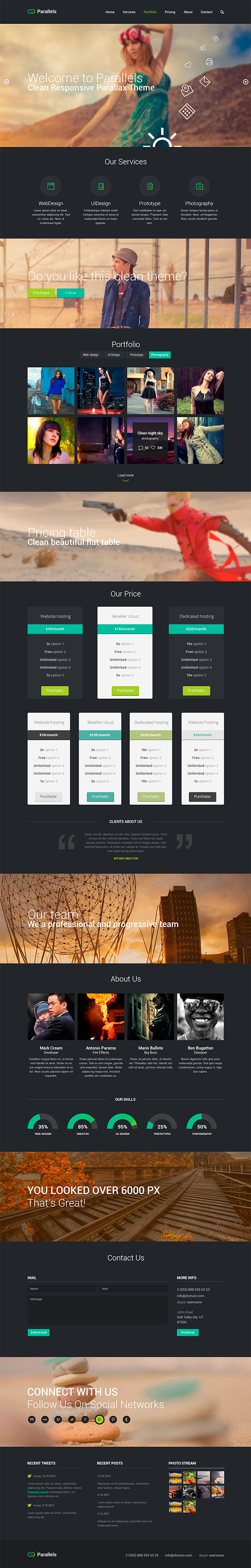
Templates are more than just time-savers; they can transform your creative process in several ways. Here’s why you should consider using them:
- Efficiency: Templates allow you to quickly set up a project. Imagine needing to create a presentation for a client—rather than starting with a blank canvas, you can use a template tailored for presentations. This not only saves time but also helps you meet tight deadlines.
- Professional Quality: Many templates on Behance are crafted by professional designers. This means you’re accessing high-quality design elements that can enhance your work. Using a well-designed template can give your project a polished look without needing extensive design skills.
- Flexibility: Templates can be customized to fit your brand or personal style. You can change colors, fonts, and layouts to match your vision. This flexibility allows you to maintain your unique identity while benefiting from a solid foundation.
- Learning Tool: For those new to design, templates serve as excellent learning resources. By examining how a template is structured, you can gain insights into design principles, layout organization, and color theory.
- Cost-Effectiveness: While many templates are available for free, some premium options offer exclusive features and designs. Investing in a paid template can be worthwhile if it aligns closely with your needs and can save you hours of work.
In summary, using templates from Behance can enhance your workflow, improve the quality of your designs, and provide a valuable learning experience. So, whether you’re looking for a quick fix or aiming to up your design game, exploring Behance’s offerings is definitely worth your time!
Also Read This: Mastering Your Behance Portfolio for Maximum Impact
3. Exploring Free Template Options on Behance
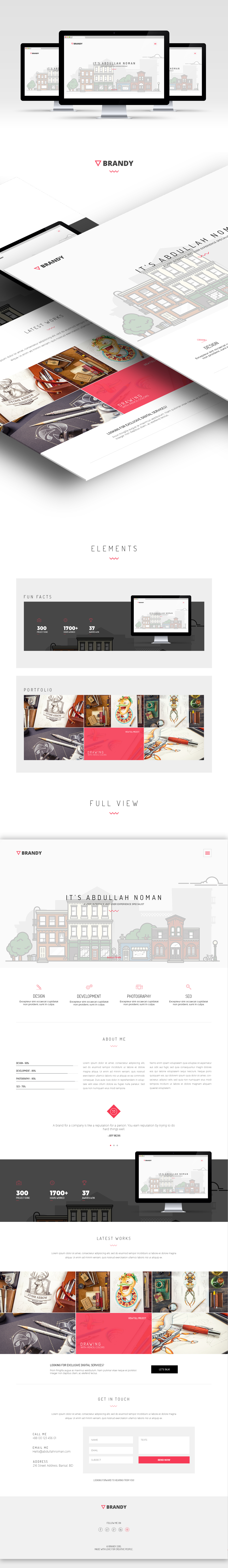
Behance is a treasure trove of creativity, offering a plethora of free templates across various categories. Whether you’re a graphic designer, a marketer, or just someone looking to spruce up a presentation, you'll find something that catches your eye. The beauty of free templates on Behance is that they often come from talented designers who want to share their work with the community.
When you dive into the world of free templates, here are some categories you might want to explore:
- Presentation Templates: Perfect for pitching ideas or showcasing your work, these templates often come with unique layouts and creative designs.
- Social Media Templates: Want to make your Instagram posts pop? Look for templates designed for social media platforms with trendy graphics and customizable features.
- Branding Kits: A good branding kit can include logos, business cards, and letterheads, giving you a professional edge without breaking the bank.
- Infographics: If you need to convey information clearly, free infographic templates can help visualize data in an engaging way.
One of the best things about these free templates is that they’re often accompanied by a Creative Commons license, allowing for personal use or sometimes even commercial use. However, always check the licensing to ensure you’re using them correctly!
To make the most of your experience, keep an eye out for the “Free” tag on projects. Many designers offer both free and paid versions of their templates, so you can snag a great deal without compromising on quality. Plus, downloading a free template is a fantastic way to support emerging talent in the design community.
Also Read This: A Simple Guide to Replying to Comments on Behance and Building a Community
4. How to Search and Filter Free Templates
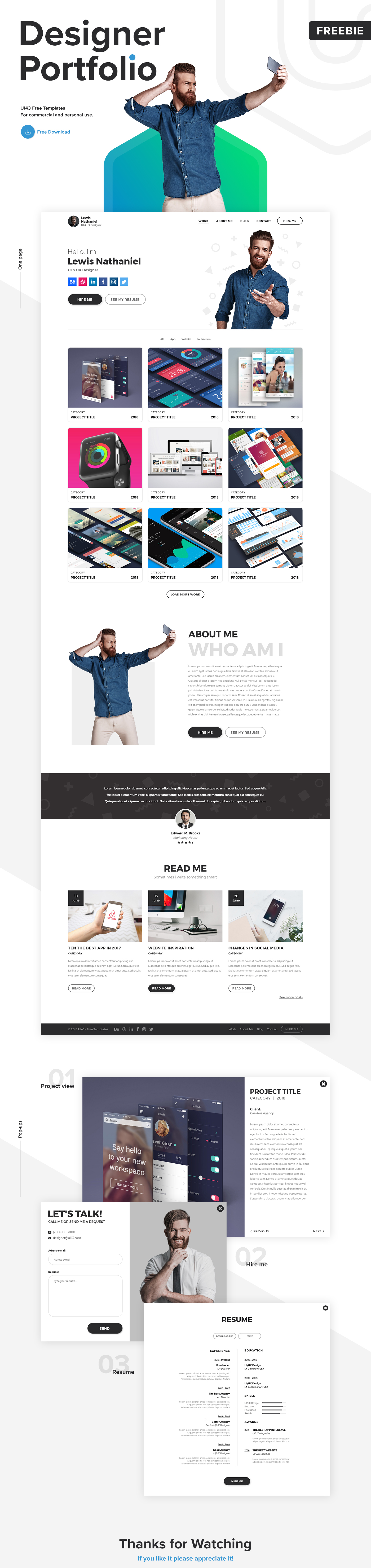
Navigating Behance for free templates can be a delightful yet overwhelming experience, given the vast array of options available. But don’t worry! With a few simple search strategies, you’ll find exactly what you need in no time.
Here’s how to effectively search and filter free templates on Behance:
- Use Specific Keywords: Start with specific terms that describe what you’re looking for. For example, if you need a “minimalist resume template,” type that exact phrase into the search bar. This narrows down your results significantly.
- Utilize Filters: Once you’ve executed your search, take advantage of Behance’s filtering options. Look for the “Filters” button, where you can select categories like “Graphic Design,” “Web Design,” or “Illustration.” Don’t forget to check the “Free” option to limit your results to no-cost templates.
- Sort by Popularity or Recency: Depending on your needs, you can sort the results by “Most Appreciated” to see what’s trending or “Most Recent” to find the latest offerings. This helps you discover fresh designs or highly-rated older ones.
Another tip is to follow specific designers or projects you like. This way, you can stay updated on their new releases, which may include free templates. Plus, engaging with their work through comments and appreciations can build a connection, making the experience even more rewarding.
Finally, don’t hesitate to explore various design styles. You might stumble upon a template that inspires you differently than what you initially thought you needed. Happy hunting!
Also Read This: How to Join Behance Served Sites and Get Featured on Behance’s Curated Platform
5. Paid Template Options: What to Expect

When diving into the world of paid templates on Behance, you're stepping into a realm of premium quality and expert design. These templates can be a game changer, especially for those who want to stand out in their projects without investing too much time in design work. Here's what you can typically expect:
- High-Quality Design: Paid templates are usually crafted by experienced designers, ensuring that you get a polished and professional look. Think of sleek business cards, stunning brochures, or engaging social media layouts.
- Unique Styles: One of the biggest draws to paid templates is their uniqueness. Unlike free options that may be widely used, paid templates often come with distinctive designs that can set your work apart.
- Customization Options: Many paid templates allow for extensive customization. You can tweak colors, fonts, and layouts to fit your brand or personal style better, ensuring that your final product is truly yours.
- Bundled Resources: Some creators offer additional resources when you purchase a template, such as icon packs, illustrations, or even design tutorials. This added value can be a fantastic bonus!
- Support and Updates: Purchasing a template often means you’ll have access to customer support. If you run into any issues or have questions, you can reach out for help. Plus, many designers provide updates to their templates, ensuring they stay current with design trends.
However, it's essential to assess whether the investment aligns with your goals. If you're building a personal brand or a portfolio, a paid template could be worth every penny. But for casual projects or quick tasks, the free options might suffice.
Also Read This: How to Edit Your Grid on Behance: A Beginner’s Guide to Portfolio Layouts
6. Steps to Download Templates from Behance
Downloading templates from Behance is a straightforward process, whether you're opting for free or paid options. Let’s break it down step-by-step:
- Explore Behance: Start by visiting Behance and using the search bar to look for templates. You can filter results based on ‘Most Appreciated’, ‘Most Viewed’, or ‘Most Recent’ to find trending designs.
- Select a Template: Once you've found a template that catches your eye, click on it to view the project page. Here, you'll see more images, detailed descriptions, and often user feedback.
- Check Licensing Information: Before proceeding, make sure to review the licensing terms. Free templates typically come with specific guidelines on usage, while paid templates will outline what you can and cannot do with them.
- Add to Cart (for Paid Templates): If you choose a paid option, you’ll likely see an ‘Add to Cart’ or ‘Purchase’ button. Follow the prompts to complete your purchase. Keep an eye out for any discounts or offers!
- Download Your Template: After confirming your purchase (or if it’s a free template), you should see a download button. Click it, and the template file will start downloading to your device.
- Unzip and Get Editing: Most template files come in a zipped format. Once downloaded, locate the file on your computer and unzip it. Open the template in the respective software (like Photoshop, Illustrator, or InDesign) and start customizing!
And there you have it! The process is not only simple but also exciting, as you get to explore incredible design possibilities. So go ahead, download that stunning template, and let your creativity flow!
Also Read This: How to Sell on Getty Images: A Step-by-Step Guide for Photographers
7. Tips for Choosing the Right Template
Selecting the perfect template can be a game-changer for your project. Here are some tips to help you make the right choice:
- Define Your Purpose: Before diving into the sea of templates, clarify what you need. Are you designing a portfolio, a business presentation, or a social media graphic? Knowing your purpose will narrow your options.
- Consider Your Audience: Think about who will be viewing your project. For instance, a playful template might work for a children's event, while a sleek, minimalist design suits professional settings.
- Check Compatibility: Ensure the template is compatible with your software. Whether you’re using Adobe Photoshop, Illustrator, or Canva, make sure it fits seamlessly into your workflow.
- Look for Customizability: Choose templates that allow for easy adjustments. You’ll want to tweak colors, fonts, and layouts to fit your brand or personal style.
- Read Reviews: If you’re considering a paid template, take a moment to read user reviews. They can provide insight into the template’s usability and quality.
- Assess Visual Hierarchy: A good template should guide the viewer’s eye effectively. Look for designs that emphasize key details and maintain a logical flow.
- Master the Colors: Choose templates with color schemes that resonate with your brand. If you have brand colors, ensure the template can be adjusted accordingly.
By keeping these tips in mind, you can select a template that not only looks great but also enhances your project effectively. Don’t rush the decision; take your time to find something that truly fits your vision!
8. Using Templates Effectively in Your Projects
Once you've chosen the right template, it’s time to bring your project to life. Here are some strategies to use templates effectively:
- Start with a Blank Canvas: When you first open your template, take a moment to envision how it can serve your ideas. Sometimes, starting fresh can spark creativity, allowing you to mix elements from different templates.
- Maintain Consistency: If you’re using multiple templates, ensure they share a similar style or theme. This consistency helps your project feel cohesive and professional.
- Personalize the Content: Don’t just plug in your text; think about how to make it resonate with your audience. Use engaging language, and consider adding personal anecdotes or relevant examples that relate to your content.
- Utilize Layers Wisely: If you’re working in design programs, take advantage of layers for organizing your elements. This makes it easier to edit and adjust without disrupting the entire layout.
- Test Different Versions: Create multiple variations of your project using the same template. This allows you to compare and choose the best option, ensuring you present the most polished final product.
- Seek Feedback: Once you’ve drafted your project, share it with trusted friends or colleagues for feedback. They might spot areas for improvement that you overlooked.
- Stay Updated: After finalizing your project, keep an eye on template trends for future projects. This can inspire innovative ideas and keep your designs fresh and relevant.
By using templates effectively, you can streamline your design process while creating stunning, professional-looking projects. Remember, the goal is to enhance your unique style, so don’t hesitate to make the template your own!
 admin
admin








