Downloading sound from YouTube videos has become a popular practice among content creators, musicians, and casual users alike. Whether you're looking to grab a catchy song, sound effects, or dialogue for your projects, the process can be straightforward and efficient. However, it’s essential to approach this task with the correct tools and an understanding of the legalities involved. In this guide, we’ll explore how you can download audio easily and highlight some important considerations to keep in mind.
Understanding YouTube's Copyright Policies
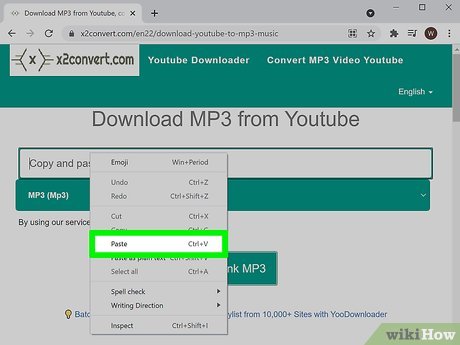
YouTube’s copyright policies are crucial to grasp if you plan to use audio from their platform. Generally, the content on YouTube is protected under copyright law, meaning you can't freely download and use it without permission from the creator. Here’s a breakdown of key points:
- Copyright Ownership: Most videos and their audio tracks are owned by the content creators or the companies behind them. Downloading or using this content without permission can lead to copyright infringement.
- Creative Commons: Some videos on YouTube are licensed under Creative Commons, allowing for reuse, provided you adhere to the terms (like giving proper attribution). Always check the video's description to see the type of license it has.
- Fair Use: In certain situations, using clips or sounds from YouTube might be considered fair use, such as for commentary, criticism, or educational purposes. However, fair use can be subjective and varies by jurisdiction, so it's essential to research this area if you think it applies to your situation.
- Potential Consequences: Violating copyright can lead to various repercussions, including your content being taken down, legal action, or your YouTube account being banned. It’s not worth risking your reputation or finances!
If you’re intent on using audio from YouTube, consider reaching out to the original creators for permission. Many creators appreciate it when others acknowledge their work and may grant you the rights you’re looking for.
Another option is to look for royalty-free or stock audio libraries, where you can find music and sounds that are safe to download and use in your projects without legal concerns. These resources often provide high-quality sound files that can elevate your content while keeping you on the right side of the law.
In conclusion, while downloading sound from YouTube can be very tempting, always keep copyright laws in mind. Stay educated about the rules, seek permissions where appropriate, and consider alternative sources for audio. Happy editing!
Also Read This: How to Get YouTube Back on My Phone After Uninstallation
3. Tools and Software for Downloading Audio from YouTube

When it comes to downloading audio from YouTube, there are numerous tools and software options available, each catering to different needs and preferences. Whether you’re looking for something straightforward or feature-rich, there’s likely a tool out there for you. Let’s explore some popular choices!
1. Online Converters
These are web-based tools that allow you to convert and download audio directly from your browser. You don’t need to install any software, making them super convenient. Here are a few favorites:
- YTMP3 - A straightforward interface that converts YouTube videos to MP3 format.
- OnlineVideoConverter - Supports various formats and lets you download directly from the URL.
- Convert2MP3 - Also provides additional options for downloading from other sites like Dailymotion.
2. Desktop Software
If you prefer a more robust solution with additional features like batch downloading, you might want to consider desktop applications:
- 4K Video Downloader - A powerful tool that lets you download entire playlists and channels in high quality.
- Freemake Audio Converter - This software allows you to convert videos as well as audio files to multiple formats.
- Any Video Converter - This versatile software does more than just audio conversion; you can also edit videos before downloading.
3. Browser Extensions
If you want to keep things even simpler, consider using browser extensions. They integrate directly with your web browser:
- Video DownloadHelper - A popular Firefox and Chrome extension that can download various media files.
- YouTube MP3 - This extension adds a download button directly on YouTube videos for easy access.
No matter which tool or software you choose, ensure it’s reputable and safe to use. It's always good practice to read reviews and check for any potential risks before downloading anything!
Also Read This: Watch the Full How the Grinch Stole Christmas Cartoon on YouTube
4. Step-by-Step Guide to Downloading Sound from YouTube Videos
Now that you know about the various tools available, let’s dive into a step-by-step guide for downloading sound from YouTube videos. With this straightforward process, you'll have your favorite audio clips in no time!
Step 1: Choose Your Tool
First, select one of the tools discussed earlier. For this guide, we’ll use an online converter as it’s accessible to anyone with an internet connection.
Step 2: Find the YouTube Video
Go to YouTube and find the video from which you want to extract the audio. Once you have located the video, copy its URL from the address bar. It should look something like this: https://www.youtube.com/watch?v=example.
Step 3: Go to the Online Converter
Navigate to your chosen online converter website (like YTMP3 or OnlineVideoConverter). Most of these sites have a simple layout to follow.
Step 4: Paste the URL
In the converter’s interface, you’ll see a space to enter the URL. Paste the YouTube link you copied into this field. After that, select the format you desire, typically MP3 for audio.
Step 5: Start the Conversion
Click on the “Convert” button. The site will process your request, which might take a few seconds to a minute, depending on the tool and the size of the file.
Step 6: Download the Audio File
Once the conversion is complete, there will be a download link available. Click on it, and the audio file will begin to download. Save it to a location on your computer where you can easily find it later!
Step 7: Enjoy Your Audio!
That’s it! You can now use the downloaded audio for your projects, be it for podcasting, video editing, or just for your personal listening enjoyment.
Remember to respect copyright laws and consider what is legally permissible regarding the usage of content you download.
Also Read This: Does YouTube TV Include ESPN 3? What Sports Channels are Available on YouTube TV
5. Editing Downloaded Audio for Your Projects
So, you’ve successfully downloaded audio from YouTube videos — congratulations! Now what? The next step is to edit that audio to suit your project’s needs. Whether you’re working on a podcast, video backdrop, or any other creative venture, editing is key to achieving a polished final product.
Here are some handy tips to help you edit your downloaded audio like a pro:
- Choose the Right Software: Depending on your skill level and needs, there are various audio editing software options available. For beginners, programs like Audacity and GarageBand are user-friendly and free. If you're looking for more advanced features, consider Adobe Audition or Pro Tools.
- Trim the Audio: Often, you’ll need only a snippet of the audio. Use the trim tool in your editing software to cut out the parts you don’t need. Ensure you maintain a smooth transition, especially if you're playing background music behind spoken word.
- Adjust Levels: Balancing the audio levels is crucial. You don’t want your background music overpowering the voice or vice versa. Most editing programs have level meters; make sure to keep your audio peaking in the green zone for the best quality.
- Add Effects: Spice up your audio with effects like fade-ins and fade-outs to give it a more professional feel. You can also add compression to even out dynamic ranges, making softer sounds louder and louder sounds softer.
- Export in Quality: Once you’re satisfied with your edits, export the audio in a high-quality format. WAV files are great for lossless audio, while MP3 is perfect for smaller file sizes.
Taking the time to edit your audio will ensure that it fits seamlessly into your project. Plus, a well-edited audio piece can elevate your content and keep your audience engaged.
Also Read This: Can You See Who Liked Your Video on YouTube? Insights into Viewer Interactions
6. Best Practices for Using YouTube Audio Legally
As tempting as it might be to simply download any audio you find on YouTube, it's crucial to respect copyright laws. Using audio without permission can lead to copyright claims, takedowns, and even legal action. Here’s how to ensure you’re using YouTube audio legally:
- Utilize YouTube’s Audio Library: YouTube offers a free audio library filled with music and sound effects that you can use without concern. Just be sure to check the licensing conditions for each track!
- Attribution is Key: If the audio you’re using requires attribution (credit), be sure to give credit as specified. This could be in the form of a link in the description of your video or a verbal mention in your project.
- Check Creative Commons Licenses: Many YouTube creators use Creative Commons licenses, which allow you to reuse their audio under certain conditions. Always read through the specific license to know what you can and cannot do.
- Get Permission: If you find a track you absolutely love outside of YouTube’s Audio Library, reach out to the creator directly for permission. Many are open to it, especially if you offer them credit.
- Stay Informed: Copyright laws can change, and different countries have varying regulations. Keeping updated on the laws that pertain to your content can save you headaches down the line.
By following these best practices, you can enjoy leveraging YouTube audio for your projects while staying on the right side of the law. Happy editing and good luck with your creative endeavors!
Also Read This: Who Pays More: TikTok or YouTube? Comparing Earnings for Creators
7. Alternative Sources for Royalty-Free Music and Sound Effects
When you're working on a video project, having the right sound can make all the difference. While YouTube is a treasure trove of audio content, it's not the only place to find royalty-free music and sound effects. There are plenty of alternative sources out there that can provide you with high-quality audio tracks for your projects. Let’s explore some fantastic options!
1. Free Music Archive (FMA)
The Free Music Archive is an interactive library of high-quality, legal audio downloads. It curates music from artists all over the world and allows you to browse by genre, curator, or even charts. You can find everything from ambient music to pop hits—all free for use under various licenses. Just be sure to check the specific licensing conditions for each track!
2. Incompetech
Created by composer Kevin MacLeod, Incompetech has an extensive collection of original music that you can use for free (with attribution). The website is user-friendly, allowing you to search by genre, feel, or even tempo. It's particularly popular among YouTubers and podcasters!
3. Freesound
Freesound is a collaborative database of Creative Commons licensed sound effects and audio snippets. From natural sounds like birds chirping to mechanical noises, this site offers thousands of sound effects that can help bring your project to life. Just like with music, check the licensing to ensure it fits your needs!
4. Bensound
Bensound provides a selection of royalty-free music tracks, suitable for various types of projects, including videos, advertisements, and slideshows. While many tracks are free with attribution, you can also purchase licenses for broader use. Their intuitive website makes it easy to find the right sound for your project.
5. Epidemic Sound
If you're looking for a comprehensive library with high-quality music and sound effects, Epidemic Sound is an excellent choice—but it comes at a cost. With a subscription, you're granted access to thousands of tracks, all cleared for use in your projects. It's widely used by content creators who want to ensure their sound is top-notch.
6. Artlist
Artlist is another subscription-based service that offers a massive selection of music tracks and sound effects. The unique selling point here is the unlimited licensing, which means you can use the music in any project worldwide without additional fees. It's a great option for filmmakers and content creators who need access to extensive audio libraries.
Exploring these alternative sources can save you time and get you the perfect sound for your next project. Remember, the goal is to enhance your video’s storytelling, so don’t hesitate to try out different styles and genres!
8. Conclusion and Final Tips for Downloading Sound from YouTube
We’ve navigated through various ways to download sound from YouTube videos, alongside exploring alternative sources for royalty-free music and sound effects. As we wrap up, here are some final tips to remember!
1. Always check copyright status
Even though you can easily download audio, it doesn’t mean you can use it freely. Take a moment to understand the copyright status of the sound you’re interested in. Utilize YouTube's Creative Commons library for tracks that you can use without restriction.
2. Consider quality
When downloading sound, always opt for the best quality available. High fidelity enhances the professional feel of your project. If you’re using conversion tools, make sure they support high bitrate output.
3. Use editing software wisely
Once you have your sound, remember that audio editing software can help you modify the sound to fit perfectly with your project. Tools like Audacity and GarageBand are great for adjusting levels, cutting unwanted parts, and adding effects.
4. Keep your audience in mind
Finally, always consider your audience when choosing sound. The right audio not only sets the tone but also engages viewers and keeps them coming back for more. Choose tracks that match the mood and message of your content!
With these tips in mind, you’re ready to take your audio game to the next level. Happy editing, and may your videos be filled with amazing sounds that captivate and inspire!
 admin
admin








