Hey there, design enthusiasts! If you've ever browsed through Behance, you know it's a treasure trove of creative inspiration. But did you know you can also download PSD files directly from some of your favorite projects? In this guide, I’ll walk you through the process of downloading these valuable assets step-by-step. Let’s dive into the world of PSD files and discover how they can elevate your own design projects!
What are PSD Files and Why Download Them?

PSD files are the native file format of Adobe Photoshop, which means they preserve all the layers and settings of a design. This flexibility allows designers to manipulate images without losing quality or needing to start from scratch. But why should you consider downloading them? Here are a few compelling reasons:
- Editability: PSD files enable you to easily edit elements like colors, text, and layouts. If you’re inspired by someone’s work, a PSD can serve as a fantastic starting point for your own designs.
- Learning Tool: By downloading PSD files, you gain insight into the techniques and styles used by other designers. It’s like having a mini-design course at your fingertips!
- High Quality: Since PSD files are created in Photoshop, they maintain high resolution and quality, making them perfect for both web and print projects.
To illustrate, let’s say you find a stunning poster design on Behance. By downloading the PSD file, you can dissect the layers to see how shadows were applied or how the typography was balanced. This hands-on approach can dramatically enhance your design skills.
Moreover, PSD files often come with organized layers, making it easier to navigate complex projects. You’ll find groups for different elements, which means you can quickly locate what you need without sifting through a jumbled mess of layers.
In summary, PSD files are not just about downloading someone else's work; they're about learning, experimenting, and pushing your creative boundaries. So, if you’ve spotted a design that resonates with you on Behance, downloading the PSD file can be a game-changer for your creative process!
Also Read This: How to download Adobe Stock Image without watermark for free
3. Creating a Behance Account

Before you can download those stunning PSD files from Behance, you’ll need to create an account. Don’t worry; it’s a simple process that can be completed in just a few minutes! Here’s how to get started:
- Visit the Behance Homepage: Open your favorite web browser and go to Behance.net.
- Click on the Sign Up Button: In the top right corner, you’ll see a “Sign Up” button. Give it a click!
- Choose Your Sign-Up Method: You can sign up using your email address, or you can connect via your Adobe account, Facebook, or Google. Choose the method that works best for you.
- Fill Out Your Details: If you’re signing up with email, enter your name, email address, and create a secure password. Make sure to pick a password that you can remember but is also strong!
- Agree to the Terms: Don’t forget to check the box to agree to Behance’s terms of service. It’s important to know what you’re signing up for!
- Verify Your Email: After signing up, check your email for a verification link from Behance. Click that link to activate your account.
- Complete Your Profile: Once your account is verified, log in and take a moment to fill out your profile. Add a profile picture and some information about yourself. This step is optional, but it helps other users connect with you!
And there you have it! Your Behance account is now ready to go. This account will not only allow you to download files but also let you showcase your own work and connect with other creatives.
Also Read This: Is Getty Images Images Safe? Ensuring Trust and Legitimacy in Your Stock Photography
4. Finding PSD Files on Behance
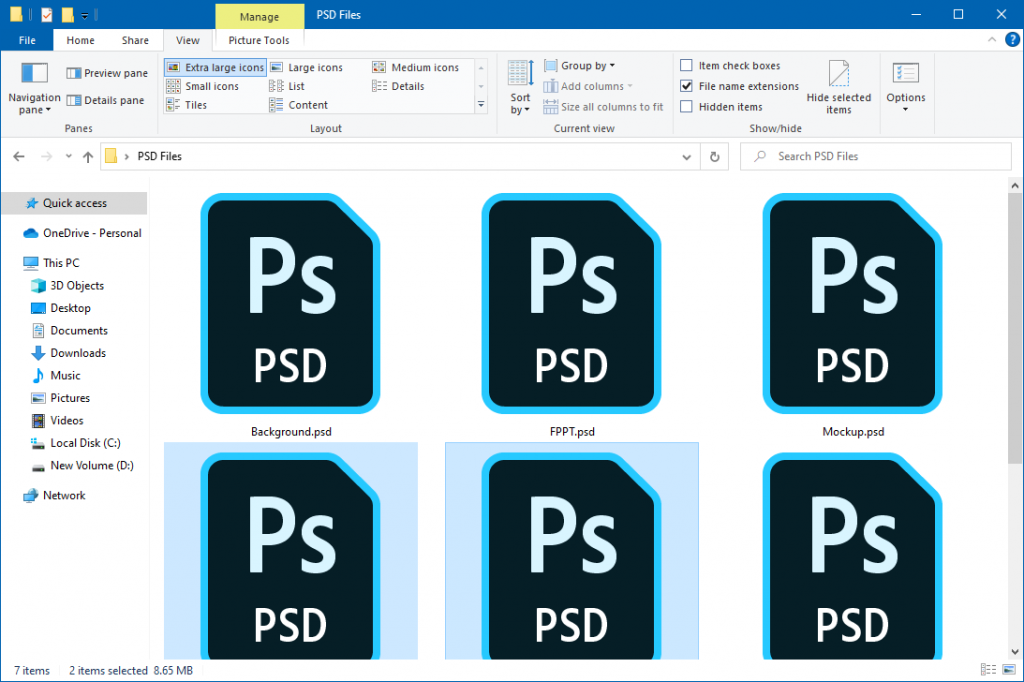
Now that you’re all set up with your Behance account, it’s time to hunt down those coveted PSD files. Behance is like a treasure trove for designers and artists, and here’s how you can easily find what you’re looking for:
- Use the Search Bar: At the top of the page, you’ll see a search bar. Type in keywords like “PSD files,” “Photoshop templates,” or even specific styles like “minimalist PSD.” Hit enter, and you’ll be presented with a list of projects that include those keywords.
- Filter Your Results: After you search, you can refine your results. On the left side, you’ll find filter options. Choose “Projects” to narrow down your search to specific works that include downloadable content.
- Explore Categories: If you’re unsure where to start, check out the “Discover” section. Here you can explore various categories like “Graphic Design,” “Web Design,” or “Illustration.” These categories often showcase projects that include downloadable resources.
- Follow Designers: If you stumble upon a designer whose work you admire, don’t hesitate to follow them. This way, you can keep up with their latest projects and be notified when they upload new PSD files!
- Save Your Favorites: As you browse, you can save projects that catch your eye by clicking the “Save” button. This feature allows you to easily revisit these projects whenever you’re ready to download.
With these steps, you’ll be well on your way to discovering a wealth of PSD files on Behance. Remember to take your time, explore various styles, and enjoy the creativity that the platform has to offer!
Also Read This: How to Publish Videos on Behance and Enhance Your Portfolio
5. How to Download PSD Files
Downloading PSD files from Behance is a straightforward process, but it's essential to follow the right steps to ensure a smooth experience. Here’s a simple, step-by-step guide to help you get those creative files:
- Log In or Create an Account: Before you can download anything, you’ll need to either log into your Behance account or create a new one. It’s free and only takes a minute!
- Find the Project: Use the search bar at the top of the Behance homepage to find the specific project that contains the PSD files you want. You can search by keywords, tags, or by the artist’s name.
- Access the Project Page: Once you find the project, click on it. This will take you to the project’s dedicated page where the creator showcases their work.
- Look for the Download Button: Most creators who share their PSD files will include a download button. It’s usually located near the project description or at the bottom of the images. If it's not immediately visible, scroll down to see if the creator has mentioned it in the project details.
- Download the File: Click on the download button. Your browser may prompt you to choose a download location on your computer. Select a folder where you can easily access the file later.
- Extract the ZIP File: Many PSD files are zipped for easier downloading. Once the download is complete, navigate to the folder where you saved the file and extract it using your preferred extraction tool. Just right-click the zipped file and select 'Extract All' or similar options.
And voilà! You have your PSD files ready for use. Remember to check the licensing agreements attached to each project; some creators may have specific restrictions on how their work can be used.
Also Read This: Becoming a Contributor on Getty Images: A Guide to Selling Your Images
6. Troubleshooting Common Issues
Even with a straightforward process, you might encounter some hiccups while downloading PSD files from Behance. Here are some common issues and how to resolve them:
- Download Button Missing: If you can’t find the download button, it’s possible that the creator hasn’t made the file available for download. Check the project description for any notes on file availability.
- File Size Too Large: Sometimes, files can be quite large. Make sure your internet connection is stable, as intermittent connectivity can interrupt downloads. If the download fails, try again after a few moments.
- ZIP File Not Extracting: If you’re having trouble extracting the ZIP file, ensure you’re using a reliable extraction tool. Programs like WinRAR or 7-Zip are great options. If it still won’t extract, the file may be corrupted; try downloading it again.
- Compatibility Issues: Remember, PSD files are best opened in Adobe Photoshop. If you don’t have it, consider using alternative software that supports PSD files, like GIMP or Affinity Photo, though they might not support all features perfectly.
- Error Messages: If you encounter error messages during download, clear your browser cache or try using a different browser. Sometimes, a quick refresh or a new browser can do wonders!
If you run into issues not covered here, don’t hesitate to reach out to the creator through comments or messages on Behance. They might provide insights or solutions that can assist you.
Also Read This: How to Create Stunning 3D Art with Step by Step Guidance from Dailymotion Videos
7. Legal Considerations When Downloading PSD Files
When it comes to downloading PSD files from platforms like Behance, it’s essential to navigate the legal landscape carefully. While many creators share their work for educational purposes, not all files are free to use. Here are some key considerations:
- Copyright Issues: Most designs you find on Behance are protected by copyright. This means that the original creator owns the rights to the artwork, and unauthorized use could lead to legal trouble.
- Licensing Agreements: Some PSD files come with specific licenses that dictate how they can be used. Always check for licensing information provided by the artist. For instance, some may allow personal use but prohibit any commercial applications.
- Attribution: Even if a PSD file is free to download, you might be required to credit the creator. Proper attribution not only respects the artist’s work but also builds goodwill within the creative community.
- Modifications: Modifying downloaded files can sometimes fall into a gray area legally. If you change a PSD file, you might still need to adhere to the original license terms. Always clarify whether modifications are allowed.
- Educational Use: If you’re downloading files for educational purposes, some creators are more lenient. However, it’s still crucial to respect their terms and, where possible, reach out to ask for permission.
Remember, it’s always better to be cautious and informed. If in doubt, consider reaching out directly to the creator for clarification on usage rights. Additionally, familiarize yourself with local copyright laws to ensure you’re on the right side of the legal framework.
8. Conclusion
Downloading PSD files from Behance can be a fantastic way to enhance your design skills and access high-quality resources. However, it’s crucial to approach this process with an understanding of both the technical aspects and the legal implications.
Throughout this guide, we’ve explored:
- The steps you need to take to find and download PSD files effectively.
- The importance of respecting copyright and licensing agreements.
- How to enhance your skills by using these resources ethically.
By being mindful of the legal considerations and giving credit where it's due, you not only support the creative community but also foster an environment of collaboration and respect. So, whether you're a budding designer or a seasoned professional, downloading PSD files can open up a world of possibilities. Just remember: create, learn, and respect the work of those who inspire you!
Happy designing!
 admin
admin








