Downloading images from Getty Images isn’t as straightforward as simply right-clicking and saving. Getty Images offers a vast collection of high-quality photos, but each comes with specific licensing rules. Whether you’re looking to spruce up a personal project or need visuals for commercial use, understanding how to navigate this platform is crucial. In this guide, we’ll explore how to effectively download images from
Understanding Getty Images Licensing Options

Before diving into the downloading process, it’s essential to grasp the various licensing options Getty Images provides. Knowing the difference between these can save you from potential legal troubles down the line. Here’s a quick breakdown:
- Royalty-Free License: This is one of the most common types of licenses offered. It allows you to pay a one-time fee to use the image without having to pay royalties for each use. However, you may not be able to use the image for resale or merchandise.
- Rights Managed License: This type of license offers more specific terms. It usually depends on factors like the duration, geography, and nature of use. With this license, you may end up paying based on how you intend to use the image.
- Extended License: If you require broader usage rights, an extended license might be suitable. This often includes higher resolution images and additional distribution rights.
- Editorial Use Only: These images are intended for newsworthy events or situations. They can’t be used for commercial purposes or promotional materials.
Here's a simplified table to enhance your understanding:
| License Type | Usage | Cost Structure |
|---|---|---|
| Royalty-Free | Multiple uses, not for resale | One-time fee |
| Rights Managed | Specific use, time-limited | Based on usage |
| Extended License | Broader usage, including resale | Higher fee |
| Editorial Use Only | News-related purposes | Variable |
By familiarizing yourself with these licensing options, you can better ensure that your use of Getty Images fits within the legal framework the company sets. This understanding will also allow you to choose the right images for your specific project needs, whether it's personal or commercial.
Also Read This: Customer Care Connection: How to Contact Flipkart Customer Care
Creating a Getty Images Account
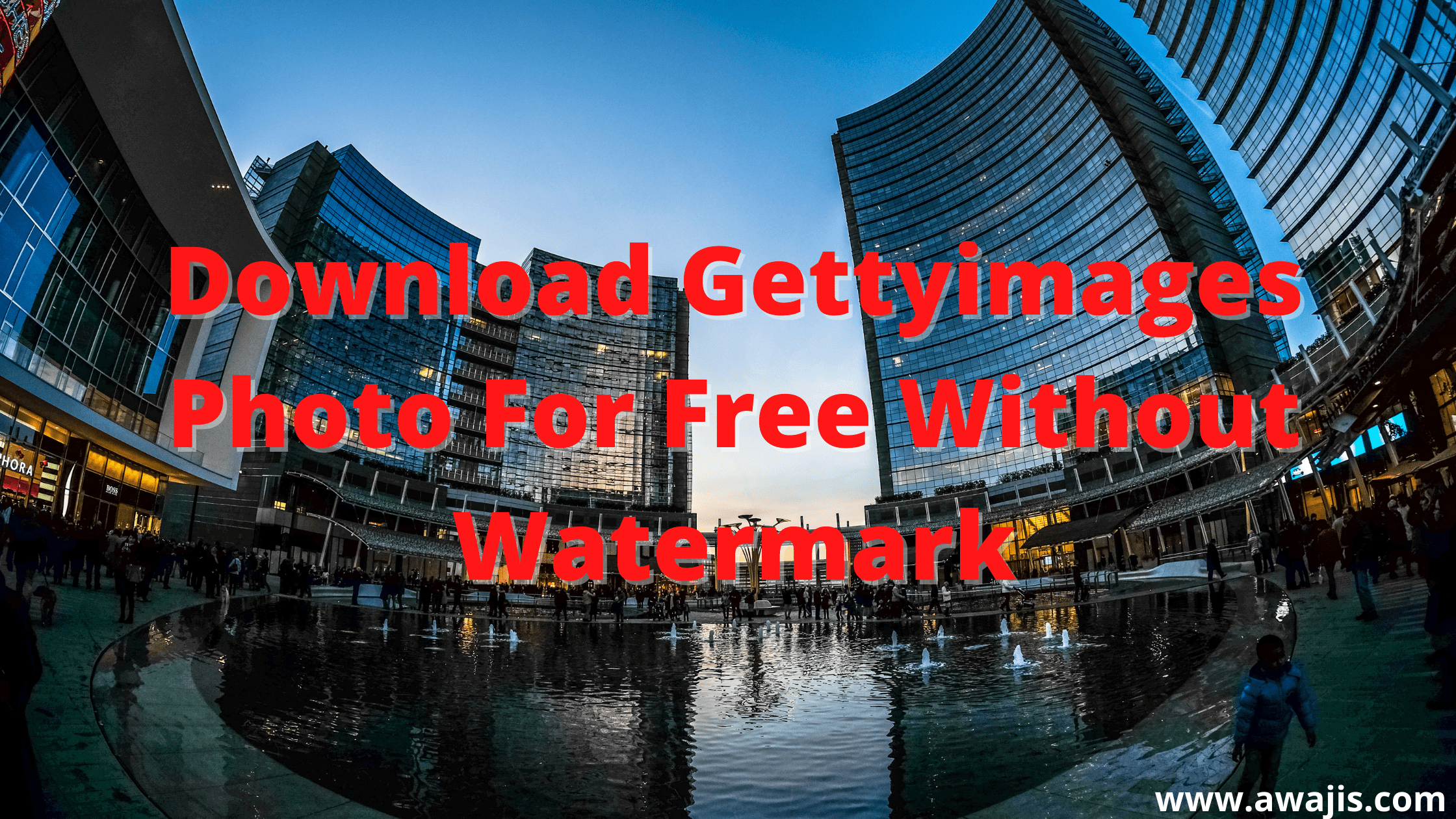
Creating a Getty Images account is the first step to accessing their extensive library of high-quality images. Whether you're looking to download pictures for personal projects or commercial use, having an account will streamline the process.
Here’s a simple guide to get you started:
- Visit the Getty Images website: Go to www.gettyimages.com. You’ll find a user-friendly interface right off the bat.
- Click on 'Sign Up': You can find the 'Sign Up' button at the top right corner of the homepage. Click on it to proceed.
- Fill out the registration form: You'll need to enter your email address, create a password, and provide a few personal details. Make sure to choose a strong password that’s easy for you to remember but hard for others to guess.
- Confirm your email: After you submit the form, you'll receive a confirmation email. Check your inbox and click on the link to verify your account.
- Login: Once your account is verified, return to the Getty Images site and log in with your new credentials.
And voila! You’re all set. Having an account not only allows you to download images but also makes managing your licenses and purchases simpler. Plus, you'll get access to exclusive deals and offers. Happy exploring!
Also Read This: How to Buy a Photo from Getty Images
Searching for Images
Now that you have your Getty Images account set up, it’s time to dive into the exciting part—searching for images. The platform offers a robust search feature that makes finding the perfect image a breeze.
Here’s how you can efficiently search for images:
- Use the search bar: At the top of the page, there’s a search bar. Type in relevant keywords describing the images you’re looking for. Be specific to get the best results!
- Refine your search: After you perform an initial search, you can refine the results using filters such as image type (e.g., photos, illustrations, vectors), orientation (portrait or landscape), and more.
- Explore collections: Getty Images curates various collections based on trends, themes, and events. Check out these collections for inspiration; you might stumble upon something you didn't know you needed!
- Use advanced search: For more precise searches, consider using advanced search options. This allows you to include or exclude specific terms and focus on particular contributors or dates.
Once you find your desired image, you can easily view more details about licensing options and download formats. Take your time to explore the wealth of visuals available at your fingertips. Remember, with thousands of images at your disposal, you're bound to find something that fits your needs brilliantly!
Also Read This: Tips for Selling Your Photos to Getty Images and Earning Income
5. Previewing and Selecting Images
When you're on the Getty Images website, the first thing you’ll want to do is find the perfect image for your project. But with such a vast library, how do you start? Here's a straightforward way to preview and select images:
- Use the Search Bar: Type in keywords that relate to the image you have in mind. For example, if you're looking for travel images, you might use terms like "beach," "mountains," or "cityscape."
- Filter Your Results: Getty Images allows you to narrow down your options. You can filter by orientation (landscape or portrait), color, and even image type (like illustrations or photos).
- Check Image Licensing: Each image comes with specific licensing information that specifies how you can use it. Some licenses are more flexible than others, so it’s crucial to review this before making a selection.
- View Image Details: Click on your chosen image. A detailed view will show you the size, resolution, and variations of the image, along with its licensing options.
- Create a Lightbox: If you're considering multiple images, use the Lightbox feature to collect and compare. This helps you keep all your potential options in one place.
Taking your time at this stage is essential. The right image can elevate your work, so don’t rush it!
Also Read This: How Getty Images Operates – A Comprehensive Guide to Licensing, Contributions, and Payments
6. Downloading Images for Personal Use
Once you've found the perfect image from Getty Images and you're ready to download it for personal use, the process is straightforward. Just follow these simple steps:
- Select Your Image: Make sure you've chosen the image you want. If you have multiple images in your Lightbox, select the one you love most.
- Choose the License Type: Sometimes, images are available for different types of licenses. If you only need it for personal use (like for a blog post or social media), select the appropriate license.
- Add to Cart: After selecting your license, click on the “Add to Cart” button. You'll be taken to your shopping cart to confirm your selection.
- Proceed to Checkout: Here, you can review the costs (if any) and confirm that you are okay with the image's licensing terms.
- Download: Once your payment (if applicable) is processed, a download button will be available. Click it, and your high-resolution image will download to your computer.
And that’s it! Just like that, you have access to a stunning image ready for your project. Remember, even for personal use, it's important to always adhere to licensing terms to avoid any issues later on.
Also Read This: How to Cite Getty Images in APA 7th Edition Updated Citation Guidelines for Getty Photos in APA Style
Downloading Images for Commercial Use
When it comes to downloading images from Getty Images for commercial use, there are several important factors to keep in mind. First off, let's clarify what commercial use actually means: it refers to using images in ways that intend to make a profit or promote a business. This can include advertisements, marketing materials, or even as part of a product you intend to sell.
To start the downloading process for commercial use, follow these steps:
- Create a Getty Images Account: The first step is to have an account. You can sign up for a free account, but for commercial use, you'll likely need a subscription or to purchase the individual images.
- Search for Images: Use relevant keywords to find the images that best fit your needs. The search filters are quite helpful, enabling you to sort images by orientation, color, or even image type (photography, illustrations, etc.).
- Check Licensing Options: Before you download, be sure to review the licensing options available for each image. Getty Images typically offers various licenses like 'Royalty-Free' or 'Rights Managed.' Royalty-Free images are often more flexible for commercial use, while Rights Managed may have restrictions based on usage.
- Add to Cart: Once you find the images you need all set with proper licenses, add them to your cart. Ensure to check the pricing because costs may vary based on image size and exclusivity.
- Complete the Purchase: After reviewing your selections, proceed to checkout and complete your purchase. Once the transaction is finalized, you can download images directly to your device.
Remember, using images without appropriate licensing can lead to legal repercussions. Always double-check the licensing agreement associated with each image you plan to use. This way, not only will you be using high-quality images, but you'll also be doing so with peace of mind!
Conclusion
Downloading images from Getty Images for personal or commercial use can seem a bit daunting at first, but it doesn’t need to be! With just a few simple steps and an understanding of licensing guidelines, you're well on your way to enhancing your projects with beautiful, professional images.
Here’s a quick recap:
- Always sign up for an account to streamline the purchasing process.
- Understand the difference between personal and commercial use and how it affects licensing.
- Utilize search features and filters effectively to find the right images quickly.
- Thoroughly check the license agreements to ensure your intended use is covered.
- Make sure you complete your purchase before attempting to download.
In today’s visual world, compelling imagery can significantly bolster your communications, branding, or creative endeavors. So whether you're an entrepreneur, a marketer, or a creator, accessing quality images legally enriches your work while keeping you in compliance. Happy downloading, and may your projects shine bright with stunning visuals!
 admin
admin








