Introduction:
LinkedIn is a popular professional networking platform that provides valuable video content for its users. However, there may be occasions when you want to
download LinkedIn videos for offline viewing or reference. This blog post will guide you through various methods to
download LinkedIn videos online for free.We will explore browser-based tools, Chrome extensions, Android apps, and iPhone apps that enable
video downloads from LinkedIn. Each method will be explained step-by-step, ensuring you have the necessary information to successfully download and
access LinkedIn videos at your convenience. It is important to note that copyright laws should be respected, and
downloaded videos should be used within legal boundaries.1. How to Download Linkedin Videos Online for Free using browser

One app that you can use to
download LinkedIn videos online for free using a browser is "
Getfvid." Getfvid is a web-based tool that
allows you to download videos from various
platforms, including LinkedIn. To use Getfvid to
download LinkedIn videos, you can follow these steps:1. Open your web browser and go to the Getfvid website (getfvid.com).
2.
Go to LinkedIn (linkedin.com) and find the video you want to download.
3. Right-click on the video and select "Copy video URL" or similar option.
4. Go back to the Getfvid website and paste the video URL into the provided box.
5. Click on the "Download" button next to the URL box.
6. Getfvid will process the video and provide you with
download options.
7. Choose the desired video quality and click on the "Download" button next to it.
8. The video will start downloading to your device.Please note that the availability and functionality of such apps or websites may change over time. It's always a good idea to check for the latest information and make sure you are using a trusted source before downloading any content.
2. How to Download Linkedin Videos Online for Free using Chrome Extension
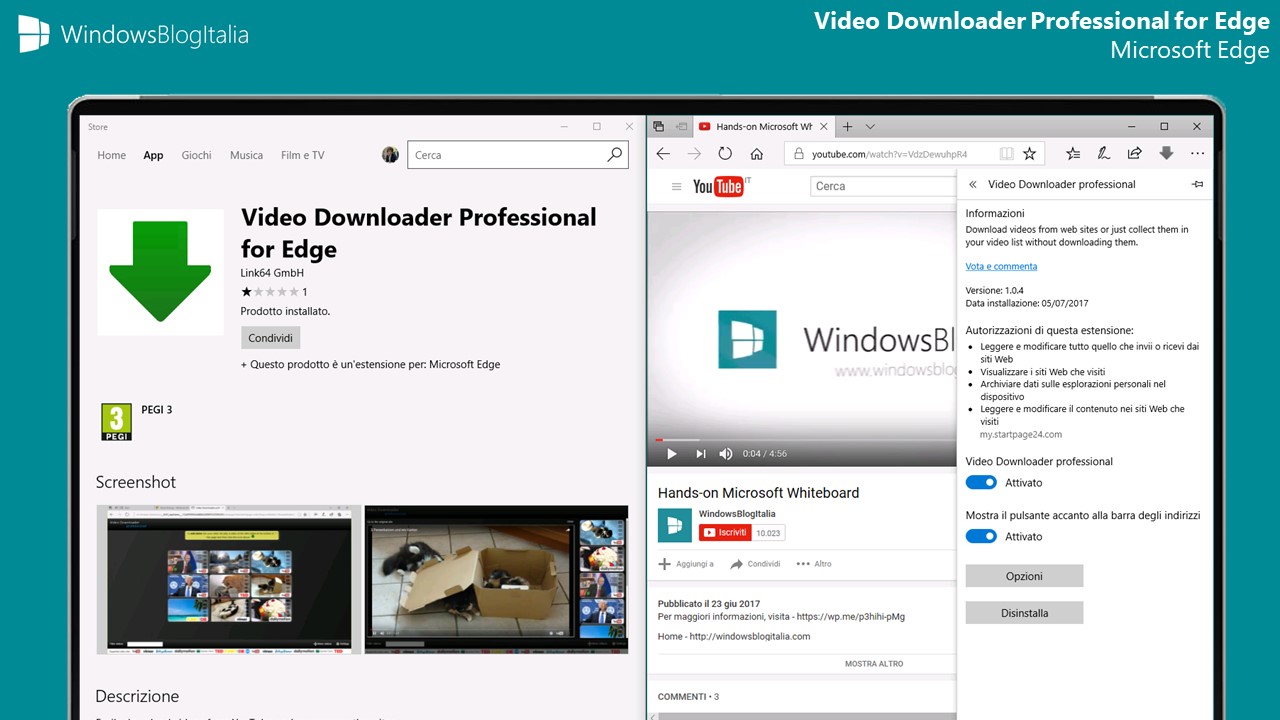
One Chrome extension that you can use to
download LinkedIn videos online for free is "
Video Downloader Professional." It is a popular extension that allows you to download videos from various websites,
including LinkedIn. Here's how you can use it:1. Open your Google Chrome browser and go to the Chrome Web Store.
2. Search for "Video Downloader Professional" in the search bar.
3. Find the extension in the search results and click on it.
4. Click on the "Add to Chrome" button to install the extension.
5. Once the extension is installed, you'll see its icon added to your browser toolbar.
6. Go to LinkedIn (linkedin.com) and find the video you
want to download.
7. Click on the Video Downloader Professional icon in your browser toolbar.
8. It will detect the video on the page and provide you with
download options.
9. Choose the desired video quality and click on the "Download" button next to it.
10. The video will start downloading to your device.Please note that Chrome extensions can occasionally be removed or become unavailable, so it's a good idea to verify the availability and functionality of the extension before relying on it. Additionally, ensure you are using trusted sources and adhere to copyright laws while
downloading and using content.3. How to Download Linkedin Videos Online for Free using Android
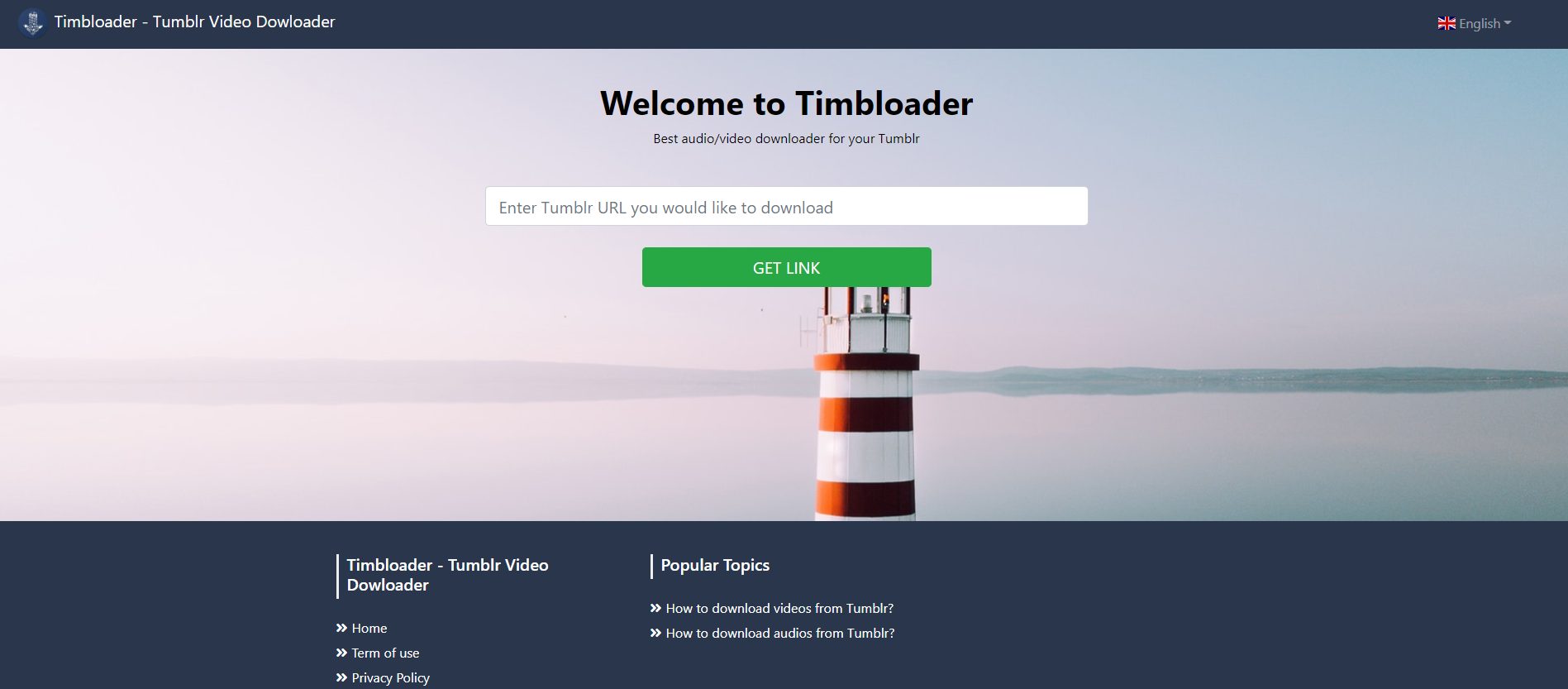
One app that you can use to
download LinkedIn videos online for free on Android is "
Timbloader for LinkedIn." It is a popular Android app that allows you to
download videos from various platforms, including LinkedIn. Here's how you can use it:1. Open the Google Play Store on your Android device.
2. Search for "Timbloader for LinkedIn" in the search bar.
3. Find the app in the search results and tap on it.
4. Tap the "Install" button to download and install the app on your device.
5. Once the app is installed, open it on your Android device.
6. Log in to your
LinkedIn account within the app.
7. Find the video you want to
download on LinkedIn.
8. Tap on the video to open it, and you'll see a download button or an option to share the video.
9. Tap the download button or select the option to
download the video.
10. Choose the desired video quality if prompted.
11. The video will start downloading and will be saved to your device's gallery or a specific folder designated by the app.Remember to respect copyright laws and only download videos for personal use or with proper permission from the
content creator.4. How to Download Linkedin Videos Online for Free using iphone

One app that you can use to
download LinkedIn videos online for free on an iPhone is "
MyMedia - File Manager." MyMedia is a versatile file management app available on the App Store, which also allows you to download videos from various websites,
including LinkedIn. Here's how you can use it:1. Open the App Store on your iPhone.
2. Search for "MyMedia - File Manager" in the search bar.
3. Find the app in the search results and tap on it.
4. Tap the "Get" button to download and install the app on your iPhone.
5. Once the app is installed, open the
LinkedIn app or use a web browser to access
LinkedIn through the website.
6. Find the video you want to
download on LinkedIn.
7. Play the video and tap on the "Share" button (usually represented by an arrow pointing upward).
8. In the Share menu, select the "Copy Link" option to copy the video's URL.
9. Open the MyMedia app on your iPhone.
10. At the bottom of the app, tap on the browser icon, which looks like a compass.
11. In the browser, go to a website that offers
LinkedIn video download services. For example, you can try "www.savvy.com" or "www.getfvid.com".
12. Paste the copied video URL into the provided box on the download website.
13. Tap on the "Download" or "Download Video" button on the website.
14. The website will process the video and provide you with download options.
15. Choose the desired video quality and tap on the "Download" button next to it.
16. The video will start
downloading and will be saved within the MyMedia app.Please note that app availability and functionality can change over time. It's always a good idea to check for the latest information and ensure you are using trusted sources when downloading and using content. Additionally, be sure to respect copyright laws and
only download videos for personal use or with proper permission from the
content creator.Popularity of LinkedIn and the Value of its Video Content
LinkedIn has gained immense popularity as a leading professional networking platform. With over 740 million members worldwide, it serves as a hub for connecting professionals, job seekers, recruiters, and businesses. The platform offers a plethora of features to showcase skills, experience, and accomplishments, making it a valuable resource for career development and networking opportunities.One notable feature that has contributed to the platform's appeal is its video content
. LinkedIn videos provide a dynamic and engaging medium for professionals to share knowledge, insights, industry trends, and career advice. They enable users to present themselves authentically, express their expertise, and build a personal brand. Whether it's educational content, thought leadership videos, or updates from industry influencers,
LinkedIn videos offer a unique way to communicate and engage with the professional community. The value of LinkedIn's video content lies in its ability to foster connections, inspire learning, and facilitate meaningful conversations among professionals across various industries.
FAQs on how to download LinkedIn videos online for free:
- Can I download LinkedIn videos for free?
Yes, there are a few ways to download LinkedIn videos for free. One way is to use a free online video downloader. There are many of these services available, such as
Download LinkedIn Video,
Experts PHP, and
Allvidsaver. To use a free online video downloader, simply copy the URL of the LinkedIn video you want to download and paste it into the downloader's website. The downloader will then process the request and provide you with a link to download the video.Another way to download LinkedIn videos for free is to use a third-party app. There are a number of these apps available, such as
Vidmate,
Snaptube, and
Tubemate. To use a third-party app, simply install the app on your device and then open the app and search for the LinkedIn video you want to download. Once you find the video, tap on it and the app will start downloading the video.
- How do I download a LinkedIn video with a free online video downloader?
To download a LinkedIn video with a free online video downloader, follow these steps:
- Go to the free online video downloader website.
- Paste the URL of the LinkedIn video you want to download into the website.
- Click on the "Download" button.
- The video will start downloading.
- Once the video has finished downloading, you can save it to your computer or device.
- What are the benefits of downloading LinkedIn videos?
There are a few benefits to downloading LinkedIn videos. First, you can watch the videos offline, even if you don't have an internet connection. Second, you can save the videos to your device so that you can watch them later. Third, you can share the videos with others who may not have access to LinkedIn.
- What are the risks of downloading LinkedIn videos?
There are a few risks associated with downloading LinkedIn videos. First, you may download a video that is copyrighted and you could be violating copyright laws. Second, you may download a video that contains malware or other harmful content. Third, you may download a video that is of poor quality.
- How can I protect myself from the risks of downloading LinkedIn videos?
To protect yourself from the risks of downloading LinkedIn videos, you can take a few precautions. First, only download videos from trusted sources. Second, scan the videos for malware before you open them. Third, only download videos in high quality.
- What are the different formats that I can download LinkedIn videos in?
Most free online video downloaders and third-party apps allow you to download LinkedIn videos in a variety of formats, including MP4, MOV, AVI, and WMV. Some downloaders may also allow you to download videos in audio formats, such as MP3 and WAV.
- Can I download LinkedIn videos that are password protected?
No, you cannot download LinkedIn videos that are password protected. Password protected videos are not available for public download.
- Can I download LinkedIn videos that are live streams?
No, you cannot download LinkedIn videos that are live streams. Live streams are not available for download after they have ended.
- Can I download LinkedIn videos that are embedded in other websites?
Yes, you can download LinkedIn videos that are embedded in other websites. To do this, you will need to use a free online video downloader that supports embedded videos.
- What are the legal implications of downloading LinkedIn videos?
It is important to note that downloading LinkedIn videos may be illegal in some cases. If you are unsure whether or not it is legal to download a particular video, you should consult with an attorney.
Conclusion:
In conclusion, downloading LinkedIn videos online for free is possible through various methods, including browser-based tools, Chrome extensions, Android apps, and iPhone apps. These methods provide flexibility and convenience in accessing LinkedIn videos offline or for reference purposes. However, it is essential to respect copyright laws and only download videos for personal use or with proper permissions.Additionally, always ensure that you are using trusted sources and adhere to the terms of service of the platforms you are downloading videos from. With the right tools and understanding of the process, you can make the most of LinkedIn's valuable video content anytime, anywhere.
 One app that you can use to download LinkedIn videos online for free using a browser is "Getfvid." Getfvid is a web-based tool that allows you to download videos from various platforms, including LinkedIn. To use Getfvid to download LinkedIn videos, you can follow these steps:1. Open your web browser and go to the Getfvid website (getfvid.com).
2. Go to LinkedIn (linkedin.com) and find the video you want to download.
3. Right-click on the video and select "Copy video URL" or similar option.
4. Go back to the Getfvid website and paste the video URL into the provided box.
5. Click on the "Download" button next to the URL box.
6. Getfvid will process the video and provide you with download options.
7. Choose the desired video quality and click on the "Download" button next to it.
8. The video will start downloading to your device.Please note that the availability and functionality of such apps or websites may change over time. It's always a good idea to check for the latest information and make sure you are using a trusted source before downloading any content.
One app that you can use to download LinkedIn videos online for free using a browser is "Getfvid." Getfvid is a web-based tool that allows you to download videos from various platforms, including LinkedIn. To use Getfvid to download LinkedIn videos, you can follow these steps:1. Open your web browser and go to the Getfvid website (getfvid.com).
2. Go to LinkedIn (linkedin.com) and find the video you want to download.
3. Right-click on the video and select "Copy video URL" or similar option.
4. Go back to the Getfvid website and paste the video URL into the provided box.
5. Click on the "Download" button next to the URL box.
6. Getfvid will process the video and provide you with download options.
7. Choose the desired video quality and click on the "Download" button next to it.
8. The video will start downloading to your device.Please note that the availability and functionality of such apps or websites may change over time. It's always a good idea to check for the latest information and make sure you are using a trusted source before downloading any content.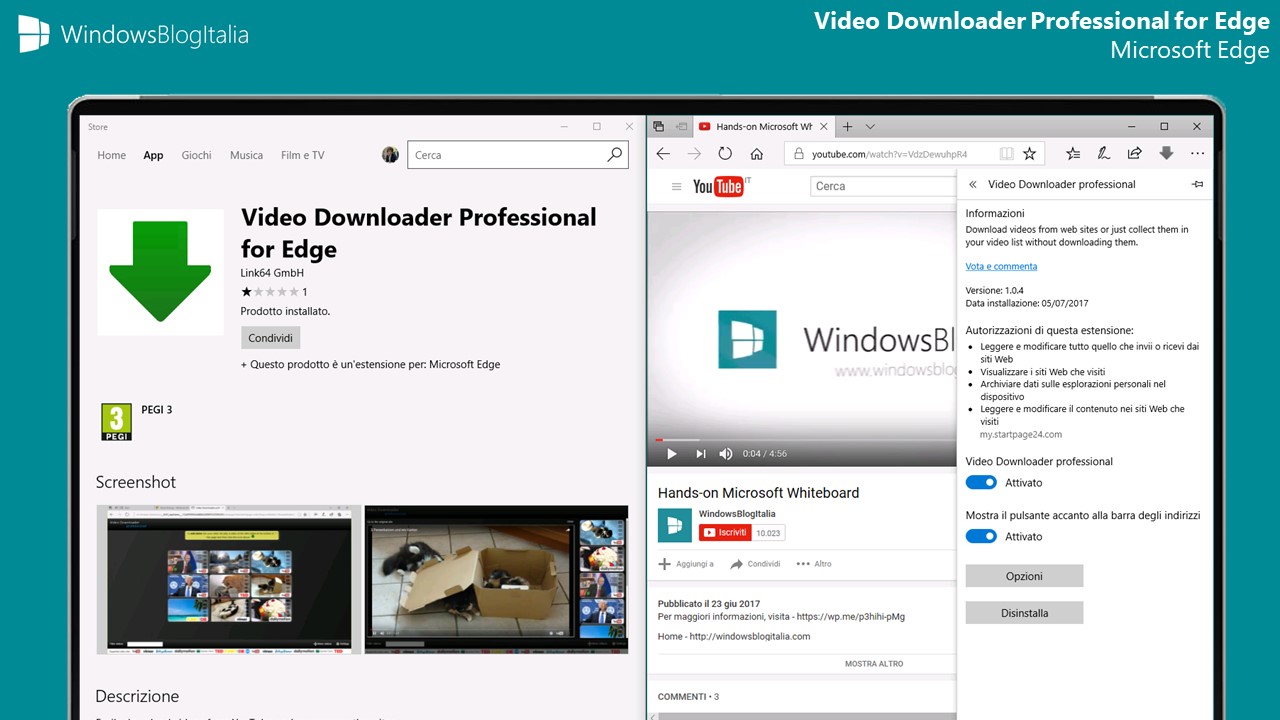 One Chrome extension that you can use to download LinkedIn videos online for free is "Video Downloader Professional." It is a popular extension that allows you to download videos from various websites, including LinkedIn. Here's how you can use it:1. Open your Google Chrome browser and go to the Chrome Web Store.
2. Search for "Video Downloader Professional" in the search bar.
3. Find the extension in the search results and click on it.
4. Click on the "Add to Chrome" button to install the extension.
5. Once the extension is installed, you'll see its icon added to your browser toolbar.
6. Go to LinkedIn (linkedin.com) and find the video you want to download.
7. Click on the Video Downloader Professional icon in your browser toolbar.
8. It will detect the video on the page and provide you with download options.
9. Choose the desired video quality and click on the "Download" button next to it.
10. The video will start downloading to your device.Please note that Chrome extensions can occasionally be removed or become unavailable, so it's a good idea to verify the availability and functionality of the extension before relying on it. Additionally, ensure you are using trusted sources and adhere to copyright laws while downloading and using content.
One Chrome extension that you can use to download LinkedIn videos online for free is "Video Downloader Professional." It is a popular extension that allows you to download videos from various websites, including LinkedIn. Here's how you can use it:1. Open your Google Chrome browser and go to the Chrome Web Store.
2. Search for "Video Downloader Professional" in the search bar.
3. Find the extension in the search results and click on it.
4. Click on the "Add to Chrome" button to install the extension.
5. Once the extension is installed, you'll see its icon added to your browser toolbar.
6. Go to LinkedIn (linkedin.com) and find the video you want to download.
7. Click on the Video Downloader Professional icon in your browser toolbar.
8. It will detect the video on the page and provide you with download options.
9. Choose the desired video quality and click on the "Download" button next to it.
10. The video will start downloading to your device.Please note that Chrome extensions can occasionally be removed or become unavailable, so it's a good idea to verify the availability and functionality of the extension before relying on it. Additionally, ensure you are using trusted sources and adhere to copyright laws while downloading and using content.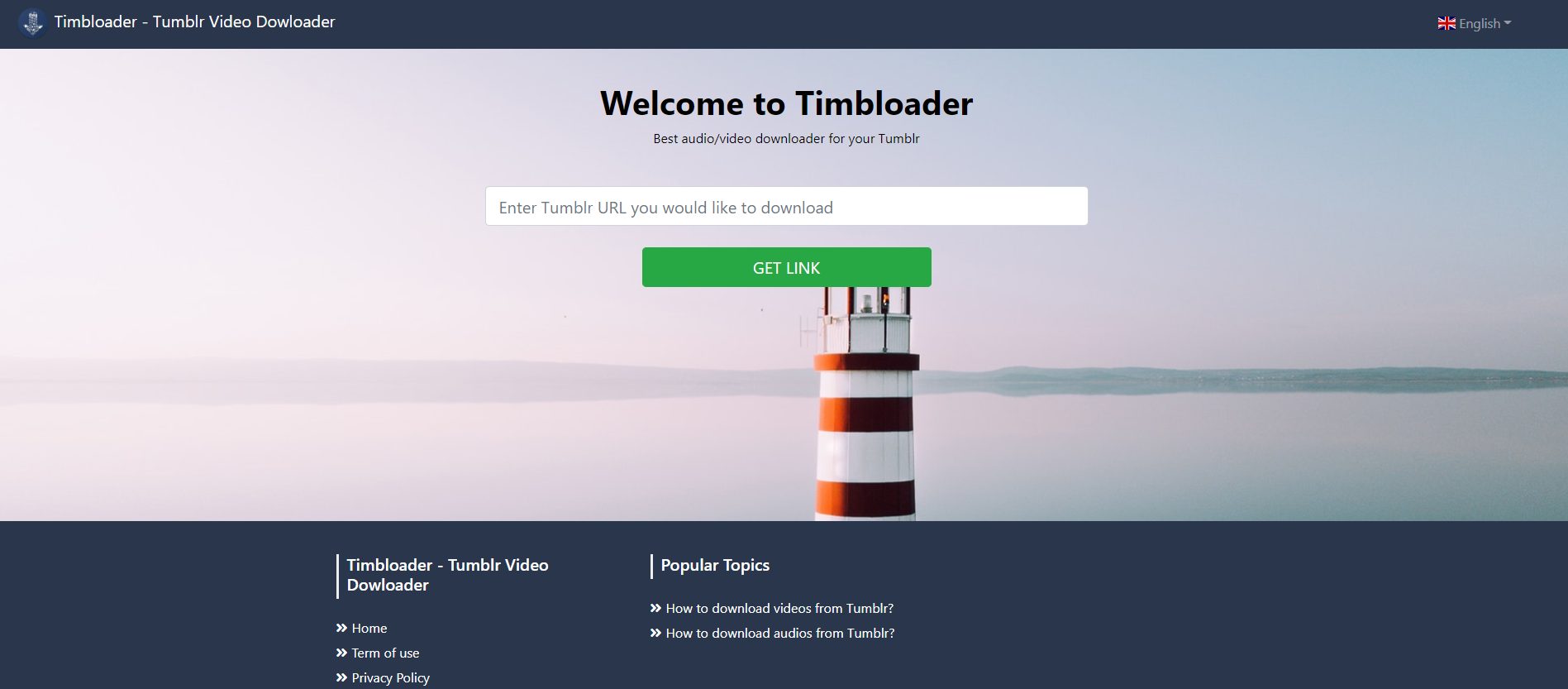 One app that you can use to download LinkedIn videos online for free on Android is "Timbloader for LinkedIn." It is a popular Android app that allows you to download videos from various platforms, including LinkedIn. Here's how you can use it:1. Open the Google Play Store on your Android device.
2. Search for "Timbloader for LinkedIn" in the search bar.
3. Find the app in the search results and tap on it.
4. Tap the "Install" button to download and install the app on your device.
5. Once the app is installed, open it on your Android device.
6. Log in to your LinkedIn account within the app.
7. Find the video you want to download on LinkedIn.
8. Tap on the video to open it, and you'll see a download button or an option to share the video.
9. Tap the download button or select the option to download the video.
10. Choose the desired video quality if prompted.
11. The video will start downloading and will be saved to your device's gallery or a specific folder designated by the app.Remember to respect copyright laws and only download videos for personal use or with proper permission from the content creator.
One app that you can use to download LinkedIn videos online for free on Android is "Timbloader for LinkedIn." It is a popular Android app that allows you to download videos from various platforms, including LinkedIn. Here's how you can use it:1. Open the Google Play Store on your Android device.
2. Search for "Timbloader for LinkedIn" in the search bar.
3. Find the app in the search results and tap on it.
4. Tap the "Install" button to download and install the app on your device.
5. Once the app is installed, open it on your Android device.
6. Log in to your LinkedIn account within the app.
7. Find the video you want to download on LinkedIn.
8. Tap on the video to open it, and you'll see a download button or an option to share the video.
9. Tap the download button or select the option to download the video.
10. Choose the desired video quality if prompted.
11. The video will start downloading and will be saved to your device's gallery or a specific folder designated by the app.Remember to respect copyright laws and only download videos for personal use or with proper permission from the content creator.
 admin
admin








