Downloading images with transparent backgrounds can be a game changer for your design projects. Whether you're working on graphics for social media, presentations, or websites, these images allow for seamless integration without any distracting borders. The beauty of transparent backgrounds lies in their versatility; they can be placed over various backgrounds while maintaining clarity and style. In this blog post, we'll explore the different types of images with transparent backgrounds and how to effectively download them for your needs.
Types of Images with Transparent Backgrounds
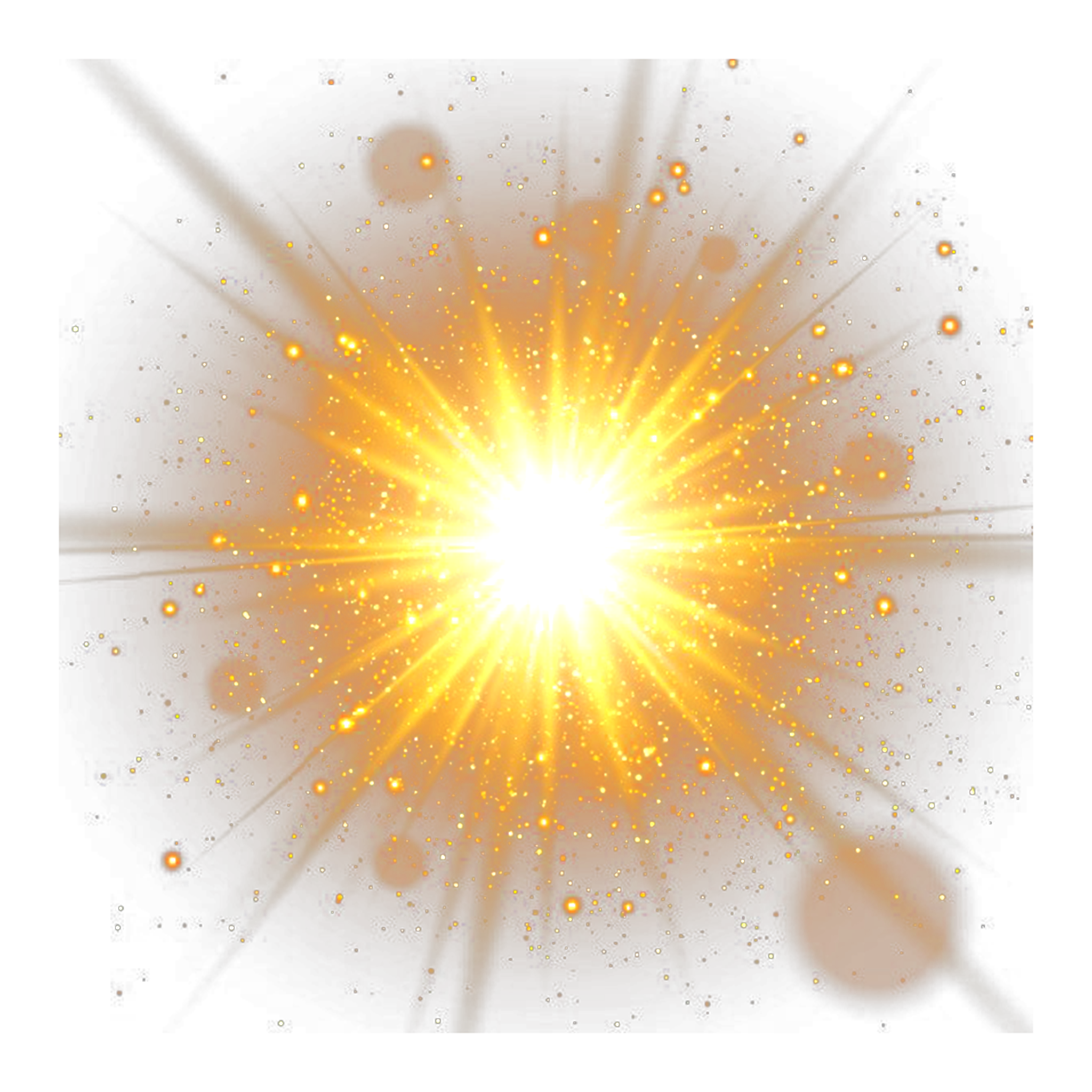
When it comes to images with transparent backgrounds, there are several formats and categories to consider. Each type serves a unique purpose and has its own benefits. Here's a closer look:
- PNG (Portable Network Graphics)
PNG is the most popular format for transparent images. It supports high-quality graphics and maintains detail even when resized. The transparency in PNG files allows for smooth edges, making it ideal for logos and icons.
- SVG (Scalable Vector Graphics)
SVG files are perfect for web use as they are scalable without losing quality. They are commonly used for illustrations, logos, and icons. Because they're vector-based, SVGs can be easily manipulated with CSS and JavaScript, making them extremely flexible.
- GIF (Graphics Interchange Format)
While GIFs are often associated with animated images, they can also feature transparent backgrounds. However, they support limited color palettes, which can restrict detail and vibrancy in complex images.
- WEBP
This modern format provides superior compression, reducing file size without sacrificing quality. WEBP supports both lossy and lossless compression and transparency, making it a great choice for web projects.
Each of these image types serves its purpose depending on your specific needs. When choosing an image format, consider factors like quality, use case, and compatibility with your design tools.
Also Read This: how do you put edible images on cakes
3. Using Online Tools for Downloading

When it comes to downloading images with transparent backgrounds, online tools can be your best friends! They often provide quick solutions without the need for complex software. Let’s dive into a few popular options you might find handy:
- Remove.bg: This tool uses AI to remove backgrounds from images. Simply upload your image, and it will automatically eliminate the background, leaving you with a transparent PNG that you can download.
- PhotoScissors: Another user-friendly option, PhotoScissors allows you to either upload your image or drag and drop it directly. It’s great for quick edits and supports various common formats.
- Canva: Not only is Canva a design tool, but it also offers a background remover feature (available in the Pro version). Upload your image, click on “Effects,” and select “Background Remover.” It’s that simple!
Using these tools is straightforward:
- Visit the website of your chosen tool.
- Upload the image you want to edit.
- Follow the prompts to remove the background.
- Download your new image with a transparent background.
These online tools provide a fantastic, no-fuss way to get images ready for your projects. Just remember to check the download quality to ensure it meets your needs!
Also Read This: Steps to Insert an Image in an Excel Comment Box
4. Downloading from Stock Image Websites
Stock image websites are treasure troves for high-quality images, including those with transparent backgrounds. Here’s how to navigate these platforms effectively:
Popular stock image sites like Shutterstock, Adobe Stock, and iStock offer a wide range of images. Here’s a quick guide to downloading:
- Search for your desired image: Use keywords like “transparent background” along with your subject to narrow down the options.
- Check the image details: Make sure to look for files marked as PNG or SVG, as they often support transparency.
- Consider subscription plans: Many stock sites offer affordable subscription plans if you need multiple images over time, which can save you money.
Here’s a quick comparison table of popular stock image websites:
| Website | Pricing Model | Image Quality |
|---|---|---|
| Shutterstock | Pay-per-download or subscription | High |
| Adobe Stock | Subscription or credits | Very High |
| iStock | Pay-as-you-go or subscription | High |
With just a bit of searching, you can find stunning images with transparent backgrounds that enhance your creative projects. Happy downloading!
Also Read This: Tips for Getting Approved as a Contributor to Getty Images
5. Editing Images for Transparency
Editing images for transparency is a vital skill, especially if you want to create stunning graphics or web designs. The process allows you to remove backgrounds and isolate subjects, making them versatile for various uses. Here’s how you can go about it:
Step 1: Choose Your Editing Software
Select an image editing software that suits your needs. Popular choices include:
- Adobe Photoshop: A professional-grade tool with robust features for precise editing.
- GIMP: A free alternative that offers many of the same functionalities as Photoshop.
- Canva: User-friendly and web-based, perfect for quick edits.
Step 2: Open Your Image
Launch your chosen software and open the image you want to edit.
Step 3: Remove the Background
Use tools like the Magic Wand or Lasso tool to select the area you want to remove. Once selected, hit delete. In GIMP, you can use the 'Color to Alpha' option to make a color transparent.
Step 4: Refine the Edges
Clean up any rough edges using the Eraser tool or Feathering options to ensure a smooth transition to transparency.
Step 5: Save Your Image
When saving, choose a format that supports transparency, like PNG. This will preserve the transparent background, allowing you to use the image seamlessly in your projects.
6. Conclusion
Downloading images with transparent backgrounds is a straightforward process that opens up a world of possibilities for creativity. Whether you're designing a website, creating marketing materials, or just wanting to spruce up your social media posts, these images can greatly enhance your projects.
Remember to:
- Use reliable sources for downloading images to ensure quality.
- Understand the editing tools available to you for achieving the best results.
- Practice makes perfect—don't hesitate to experiment!
With the right techniques and tools, you can easily incorporate transparent images into your work. So, get out there and start creating beautiful, eye-catching designs that captivate your audience!
 admin
admin








