If you’re a creative enthusiast, you’ve probably spent hours browsing through stunning projects on Behance. Whether you’re gathering inspiration, looking for reference images, or saving artwork for personal projects, knowing how to download images from Behance can be quite handy. In this post, we’ll explore some easy methods to grab those beautiful visuals while respecting the platform and the artists. Let's dive in!
Understanding Behance and Its Image Licensing
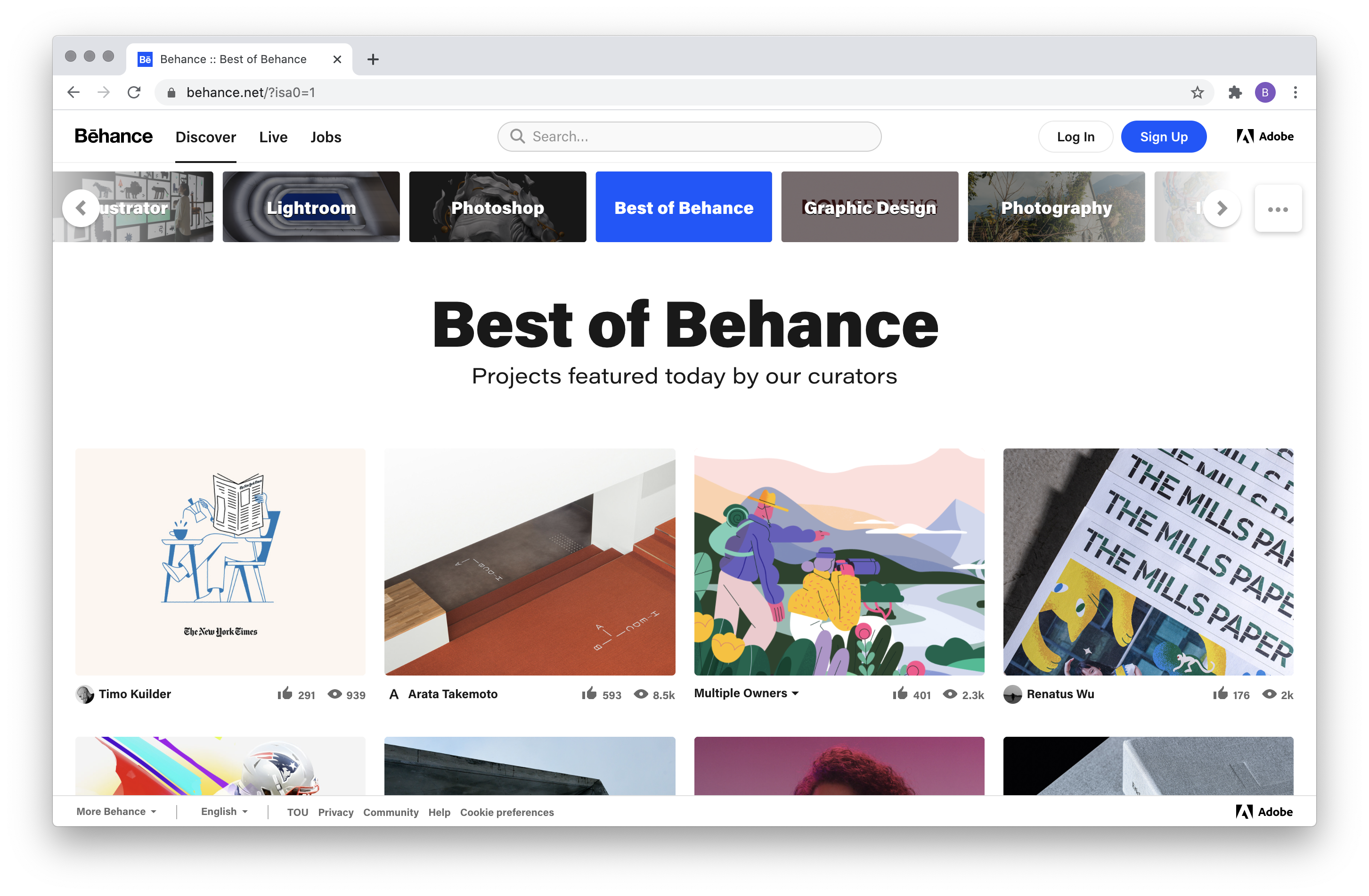
Behance is a popular platform where professionals showcase their creative work. It’s a vibrant community filled with illustrations, photography, graphic design, and more. As you navigate through various projects, it’s essential to understand the underlying licensing agreements that govern the images you see.
When you come across an image on Behance, it’s not just a random picture; it has been crafted with care and often carries specific rights tied to it. Here’s a quick look at what you need to know:
- Copyright: Most images on Behance are protected by copyright law. This means that the original creator holds all the rights to the image and how it can be used.
- Creative Commons Licenses: Some artists choose to share their work under Creative Commons licenses. These licenses allow you to use the images under certain conditions, such as providing appropriate credit or not using them for commercial purposes.
- Personal Use vs. Commercial Use: Understanding the distinction between personal and commercial use is crucial. Personal use may include saving an image for inspiration or to share it with friends, while commercial use might involve using the image for profit, like in marketing materials or product designs.
It’s always best to check the image details section on Behance. Often, creators will specify how others can use their work and whether they allow downloads. If the image is marked with a Creative Commons license, you’ll find clear instructions on what you can and can’t do with it.
Respecting these licenses is not just a legal necessity, it’s also a way to support the artists who share their work. A common courtesy is to credit the artist whenever you share or use their images, which can help boost their visibility and allows others to discover their talent.
In summary, while downloading images from Behance can be straightforward, understanding the licensing will enhance your experience as a user. Always approach the content with respect for the creator’s rights and intentions. Once you have a grasp on this important aspect, you can enjoy all the beautiful artwork without worry!
Also Read This: Logo Design in Illustrator Tutorials on Dailymotion
3. Method 1: Downloading Directly from Behance
Downloading images directly from Behance is one of the simplest methods you can use. It allows you to grab the images you love without needing any additional tools or software. Here's how you can do it:
- Navigate to the Project: Start by visiting the Behance website and locating the project that contains the image you want to download. You can use the search bar or browse through categories to find projects that speak to your aesthetic.
- Open the Project: Click on the project to open it. This action will take you to a dedicated page showcasing all the images and designs by the artist.
- Right-Click to Save: Once the project is open, hover over the desired image. Depending on your browser, you can usually right-click on the image. In the context menu that appears, select "Save Image As..." or a similar option.
- Select Your Location: A dialog box will pop up allowing you to choose where you want to save the image on your device. Pick a folder, name your file, and hit save!
Tip: Some images may have watermarks or are protected by copyrights. Always check the image rights before downloading and ensure you're respecting the artist's work.
By following these steps, you can effortlessly add stunning visuals to your personal collection. This method works perfectly for images that are displayed clearly on the project page. However, keep in mind that it may not apply to every situation, especially when an image is part of an interactive or animated presentation.
Also Read This: How to Sell Assets on Behance – A Step-by-Step Guide for Monetizing Your Work
4. Method 2: Using Browser Extensions for Image Download
If you're looking for more robust options or need to download multiple images at once, then using browser extensions is an excellent choice. Not only do these tools simplify the process, but they also enhance your downloading capabilities. Here’s how to get started:
- Choose the Right Extension: There are several convenient browser extensions available, such as Image Downloader, Fatkun Batch Download Image, and Download All Images. You can find them in the Chrome Web Store or Firefox Add-ons. Select one that fits your needs.
- Install the Extension: Once you've chosen an extension, simply click "Add to Chrome" or "Add to Firefox" to install it. You might need to follow the prompts to complete the installation.
- Visit Behance: Head over to the Behance project page from which you want to download images.
- Activate the Extension: Click the extension icon in your browser's toolbar. Depending on the extension, you might have options to filter images, customize the download folder, or choose the image size.
- Select Images: The extension will typically display all the downloadable images on the page. You can select individual images or opt for the "Select All" feature for batch downloading.
- Download: Finally, hit the download button, and let the extension do its magic. All selected images will be downloaded to your chosen location, saving you a ton of time!
Using browser extensions not only speeds up the download process but also allows you to curate collections of images with ease. Just remember to respect copyright rules, just as you would when downloading directly from Behance!
This method is especially useful for designers, marketers, or anyone looking to collect inspiration. It can really streamline your workflow and make gathering assets much more efficient.
Also Read This: How to Create Portfolios Using Behance – A Comprehensive Guide for Creative Professionals
5. Method 3: Taking Screenshots as an Alternative
When it comes to downloading images from Behance, sometimes the simplest solutions are the most effective. If you're looking for a quick way to grab an image, taking a screenshot can be an efficient alternative. While it might not always give you the best resolution, it’s a user-friendly option available to everyone. Here’s how to go about it.
To take a screenshot, follow these quick steps:
- On Windows: Press the
PrtScnkey to capture the entire screen. If you want to capture just the current window, pressAlt + PrtScn. You can paste (Ctrl + V) the screenshot into an image editor like Paint, and then save it. - On Mac: Press
Command + Shift + 4, then click and drag to select the area you want to capture. The image will be saved directly to your desktop. - On Mobile: Most smartphones allow you to take a screenshot by pressing the power and volume down buttons simultaneously. Check your device’s specific method if this doesn’t work.
While this method is quick and easy, keep in mind that the quality of the image might not be as high as you’d like. This is especially true if you're dealing with detailed graphics or intricate designs. However, it works marvelously for quick references or for getting a visual idea of a project.
Also, it’s worth mentioning that while taking screenshots is a handy method, it does come with its own set of ethical considerations, which brings us to our next topic.
Also Read This: How to Download Projects from Behance – A Step-by-Step Guide to Saving Projects
6. Best Practices for Ethical Image Downloading
Before hitting that download button or taking a screenshot, it's important to pause and consider ethics. Here are some best practices to ensure you're being respectful to the creators on Behance:
- Always Give Credit: If you share images you’ve downloaded, make sure to credit the original artist. It’s a small gesture that goes a long way in supporting creators.
- Seek Permission: If you plan to use the image for anything beyond personal use, such as in your portfolio or business, it’s best to ask for permission first. Most artists will be appreciative of your respect for their work.
- Understand Licensing: Many projects on Behance come with specific licensing terms. Familiarize yourself with these to know what is allowed and what isn’t.
- Avoid Altering the Original Work: If you download an image, try not to alter it in a way that misrepresents the original artist’s intention. It’s important to honor their creative vision.
- Use Images Responsibly: Consider the context in which you’ll use the images. Avoid using someone else’s work in a way that could be damaging to their reputation.
By following these best practices, you can enjoy browsing and collecting inspiration from Behance while maintaining a good relationship with the creative community. Remember, we all appreciate recognition for our hard work, so treating others' creativity with respect is vital!
Also Read This: How to Share Your Behance Profile on Twitter to Boost Visibility
Troubleshooting Common Issues When Downloading
Downloading images from Behance should be a smooth and easy process, but sometimes you might run into issues. Don't worry—it's perfectly normal, and most problems can be easily fixed. Here are some of the most common issues users encounter and how to troubleshoot them.
1. Image Not Downloading
If you find that an image isn't downloading, the first thing to check is your internet connection. A weak or unstable connection can interrupt the download process. Try refreshing the page or reconnecting to your network.
2. Permission Restrictions
Some artists on Behance set restrictions on their work to protect it. If you cannot download an image due to permission settings, consider reaching out to the artist directly. Most creators appreciate when someone shows interest in their work and may grant you permission or provide you with a different format.
3. File Format Issues
If you have trouble opening the downloaded image, it might be due to an incompatible file format. Here are a few common image formats and their compatibility:
- JPEG: Universally compatible and perfect for photographs.
- PNG: Great for images with transparency but can have larger file sizes.
- GIF: Best for simple graphics and animations, but limited color range.
- SVG: Ideal for vector graphics but may not display well in all applications.
Ensure that your device supports the format of the downloaded image. If not, you might need to convert it using free online conversion tools.
4. Browser Issues
Your web browser can also affect how downloads work. Sometimes, browser extensions or settings can interfere. Try the following:
- Clear your browser's cache and cookies.
- Disable any extensions that might block downloads.
- Try a different browser altogether if problems persist.
5. Slow Downloads
If downloading images feels sluggish, consider these possibilities:
- Close unnecessary tabs or applications that may be using bandwidth.
- Try downloading during off-peak hours when internet traffic is lower.
- Use a wired connection for more stable download speeds instead of relying on Wi-Fi.
Don't let these common issues discourage you! With these troubleshooting tips in mind, you'll be back to downloading amazing images from Behance in no time.
Conclusion and Final Tips for Image Downloading on Behance
Downloading images from Behance can be an enriching experience, whether you’re gathering inspiration, creating a portfolio, or simply admiring the creativity of others. To wrap things up, here are some final tips to help you navigate the process effectively:
1. Respect Copyright and Ownership
Always remember that the images you see on Behance belong to someone. Unless the artist specifies that their work is free to use or offers a downloadable format, it's important to respect their copyrights. If you wish to use their work for anything beyond personal use, be sure to ask for permission first.
2. Utilize the Behance Features
Take advantage of Behance’s platform features. You can save your favorite projects, follow artists, and engage with their content, which often leads to more extended access to downloadable resources.
3. Stay Updated
Keep an eye out for new projects and trends on Behance by subscribing to creators or specific tags. This can provide a continuous source of inspiration and help you discover valuable content.
4. Leverage Image Editing Tools
Once you download an image, don’t hesitate to enhance or modify it using editing tools. Basic adjustments like cropping, resizing, or adding filters can help personalize the downloaded artwork to fit your needs better.
5. Share the Love
If you use or draw inspiration from someone’s work, consider giving them credit. Share their Behance profile on social media or tag them in your related projects—it can go a long way in building meaningful connections in the creative community.
So there you have it! With these tips and troubleshooting strategies in your toolkit, you're ready to dive into the world of Behance and discover a treasure trove of visual creativity. Happy downloading!
 admin
admin








