Downloading images from Getty Images can be a common challenge for many creative projects, especially when you need high-quality visuals without the watermark. Whether you’re designing a website, creating marketing materials, or working on a presentation, having the right images can significantly enhance your work. In this guide, we’ll explore how to navigate Getty Images and the importance of understanding their licensing agreements. Let's dive in!
Understanding Getty Images and Licensing
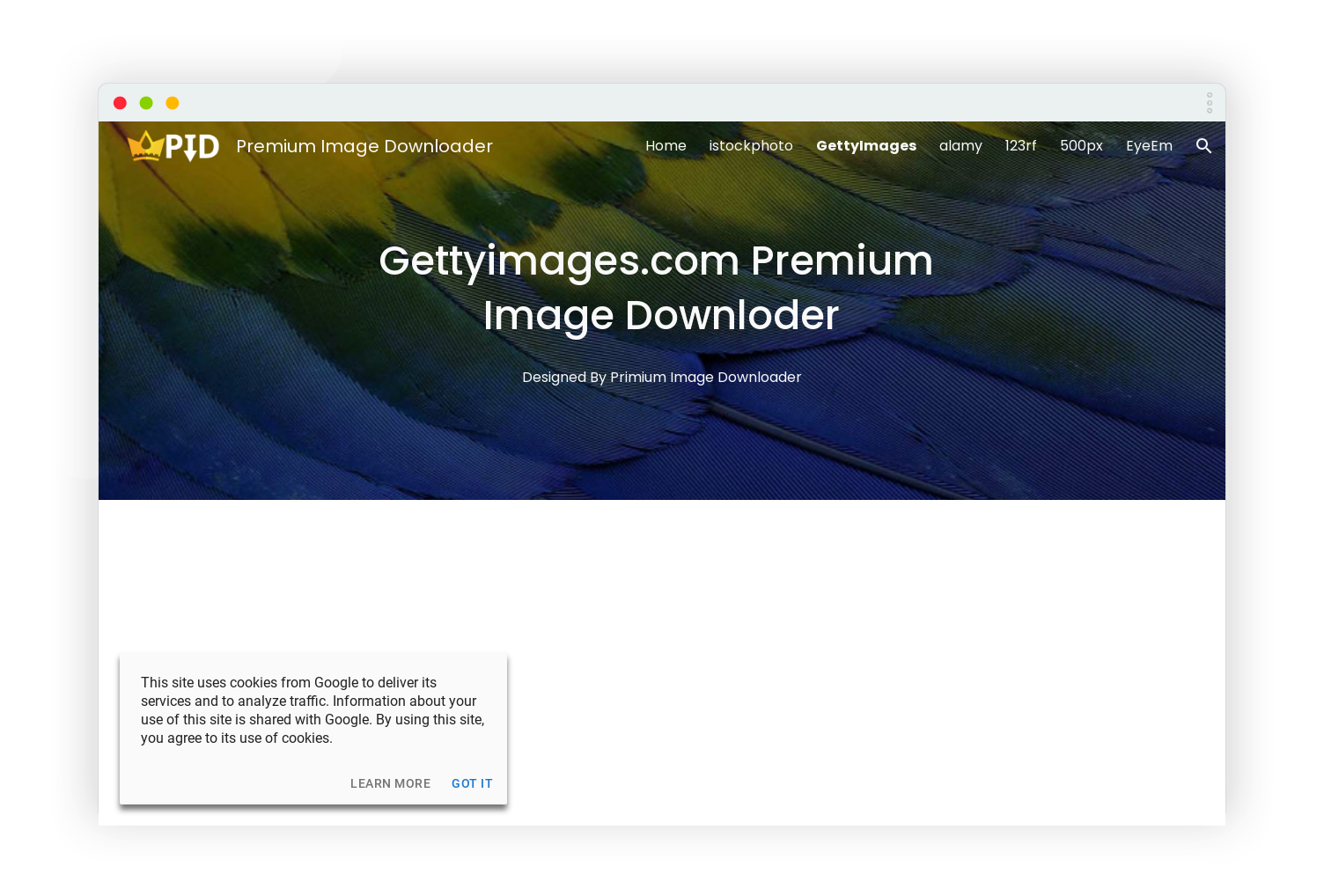
Getty Images is one of the largest and most respected stock photo agencies in the world, providing a vast library of images, videos, and music. However, before you think about downloading their images, it’s crucial to understand the licensing that comes with them. Licensing dictates how you can use the images and whether or not you'll need to pay for them.
There are different types of licenses offered by Getty Images:
- Royalty-Free (RF): You pay a one-time fee and can use the image multiple times without additional costs. However, there are still restrictions on how the image can be used.
- Rights-Managed (RM): The cost depends on how you plan to use the image. This license is more restrictive and may limit the duration and geographical area of use.
- Editorial Use: These images are for non-commercial use and cannot be altered. They're often used in news articles or blogs.
It’s important to read the specific terms of each license because using an image without proper authorization can lead to hefty fines or legal issues. If you're looking for images for commercial use, always opt for the appropriate license to avoid complications.
In summary, understanding Getty Images and their licensing is key to responsibly sourcing images for your projects. Whether you’re a freelancer, a marketer, or a designer, respecting these guidelines ensures a smoother creative process.
Also Read This: Insights into Popular and Profitable Content: Getty Images’s Best Selling Images
3. Common Methods for Downloading Images
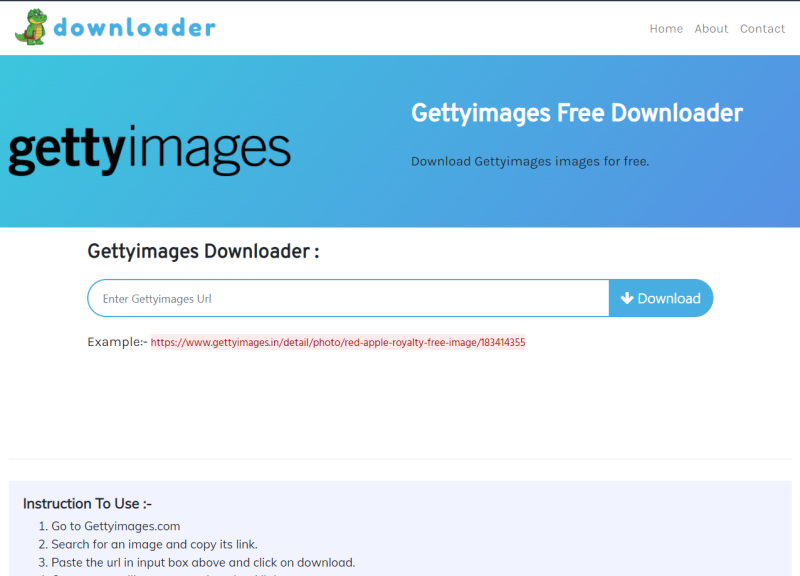
When it comes to downloading images, especially from platforms like Getty Images, it's crucial to understand the methods available to ensure you're doing it ethically and legally. Here are the most common methods:
- Purchasing License: The most straightforward way is to purchase a license for the image. Getty Images offers various pricing plans depending on the use case, whether for personal, editorial, or commercial projects. This method not only provides high-quality images but also ensures you have the legal rights to use them.
- Using a Subscription Service: If you frequently need images, consider subscribing to Getty Images. This gives you access to a vast library for a monthly fee, allowing you to download images without individual purchases, often with discounted rates for larger bundles.
- Free Trials: Occasionally, Getty Images offers free trial periods where you can download images without cost. This could be an excellent way to find images for a short-term project. Just be mindful of the terms to avoid any legal issues later.
- Creative Commons Licensed Images: Some images may be available for free under Creative Commons licenses. While Getty Images primarily focuses on premium content, checking their resources or similar sites could yield usable images without the watermark.
Remember, always respect copyright laws and the terms of service of the platforms you use. It’s important to avoid methods that violate these rules.
Also Read This: How to Remove Adobe Stock Watermark: Photoshop Tutorial
4. Using Screenshot Techniques
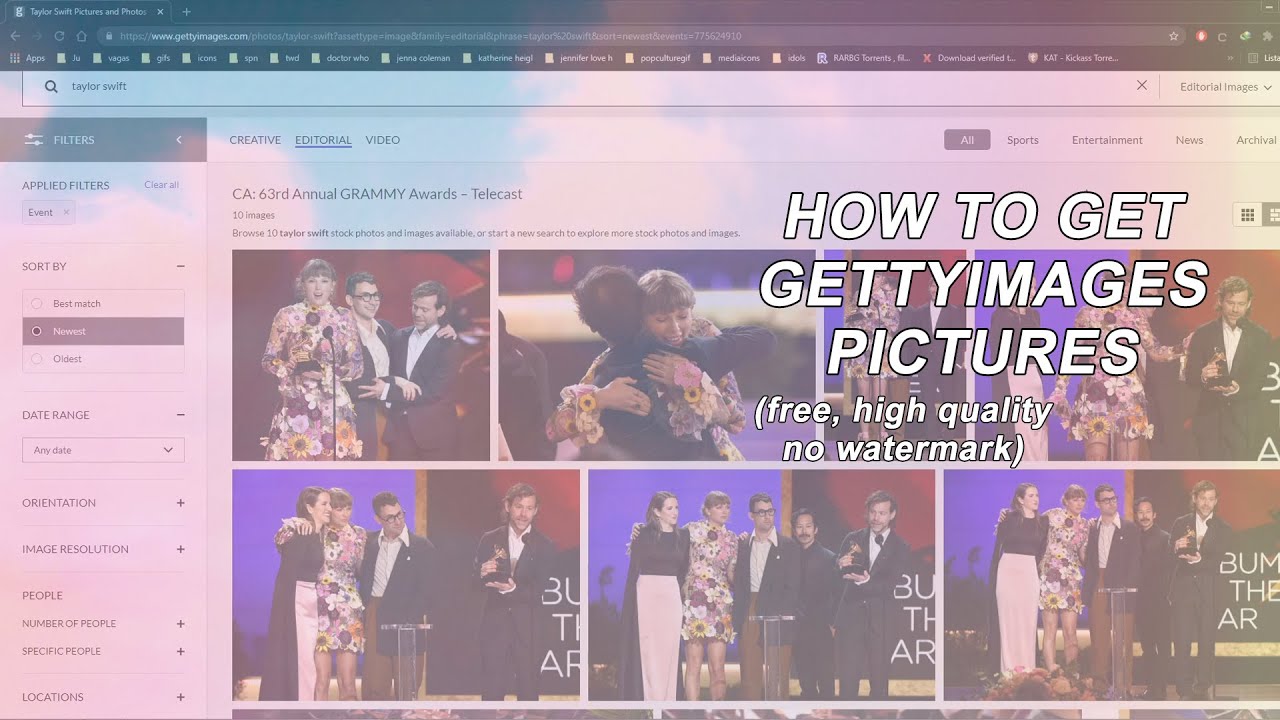
Using a screenshot to capture an image from Getty Images might seem like a quick fix, but it's essential to approach this method with caution. Here's how to effectively use screenshot techniques:
- Capture the Image: On most devices, you can take a screenshot by pressing specific key combinations. For instance, on Windows, you can use PrtScn or Windows + Shift + S to select the area you want to capture. On macOS, pressing Command + Shift + 4 lets you select a portion of the screen.
- Editing the Screenshot: After capturing, use image editing software like Photoshop or GIMP to crop the image, enhancing its quality. This process can help eliminate any unwanted elements from the screenshot.
- Legal Considerations: It's crucial to note that using screenshots from Getty Images could infringe on copyright. While it may be tempting to use this method, you might face legal repercussions if the image is subject to copyright restrictions. Always consider obtaining permission or a proper license instead.
In conclusion, while screenshot techniques can provide a temporary solution, they should not replace the importance of respecting intellectual property rights. Always strive for ethical practices in your projects!
Also Read This: Is Getty Images Good for Photographers? A Comprehensive Guide
5. Exploring Alternative Image Sources

When it comes to finding high-quality images for your projects, Getty Images is often the go-to source. However, there are plenty of alternative image sources that can provide stunning visuals without the hefty price tag or watermark. Let’s dive into a few popular options!
- Unsplash: This platform offers a vast library of free, high-resolution images contributed by photographers worldwide. The best part? You can use them for personal or commercial projects without attribution.
- Pexels: Similar to Unsplash, Pexels features a wide range of free stock photos and videos. They curate content from talented creators and allow you to use their images freely.
- Pixabay: With over 1.7 million free images, Pixabay is another fantastic resource. Images are released under a simplified Pixabay License, allowing you to use them without asking for permission or giving credit to the artist.
- Adobe Stock: If you’re looking for high-quality images with a professional feel, Adobe Stock is worth considering. While it does involve a subscription fee, the extensive library can save you time and provide excellent visuals for your projects.
- Flickr: This is a community-driven platform where photographers share their work. Be sure to check the licensing on each image, as many are available for commercial use under Creative Commons.
Exploring these alternative sources can help you find exactly what you need without breaking the bank or worrying about watermarks.
Also Read This: How to download Eyeem Downloader without watermark for free
6. Legal Considerations and Ethical Practices
When it comes to using images from the internet, understanding the legal considerations and ethical practices is crucial. Misusing images can lead to copyright infringement or legal battles, so let’s break down what you need to know!
| Aspect | Description |
|---|---|
| Copyright | Most images are protected by copyright law. Always check the licensing terms before using any image to ensure you're allowed to do so. |
| Licenses | Images may come with different licenses, such as Creative Commons. Be sure to understand these licenses—some require attribution, while others do not. |
| Commercial Use | If you're using images for a business or commercial project, confirm that the license allows for such use. |
| Attribution | When required, always give proper credit to the artist or photographer. This promotes ethical practices and supports creators. |
In summary, always respect the rights of photographers and creators. By doing so, you promote a healthier, more sustainable creative community while avoiding legal headaches.
How to Download Images from Getty Images Without Watermark for Your Projects
Getty Images is a popular resource for high-quality photographs, illustrations, and videos. However, downloading images from this platform typically requires the purchase of a license, and the free versions come with watermarks. This guide will explore several methods you can use to obtain images without watermarks for your projects, while emphasizing legal and ethical considerations.
Here are some *key methods* to access images from Getty Images:
- Purchase a License: The most straightforward and legal way is to purchase the appropriate license for the images you want. This grants you the right to use the images without watermarks.
- Use Free Trials: Getty Images occasionally offers free trial periods where users can download images for free. Make sure to check their website for ongoing promotions.
- Explore Creative Commons: Some images on Getty may fall under Creative Commons licenses, allowing you to use them without a watermark under certain conditions.
- Look for Alternatives: Websites like Unsplash, Pexels, or Pixabay provide high-quality images for free, often without the restrictions that come with Getty Images.
It’s crucial to respect copyright laws and the terms of use of any images you download. Unauthorized usage can lead to legal consequences.
| Method | Cost | Watermark |
|---|---|---|
| Purchase License | Varies | No |
| Free Trials | Free | Yes |
| Creative Commons | Free | Varies |
| Alternative Websites | Free | No |
In conclusion, while it may be tempting to find ways to download images from Getty Images without watermarks, it’s essential to approach this responsibly and legally. Consider purchasing licenses or utilizing free resources to ensure your projects remain compliant with copyright laws.
 admin
admin








