Adobe Behance is an incredible platform for creative professionals to showcase their work and connect with like-minded individuals. Whether you're a graphic designer, photographer, illustrator, or simply someone who appreciates art, Behance is the place to be. It allows users to create portfolios, share their projects, and explore the vast world of creativity. With millions of projects from numerous fields, it’s a treasure trove of inspiration and talent. In this guide, we’ll dive into why you'd want to download images from
Why Download Images from Adobe Behance?
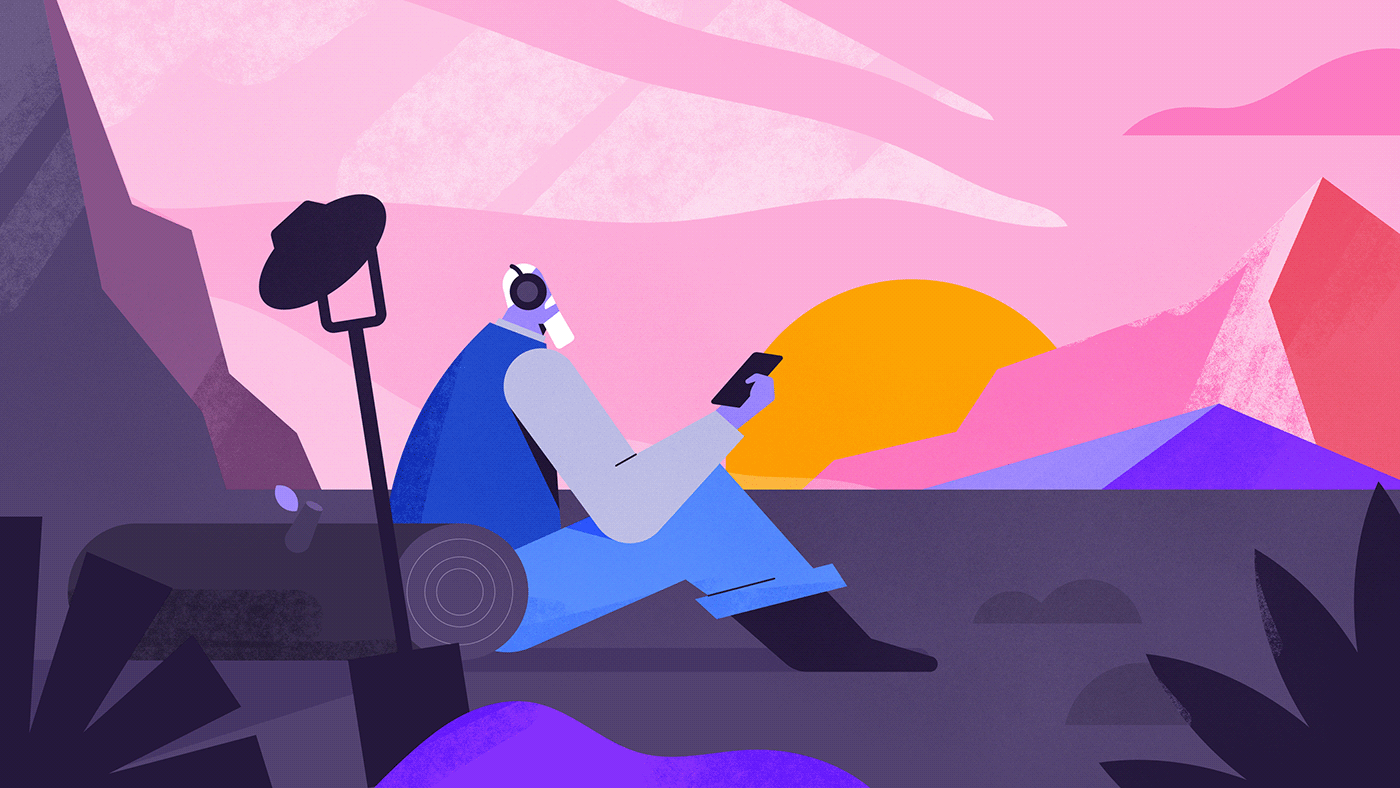
So, you're wondering why you'd want to download images from Adobe Behance? Well, there are several compelling reasons to consider!
- Inspiration: Behance is home to thousands of stunning projects. Artists and designers meticulously share their work, and sometimes you come across a piece that's just too good not to save!
- Reference Material: If you're embarking on your own creative project, downloading images can serve as excellent reference material. Whether you're sketching, designing, or just brainstorming, having visuals on hand can spark your creativity.
- Learning Tool: By studying downloaded images, you can analyze techniques, color choices, and layouts. It’s an effective way to learn from the best and improve your own skills.
- Portfolio Expansion: Artists often use Behance to showcase their work. If you’re looking for pieces to include in your portfolio, inspired edits of Behance projects (while properly crediting the original creators) can enhance your collection.
- Networking Opportunities: By downloading and promoting artists' work, you can share your favorites on social media, tagging the creators. This not only supports them but may also lead to meaningful connections within the community.
While downloading images, it's crucial to remember to respect the creator's rights. Many artists share their work to inspire, but they also appreciate proper credit. If you plan to share or use those images beyond personal inspiration, make sure to reach out and ask for permission when necessary. This fosters a supportive creative environment where everyone can thrive!
In summary, downloading images from Adobe Behance can enrich your creative journey, whether you’re seeking inspiration, reference materials, or just want to appreciate the amazing talents on display. So, let’s get ready to dive into the process of downloading these brilliant pieces of art!
Also Read This: How to Link My Behance: Sharing Your Portfolio with Clients and Followers
3. Step 1: Finding the Images You Want to Download

Alright, let’s dive into the first step of our journey: finding those stunning images on Adobe Behance that you just can’t resist downloading. Adobe Behance is a vibrant platform, showcasing a plethora of creative works from designers, illustrators, photographers, and more. Here’s how to make your search more effective:
- Start with the Search Bar: Head over to the Behance homepage and utilize the search bar at the top. You can type in keywords related to what you're looking for—like “graphic design,” “photography,” or even specific styles like “minimalist.”
- Explore the Categories: If you're not quite sure what you want, check out the categories listed on the site. Categories like “Illustration,” “Web Design,” or “Fashion” can lead you to fascinating projects tailored to your interests.
- Use Filters: Once you’ve searched for a keyword, leverage the filter options on the results page. You can filter by time, creative field, or project type, which narrows down your choices immensely!
- Bump Up Your Discoverability: Click on the 'Discover' section to see trending projects. This section is updated frequently, showcasing popular and new works that might tickle your creative fancy.
After you find a project that captures your attention, click on it to explore more. Most artists present their work in a well-structured layout, complete with project descriptions and high-resolution images, allowing you to fully appreciate the artistry.
Another tip? Don’t hesitate to look at an artist's profile. They might have multiple projects uploaded, giving you a broader scope of their work, which could lead to further inspiration!
Also Read This: Becoming a Contributor on Getty Images: A Guide to Selling Your Images
4. Step 2: Understanding Adobe Behance’s Download Policies

Before hitting that download button, it’s crucial to understand Adobe Behance’s download policies to respect the artists’ rights and ensure that you're using their work appropriately. Here’s what you need to know:
- Always Check for a Download Option: Not every project on Behance is available for download. Some artists provide a direct download link for their images, while others may choose not to share them. Look for a download button on the project page, which usually comes as a recognizable link or icon.
- Creative Commons Licensing: Many projects are shared under Creative Commons licenses. This means the artist permits certain uses of their work, but terms may vary. Review the licensing details to see if you’re allowed to download and use the images for personal or commercial purposes.
- Giving Credit Where It’s Due: If you do download and use an artist's work, it’s a good practice to credit the creator. This not only shows your appreciation for their talent but also may be a requirement under certain licenses.
- Permission is Key: When in doubt, reach out to the artist! Most creators are thrilled to engage with their audience. If you want to use their images for something specific, ask for permission. A simple message can go a long way!
Understanding these policies helps foster a respectful and supportive creative community. Remember, artists put a lot of time and effort into their work, so being mindful of their rights is paramount.
Also Read This: How to Create a Behance Portfolio: A Complete Guide for Designers and Creatives
5. Step 3: Using the Built-in Download Feature
Alright, let’s get to the fun part! Did you know that Adobe Behance has a built-in download feature for some images? This is a straightforward method that many users tend to overlook. If the creator of the artwork allows it, you can snag those images with just a couple of clicks. So, let’s walk through the process together!
First, head over to the project page that catches your eye. Once you’re there, look for the Download button. This button is usually located under the project’s cover image, right next to the like and comment icons. It’s sometimes represented by an arrow icon. If it’s available, you’re in luck!
Just click that Download button, and your computer will start downloading the image right away. Keep in mind that not all images are available for download due to the artist’s preferences. If you don’t see the download option, it might mean the artist has chosen to restrict downloads. When you encounter this, it's essential to respect the artist's choices—after all, their work deserves appreciation.
If you successfully download the image, you’ll find it in your default downloads folder. Depending on your browser, you might be presented with a pop-up asking you for the download location, so you can choose where to save it. Just make sure to keep things organized—you don’t want to end up with a chaotic download folder, right?
And that’s it! You’ve now learned how to use the built-in download feature on Behance. Simple and efficient! But don’t worry if you run into any hiccups with this method; I’ve got another solution up my sleeve.
Also Read This: How to Embed Your Behance Project into a Website
6. Step 4: Taking Screenshots as an Alternative Download Method
If you’ve hit a wall with the download feature, fear not! Taking screenshots is an excellent alternative. It’s a method that can be used on nearly any device and is quite easy to do. Here’s a quick guide on how to capture stunning images from Adobe Behance using this method.
First, navigate to your desired project page. Once you’re looking at the artwork you want, it’s time to take that screenshot! Here’s how to do it depending on your device:
- On Windows: Press the PrtScn (Print Screen) key to capture your entire screen, or use Windows + Shift + S to select a specific area. After selecting, the screenshot will be copied to your clipboard, and you can paste it into an image editing program or document.
- On Mac: Press Command + Shift + 4 to select the area you want to capture. The screenshot will be saved directly to your desktop.
- On Mobile Devices: For most smartphones, press the Power + Volume Down buttons simultaneously to take a screenshot. For iPhones, it might be Power + Home depending on your model.
Once you take the screenshot, you can edit it as needed. Crop out unnecessary parts, enhance the image, or even add filters if you’d like. This can help focus on the artwork and make it look even better!
Keep in mind that while screenshots are a handy way to capture images, understanding and respecting copyright is crucial. Always give credit to the original artists when you share their work. Remember, creating art takes time and effort!
In a nutshell, while the built-in download feature is handy, taking screenshots can do the trick when that option isn’t available. It’s all about being resourceful. Happy downloading!
Also Read This: Understanding Vectors on 123RF A Beginner’s Guide
7. Step 5: Respecting Copyright and Artist Rights
When it comes to downloading images from Adobe Behance, it’s crucial to take a moment to consider copyright laws and the rights of the artists. These creators pour their heart and soul into their work, and respecting their rights is not just ethical; it's essential for fostering a healthy creative community.
Before you hit the download button, here are a few important points to keep in mind:
- Check for Copyright Information: Many artists will include copyright information directly on their project pages. Look for notices that specify if the work is protected and whether downloading is permitted.
- Use the "Share" Feature: Instead of downloading, consider using Behance's built-in sharing features. This way, you can promote the artists' work while respecting their rights.
- Ask for Permission: If you find an image you absolutely must have, don’t hesitate to reach out to the artist directly. Many are more than willing to share their work for personal use, especially if you provide credit.
- Understand Creative Commons Licenses: Some projects may be uploaded under a Creative Commons license. Familiarize yourself with the different types of licenses, as they dictate how you can use the content. For instance, some works may only be used non-commercially, while others may require you to give credit.
- Support the Artists: If you love an artist's work, think about supporting them. Whether through donations, purchasing prints, or even just following them on social media, every little bit helps!
By appreciating and respecting copyright and artist rights, you play a part in ensuring that the creative ecosystem thrives. It’s not just about downloading images; it’s about fostering connections and supporting the artists who inspire us.
Also Read This: How to Edit Your Grid on Behance A Beginner’s Guide to Portfolio Layouts
8. Frequently Asked Questions about Downloading from Adobe Behance
Downloading images from Adobe Behance can prompt a lot of questions, especially if you're new to the platform or navigating copyright issues. Here are some frequently asked questions to help clarify the process and ensure you’re respecting artists’ rights along the way.
Q1: Can I download any image from Behance?
A1: Not necessarily. Many images on Behance are copyrighted, so you’ll want to check the specific permissions associated with each project. Always look for the artist's copyright notice.
Q2: How can I tell if an image is free to use?
A2: Check for copyright information on the project page. Additionally, look for indications of Creative Commons licenses, which provide clear guidelines on what you can and cannot do with the image.
Q3: Can I use images for commercial purposes?
A3: This depends on the copyright and licensing status of the specific image. Some images are free for commercial use, while others are not. Always verify before using any image for commercial purposes.
Q4: What should I do if I want to use an artist's work but it’s copyrighted?
A4: Your best approach is to contact the artist directly. Many creators are open to requests, especially if you explain how you intend to use their work and offer credit.
Q5: Is there a way to support my favorite artists on Behance?
A5: Absolutely! Follow them on the platform, share their work, purchase prints if available, or even make a donation if they have set up a way to accept support. Artists appreciate it when their fans engage with and promote their work.
Understanding these FAQs can make your experience on Adobe Behance not only more enjoyable but also more respectful of the talented artists who share their creations. Happy downloading, and remember to be mindful!
Conclusion and Final Thoughts
Downloading images from Adobe Behance can be a straightforward process if you follow the right steps. As we've explored, utilizing the built-in options and various tools can enhance your ability to access and save high-quality images for your personal or professional projects.
Key Takeaways:
- Always respect the creator's rights and seek permission when necessary.
- Familiarize yourself with Behance's options for downloading images directly.
- Consider using third-party tools responsibly if native options are limited.
By keeping these points in mind, you can effectively manage your downloads while ensuring you are following ethical practices. Whether you are collecting design inspirations or gathering reference material, having a systematic approach will save you time and effort.
In summary, with the right tools and techniques, downloading images from Adobe Behance can be both easy and respectful to the creative community. Enjoy your exploration and keep supporting artists!
 admin
admin








