Downloading images from Adobe Behance can be a bit of a challenge if you're not familiar with the platform. Whether you're an artist looking to save inspiration or a designer wanting to reference a specific project, knowing the right steps can make all the difference. In this guide, we’ll break down the process clearly, ensuring you can effortlessly grab those captivating images without any hassle. Let’s dive in!
Understanding Adobe Behance
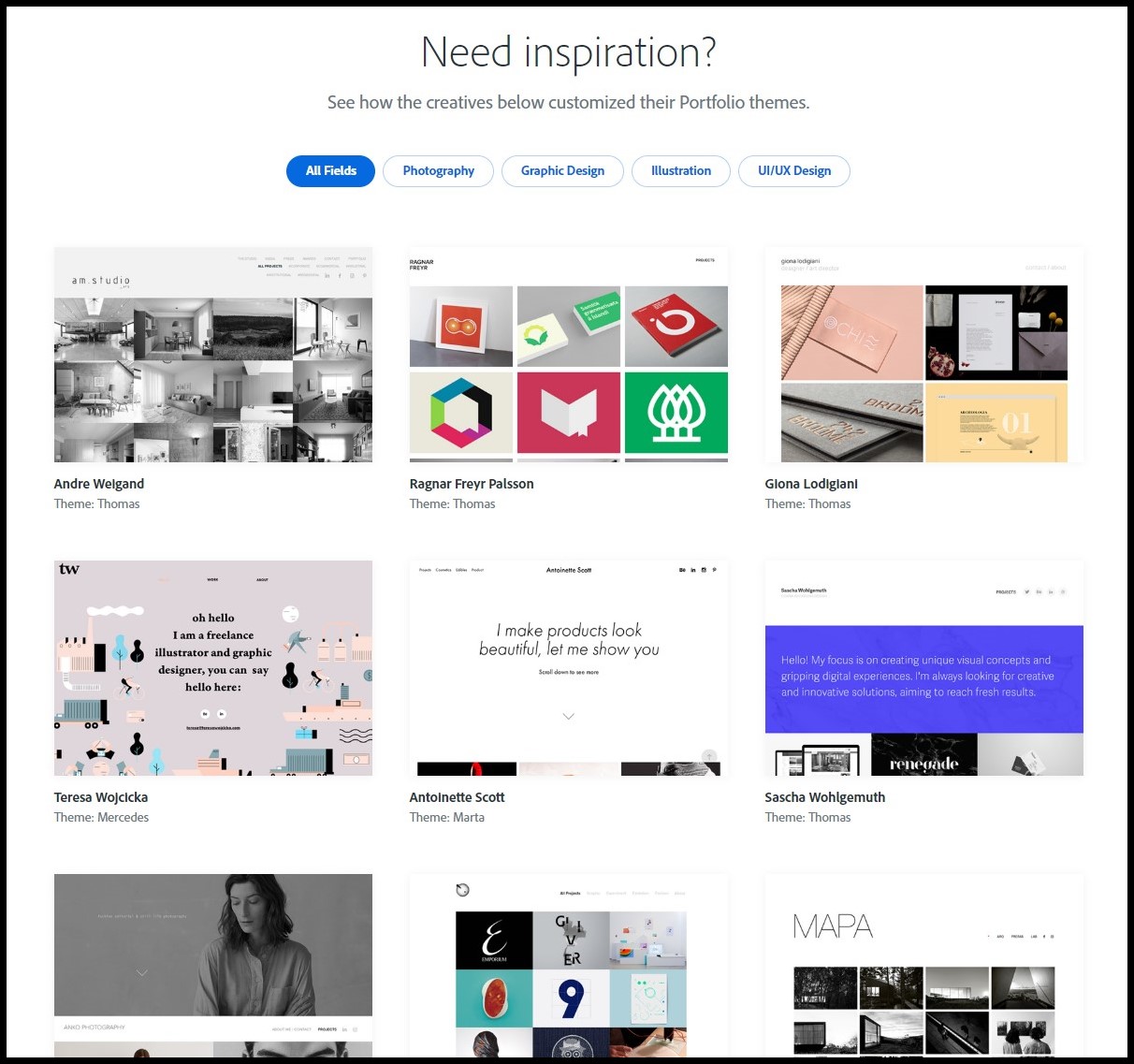
Adobe Behance is a vibrant online platform where creatives from around the globe showcase their work. It's a place where artists, designers, photographers, and other visual storytellers can present their portfolios to a wider audience. Here's what you need to know:
- Community of Creatives: Behance is not just about displaying work; it's about connecting with fellow creators. You can follow other artists, appreciate their projects, and even leave comments to encourage them.
- Diverse Projects: From graphic design to photography, motion graphics, and UI/UX design, Behance hosts a vast array of projects. This diversity makes it an excellent source of inspiration for any creative endeavor.
- Showcase Your Work: If you’re an artist, Behance allows you to build a professional portfolio that can be shared with potential clients or employers. You can upload high-quality images, videos, and even detailed descriptions of your projects.
- Search and Discover: The platform's search functionality lets you discover specific styles or techniques. You can easily filter results based on creative fields, tools used, or even color palettes.
In summary, understanding the essence of Adobe Behance is crucial for anyone looking to engage with the creative community. Whether you want to download images or simply browse through inspiring works, knowing the platform will enhance your experience.
Also Read This: How to Download Free Design Templates from Behance
3. Step-by-Step Guide to Downloading Images
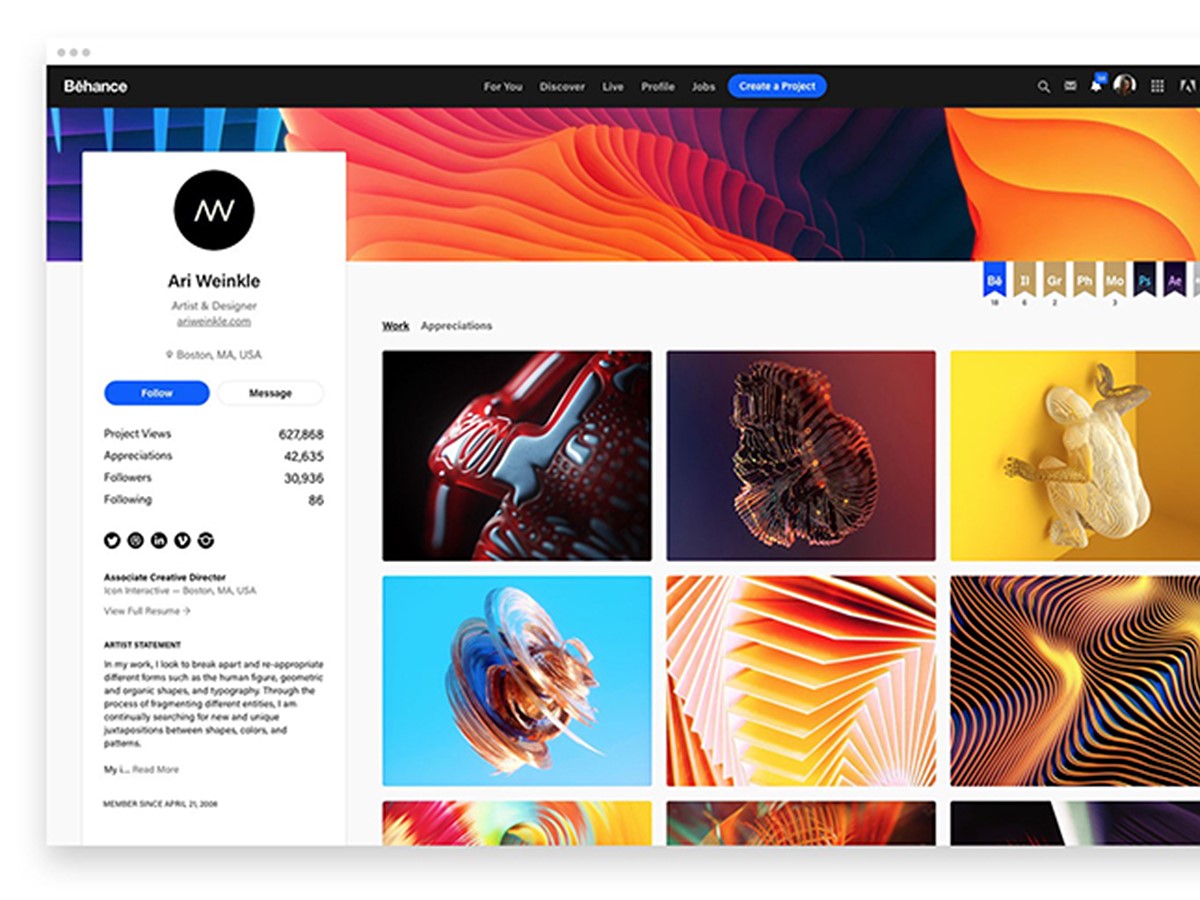
Downloading images from Adobe Behance can be straightforward if you know the right steps. Let’s dive into a simple, step-by-step guide to make this process a breeze!
- Navigate to Behance: Start by visiting Behance.net in your preferred web browser.
- Search for Projects: Use the search bar to find the specific project or artist you’re interested in. Type in keywords or artist names and hit enter.
- Select a Project: Click on the project thumbnail that captures your attention. This will open the project page, showcasing a collection of images and artwork.
- View the Images: Scroll through the project to view all the images displayed. Click on any image to enlarge it for a better view.
- Download the Image:
- If the project allows downloads, look for a download button beneath the image. It’s usually represented by a downward arrow.
- Click on the download button. The image will then be saved to your device.
- Check Your Downloads Folder: After downloading, navigate to your device’s downloads folder to find your new image.
And there you have it! A quick and easy way to download images from Behance. Remember, if the download button isn’t available, it’s important to respect the artist’s copyright.
Also Read This: How to Download Your Files on Behance Keep Your Portfolio Safe and Organized
4. Using Browser Extensions for Downloading
If you often find yourself downloading images from Adobe Behance, browser extensions can be a game changer. They simplify the process and often allow for bulk downloads. Here’s how to do it!
Recommended Extensions:
- Image Downloader: This extension lets you download multiple images at once. Just install it, click the extension icon, and select the images you’d like to download.
- Download All Images: Perfect for when you want to grab every image from a Behance project. It scans the page for images and provides one-click downloading.
- Save to Pocket: While not specifically for downloads, this option lets you save Behance projects for later viewing, which can be useful if you want to come back and download later.
How to Use:
- Install the Extension: Go to your browser’s extension store, search for the extension you want, and click “Add to [Your Browser].”
- Navigate to Behance: Open Behance and find the project you’re interested in.
- Activate the Extension: Click on the extension icon in your toolbar. Follow the prompts to select images for download.
- Download: Once you’ve selected the images, hit the download button. Your images will be saved automatically.
Using browser extensions not only saves time but also enhances your downloading experience. Just make sure to respect the artists’ rights while enjoying their incredible work!
Also Read This: The Easiest Way to Download Mp3 from Bilibili
5. Tips for Respecting Copyright and Usage Rights
When diving into the vast ocean of creativity on Adobe Behance, it's essential to navigate with respect for the artists and their work. Here are some practical tips to ensure you're honoring copyright and usage rights:
- Check Licensing Information: Before downloading any images, always look for the licensing details provided by the creator. Many artists specify how their work can be used, whether it’s for personal inspiration or commercial purposes.
- Ask for Permission: If you find something you absolutely love, consider reaching out to the artist directly. A simple message asking for permission can go a long way in maintaining good relationships in the creative community.
- Credit the Artist: Whenever you share or use an image, even if it's for personal projects, give credit to the original creator. A simple tag or mention can help support and promote their work.
- Avoid Altering Images: Unless you have explicit permission, avoid modifying or adapting someone else's work. This includes cropping, adding filters, or using parts of an image for your own projects.
- Be Mindful of Commercial Use: If you're planning to use the images for commercial purposes, be especially diligent in checking the licensing. Some works may not be suitable for profit-making endeavors without proper licensing.
Respecting copyright not only protects you legally but also fosters a supportive and collaborative environment among creators.
6. Conclusion
Downloading images from Adobe Behance can be an exhilarating experience, as you explore a wealth of creativity and inspiration. However, it's crucial to remember that behind every stunning image is an artist who has poured their time and talent into their work.
By following the tips we've discussed, you can enjoy the amazing resources on Behance while respecting the rights of the creators. Whether you’re looking to enhance your portfolio, gather inspiration, or simply appreciate art, always adhere to copyright guidelines.
In the end, it’s all about building a community where creativity flourishes and artists feel valued. So, go ahead and explore, but always do so with respect and gratitude for the incredible talents out there!
 admin
admin








