Welcome to the world of Behance! If you're an artist, designer, or simply a creative soul, you’ve likely encountered this vibrant platform that showcases stunning projects from talented individuals all over the globe. Today, we're diving into how to download high-quality images from Behance projects. Whether it's for inspiration or educational purposes, having access to these visuals can be game-changing. So, let's embark on this journey to make the most of what
Understanding Behance and Its Community
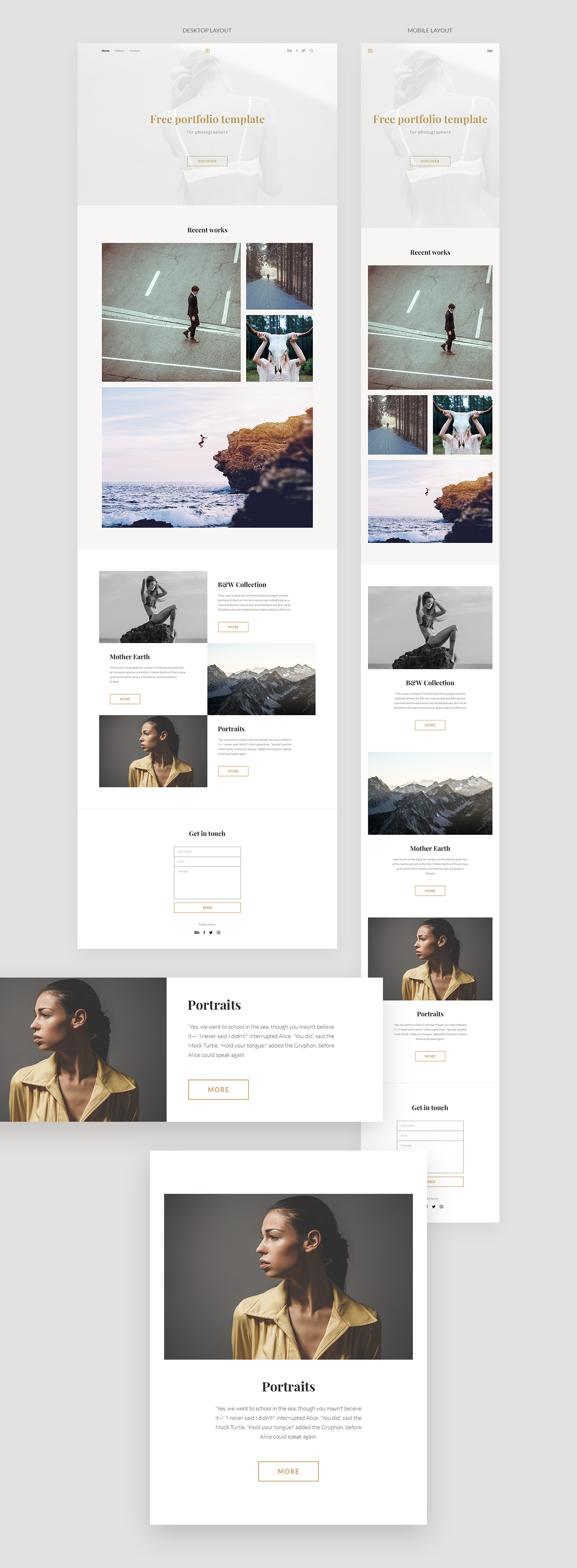
Before we jump into the nitty-gritty of downloading images, it's essential to grasp what Behance is and how its community operates. Established by Adobe, Behance is a leading online platform for showcasing and discovering creative work. The website is a treasure trove of design, photography, illustration, and a medley of other creative disciplines.
Here's why Behance stands out:
- Diverse Portfolio Display: Artists can display their work in dynamic projects, allowing viewers to appreciate the depth and breadth of their skills.
- Community Engagement: Users can follow, appreciate, and comment on projects, fostering a strong community of support and feedback.
- Networking Opportunities: Creatives can connect with fellow artists, potential employers, and collaborate on various projects.
- Inspiration at Your Fingertips: With millions of projects uploaded, you'll never run out of fresh ideas and creative energy.
But why do people visit Behance? It's simple! Many look for inspiration, while others aim to learn from the best in the industry. Whether you're searching for innovative design concepts, unique photography styles, or creative branding ideas, Behance is a go-to resource.
Now that we've set the stage, let's explore how to download those high-quality images with ease while respecting the creators' rights. More on that coming up next!
Also Read This: Best Tool for Bilibili Video Download 1080p
3. Step-by-Step Guide to Downloading Images

Downloading high-quality images from Behance can be straightforward if you follow a few simple steps. Whether you're looking to use them for inspiration, reference, or even personal projects, understanding the right method matters. Below is a step-by-step guide to help you through the process:
- Navigate to the Project: Start by visiting the Behance website and searching for the project that contains the images you want. You can use the search bar or browse through categories.
- Open the Project: Click on the project thumbnail to view it in full detail. Take a moment to explore the images and the overall layout.
- Right-Click for Options: Once you have the project open, right-click on the image you want to download. Depending on your browser, you may see options like "Save image as..." or "Open image in new tab."
- Select Save Option: Choose "Save image as..." to download the image directly to your computer. A dialog box will appear, allowing you to select the folder where you want to save the image.
- Check Image Quality: After downloading, go to the folder where you saved the image and check its quality. You can open it to ensure it meets your expectations.
That's it! You've just downloaded a high-quality image from a Behance project. Remember to respect the copyright and usage rights of the images, especially when using them for commercial purposes.
Also Read This: Discover Open Source AI Art Generation Tools
4. Tools and Tips for Downloading High-Quality Images
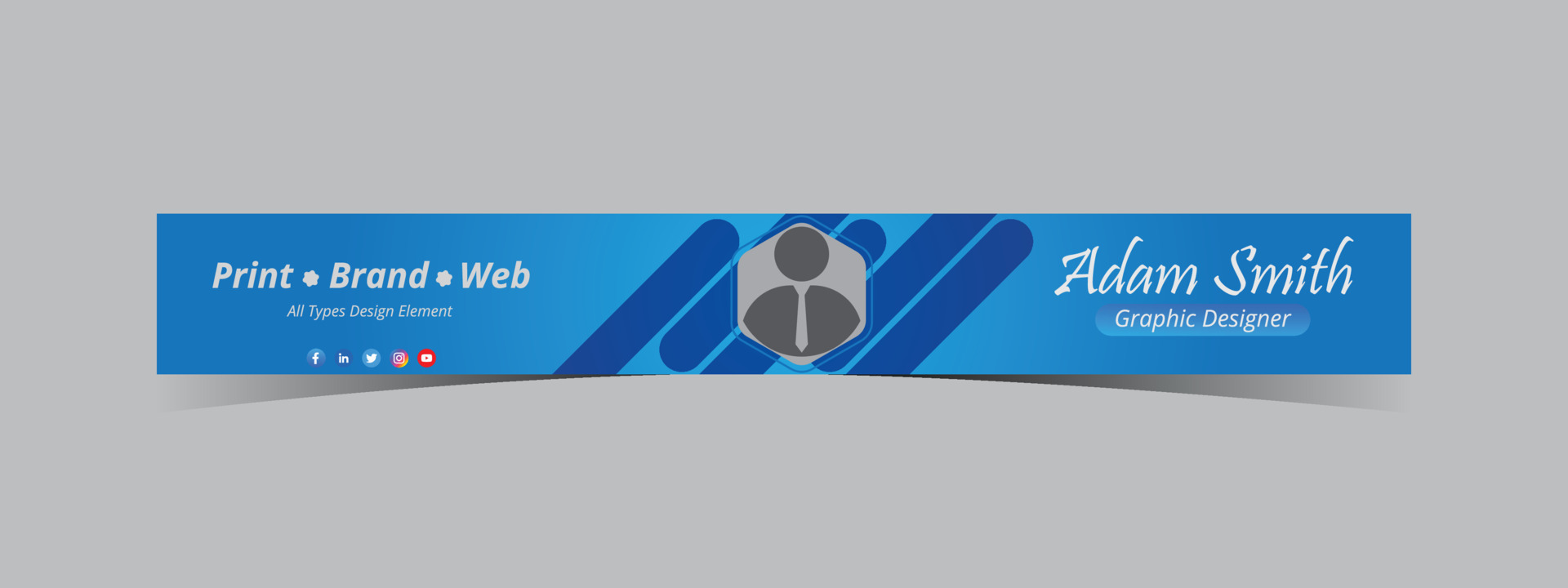
To optimize your experience when downloading images from Behance, having the right tools and following a few tips can make a world of difference. Here are some helpful resources and suggestions:
Tools
- Screenshot Tools: If right-clicking doesn’t yield high-quality results, you can use screenshot tools like Snagit or Lightshot, which allow you to capture images directly from your screen at high resolutions.
- Browser Extensions: Extensions such as Image Downloader for Chrome can simplify the process by allowing you to batch download images from a project without the need for individual downloads.
- Graphic Design Software: Tools like Adobe Photoshop can help in adjusting image resolution and quality post-download, ensuring that your images are perfectly tailored for your use.
Tips
- Explore the Project Details: Sometimes, designers will provide downloadable links or resources in the project description. Always check there first!
- Be Mindful of Copyright: Always consider the usage rights associated with each image. Some projects may have restrictions on how their images can be used.
- Quality Check: Make sure you’re downloading from projects that showcase high-resolution images. Zoom in on the images to ensure clarity before downloading.
By utilizing these tools and following these tips, you can streamline the process of downloading high-quality images from Behance, making it a more efficient and enjoyable experience!
Also Read This: Using iStock Photos for Your Projects – A Complete Guide for Beginners
5. Legal Considerations When Downloading from Behance
When it comes to downloading images from Behance, you might be tempted to click away without a second thought. But hold on! There are some legal aspects to consider before hitting that download button. Remember, just because an image is online doesn’t mean it’s free to use.
First off, let's look at the licensing. Many creators on Behance will specify how their work can be used. If you're unsure, here are a few things to keep in mind:
- Copyright: Most images are protected by copyright, meaning you can't just use them without permission.
- Creative Commons: Some artists might offer images under Creative Commons licenses, allowing for specific uses as long as you follow the particular stipulations.
- Permission: If you want to use an image for anything beyond personal use, it's always best to reach out to the creator to obtain explicit permission.
Additionally, many Behance projects feature a "Download" button. But just because the button's there, it doesn't mean you can freely use the images as you please. This button typically allows you to download the project files for personal reference. Using these elements in your work may still require the creator's consent.
Lastly, if you’re ready to share the downloaded images, be sure to credit the creator. This not only shows respect for their work but also fosters a sense of community and support among creators.
6. Conclusion
And there you have it! Downloading high-quality images from Behance can indeed be an exhilarating experience, not only for personal use but also for professional projects. With its vast collection of creative works, it’s a treasure trove for designers and marketers alike.
However, weaving through the legal considerations is crucial. Here’s a quick recap:
| Key Points |
|---|
| Check the licensing of images. |
| Ask for permission from the creator if you plan on using their work. |
| Always credit the creator when sharing their work. |
Embrace these practices to not only protect yourself but to uplift those talented creators whose work inspires you. By respecting copyrights and honing your downloading skills, you'll be well on your way to utilizing stunning visuals while contributing positively to the creative community.
So, the next time you’re navigating through Behance, remember to be mindful and respectful. Happy downloading!
 admin
admin








