With the rise of video content, YouTube has become a central hub for entertainment, learning, and creativity. However, there are times when you might want to enjoy your favorite videos offline, whether it’s for a long trip, during a commute, or simply because you want to save your favorite moments. In this guide, we'll explore various methods to download HD videos from YouTube while ensuring you stay within the bounds of legality and respect the platform's terms. Let’s dive in!
Understanding YouTube's Terms of Service
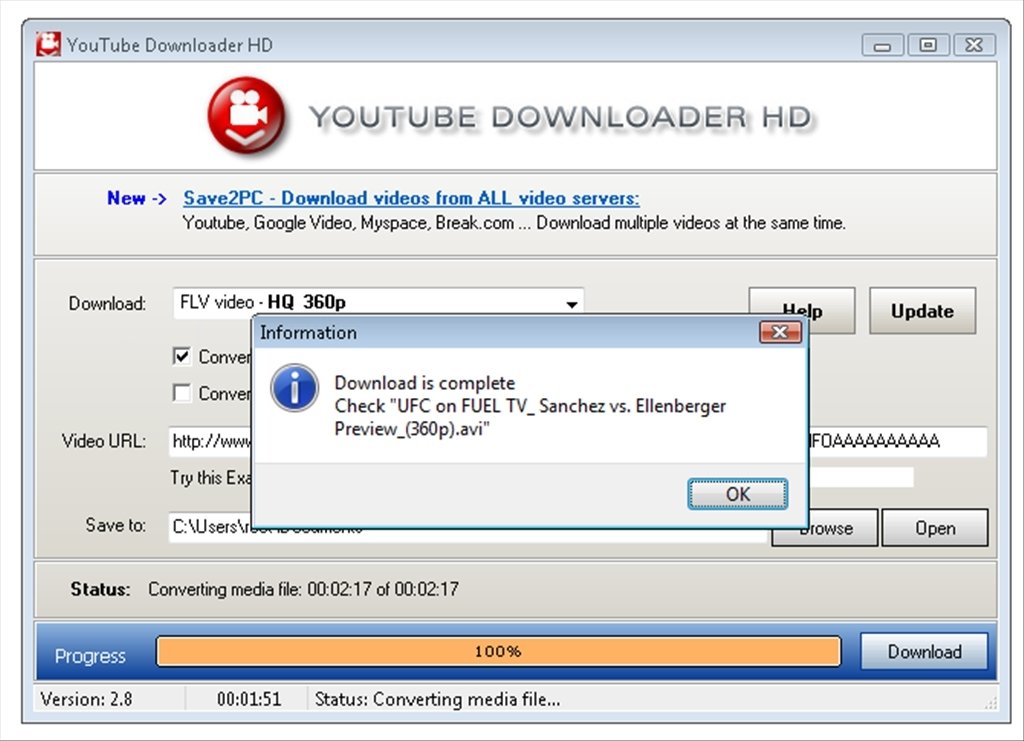
Before you start downloading videos from YouTube, it’s crucial to familiarize yourself with their Terms of Service. Understanding these guidelines will help you navigate the platform correctly and ethically. Here’s a breakdown of what you should know:
- No Unauthorized Downloads: YouTube's Terms explicitly state that you should not download any content unless a download button or link is provided. This means that third-party downloading apps or services are generally against the rules.
- Content Ownership: Videos on YouTube are owned by the creators or copyright holders. Even if you find a way to download a video, sharing it, modifying it, or using it in your projects without permission can lead to copyright infringement.
- Private Use: While it’s okay to download videos for personal use, you must not distribute or share these videos without permission. Activities such as uploading to another platform, altering content, or replicating videos in any form constitute a violation of YouTube's policies.
- Adherence to Copyright Laws: Be mindful of local copyright laws as they apply to YouTube content. Some videos may require specific permissions, and ignoring these regulations can lead to legal repercussions.
In summary, while downloading HD videos from YouTube can be convenient, it’s essential to respect the rights of content creators and the platform’s guidelines. Always choose methods that stay within legal boundaries to enjoy your favorite media responsibly!
3. Tools You Will Need for Downloading
If you're diving into the world of downloading HD videos from YouTube, it’s important to equip yourself with the right tools. Fortunately, there are several options available that cater to different needs and preferences. Here’s a rundown of some essential tools you might consider:
- Video Downloading Software: Applications like 4K Video Downloader or YTD Video Downloader are great for downloading videos in high definition. They often allow batch downloads and multiple formats.
- Browser Extensions: Extensions such as Video DownloadHelper for Firefox and Chrome can make the process seamless. One click is often all it takes!
- Online Download Services: Websites like SaveFrom.net and ClipConverter.cc let you paste a YouTube link and download your video directly, no software required. Great for quick downloads!
- Mobile Apps: If you're looking to download videos directly on your smartphone, apps like TubeMate or VidMate work well for Android devices.
It's important to choose a tool based on your specific needs—whether you prefer a software application, an online service, or a browser extension. Just be sure to download from reputable sources to protect your devices from malware and ensure a smooth experience!
4. Step-by-Step Guide to Download HD Videos
Ready to roll up your sleeves and get those HD videos downloaded? Don’t worry, it’s easier than you might think! Just follow this step-by-step guide, and you'll be on your way to enjoying offline viewing in no time.
- Select Your Video: First things first—navigate to YouTube and find the video you want to download. Copy the URL from the address bar.
- Open Your Chosen Tool: Depending on the tool you’ve opted for, launch the software, browser extension, or online service.
- Paste the URL: If you're using software or an online service, locate the field to paste your copied URL. For browser extensions, look for a download button that appears when you play the video.
- Choose Quality: Most tools will give you an option to select the resolution. Opt for HD to get the best quality, generally 720p, 1080p, or even 4K.
- Download: Hit the download button! Depending on your tool, the download may start automatically, or you might need to confirm your choices.
- Wait for Completion: Let the tool do its magic! Once the download is completed, you’ll have a copy of the video saved on your device.
And there you have it! Whether you're preparing for a long trip or just want to keep your favorite videos on hand, downloading HD videos from YouTube is straightforward and efficient. Happy downloading!
Common Errors and Troubleshooting Tips
Downloading HD videos from YouTube can be an excellent way to access your favorite content offline, but sometimes you might face a few hurdles along the way. Don't sweat it! Here’s a handy guide to common errors and troubleshooting tips.
1. Incomplete Downloads
If your download keeps stopping or fails to complete, first check your internet connection. A slow or unstable connection can lead to interruptions. Try the following:
- Restart your router or switch to a more stable network.
- Clear your browser cache to free up resources.
- Use a download manager to help manage large files more efficiently.
2. Unsupported Format
When downloading videos, you might run into format compatibility issues. If your video won’t play, consider:
- Converting the file to a more compatible format using software like HandBrake or an online converter.
- Checking the settings of your downloader to ensure you're choosing the right format during the download.
3. Downloading Limits
YouTube has certain limits to prevent excessive traffic. If your downloads are being blocked, try:
- Limiting the frequency of your downloads.
- Using different accounts if you have multiple YouTube accounts.
4. Firewall/Antivirus Issues
Sometimes firewall or antivirus software can mistakenly block downloading applications. To resolve this:
- Temporarily disable your antivirus software, but don’t forget to turn it back on!
- Add the downloader application to the exceptions list in your firewall settings.
With these tips in hand, you should be able to troubleshoot most common issues and enjoy your favorite HD videos without other interruptions!
Conclusion
Downloading HD videos from YouTube opens up a world of endless entertainment, allowing you to watch your favorite content anytime, anywhere. It’s a straightforward process once you grasp the basics discussed in this guide. But remember, always prioritize safe practices and respect copyright laws when downloading content.
In summary:
- Choose a reliable downloading tool that fits your needs.
- Follow the steps carefully, adjusting the settings for optimal quality.
- Troubleshoot common problems swiftly to smoothen your downloading experience.
So why wait? Dive into the world of HD videos today! Just keep in mind that while it's fun to download and watch offline, consider supporting the creators you love through official channels. Happy downloading!










