Downloading HD content from YouTube can enhance your viewing experience, especially when you want to watch your favorite videos offline or save them for later. With the rise of high-definition videos, having the ability to access these in stunning quality is a game changer. Whether it's a tutorial, a music video, or a documentary, being able to download HD content can make your life a lot easier. In this guide, we’ll explore the methods to do this safely and effectively.
Understanding YouTube's Terms of Service

Before diving into the nitty-gritty of downloading videos, it’s crucial to get familiar with YouTube's Terms of Service. This document outlines the rules and regulations that guide user behavior on the platform. Here are a few key points to keep in mind:
- Content Ownership: YouTube does not allow users to download videos without permission from the copyright owner. This means that most content is protected by copyright law.
- Personal Use: While you may want to download videos for personal use, YouTube’s policies specify that you can only do this with content that specifically allows it (like those under a Creative Commons license).
- Third-Party Tools: Using third-party applications or websites to download videos may violate YouTube's Terms of Service. It's essential to choose tools that comply with these regulations.
To stay on the safe side, here’s what you can consider:
- Official YouTube Premium: One of the easiest ways to download videos legally is by subscribing to YouTube Premium. This service allows you to download videos directly from the app for offline viewing.
- Check for Download Options: Some videos may have a download button enabled by the uploader. If this option is available, it’s a green light to download.
- Respect Copyright: Always consider the copyright status of the videos you wish to download. If you aren’t sure, it’s best to ask for permission.
By understanding and respecting YouTube's Terms of Service, you can enjoy your favorite content without running into legal issues. Remember, being informed is the first step towards a hassle-free downloading experience!
Also Read This: How to Get Rid of Subscribers on YouTube: Managing Your Channel’s Audience
3. Tools You Need for Downloading HD YouTube Videos
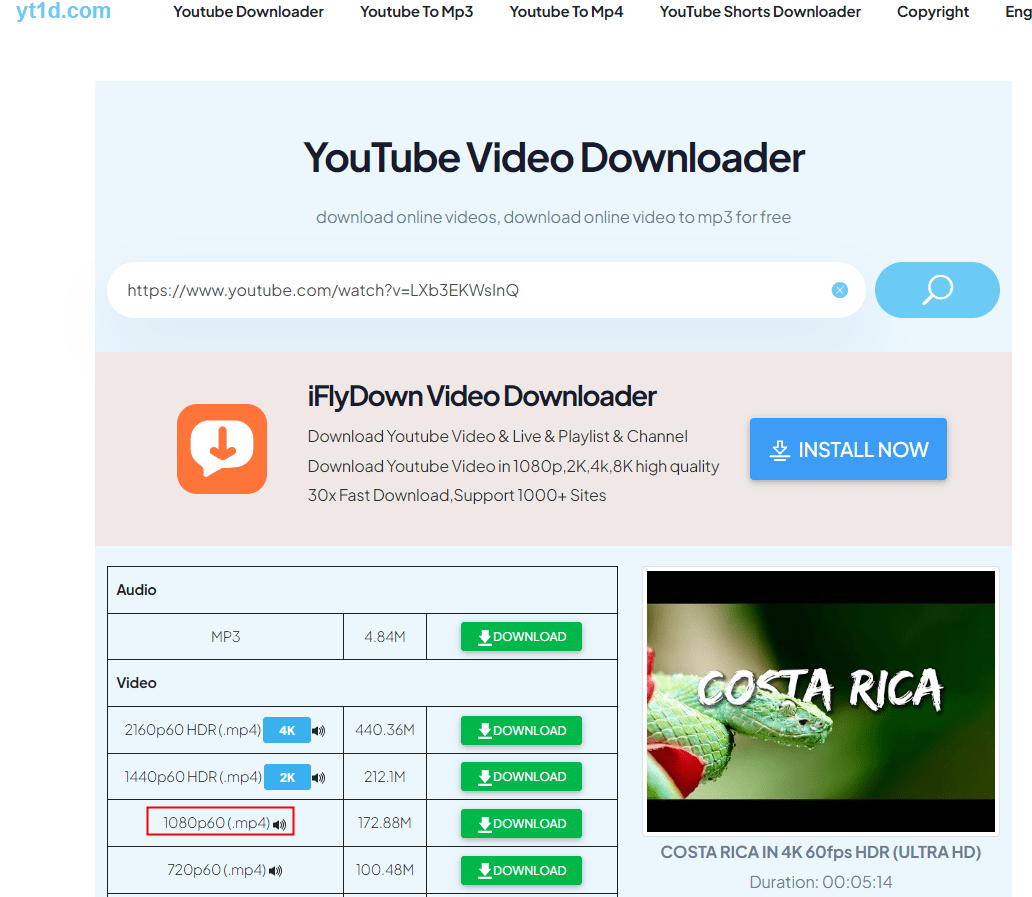
When it comes to downloading HD content from YouTube, having the right tools can make all the difference. Thankfully, there are plenty of options out there that cater to various needs and preferences. Here’s a quick rundown of some of the most popular tools you can use:
- 4K Video Downloader: This user-friendly software allows you to download videos in various resolutions, including 4K. Just copy and paste the YouTube link, select your desired quality, and click 'Download'. Easy peasy!
- YTD Video Downloader: YTD is a versatile tool that can download videos not only from YouTube but also from other video-sharing sites. It supports multiple formats and gives you the option to convert videos after downloading.
- ClipGrab: This open-source software is perfect for those looking for a simple, no-frills way to download videos. It’s compatible with Windows, macOS, and Linux, making it a great choice for everyone.
- Online Downloaders (like SaveFrom.net): If you prefer not to install software, online downloaders can do the trick. Just paste the YouTube link into the site, choose your format and resolution, and hit download. Super convenient!
Choosing the right tool depends on your personal preferences and what you're looking to achieve. If you want something lightweight and quick, online options are great. But for more features and better control, a dedicated software like 4K Video Downloader or YTD might be your best bet.
Also Read This: Are Reaction Videos on YouTube Legal? Understanding Copyright and Fair Use
4. Step-by-Step Guide to Download HD Videos

Now that you have your tools ready, let’s dive into a straightforward guide on how to download HD videos from YouTube. Whether you're using software or an online service, the steps are quite similar. Here’s how you can do it:
- Find Your Video: Start by going to YouTube and searching for the video you want. Once you’ve found it, click on the video to open it.
- Copy the URL: In your browser’s address bar, highlight the URL and right-click to copy it. You can also use the keyboard shortcut Ctrl+C (or Cmd+C on Mac).
- Open Your Download Tool: Launch the downloader you have chosen. If you’re using software, open the application. For online downloaders, open the website in a new tab.
- Paste the URL: In the downloader, you’ll often see a field that says “Paste link” or something similar. Click in that field and right-click to paste the URL (or use Ctrl+V / Cmd+V).
- Select Your Format and Quality: Most downloaders will give you options to choose the video format (like MP4 or MKV) and quality (like 720p or 1080p). Pick HD quality for the best experience!
- Download: Click the download button and wait for the process to complete. Depending on your internet speed and video length, this might take a few moments.
- Enjoy Your Video: Once downloaded, you can find your video in the designated folder on your device. Open it up and enjoy your HD content, anytime, anywhere!
And there you have it! With just a few simple steps, you can fill your library with high-quality videos from YouTube. So go ahead, try it out, and enjoy your favorite content on your own terms!
Also Read This: How to Block YouTube on a Chromebook: Managing Screen Time
5. Best Practices for Downloading YouTube Content
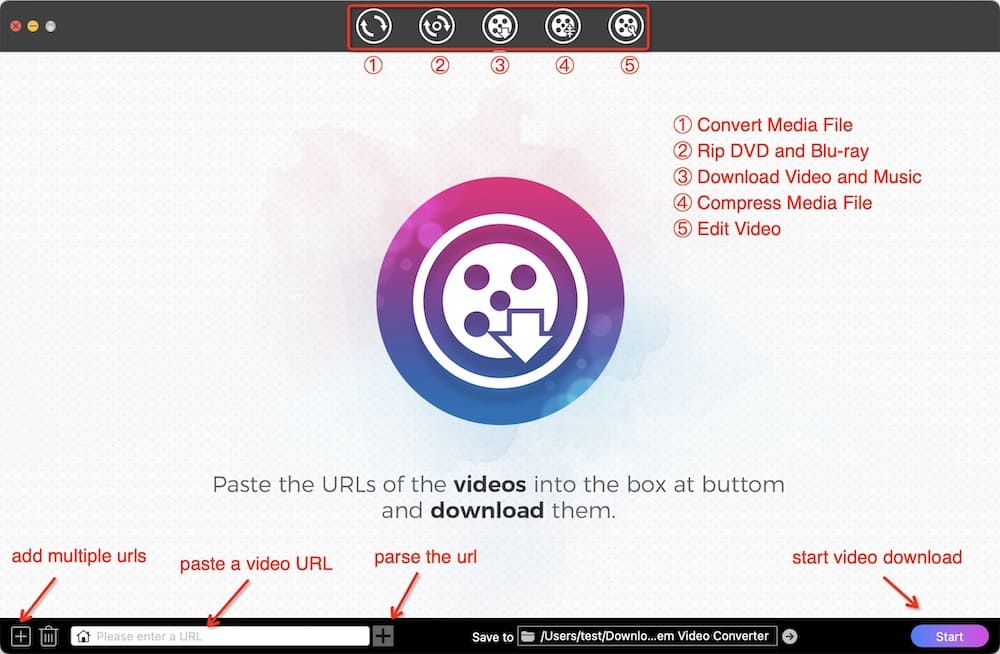
Downloading YouTube content, especially in HD, can be a straightforward process if you follow some best practices. Here are a few tips to ensure you’re doing it right:
- Choose Reputable Software: Always use trusted software or apps to avoid malware. Some popular options include 4K Video Downloader and YTD Video Downloader.
- Check Video Quality: Before downloading, ensure that the video is available in HD. Look for options like 720p, 1080p, or even 4K if available.
- Respect Copyright: Make sure the content you’re downloading adheres to copyright laws. Downloading content for personal use is typically fine, but sharing it without permission can lead to legal issues.
- Use a Fast Internet Connection: To avoid interruptions, download during off-peak hours when your internet connection is likely to be faster and more stable.
- Regularly Update Your Software: Keep your downloading tools updated to benefit from the latest features and security enhancements.
By following these best practices, you can streamline the process and avoid common pitfalls. Remember, downloading responsibly ensures that you can enjoy your favorite content while supporting the creators behind it!
Also Read This: Why Are My YouTube Shorts Not Getting Views
6. Troubleshooting Common Download Issues
Even with the best practices in place, you might encounter some hiccups while downloading YouTube content. Here are some common issues and how to resolve them:
- Problem: Video Not Downloading
Solution: Ensure the video URL is correct. Sometimes, older videos are removed or set to private, which results in download failures. Always double-check the link! - Problem: Low Quality Downloaded
Solution: Check the download settings in your software. Make sure you have selected HD options. If the video itself is not in HD, you won’t be able to download it in that quality. - Problem: Software Crashing
Solution: Restart your computer and try again. If the issue persists, reinstall the software or check for updates, as bugs are often fixed in new versions. - Problem: Slow Download Speeds
Solution: Pause any other internet-heavy activities on your network. Sometimes, simply switching to a wired connection can enhance download speeds. - Problem: Compatibility Issues
Solution: Ensure your software is compatible with your operating system. Check the official website for the latest system requirements.
By keeping these troubleshooting tips in mind, you can quickly resolve common download issues and enjoy your HD content without a hitch. Happy downloading!
Also Read This: How to Access MLB Network on YouTube TV
7. Legal Considerations When Downloading YouTube Videos
Before you dive into downloading HD content from YouTube, it's crucial to understand the legal landscape surrounding this practice. YouTube has specific terms of service that govern how users can interact with its platform, and violating these rules can lead to consequences. Here’s what you need to keep in mind:
- Copyright Issues: Most videos on YouTube are protected by copyright. Downloading and redistributing these videos without permission from the copyright owner can lead to legal action. If you're considering downloading a video, ensure you have the rights or permission to do so.
- YouTube's Terms of Service: According to YouTube's terms, users are prohibited from downloading content unless a download button or link is provided by the platform itself. This means that using third-party tools to download videos can be against their rules.
- Fair Use Policy: In some cases, downloading videos may fall under the "fair use" doctrine, especially if you're using them for commentary, criticism, or educational purposes. However, fair use can be a gray area, so it's wise to research or consult legal advice if you're unsure.
- Creative Commons Licenses: Some YouTube videos are uploaded under Creative Commons licenses, allowing you to download and reuse them legally. Always check the video's details to see what type of license it holds.
- Personal Use: Downloading videos for personal use (like offline viewing) is a controversial topic. While it may not lead to legal repercussions in some jurisdictions, it's always good to respect the original creator's rights.
In essence, while downloading HD content from YouTube can be incredibly convenient, it's vital to navigate these legal waters carefully. Always prioritize respecting the rights of content creators and adhere to YouTube's policies. This way, you can enjoy your favorite videos without any headaches or legal troubles!
8. Conclusion: Enjoying Your Downloaded HD Content
So, you’ve followed the steps to download your favorite HD videos from YouTube, and now what? The real fun begins! Here’s how to make the most out of your downloaded content:
- Offline Viewing: The primary benefit of downloading videos is the ability to watch them without an internet connection. Perfect for long trips or places with poor connectivity!
- Enhanced Experience: With HD quality, you can enjoy crystal-clear visuals and immersive audio. Consider using good headphones or a quality speaker system to elevate your viewing experience.
- Creating Your Own Playlist: Compile your downloaded videos into specific playlists based on themes, moods, or occasions. It’s like your own curated mini film festival!
- Sharing with Friends: While you must be careful about copyright, sharing your own downloaded videos for personal enjoyment with friends can be a great way to bond over shared interests.
- Editing and Remixing: If you have the right to do so, consider editing your downloaded videos to create something new. Combine clips, add music, or make a montage to share with others.
In conclusion, downloading HD content from YouTube can significantly enhance your viewing experience, but it comes with responsibilities. Keep the legal aspects in mind, respect content creators, and enjoy your videos to the fullest! Whether it’s for learning, entertainment, or just pure enjoyment, your downloaded content can offer a world of possibilities right at your fingertips.
 admin
admin








