If you’re a designer or someone who loves typography, you know how important it is to have a variety of typefaces at your fingertips. Adobe Behance is a fantastic platform that connects creative minds and offers a treasure trove of free typefaces. In this post, we’ll dive into how you can easily download these stunning fonts and enhance your design projects with unique typographic elements.
Exploring Free Typefaces Available on Adobe Behance
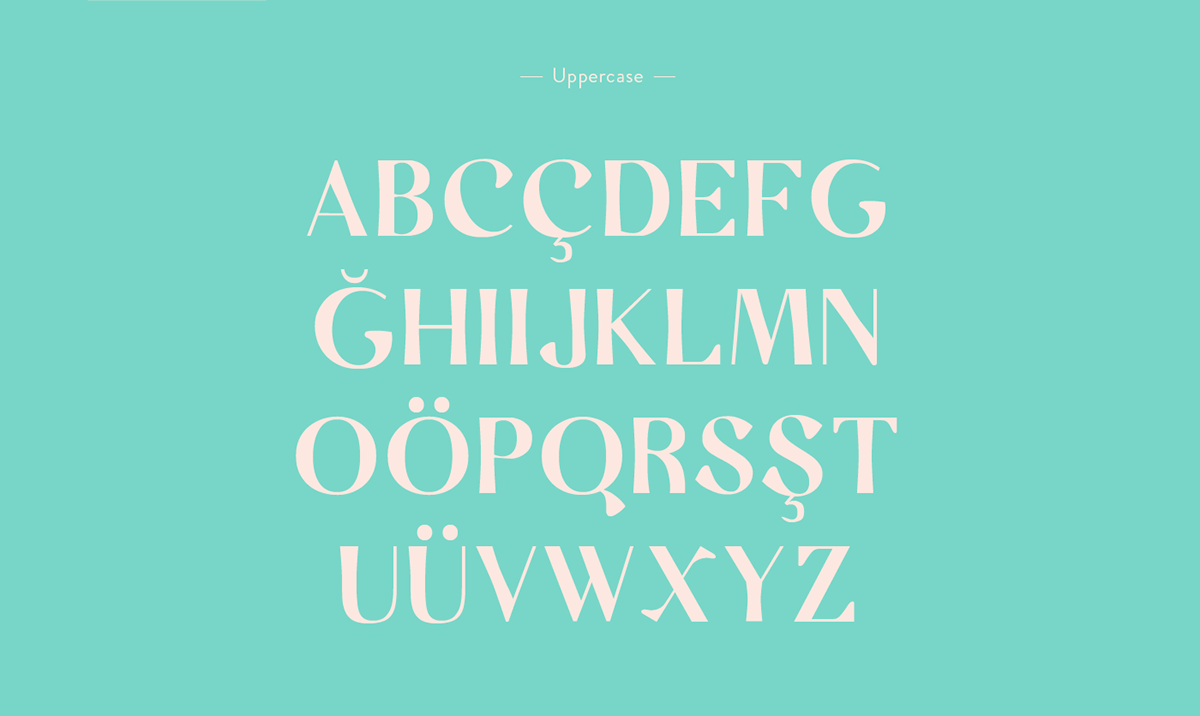
When it comes to free typefaces, Adobe Behance truly shines. With countless designers showcasing their work, you can find everything from elegant serif fonts to quirky display typefaces. Here’s a closer look at how to explore and download these gems.
First, let’s discuss how to navigate Behance:
- Visit Behance.net.
- Use the search bar at the top. Try keywords like “free typefaces” or “fonts.”
- Filter your results by projects to see various designers’ contributions.
One of the best features of Behance is the ability to filter results. You can sort by:
- Most appreciated
- Latest uploads
- Popular projects
Once you find a typeface you like, the process to download it is usually straightforward. Most designers provide a link directly to the font files, often hosted on websites like Google Fonts or their personal sites. Here’s a quick guide on what to look for:
| Typeface Name | Designer | Download Link | Licensing Info |
|---|---|---|---|
| Montserrat | Julieta Ulanovsky | Download | Open Source |
| Raleway | Matt McInerney | Download | Open Source |
Don’t forget to check the licensing information that comes with each typeface. While many are free for personal use, some may require a license for commercial projects. Always respect the designer’s terms to support their work!
In addition to finding individual typefaces, you can discover complete font families. This means you can maintain consistency across your designs, giving your work a polished look. Some popular font families you might encounter include:
- Open Sans
- Lato
- Playfair Display
So, next time you’re looking for a unique typeface, remember that Adobe Behance is a goldmine. Dive in, explore the creativity of talented designers, and download some amazing free typefaces for your projects!
Also Read This: How to Polish Your Behance Profile and Make It More Professional
3. Step-by-Step Guide to Downloading Free Typefaces

Downloading free typefaces from Adobe Behance is a breeze! Whether you're looking for something modern, vintage, or quirky, you can find a treasure trove of options. Let’s break it down into simple steps so you can start enhancing your designs in no time.
- Visit Adobe Behance: Start by navigating to behance.net. If you don’t have an account, consider signing up. It’s free and allows you to follow designers and save your favorite projects!
- Search for Typefaces: Use the search bar at the top and type in keywords like “free fonts” or “typefaces.” You can also explore categories, or check the “Graphic Design” section to find more specific styles.
- Filter Your Results: Once you have your search results, use the filter options to narrow down your choices. You can filter by “Most Appreciated” to find popular fonts or by the “Free” tag to ensure you’re only looking at free options.
- Choose a Typeface: When you find a typeface you like, click on it to view the project page. Here, you’ll often see samples of the font in use, which can help you decide if it fits your style.
- Download: Look for a download button, usually located on the right side of the page. If it’s a free font, clicking this button will typically take you to a direct download link or a ZIP file containing the font files.
- Unzip the Files: Once downloaded, locate the ZIP file in your downloads folder. Right-click on it and choose “Extract All” to unzip the files. You'll typically find .TTF or .OTF files inside.
- Install the Typeface: To install the font on your computer, double-click the .TTF or .OTF file, and click “Install.” This will make the font available in your design software!
And voilà! You’re all set to use your new typeface in your creative projects. Enjoy experimenting with different styles!
Also Read This: How to Edit Focus on Behance: Improve Your Project’s Visual Impact
4. Tips for Choosing the Right Typeface for Your Project

Choosing the right typeface can make or break your design. A well-selected font not only enhances readability but also conveys the right message. Here are some practical tips to help you make an informed decision:
- Define Your Purpose: Before you dive into the sea of fonts, clarify the purpose of your project. Is it a formal report, a playful invitation, or a bold advertisement? The tone should guide your typeface choice.
- Consider Readability: A beautiful font can be useless if it’s hard to read. For body text, go for simple, sans-serif fonts like Arial or Helvetica. For headings, consider more decorative styles that attract attention, but ensure they remain legible.
- Match Your Brand Identity: If you’re designing for a brand, the typeface should align with its identity. For instance, a tech company might opt for a sleek, modern font, while a vintage shop might choose something more classic and ornate.
- Limit Your Choices: Stick to two or three typefaces to maintain consistency. For example, you might pair a bold sans-serif headline font with a clean serif body font. This blend can create a harmonious look without overwhelming your audience.
- Test in Context: Before finalizing your choice, test how your typeface looks on various devices and in different sizes. Print it out if necessary! Sometimes, what looks great on screen might not translate well to print.
- Seek Inspiration: Look at designs that inspire you. Websites like Font Pair can show you popular font combinations that work well together, sparking ideas for your project.
Remember, the right typeface is more than just a decorative element; it’s a powerful tool that communicates your message. Take your time to explore and find the one that perfectly fits your vision!
Also Read This: How to Get Clients from Behance: Leveraging Your Portfolio to Attract Opportunities
5. How to Install Downloaded Typefaces on Your Computer

So you've browsed through Adobe Behance, found the perfect typeface, and downloaded it. Great! But now comes the crucial step: installation. Don't worry, it's easier than you think! Here's a quick guide to help you get those beautiful fonts up and running on your computer.
First things first, the installation process can vary slightly depending on whether you're using a Windows or Mac operating system. Let’s break it down:
For Windows Users:
- Locate Your Downloaded Font: After downloading, find the font file in your Downloads folder. It’s usually a .ttf (TrueType Font) or .otf (OpenType Font) file.
- Extract the Files: If your font is in a zip file, right-click on it and select “Extract All” to access the font files.
- Install the Font: Right-click on the font file and select “Install.” Alternatively, you can drag and drop the font files into the Fonts folder found in the Control Panel.
- Check Your Installation: Open any application that uses fonts (like Microsoft Word) and search for your newly installed typeface!
For Mac Users:
- Locate Your Downloaded Font: Find the font file in your Downloads folder.
- Open Font Book: This is your go-to app for managing fonts. You can find it through Spotlight (Command + Space, then type “Font Book”).
- Add the Font: Drag and drop your font file into Font Book, or use the “File” menu and select “Add Fonts.”
- Verify Installation: Just like on Windows, open a text editor, and your new font should be available!
And voila! You're all set to use your new typefaces in your designs, presentations, or any creative project. Enjoy getting creative with those fonts!
6. Legal Considerations When Using Free Typefaces
While downloading and using free typefaces can be incredibly exciting, it's crucial to navigate the legal landscape carefully. Just because a typeface is free doesn't mean it's free of restrictions. Here’s what you need to keep in mind:
Understanding License Types:
- Free for Personal Use: Many typefaces are free only for personal projects. If you plan to use them commercially (like in advertisements or on products), you may need to purchase a license.
- Commercial Use Allowed: Some fonts are completely free for both personal and commercial use. Always check the license to confirm.
- Attribution Required: Certain fonts may require you to credit the designer in your work. This is common with fonts available on platforms like Behance.
Check the Source:
Ensure you're downloading typefaces from reputable sources. Adobe Behance is a great platform, but always read the fine print. Look for:
- Designer’s Notes: Many designers include specific instructions or licensing terms with their downloads.
- Links to License Information: Some typefaces will provide a direct link to their licensing agreement. Always click those links!
In summary, while it's fantastic to have access to a plethora of free typefaces, being aware of the legal implications is essential. Respecting the hard work of designers not only keeps you out of trouble but also fosters a positive creative community!
 admin
admin








