If you’re a designer, graphic artist, or just someone who enjoys a little creative flair, you know how important fonts can be. They set the tone for your project and can make or break your design. That’s where Behance comes in. It’s not just a place to showcase creative work; it’s also a goldmine for downloading free fonts! In this post, we’ll dive into how you can easily find and use these fonts for your personal or professional projects.
Why Use Behance for Font Downloads
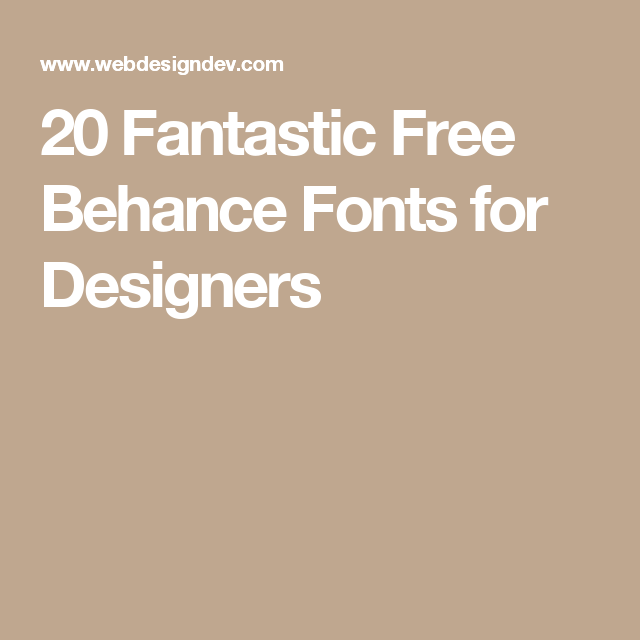
Behance stands out as one of the best platforms for finding free fonts, and here’s why:
- High-Quality Creations: Fonts on Behance are often created by talented designers who share their work to gain exposure. This means you’re not just getting any fonts; you’re getting quality typographic design.
- Diversity of Styles: Whether you’re looking for something modern, vintage, or completely unique, Behance offers a wide variety of font styles. You can explore bold display fonts, elegant scripts, or minimalist sans-serifs. There’s something for every project!
- Creative Community: By downloading fonts from Behance, you're supporting a community of designers. Many designers appreciate receiving feedback and recognition, and downloading their fonts can help elevate their profile.
- Easy to Navigate: Behance’s user-friendly interface makes searching for fonts easy. You can filter results by popular, most appreciated, or newest fonts. You can even follow specific designers to stay updated on their latest creations.
When you find a font you like, downloading it usually comes with a simple click. Most of the time, they include a license that clarifies how you can use the font—this is essential! Make sure to read the fine print to avoid any surprises later on.
Unlike other font websites where the collection can be hit or miss, Behance delivers a curated experience filled with the latest trends and designs. So if you’re looking for a fresh typeface for your next project, you’ll likely find an inspiring selection on Behance.
In summary, if you're on the hunt for free fonts, using Behance is a great idea. Not only do you get access to amazing resources, but you also become a part of an inspiring creative network. Let’s move on to how you can easily download and use these fonts in your work!
Also Read This: How to Download Portfolio from Behance: Saving Your Portfolio for Offline Access
3. Steps to Find Free Fonts on Behance

If you're on the hunt for unique and stylish fonts, Behance is a treasure trove of creative resources. To help you navigate the platform and unearth some fantastic free fonts, follow these straightforward steps:
- Visit Behance.net:
- Use the Search Bar:
- Filter Your Results:
- Explore Projects:
- Check for Free Fonts:
- Look at the Comments and Updates:
Start by heading over to Behance. This website showcases a variety of design projects across multiple disciplines, including typography.
Once you're on the home page, locate the search bar at the top of the screen. Type in keywords like "free fonts," "typography," or even specific styles you’re interested in (e.g., "handwritten fonts," "modern fonts"). Hit enter and watch the magic unfold!
After searching, you'll probably receive a mixture of results. To fine-tune your findings, look at the filters on the left side of the screen. You can filter results by Creative Field, Tools Used, Most Appreciated, and Most Viewed.
Each project listed is a gateway to different fonts. Click on a project that catches your eye to explore it further. Here, you can usually see a preview of the font in action and get a feel for its style and usage.
Not every project will offer free downloads, so keep an eye out for phrases like "free download" or "available for personal use." Often, designers showcase their fonts with a download link in the project description or directly on the project page.
To ensure you’re getting the latest version and any usage guidelines, browse through comments and updates on the project page. Designers often clarify usage rights or respond to inquiries from users.
By following these simple steps, you’ll not only find an abundance of fonts to choose from but also support talented designers in the process. Now, let's dive into the next crucial aspect—how to actually download these fonts!
Also Read This: How to Reorder Projects on Behance
4. How to Download Fonts from Behance
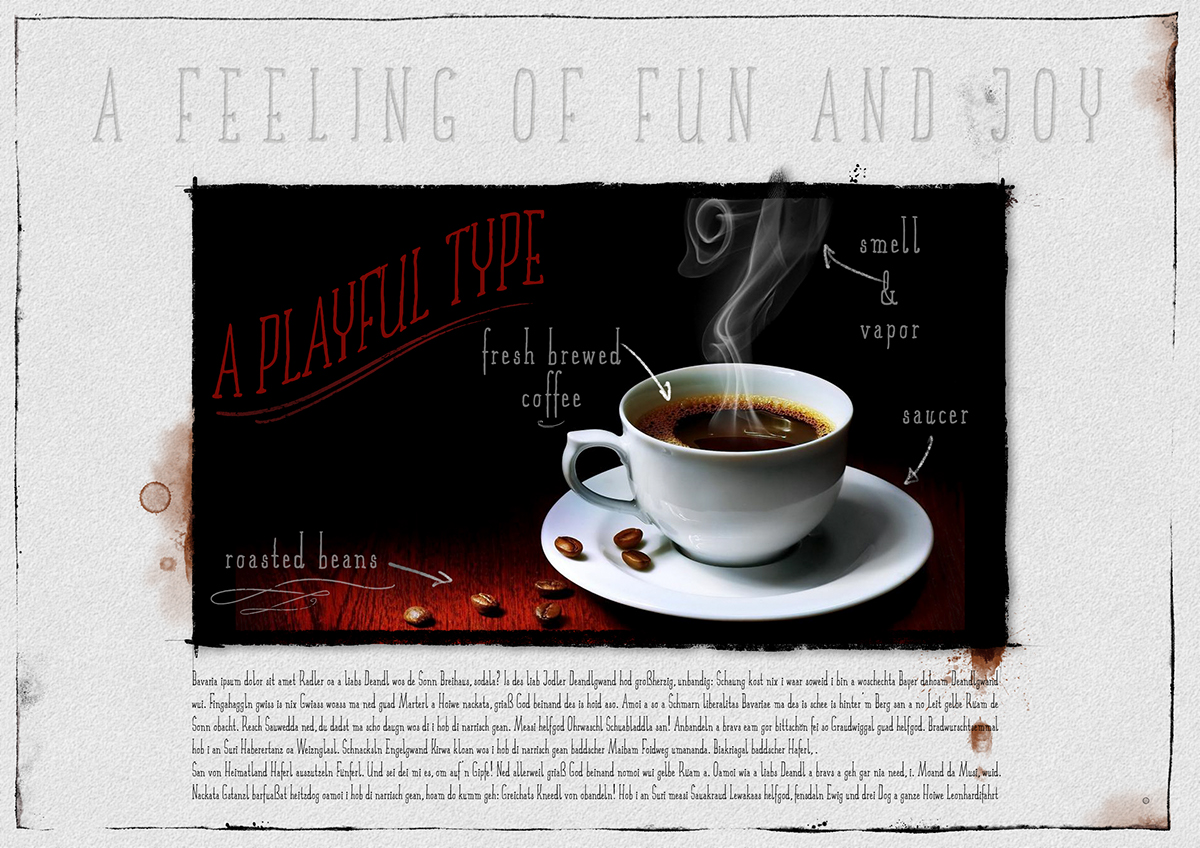
Once you've found the perfect font on Behance, downloading it is a breeze. Here’s a quick guide to ensure you have your new font ready to go:
- Check the Download Link:
- Click the Download Button:
- Unzip the Files:
- Install the Font:
- Confirm Installation:
Look for a download link in the project description. This is usually located at the top or towards the bottom of the project overview. If the designer has made it free, you’ll typically see a button or a hyperlink that says “Download”.
Once you find the link, simply click on it. Depending on the designer’s settings, you may be redirected to another site or a direct download might start immediately.
After the download is complete, locate the zip file in your Downloads folder (or wherever your downloads typically go). Right-click on the zip file and select “Extract All” to unzip the contents. You’ll need a file extraction tool if you're on a platform that doesn’t support this natively.
Now it's time to install! Locate the font file (usually in formats like .ttf or .otf) within the unzipped folder. On Windows, simply right-click on the font file and choose “Install.” For Mac, double-click the font file, which will open Font Book, and then click “Install Font.”
Open your design software (like Photoshop, Illustrator, or even a word processor) to ensure your font appears in the font list. And voila! You’re ready to use your new font in your projects.
Downloading fonts from Behance is not just easy; it also opens up a world of creativity for your design projects. Make sure to keep an eye on the licensing terms of each font, and don’t forget to give credit where it’s due. Happy designing!
Also Read This: How to Create an Online Portfolio on Behance
5. Checking License and Usage Rights for Fonts
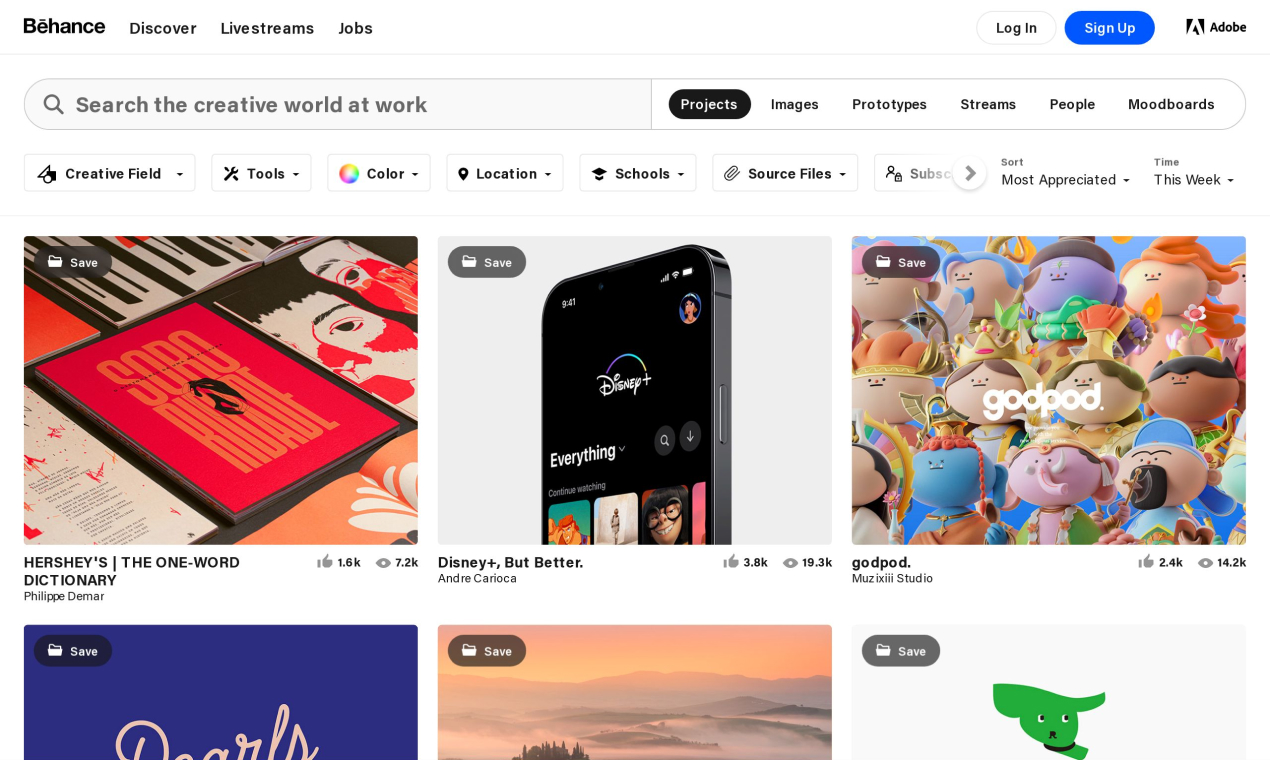
When you find a font that resonates with your project on Behance, it’s crucial to take a moment to review the license and usage rights. Not all fonts are created equal, and understanding the legal aspect can save you from potential headaches down the road. Here’s what you need to know:
Most fonts come with one of several license types, including:
- Free for Personal Use: This means you can use the font in non-commercial projects but cannot use it in anything that generates income.
- Free for Commercial Use: You can utilize the font in any project, including those that are for profit.
- Creative Commons: Fonts under this license often come with specific conditions—like giving credit to the designer or not using it for commercial purposes without permission.
- Custom License: Sometimes, the designer will create a unique licensing agreement, so make sure to read these carefully!
To check the license:
- Locate the font file or description on Behance.
- Look for any notes regarding licensing. Designers usually include this information in the project details or provide a link to their website.
- If it's unclear, don’t hesitate to reach out to the designer directly—most are more than happy to clarify!
By being diligent about licensing, you can ensure that you respect the designer’s work while safeguarding yourself from any potential legal issues. It’s a small step that holds a ton of importance!
Also Read This: Mastering Behance Project Editing for an Enhanced Portfolio
6. Tips for Choosing the Right Fonts for Your Projects
Choosing the right font for your project can feel like an uphill battle, but it doesn't have to be! Fonts carry personality and meaning, and the right choice helps convey your message effectively. Here are some tips to guide you in selecting the perfect font:
- Consider Your Audience: Think about who will be reading your content. Is it a formal business website or a playful blog? Your font choice should reflect your audience’s expectations.
- Match the Brand’s Personality: If you’re working on a brand project, the font should align with the brand's voice. A techy startup might opt for a sleek modern font, while a vintage shop may prefer a script or serif font.
- Readability is Key: Look for fonts that are easy to read, especially for longer texts. Avoid overly decorative fonts for body text—save those for headings or accents.
- Limit Your Choices: Stick to two or three complementary fonts to maintain harmony within your design. A good rule of thumb is to combine a serif with a sans-serif font for a balanced look.
- Test It Out: Before finalizing your decision, test the font in the context of your project. Put it next to images or against various backgrounds to see how it holds up.
Remember, the goal is to enhance your project, not overwhelm it. The right font can elevate your designs and engage your audience, so take your time and choose wisely!
Also Read This: Guide to Permanently Deleting Your Behance Account
7. Common Issues When Downloading Fonts and Troubleshooting
Downloading fonts from Behance can be a breeze, but like any online endeavor, you might run into a few bumps along the way. Here are some of the most common issues users encounter and some helpful tips to troubleshoot them.
- Link Expiration: Sometimes, the download link provided by the designer can expire or may not work properly. If you click the link and it leads to a 404 error, try reaching out to the designer. Often, they'll be more than happy to help.
- File Format Compatibility: Fonts come in various formats like TTF, OTF, or WOFF. Check whether your design software supports the file type you've downloaded. For instance, while most applications support TTF and OTF, web designers might need WOFF files for better compatibility on websites.
- Corrupted Files: It's a rare occurrence, but sometimes a font file can become corrupted during the download process. If the font doesn't install properly or appears garbled, try deleting the file and downloading it again. Make sure you have a stable internet connection this time!
- Installation Conflicts: If you've previously installed a version of the same font, the new one may not display correctly. Before installing a new version, it's a good idea to remove any older versions to avoid conflicts.
- Permissions Issues: Ensure that you have permission to use the font in the way you intend. Some fonts are free for personal use but require a license for commercial projects. Always check the licensing details included with the font.
In case you encounter any of these issues, take a moment to double-check your steps. Clearing your browser cache and using a different browser can sometimes resolve unexpected errors. And remember, online communities like forums or social media groups can provide insights from other users who may have faced similar issues!
8. Conclusion: Enhancing Your Designs with Free Fonts from Behance
In the world of design, the right font can transform a mundane project into something extraordinary. By exploring Behance for free fonts, you're not just expanding your toolkit; you're tapping into a vibrant community of designers who are eager to share their creativity. Using these fonts can elevate your projects, whether you're creating stunning visuals for your brand, designing an eye-catching website, or working on personal art collateral.
Here’s a quick recap of how to leverage what you’ve learned:
- Search for trending and popular fonts on Behance that resonate with your style.
- Always check the licensing before downloading to ensure your usage is compliant.
- Stay organized by creating a dedicated folder for your downloaded fonts, making them easy to find and manage.
- Don't hesitate to experiment! Pair different fonts together, play with sizes, and adjust colors to create visual interest.
The beauty of using free fonts from platforms like Behance is that you can continuously evolve your designs without breaking the bank. Each new font brings its own personality, helping you communicate messages more effectively and engagingly.
Now that you're equipped with tips on downloading and troubleshooting fonts from Behance, why wait? Dive into the wealth of resources available and start transforming your design projects. Happy designing!
 admin
admin








