Behance is a vibrant online platform that is home to a vast array of creative works across various fields, including graphic design, photography, illustration, and more. It serves as a social network for creative professionals to showcase their portfolios, connect with fellow creatives, and even attract potential clients. One of the standout features of Behance is its resources section, which includes downloadable design templates that can be incredibly helpful for both amateurs and seasoned designers alike.
If you’re on the hunt for stunning design templates, you’ll find a goldmine of creativity on Behance. These templates can aid you in kickstarting your projects, whether you're creating presentations, social media graphics, or any other design project. The best part? Many designers share their templates for free!
But how do you sift through the myriad of projects to find the gems? In this guide, we’re going to walk you through the process of downloading these free design templates from Behance so you can harness the incredible creativity found on this platform.
Setting Up Your Behance Account

First things first, to access all the fantastic resources on Behance, you’ll need to create an account. Don’t worry; it’s a simple process! Here's how you can set it up:
- Visit the Behance website: Start by going to behance.net.
- Click on 'Sign Up': Look for the sign-up option, usually located at the top right corner of the homepage.
- Choose your method: You can sign up using your email address, or through social media accounts like Facebook and Google, making it quite convenient.
- Fill in your details: If you choose the email method, you’ll need to provide your name, email address, and create a password. Make sure it’s something you’ll remember!
- Verify your account: After signing up, check your email for a verification link. Click on that link to activate your account.
- Complete your profile: Once your account is verified, take a moment to fill out your profile. Add a profile picture, write a short bio, and showcase your talents!
And just like that, you’re ready to dive into the creative world of Behance! Setting up your account not only allows you to download templates but also gives you the opportunity to connect with other designers, get feedback, and share your own projects and inspiration.
Also Read This: How to Pixelate an Image for Privacy or Artistic Effects
Exploring the Template Section on Behance
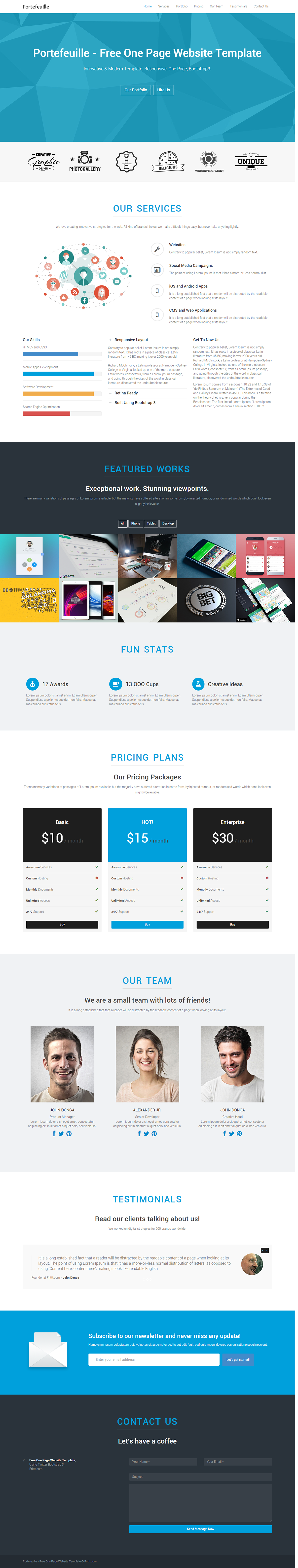
When you first arrive at Behance, it's like stepping into a treasure trove of creative inspiration! The Template section is where you’ll find a plethora of design templates that cater to a variety of needs. From sleek business presentations to eye-catching social media graphics, there's something for everyone.
To begin your exploration, navigate to the main menu and look for the 'Templates' category. Here, creativity knows no bounds! You’ll typically encounter a visually-rich layout showcasing various projects by designers around the world. Each project thumbnail gives you a sneak peek into the designer's aesthetic, inviting you to click for more.
Once you dive deeper into a specific project, you can see detailed descriptions, high-resolution images, and sometimes even the designer’s creative process. It's not just about downloading—these projects can offer a wealth of knowledge on design techniques and trends.
Take some time to scroll through the different categories available. Here are a few popular template types you might come across:
- Business and Presentation Templates
- Social Media Templates
- Print Templates (Brochures, Flyers, etc.)
- Web Templates
By visiting this section, you're setting yourself up for creativity andinspiration!
Also Read This: Does Adobe Stock Have a Free Trial? Exploring Options for Exploring the Platform
Filtering and Searching for Free Templates
Now that you're familiar with the Template section, it’s essential to use Behance’s filtering and search tools effectively. With thousands of designs available, narrowing down your options can save you a lot of time and help you find exactly what you need!
To start, locate the search bar at the top of the Behance page. Type in keywords related to what you're looking for, like “free templates,” “business card,” or “Instagram posts.” But don't stop there! You'll want to use the filtering options to maximize your search. Here’s how:
- Type: Select the “Templates” category to ensure you're only viewing template projects.
- Price: Filter by selecting “Free” to only showcase free of charge design templates.
- Tools: You can also filter by the software used (like Adobe Illustrator, Photoshop, etc.), ensuring compatibility with your needs.
This combination of search terms and filters will help you drill down to the most relevant templates quickly and efficiently. Remember to check the licensing agreements, as some templates come with specific usage limitations. Happy hunting!
Also Read This: Selecting Multiple Images in Lightroom Efficiently
Steps to Download Templates
Downloading templates from Behance is a breeze once you know the ropes. Follow these straightforward steps to get your hands on some stunning designs:
- Visit Behance.net: Start by navigating to the Behance website. You can do this on any web browser.
- Create an Account: If you don’t already have a Behance account, it’s a good idea to register. This allows you to save your favorite projects and follow designers whose work you admire.
- Use the Search Feature: Type in keywords related to the type of template you’re looking for in the search bar. You might use terms like “free templates,” “graphic design,” or even more specific phrases such as “web template” or “brochure design.”
- Filter Your Results: If you want to narrow your search, consider using the filter options. You can sort by most appreciated or most recent uploads to find popular or fresh designs.
- Choose a Project: Click on a project that catches your eye. Each project consists of various images, so take a moment to explore everything the designer has shared.
- Download the Template: Look for a download link or button, usually provided in the project description. If it’s a direct download, just click it! If it’s a link to an external site, follow that link and look for the download options there.
And that’s it! You’re ready to use your new template. Just make sure to check the licensing details provided by the designer to ensure you comply with their terms.
Also Read This: How to Get Photos from Getty Images Without a Watermark
Using Behance Templates in Your Projects
Now that you’ve successfully downloaded some gorgeous templates from Behance, let’s talk about how to effectively incorporate them into your projects. Whether you’re designing for a client or working on a personal project, here’s how to make the most of those templates:
- Understand the Structure: Open the template file and familiarize yourself with its layers and components. Most templates come in formats like Adobe Photoshop, Illustrator, or XD, which can seem daunting at first. Take a moment to browse through the layers to see how the template is organized.
- Customize Elements: Feel free to personalize your template! Change colors, fonts, and images to align with your brand or project theme. You can easily change text content and insert your own images to make the template feel unique.
- Resize or Rearrange: Don't hesitate to resize or rearrange elements. Sometimes, the original layout might not fit perfectly with your specific needs, and a bit of tweaking can enhance the design.
- Save Your Work: Always remember to save your customized template in a separate file. It’s a great practice to keep the original untouched in case you want to use it again later.
- Export to the Right Format: Depending on your project needs, export your finished design to an appropriate format. Common options include PNG, JPG, or PDF, but make sure to choose the format best suited for your audience.
By following these simple steps, you can successfully integrate Behance templates into your work, creating stunning, professional designs in no time!
Also Read This: How to Sell on 123RF: A Step-by-Step Guide for Photographers
Tips for Finding High-Quality Templates
Finding the perfect design template on Behance can feel like searching for a needle in a haystack—especially with so many options available! However, there are a few tips and tricks you can keep in mind to make your search more efficient and fruitful. Here’s how you can ensure you’re landing high-quality templates:
- Refine Your Keywords: Start with specific keywords related to your project. Instead of searching for “flyer,” try “minimalist flyer template” to narrow your results.
- Use Filters: Behance allows you to filter by tools used, project type, and even color. This is great for honing in on the styles you prefer.
- Check the Ratings: Look for templates that have been highly rated or received positive comments from users. This is a good indication of quality.
- Review Portfolio Details: Take a moment to check the creator’s portfolio. A designer with a diverse and well-crafted portfolio is more likely to produce high-quality templates.
- Follow Design Trends: Stay updated on the latest design trends as they can guide you towards contemporary and popular template styles.
- Look for Professional Presentation: High-quality templates are often presented well with clear images, detailed descriptions, and mock-ups showcasing the template in action.
By using these strategies, you can sift through the vast offerings on Behance and find templates that will make your project shine!
Conclusion and Additional Resources
Downloading free design templates from Behance can be a rewarding experience. Whether you’re a seasoned designer or just getting started, these templates can serve as a valuable foundation for your projects. Just remember to respect the creator's terms and credits whenever you use their work.
If you’re excited to explore further, here are some additional resources for you:
- Behance Creative Network: Dive deeper into various design fields and discover more work from leading creatives in different industries.
- Adobe Color Wheel: A helpful tool for creating color schemes that will enhance your projects.
- Freepik: Another fantastic platform for free graphic resources, featuring a plethora of templates and graphics.
- Canva: While not exclusively a template site, Canva offers a user-friendly interface for creating customized designs using templates.
Remember: creativity is the key! With high-quality templates and a bit of your personal touch, you can create stunning designs that represent your unique voice. Happy designing!
 admin
admin








