Welcome to the vibrant world of Behance, where designers, artists, and creatives converge to showcase their talents and share their work. Originally launched in 2005, Behance has become a go-to platform for anyone looking to explore creative projects across various fields, including graphic design, illustration, photography, and much more. One of the standout features of Behance is its extensive font resources, which cater to the diverse needs of creative professionals.
Behance allows users to discover not just finished projects but also the tools and resources behind them. Among these tools, fonts play a crucial role. Many designers share their custom fonts or recommended typefaces, making it easier for you to enhance your own projects. Whether you’re creating a branding package, a stunning poster, or a website, you can find unique typography that fits your vision. Excited to learn more? Let’s dive into why downloading fonts from Behance could be your next big creative move!
Why Download Fonts from Behance?

So, why should you consider downloading fonts from Behance? Here are a few compelling reasons:
- Diverse Selection: Behance showcases an impressive range of fonts created by talented designers from around the globe. This diversity ensures you’ll find unique typefaces that aren’t available everywhere else.
- Quality Assurance: Many fonts on Behance come from experienced designers who have established portfolios. This gives you confidence in the quality and usability of the fonts, reducing the risk of using poorly designed typefaces.
- Creative Inspiration: Browsing through font projects on Behance can spark your creativity. You might discover new design trends, styles, or techniques that you can incorporate into your own work.
But that’s not all! Here’s a deeper look into some specific advantages:
Accessibility: Many designers offer their fonts for free or at a nominal price, making high-quality typography accessible to everyone. This is particularly beneficial for freelancers and startups working within tight budgets.
Networking Opportunities: Downloading a font often leads you to the creator’s profile. This can be a fantastic way to connect with other creatives, collaborate on projects, or even seek feedback on your own work.
How to Download Fonts from Behance
Getting started is easy! Here’s a quick guide:
- Visit Behance.net.
- Use the search bar to find fonts or browse through categories.
- Click on a project that interests you.
- Follow the instructions provided by the designer for downloading.
In summary, downloading fonts from Behance is not just about acquiring typefaces; it's about enriching your creative toolkit with quality resources while diving into a community of like-minded individuals. Whether you're a seasoned designer or just starting, Behance offers an abundance of fonts that can elevate your projects and inspire your creative journey.
Also Read This: How to Edit Your Adobe Behance Feed with Simple Customization Tips
3. Step-by-Step Guide to Downloading Fonts on Behance
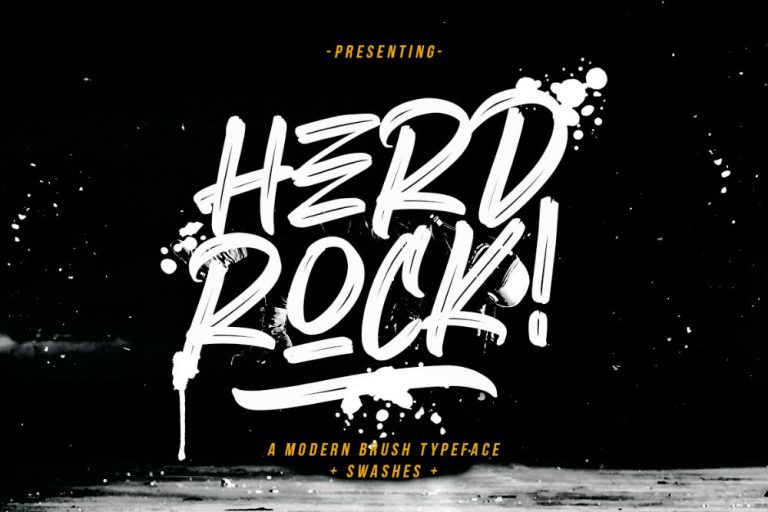
If you're excited about enhancing your design projects with fabulous fonts from Behance, you're in the right place! Here’s a simple, step-by-step guide to help you navigate the process smoothly.
- Search for Fonts: Start by visiting the Behance website. In the search bar, type “fonts” or a specific style you’re looking for, like “handwritten fonts” or “modern fonts.” Hit enter, and you'll be greeted with a plethora of creative options!
- Filter Your Results: To make finding the perfect font easier, use the filters available. You can sort by 'Most Appreciated' or 'Most Recent' to discover popular or fresh designs. Don’t forget to check the 'Projects' category for comprehensive font packs.
- Explore the Project: Click on a font project that catches your eye. This will take you to a detailed page showcasing the font, often with previews and contextual images that demonstrate how the font looks in use.
- Check for Download Links: Many designers on Behance provide a direct download link. Look for buttons or links labeled “Download” or “Get this Font.” Always check the project description for any usage instructions or conditions, as some fonts may have licensing restrictions.
- Follow the Designer: If you love the font and the designer’s work, consider following them! This way, you'll stay updated on their latest projects and new font releases.
- Unzip and Install: After downloading the font file, you may need to unzip it. On most operating systems, simply right-click and select 'Extract.' Then, install the font by double-clicking the font file and selecting 'Install'—easy peasy!
And there you have it! In just a few minutes, you can find and download stunning fonts from Behance that will elevate your design projects. Remember, the beauty of Behance lies in its community of creators, so don’t hesitate to explore further and discover new artists!
Also Read This: How to Get Work from Behance: Tips for Landing Creative Projects and Clients
4. Best Practices for Using Fonts Downloaded from Behance

Now that you’ve downloaded some fantastic fonts from Behance, it’s essential to use them wisely. Here are some best practices to keep in mind:
- Respect Licensing: Always read the licensing agreements that come with the fonts. Some fonts are free for personal use but require a license for commercial projects. Ignoring these guidelines could lead to legal complications—yikes!
- Use Fonts Sparingly: While it’s tempting to use multiple fonts in a single project, it’s best to limit yourself to two or three. This keeps your design cohesive and avoids overwhelming your audience. Pairing a bold font with a clean sans-serif can create a beautiful contrast.
- Test Readability: Ensure that your chosen font is legible across different screen sizes and mediums. Test it out in various contexts, like on a business card or a website. A fancy font might look great in a title but can be hard to read in body text.
- Maintain Consistency: If you're working on a brand or a series of projects, keep your fonts consistent to build a recognizable identity. This could mean using the same font family or sticking to a specific style that represents your brand well.
- Utilize Font Pairing Tools: There are handy tools online that can help you find complementary fonts. Websites like Fontpair can be incredibly useful for discovering which fonts work well together.
By following these best practices, you'll not only create visually appealing designs but also respect the hard work of the designers who crafted those fonts. Happy designing!
Also Read This: How to Add a Link to an Image in Behance: Hyperlinking Visuals within Your Portfolio
5. Top Recommended Font Projects on Behance
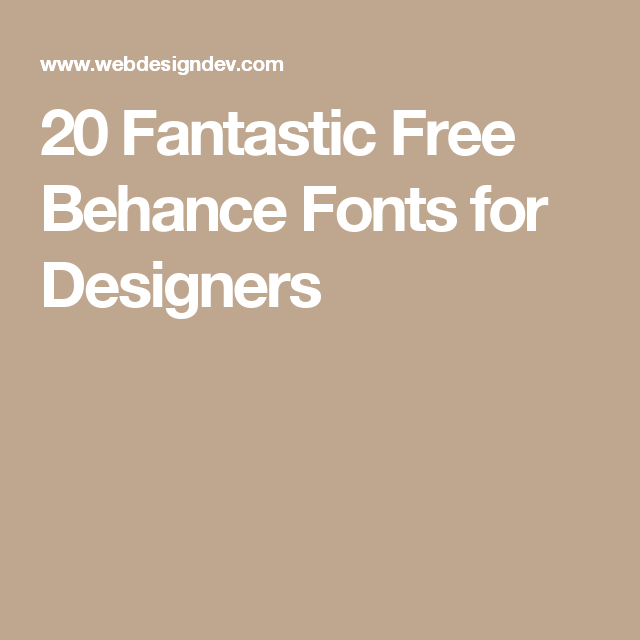
If you're on the hunt for unique and eye-catching fonts, Behance is a treasure trove just waiting to be explored. Here are some of the top recommended font projects that can elevate your design game:
- 1. Montserrat by Julieta Ulanovsky - This geometric sans-serif typeface is inspired by the urban landscape of the Montserrat neighborhood in Buenos Aires. It's versatile and perfect for both digital and print design.
- 2. Playfair Display by Claus Eggers Sørensen - A modern serif font that brings a touch of elegance and sophistication to any project. It’s especially great for headlines and branding.
- 3. Raleway by Matt McInerney - Initially designed as a single thin weight, Raleway has expanded into a full family of weights. This font is sleek, modern, and perfect for minimalist designs.
- 4. Lora by Olga Umpeleva - A well-balanced serif typeface with roots in calligraphy, Lora is perfect for both print and digital applications. Its modern feel makes it a favorite for editorial work.
- 5. Open Sans by Steve Matteson - Designed for legibility across print, web, and mobile interfaces, Open Sans is a humanist sans-serif typeface that’s easy on the eyes and versatile.
These fonts not only enhance readability but can also add a unique flair to your projects. Be sure to check out their individual Behance pages for additional weights, styles, and usage guidelines. Many designers share tips and inspiration on how to effectively use these fonts in various projects, which can be incredibly helpful!
6. Conclusion and Additional Resources
Downloading fonts from Behance is more than just acquiring a typeface; it’s about discovering the creative spirit behind each design. Whether you're creating a brand identity, designing a website, or crafting beautiful print materials, the right font can make all the difference. Here’s a quick recap and some additional resources:
Recap: Start by exploring Behance's font categories and follow designers whose work you admire. Remember to respect licensing agreements when using free fonts in your projects.
For further exploration, check out these additional resources:
- Font Squirrel - A great resource for free, commercial-use fonts.
- Dafont - Offers a large variety of fonts, including many decorative and novelty fonts.
- MyFonts - A platform where you can purchase professional fonts and find exclusive designs.
- Fontspring - Focuses on font licensing, ensuring you use fonts legally in your projects.
As you dive deeper into the world of typography, remember that the right font can capture the essence of your message. Happy designing!
 admin
admin








