If you're a designer or a creative at heart, you know how important typography is to your projects. The right font can elevate your work from ordinary to extraordinary! One fantastic platform to find unique fonts is Behance. This vibrant community showcases creative projects from designers around the world, including font creations that are just waiting for you to download. In this post, we’ll delve into how you can navigate Behance to snag some amazing fonts for your own creative projects.
Understanding Behance as a Resource for Fonts

Behance is more than just a platform for showcasing creative work; it’s a treasure trove for discovering resources, including fonts. Creators use Behance to present their portfolios, and many talented designers share their custom fonts, often free of charge or at a reasonable cost. Here’s why
- Variety: With thousands of designers contributing, you’ll find a diverse range of font styles, from modern sans-serifs to whimsical scripts.
- Quality: Fonts shared on Behance are typically high-quality, as they come from professional designers dedicated to their craft.
- Creative Commons Licensing: Many fonts on Behance fall under various licensing agreements, which means you can often use them for personal or commercial projects, provided you follow the terms specified by the creator.
- Community Engagement: By engaging with designers on Behance, you can gain insights and tips on typography and learn about new and upcoming trends in font design.
To navigate Behance effectively, you can use specific keywords related to the type of font you’re looking for. Try searching for terms like "free fonts," "custom typography," or even specific styles like "handwritten fonts." Always check the project description for details about licensing and usage rights to ensure you’re using the fonts correctly.
Also Read This: How to Add a GIF to Behance: Steps for Including Animated Graphics in Your Portfolio
3. Searching for Fonts on Behance
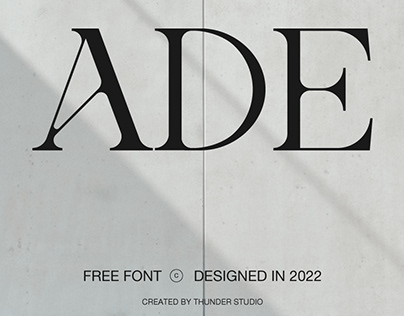
Searching for fonts on Behance is not only a straightforward process but also quite enjoyable! With its vibrant community of designers, you'll find a plethora of unique font styles to choose from. Here’s how to effectively search for fonts:
- Use the Search Bar: Head to the Behance homepage and locate the search bar at the top. Type in keywords like "fonts," "typography," or even specific styles, such as "handwritten" or "sans-serif." This will yield a variety of relevant projects.
- Refine Your Search: After hitting search, use the filters available on the sidebar. You can filter by 'Projects,' 'Creative Fields,' and more. This allows you to narrow down your search to find exactly what suits your needs.
- Explore Creative Fields: Click on the “Typography” category under Creative Fields for a focused view. Here, you can find a collection of projects dedicated to font creation and typography, making it easier to discover exactly what you need.
- Browse Featured Projects: Sometimes the best fonts are showcased in featured projects. Keep an eye on the homepage or under the various collections highlighted by Behance.
- Save Your Favorites: As you browse, don’t forget to save your favorite fonts! Behance allows you to collect projects that inspire you, making them easy to revisit later.
With these steps, you’ll be zooming through fonts on Behance like a pro!
Also Read This: How to Create My Portfolio Free on Behance: Building a Professional Portfolio Without Cost
4. Evaluating Font Licensing and Usage Rights
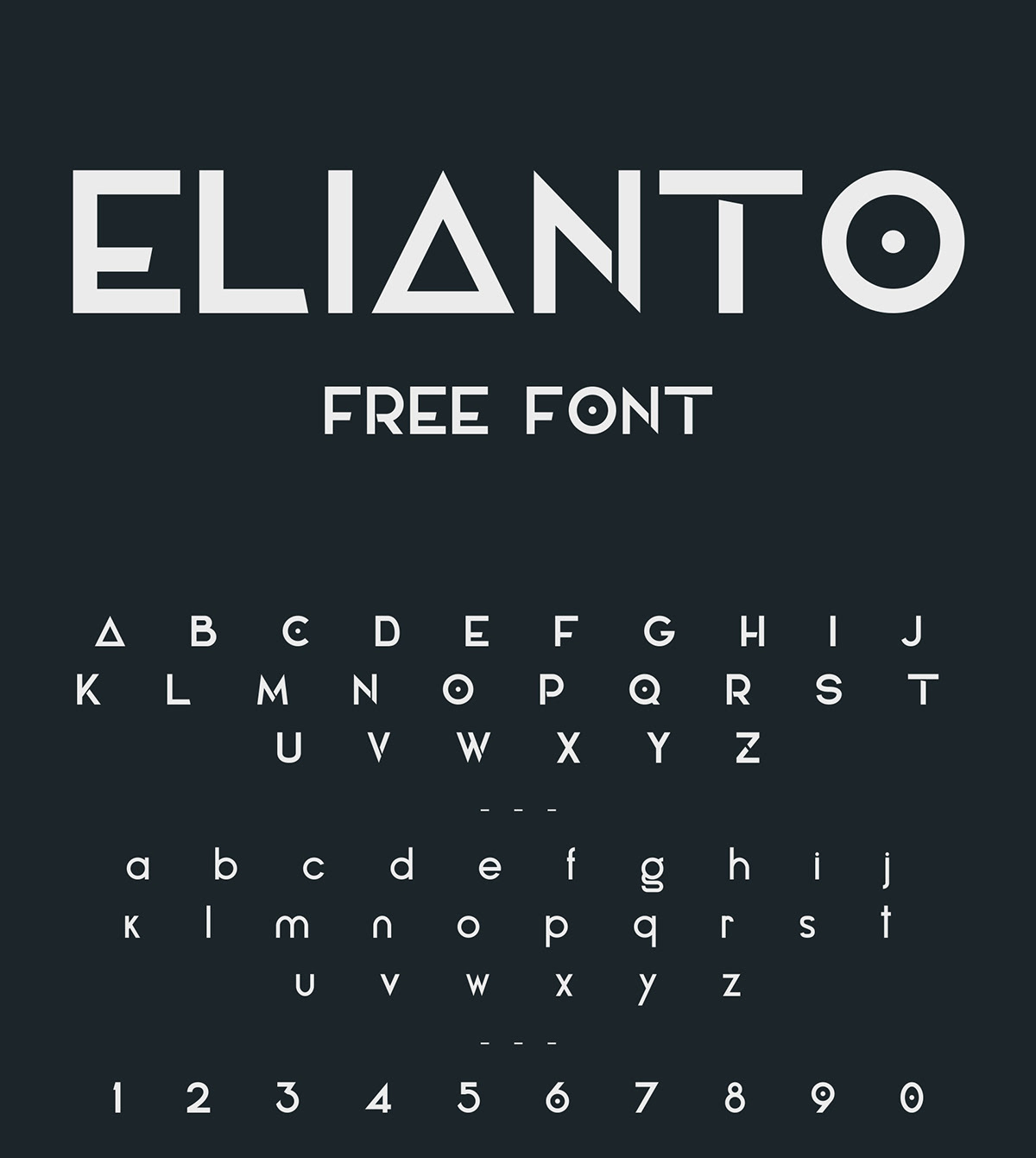
Once you find a font you love on Behance, the next crucial step is to evaluate its licensing and usage rights. Understanding these elements ensures that you can use the fonts legally in your own projects without any hassles. Here’s what you need to consider:
- Read the Font Description: Many designers provide licensing information right in the project description. Look for sections that mention how the font can be used—commercially, personally, or for free.
- Check for a Download Link: If there’s a download link, it may lead you to a website that outlines more detailed licensing information. Read through this documentation thoroughly.
- Contact the Designer: If the information is unclear, don’t hesitate to reach out to the designer directly. Most are open to clarifying how their creations can be used.
- Look for Open-Source Options: Some fonts may be available under open-source licenses, allowing for broader use. Examples include fonts listed under Google Fonts. Include keywords like "free" in your search to find these gems.
Remember, using a font without understanding its licensing can lead to legal troubles, so always verify before you download and start using it in your projects!
Also Read This: How to Promote Work on Behance Boosting the Visibility of Your Projects
Steps to Download Fonts from Behance
Downloading fonts from Behance is a straightforward process, but it’s essential to follow the right steps to ensure you do so correctly and legally. Here’s how to get started:
- Create a Behance Account: If you don’t already have one, head over to the Behance website and create a free account. This step allows you to interact with designers and access their projects.
- Search for Fonts: Use the search bar at the top of the page. Type keywords like “free fonts” or the specific type of font you’re interested in, such as “sans-serif” or “handwritten.” This will direct you to projects that offer downloadable fonts.
- Explore the Projects: Browse through the search results to find a font style that resonates with you. Click on the project title to open it and see the designer’s showcase.
- Check Download Links: Within the project, look for download links. These might be provided as buttons or under the description section. Sometimes designers upload the font files directly, while other times they might link to other sites (like Google Drive or Dropbox).
- Follow Licensing Terms: Before downloading, pay attention to the licensing information. Most of the time, designers will outline whether the fonts are free for personal use, commercial use, or require attribution. Make sure you’re clear on how you can use the font legally.
- Download the Font: Once you’ve found a font you love and reviewed the terms, click on the download link. The font may come in a zipped folder; in this case, extract the files once downloaded.
Also Read This: How to Delete Behance Project: A Guide to Managing and Removing Your Work
Tips for Using Downloaded Fonts Effectively
So you’ve got your hands on some fantastic fonts from Behance. Now, how do you make sure you use them effectively in your projects? Here are some tips to keep in mind:
- Consider Font Pairing: When using multiple fonts, aim for a harmonious pairing. Typically, one font can serve as a headline while another works for body text. Websites like Font Pair can help you find complementary font combinations.
- Limit Your Choices: To maintain design consistency, limit yourself to 2-3 different fonts in any single project. Using too many fonts can make your design appear cluttered and confusing.
- Mind Your Hierarchy: Use different font sizes, weights, and styles (like bold or italic) to create a clear visual hierarchy. This helps guide your audience’s attention and makes your content more readable.
- Test for Readability: Before finalizing your designs, test your chosen fonts. Check how they look on various devices and sizes to ensure they remain legible.
- Stay Consistent: Consistency is key in branding and design. Try to stick to the same fonts across various mediums, whether it’s a web page, Instagram post, or print material.
- Respect Licensing: Always respect the licensing terms associated with the fonts you downloaded. Infringement can lead to legal issues and tarnish your professional reputation.
With these steps and tips, you’ll not only download but also use fonts in a way that elevates your design projects!
How to Download Fonts from Behance for Your Own Projects
Behance is a popular platform where designers and artists showcase their work, including unique font designs. If you're looking to download fonts from Behance for your own projects, follow these simple steps.
Step-by-Step Guide to Download Fonts
- Create a Behance Account: If you don't already have one, sign up for a free account at Behance.net.
- Explore Font Projects: Use the search bar to type in keywords like "font" or "typography" to find font projects. You can also filter results by 'Projects' to focus on font-related content.
- Check Project Details: Click on a project to view more details. Look for the section that may specify the font's licensing—ensure it’s available for download and usable in your projects.
- Download the Font: If the font is available for download, there will be a button or link, usually labeled 'Download.' Click it to save the font files to your computer.
- Install the Font: Extract the downloaded files if necessary, and follow these instructions to install the font on your computer:
- For Windows: Right-click the font file and select 'Install.'
- For Mac: Double-click the font file and click 'Install Font.'
Important Considerations
While downloading fonts from Behance, always respect the creator's licensing agreement. Some fonts are free for personal use but require a license for commercial projects. Be sure to check:
- Use Case: Understand whether the font can be used for commercial purposes.
- Attribution: Some creators may require you to credit them in your work.
Final Thoughts
Downloading fonts from Behance can greatly enhance the typographic quality of your projects, provided you adhere to the licensing terms set by the designers. Happy designing!
 admin
admin








