Behance is a vibrant online platform where creatives showcase their work, ranging from graphic design to photography and everything in between. It’s a treasure trove for inspiration, allowing users to explore stunning projects from talented artists worldwide. Each project on Behance typically includes high-quality images, videos, and descriptions, making it easy to understand the creative process behind the work.
One of the standout features of Behance is its project layout. Each project can consist of multiple images organized in a visually appealing manner. Users can add text descriptions, tags, and even a workflow breakdown to provide context to their creations. This makes it not only a portfolio platform but also an educational resource for aspiring creatives looking to learn from the best.
Behance also encourages community interaction. You can appreciate projects (similar to liking on social media), follow your favorite artists, and even leave comments. This collaborative environment fosters networking and sharing ideas, which is essential for growth in any creative field. With its user-friendly interface and diverse content, Behance is a go-to destination for anyone looking to delve into the world of creativity.
Why Download Files from Behance?
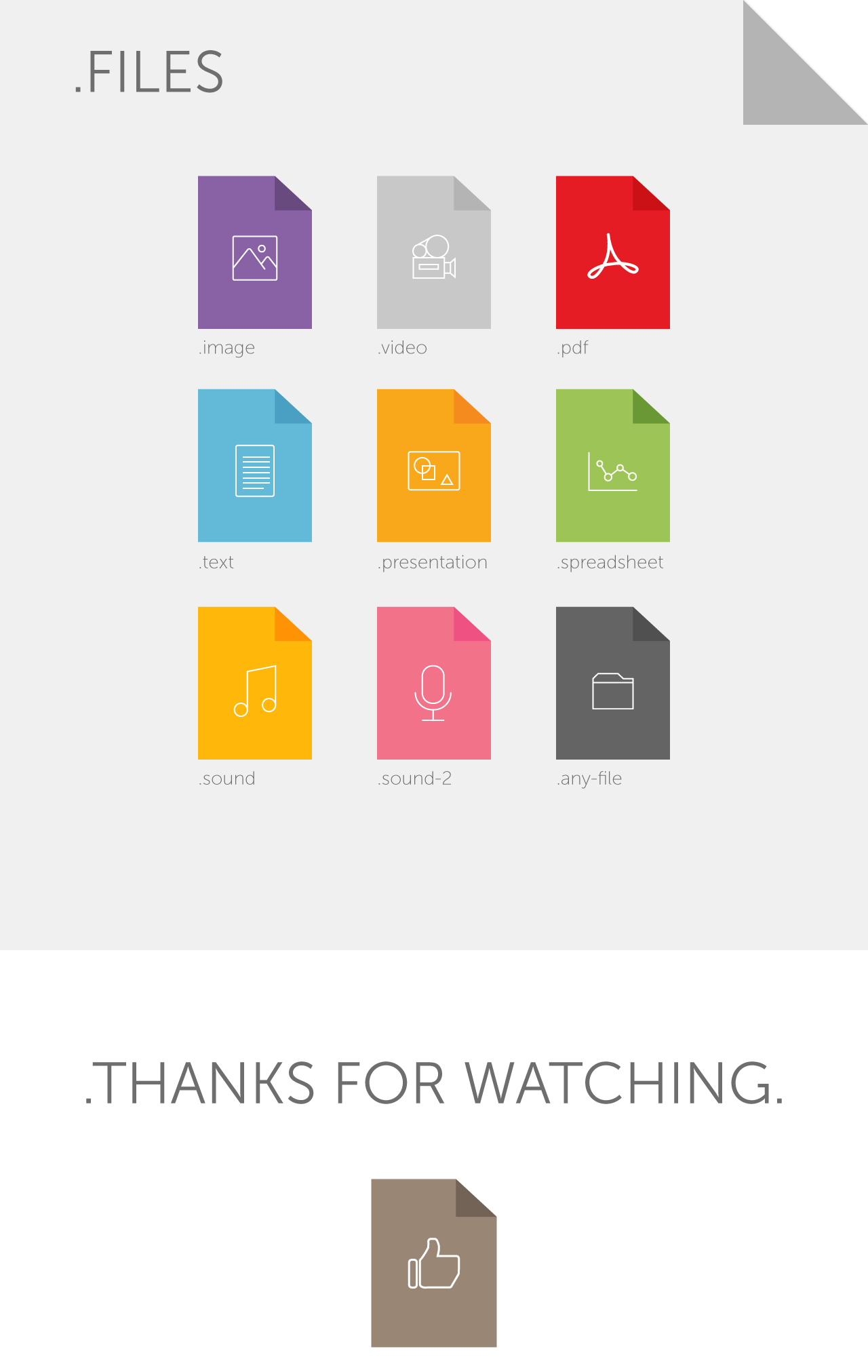
Downloading files from Behance can be incredibly beneficial for various reasons. Whether you’re a student, a professional, or just an enthusiastic hobbyist, having access to these resources can enhance your creative journey significantly. Here are some compelling reasons to consider downloading files from Behance projects:
- Access to High-Quality Resources: Many designers and artists share their files, including PSDs, vectors, and other formats. This access allows you to study the techniques and workflows used by professionals, which can be invaluable for your learning.
- Inspiration for Your Projects: Sometimes, simply browsing through a project isn't enough. Downloading files allows you to dissect the work, understand the color palettes, typography choices, and layout decisions, and apply those insights to your projects.
- Collaboration and Customization: If you find a template or an asset that resonates with you, downloading it means you can customize it to fit your brand or personal style. This is especially useful for graphic designers who often need to adapt existing designs.
- Offline Access: There might be times when you want to work without internet access. Having files downloaded means you can continue your creative work seamlessly, no matter where you are.
While downloading files can provide these advantages, it's essential to respect the original creator's rights. Always check the project's licensing agreement, and when possible, give credit to the original artist when you use their work in your projects. This not only supports the creative community but also encourages artists to share more of their work.
Also Read This: How Big Should My Profile Picture Be in Behance
3. Types of Files You Can Download from Behance
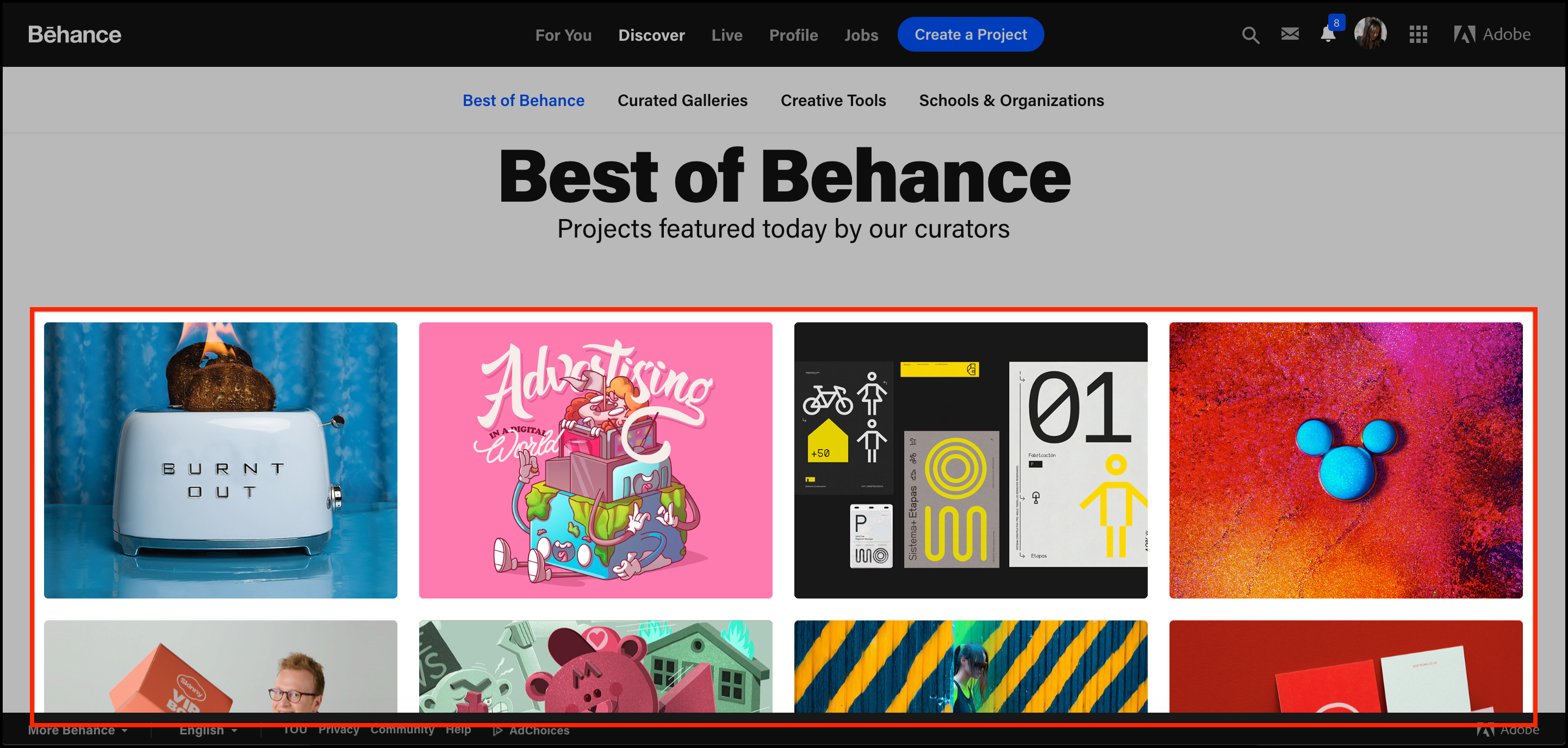
When you explore projects on Behance, you might wonder, "What can I actually download?" The good news is that Behance caters to a variety of creative professionals, which means you'll find an assortment of file types available for download. Here's a breakdown of the types of files you can generally expect:
- Images: This is the most common file type you'll encounter. Creatives often upload high-resolution JPEGs or PNGs that showcase their artwork, photography, or design pieces. These are perfect for inspiration or personal use.
- PDFs: Many designers and artists share downloadable PDFs, which may include portfolios, case studies, or zines. These files can be especially useful for understanding a project’s scope and the thought process behind it.
- Videos: Some projects feature video content that showcases the creative process or the final product in action. While not always downloadable directly, you might find links to platforms where you can watch or download them.
- Sketch Files & Vectors: If you’re looking for design assets, some users share editable files like Adobe Illustrator (AI) or Sketch files. These are invaluable for designers wanting to dissect or adapt a project.
Keep in mind that not every project will offer downloads. The availability of files heavily depends on the creator's settings and the nature of their work. It’s always a good idea to check for a download button or link directly on the project page. If you find a project you love but there’s no download option, consider reaching out to the creator. Many artists appreciate feedback and may be willing to share their work with you directly!
Also Read This: How to Download Bilibili Video without Watermark
4. Step-by-Step Guide to Downloading Images from Behance
If you've found some stunning images on Behance that you want to keep, downloading them is usually straightforward. Here’s a simple, step-by-step guide to help you snag those visuals:
- Navigate to the Project: Start by browsing or searching for the project you’re interested in. You can use the search bar or explore different categories to find inspiration.
- Open the Project: Click on the project thumbnail to view it in detail. You’ll see a collection of images and descriptions that might catch your eye.
- Look for Download Options: Many projects will have a download button or link. This is usually located near the project title or in the project description. If you see it, click it!
- Choose Your File: If multiple file types are available, select the one you want to download. For images, you’ll likely have options like high-resolution JPEG or PNG.
- Download the File: Once you’ve made your selection, the file should automatically download to your device. Check your downloads folder to confirm that it’s there!
- Enjoy and Use Responsibly: Now that you have your image, feel free to use it for personal projects or inspiration. Just remember to respect the creator's rights and give credit when sharing their work.
And there you have it! Downloading images from Behance is a simple process that opens up a world of inspiration. Whether you're a designer looking for ideas or simply someone who appreciates art, Behance is a treasure trove waiting to be explored.
Also Read This: How to Download High-Quality Images from Behance Projects
5. How to Download Documents from Behance Projects
Downloading documents from Behance projects is a straightforward process, but it’s essential to know where to look and what to do. Here’s a step-by-step guide to help you through it:
- Navigate to the Project: First, visit the Behance website and search for the project you’re interested in. You can use the search bar or browse categories to find creative works that catch your eye.
- Open the Project: Click on the project thumbnail to open it. Once you’re on the project page, take a moment to explore the visuals and descriptions provided by the artist.
- Look for Download Options: Not every project will have downloadable files, but if they do, you’ll typically find a Download button on the project page. This button may be located near the project title or in the lower section of the page.
- File Formats: Projects may include various file types such as PDFs, PSDs, or images. Depending on what the creator has uploaded, you may have different options available for download. Check the file format to ensure it meets your needs.
- Click and Save: Once you’ve located the Download button, clicking it should prompt the file to download directly to your device. Choose your preferred file location and hit Save. Voilà! You’ve successfully downloaded a document from Behance.
It's worth mentioning that not all creatives allow downloads, so if you don’t see a download option, respect their choice. Many artists rely on their work being shared and showcased rather than directly downloaded, which is part of their creative integrity.
Also Read This: How to Get Featured on Behance and Showcase Your Work to a Wider Audience
6. Tips for Downloading Files Safely and Legally
When diving into the world of digital downloads, especially from platforms like Behance, it’s crucial to navigate the landscape safely and responsibly. Here are some practical tips to ensure that you download files without any hiccups:
- Check Licensing: Always pay attention to the licensing terms associated with a project. Some works may be under Creative Commons licenses that allow certain uses, while others may be strictly for personal use. Make sure you understand the rules before downloading.
- Respect the Creators: If a project does not provide a download option, don’t try to download the files through other means, like screenshots or third-party tools. Support the artist by sharing their work or purchasing their products if they offer them.
- Use Reputable Sources: Stick to downloading files directly from Behance or other reputable platforms. Avoid third-party sites that claim to offer downloads, as they can pose risks such as malware or copyright infringement.
- Check File Security: Before opening any downloaded files, especially if they're from unknown sources, ensure your antivirus software is up to date. Scan the files to avoid any potential security threats.
- Stay Informed: Keep an eye on the latest trends in copyright and digital usage rights. Understanding how these laws work will help you navigate the creative landscape more confidently.
By following these tips, you can ensure that your experience with downloading documents and images from Behance is not only enjoyable but also respectful and safe. Happy downloading!
Also Read This: Changing Your Behance Portfolio URL
7. Alternative Methods for Accessing Behance Content
While downloading documents and images directly from Behance is straightforward, there are alternative methods to access content that might suit your needs better. Whether you’re looking for a different approach or want to explore further options, here are some creative ways to get your hands on those stunning projects.
1. Screenshotting: One of the simplest methods is taking a screenshot. If you’re interested in a specific section of a project, just adjust your screen and capture it. This method works well for images or designs displayed prominently. Remember to crop your screenshots to keep only the relevant parts.
2. Using Browser Extensions: There are several browser extensions designed to assist with downloading images and documents from various websites, including Behance. Extensions like Image Downloader or Save to Pocket can help you save individual images or entire galleries quickly. Just be sure to respect the creator’s copyright when using these tools!
3. Project Links: Some creators provide direct download links for their projects in the project description. Always check the project info section to see if the artist has made any files available for download. This is a fantastic way to support creators while getting high-quality content.
4. Reaching Out to Creators: If you find a project that you adore but can’t download, consider reaching out to the creator directly. Send them a polite message expressing your interest in their work. Many artists appreciate the recognition and may share their files with you.
5. Utilizing Mobile Apps: Behance has a mobile app that allows you to browse projects on the go. While direct downloads might be limited, you can save images to your device or share links easily. Plus, it’s a fantastic way to discover new artists and projects while you’re out and about!
These alternative methods can enhance your experience on Behance, allowing you to engage with the creative community more fully. Always remember to respect creators’ rights and give credit where it’s due!
8. Conclusion and Final Thoughts on Behance Downloads
Downloading content from Behance is a fantastic way to gather inspiration, study design techniques, or even showcase your favorite projects. Whether you opt for the direct download method or explore alternative routes, the key is to enjoy the journey of discovery within this vibrant creative platform.
Remember the following:
- Always respect copyright and intellectual property rights.
- Check project descriptions for available downloads.
- Engage with creators; they often appreciate feedback and requests.
- Explore browser extensions and mobile apps for enhanced functionality.
Ultimately, Behance is not just about downloading content; it’s about connecting with artists and appreciating the hard work that goes into every project. So the next time you’re browsing through a stunning Behance portfolio, consider how you can support and interact with the creators behind the art.
In conclusion, whether you download a design for personal use or simply admire it from your screen, the artistic journey on Behance is packed with inspiration waiting to be discovered. Happy exploring!
 admin
admin








