Welcome to the world of Behance, a vibrant platform where creativity knows no bounds! If you're a designer, artist, photographer, or simply someone who loves beautiful visuals, Behance is the perfect space for you to showcase your work and find inspiration. With millions of projects spanning various creative fields, it's no wonder it has become a hub for professionals and enthusiasts alike.
Behance offers a plethora of features that make it stand out:
- Portfolio Creation: Users can create stunning portfolios, showcasing their work in a visually appealing manner.
- Networking: Connect with other creatives, receive feedback, and build relationships within the creative community.
- Project Discovery: The platform features advanced search and filtering options, making it easy to discover projects based on categories, tools used, or even colors.
- Inspiration Gallery: Behance is an inspiration treasure trove where you can explore trending projects and discover fresh ideas.
- Tools and Resources: From design to photography, Behance offers resources, insights, and tips for improving your craft.
Whether you're looking to share your latest design project, gather inspiration, or connect with like-minded individuals, Behance has something for everyone. Now that we've established what Behance is all about, let’s dive into the importance of downloading files from this creative platform.
Why Downloading Files from Behance is Useful
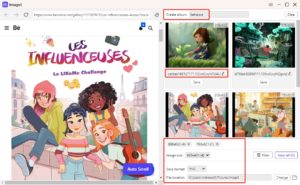
Downloading files from Behance can be incredibly beneficial for a variety of reasons. For one, it allows you to save impressive designs, images, or documents for offline use. Here’s why you might want to hit that download button:
- Access to High-Quality Resources: Many designers and artists share files that are high-resolution and well-crafted. These can be used as references or inspiration for your own projects.
- Study Design Techniques: By downloading files, you can analyze the techniques used by top creators. This is especially useful for learners looking to enhance their skills and understanding of different styles.
- Portfolio Expansion: If you’re in a design field, having access to a variety of styles can help diversify your portfolio. You can draw inspiration from downloaded works and adapt them to your creative process.
- Convenience: Saving files means you can curate your own collection of inspiration without relying on always being online. It’s practical for brainstorming sessions or roadmapping your next project.
- Share with Teams: If you work in a collaborative environment, having easy access to downloaded files makes sharing with your team effortless. You can easily distribute innovative concepts and designs to enhance group brainstorming.
In essence, downloading files from Behance helps you tap into a reservoir of creativity, which can be vital for both personal and professional growth. From compiling a dedicated inspiration folder to learning new techniques from established artists, the benefits are endless. Implementing this habit can profoundly influence your creative journey and enhance your abilities in whatever field you're passionate about.
Also Read This: Popular Bilibili Mp4 Video Downloader
3. Step-by-Step Guide to Downloading Images from Behance
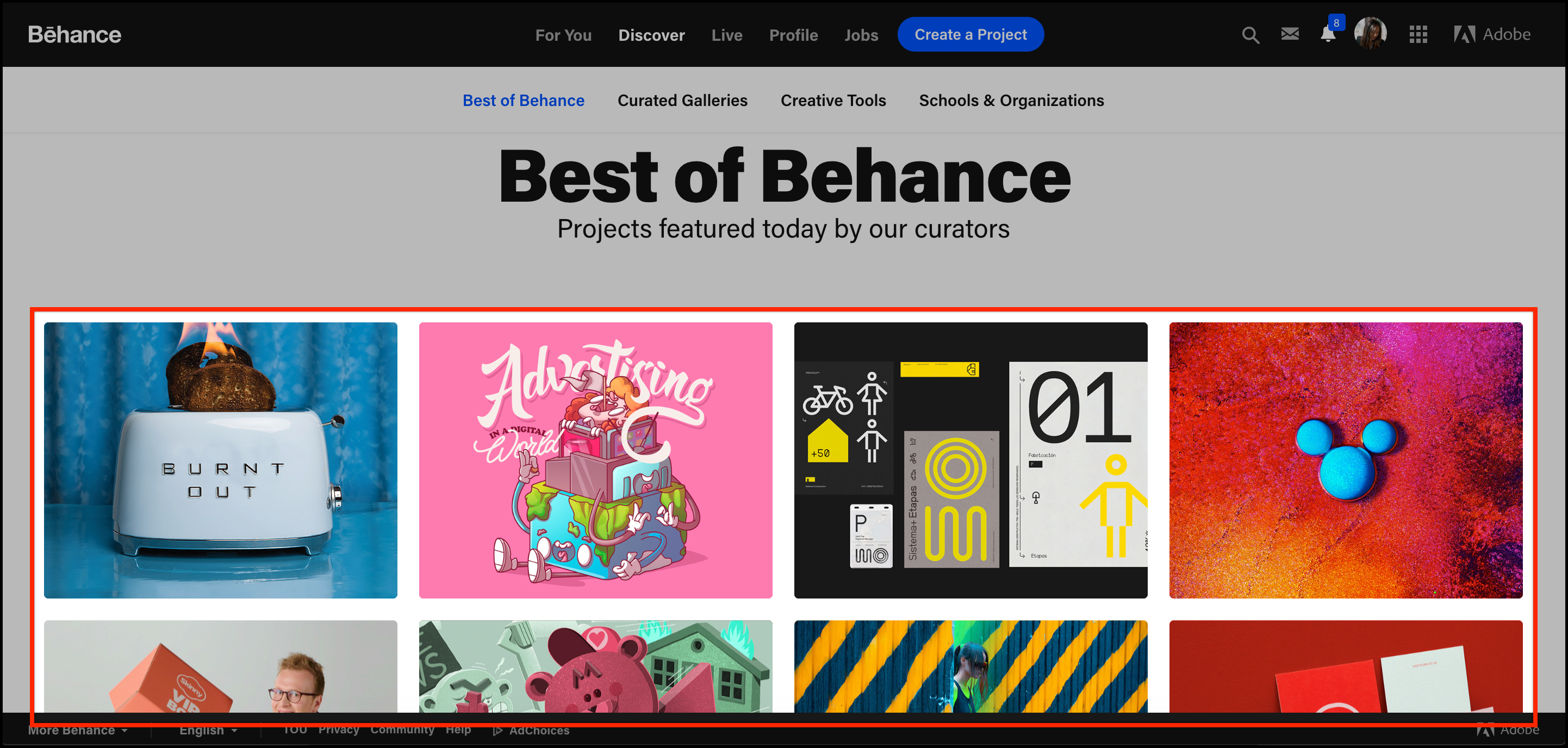
Downloading images from Behance can be a straightforward process if you know where to look. Whether it's for inspiration, reference, or just admiring someone's work, here’s a simple step-by-step guide to help you get those stunning visuals.
Step 1: Access the Project
First things first, head over to the Behance website and navigate to the project page from which you want to download images. You can do this by either searching for the project or clicking on the creator's profile to find their work.
Step 2: Hover Over the Image
Once you're on the project page, scroll through the images presented in the project. When you find the image you want to download, simply hover your mouse over it. You'll notice that some images have a download icon or a right-click functionality that might be enabled for downloading.
Step 3: Download the Image
- If there’s a download option visible (usually a downward arrow icon), click on it, and the image will start downloading directly to your computer.
- If there's no download button, you can right-click on the image (make sure to do this over an image - not just the background). Select "Save Image As…" and choose your desired location on your computer.
Step 4: Check Image Quality
After downloading, it’s always a good idea to check the quality of the image. Open it up on your device, and if you like what you see, you’re good to go! Remember, downloaded images are subject to copyright laws, so ensure that you use them in accordance with the creator's guidelines.
Quick Tip: If you're looking for bulk downloads or high-resolution images, you might have to reach out to the designer directly via messages. They might be able to share files via Dropbox or other file-sharing methods.
Also Read This: How to Change Projects to Public on Behance Making Your Work Visible to All
4. How to Download Documents and Other Files from Behance
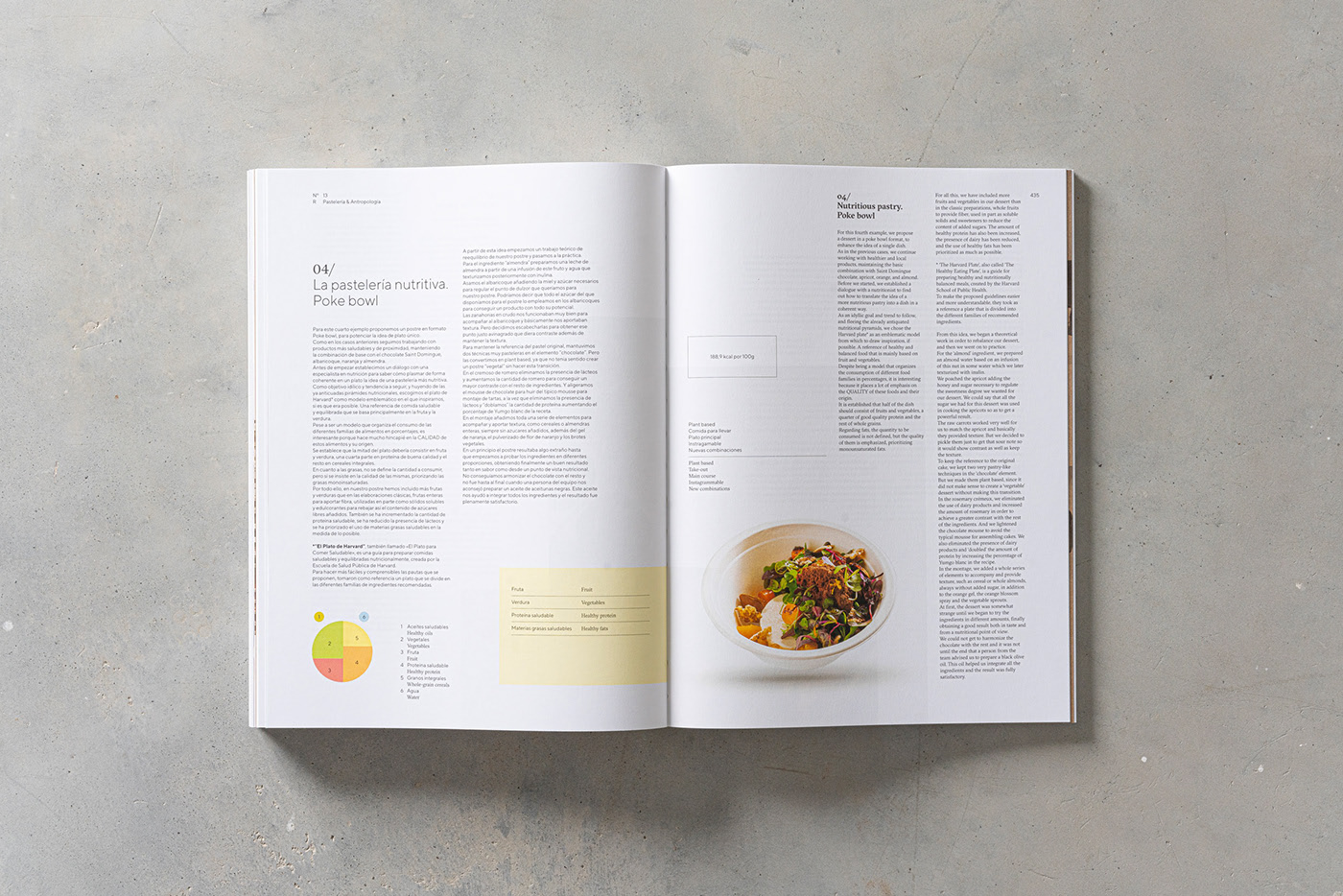
Behance isn't just about visual art; many creatives upload documents, portfolios, and other file types that can be incredibly useful. Here's how you can grab those files for your reference or inspiration.
Step 1: Navigate to the Project Page
Start by visiting the Behance project page that contains the documents or files you want to download. Just like with images, you can search or go through a portfolio to find the right project.
Step 2: Look for Document Downloads
Once you're on the project page, scan the area for downloadable files. Creatives often attach downloadable PDFs, presentations, or other document formats as part of their project showcase. These are typically located below the project description or among the images presented in the project.
Step 3: Download the Document
- If a file is available for download, it will usually have a clear label or a download button next to it.
- Click the download link, and the file will start downloading to your device. If the download doesn't start automatically, right-click the link and choose "Save Link As..." to save it in your desired location.
Step 4: Open and Use the Document
Once downloaded, navigate to the location on your computer where you saved the file and open it. Make sure to review the content and respect the creator's rights when using the file. If it’s a PDF or document that you plan to share or modify, check if there's a note regarding usage permissions from the artist.
Pro Tip: If you can't find a document or if it seems like the file is missing, consider reaching out to the artist directly. Many creatives are open to sharing their work and can provide you with the resources you need!
Also Read This: Exploring Adobe Stock’s Extended License: Expanding Usage Opportunities for Buyers
5. Best Practices for Using Downloaded Files from Behance
When you venture into the world of Behance, you're not just soaking in a wealth of artistic inspiration; you're also gaining access to various downloadable files that can enrich your projects. However, there are some best practices to keep in mind to ensure you're using these assets effectively and respectfully.
1. Respect Copyright and Attribution: Before using any files downloaded from Behance, check the licensing and usage rights. Many creators share their work for personal, non-commercial use while others might allow broader use. Always give credit where it's due. If a project specifies attribution, acknowledge the creator in your work.
2. Keep Original Files Intact: When you download files, it's a good idea to keep the original versions as they are. This way, if you need to make modifications, you can always go back to the source. For instance, if you download graphics or design templates, maintain a separate folder with the original files for easy access.
3. Customize for Your Needs: Feel free to alter and adapt the downloaded files to fit your needs better. Use them as a springboard for your own creativity! Whether it's tweaking a color scheme or changing a layout, customization can lead to unique outcomes while still respecting the creator's original intent.
4. Back-Up Your Downloads: Just like any important project files, make sure to back up anything you download from Behance. Use cloud storage solutions or external hard drives to save your favorite assets. This not only protects your work but also saves you time in case of any accidental losses.
5. Engage with the Community: Consider commenting on and engaging with the original creators on Behance. Share your projects that utilize their work, and express appreciation for their creativity. This builds a connection and may lead to future collaborations or even networking opportunities.
Also Read This: Adding Custom Music to Your Storyblocks 4K Video Projects
6. Common Issues and Troubleshooting Tips
While downloading files from Behance can be a smooth process, there are some common issues that might arise. But don’t worry; most can be easily resolved with a few troubleshooting tips!
1. Download Failures: Sometimes, you might encounter problems with the download button not working. This could be due to a poor internet connection or a temporary glitch on the Behance site. If the download fails, try refreshing the page or checking your internet. You can also try clearing your browser's cache.
2. File Format Issues: After downloading files, you might find yourself unable to open certain formats if you don’t have the appropriate software. Be sure that you have the necessary applications installed to view or edit the downloaded files. Common formats like .JPEG, .PNG, and
3. Large File Sizes: Some projects on Behance can have large file sizes due to high-resolution images or intricate designs. If you're having trouble downloading due to file size restrictions, consider downloading individual elements of a project rather than the full assets. This can ease the burden on your bandwidth and storage.
4. Accessing Archived Projects: Occasionally, files from older projects might have been removed or archived. If you can't find what you're looking for, try reaching out to the creator directly through Behance. They might be able to share a link or alternative file.
5. Technical Support: If you continuously face issues while using Behance, consider checking their help center for FAQs or even reaching out to their customer service for assistance. They are there to help creators and users alike navigate the platform smoothly.
By following these best practices and knowing how to troubleshoot common issues, you can maximize your experience with downloaded files from Behance, enhancing both your projects and your connection to the creative community!
Conclusion and Additional Resources
In conclusion, downloading files from Behance can enhance your access to creative resources, whether you need documents, images, or other materials for your projects. Following the methods outlined in this guide, you can easily obtain the necessary files while respecting the creators' rights and permissions.
For those looking to extend their knowledge and skills in using Behance and other creative platforms, here are some additional resources:
- Behance Help Center: Explore the official Behance Help Center for FAQs and tutorials on using the platform effectively.
- Creative Cloud Resources: Need more tools? Check out Adobe's Creative Cloud for a suite of applications to help you create and edit your projects.
- Online Courses: Websites like Udemy and Coursera offer courses on design skills that might improve your ability to create impressive content.
- Design Communities: Engage with other creatives on forums like Reddit’s Design subreddit to share tips and get feedback on your work.
By utilizing these resources, you can further enhance your creative journey and make the most of the wealth of information available on Behance and beyond.
 admin
admin








