Behance is like a digital canvas for creatives, where designers, artists, and photographers showcase their work to a global audience. Founded in 2005 and now a part of Adobe, it has emerged as a vibrant platform for both sharing projects and discovering amazing talent. With millions of projects across various fields, Behance offers a plethora of features tailored for creatives.
One of the standout features of Behance is the ability to create and organize portfolios. Users can easily upload their work, categorize it, and customize the appearance of their portfolio. This helps viewers navigate through the project seamlessly. Additionally, Behance integrates with Adobe Creative Cloud, enabling designers to directly publish their projects with ease.
Another key feature is the interactive community aspect. Users can follow other creatives, appreciate (like) their projects, and leave comments, fostering a supportive environment for feedback and collaboration. Also, the platform supports various media types—such as images, videos, and even audio—making it versatile for all types of projects.
Behance also includes powerful tools for finding opportunities. You can access job postings specifically tailored for creative professionals, which can be a game-changer in getting your foot in the door. Overall, Behance is not just about showcasing your work; it’s also a hub for inspiration, collaboration, and career advancement.
Understanding Your Download Options on Behance
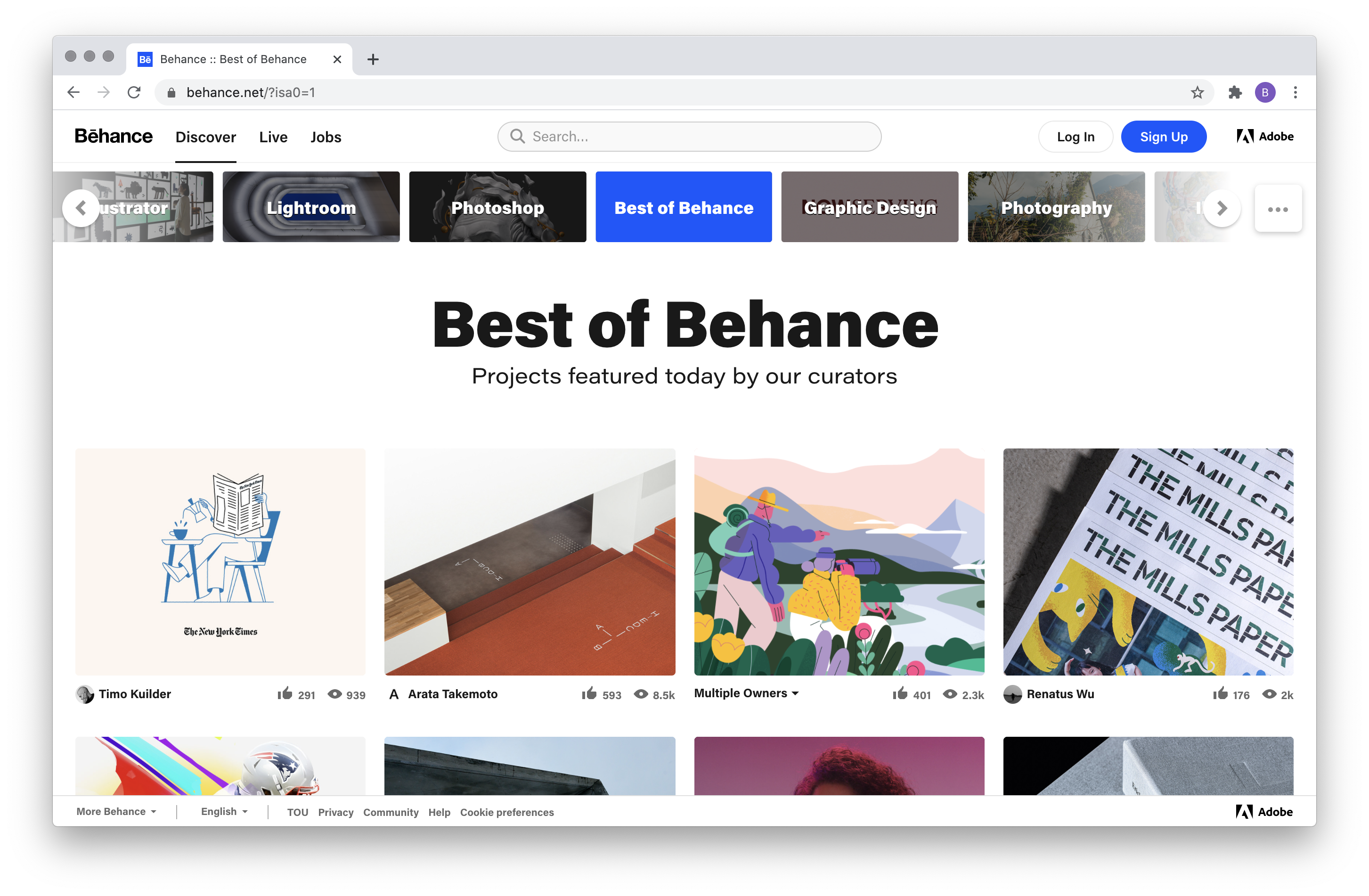
When you come across a project on Behance that catches your eye, you may wonder if it’s possible to download content—especially if it's something you want to reference or use in your own work. The good news is that Behance offers several download options, but it’s essential to understand the ins and outs of this process.
First off, *not all projects on Behance are available for download*. The ability to download files typically depends on the project creator's settings. Here are some common scenarios:
- Download Enabled: Some creators allow users to download their files directly. This is often indicated by a “Download” button on the project page.
- Request Access: In some cases, the creator may ask interested users to contact them for access to the files. This usually involves sending a polite message to the creator explaining your intent.
- No Download Available: If the project does not have a download option, it means the creator has chosen to keep their files private. In such instances, respect their wishes and consider offering your appreciation through likes or comments instead.
Another thing to note is that while you may be downloading certain assets for personal use, it’s crucial to adhere to copyright laws and the original creator’s terms of use. If you're using their work as inspiration, always give credit where it's due!
| Download Option | Description |
|---|---|
| Download Enabled | A button is available for immediate download of files. |
| Request Access | You need to contact the creator to gain access to the files. |
| No Download Available | The creator has restricted access; respect their privacy. |
Understanding these download options can empower you to navigate Behance effectively, ensuring you get the most from your creative journey while honoring the work of other artists.
Also Read This: How to Create Friendship Cards on Dailymotion
3. Step-by-Step Guide to Downloading Files
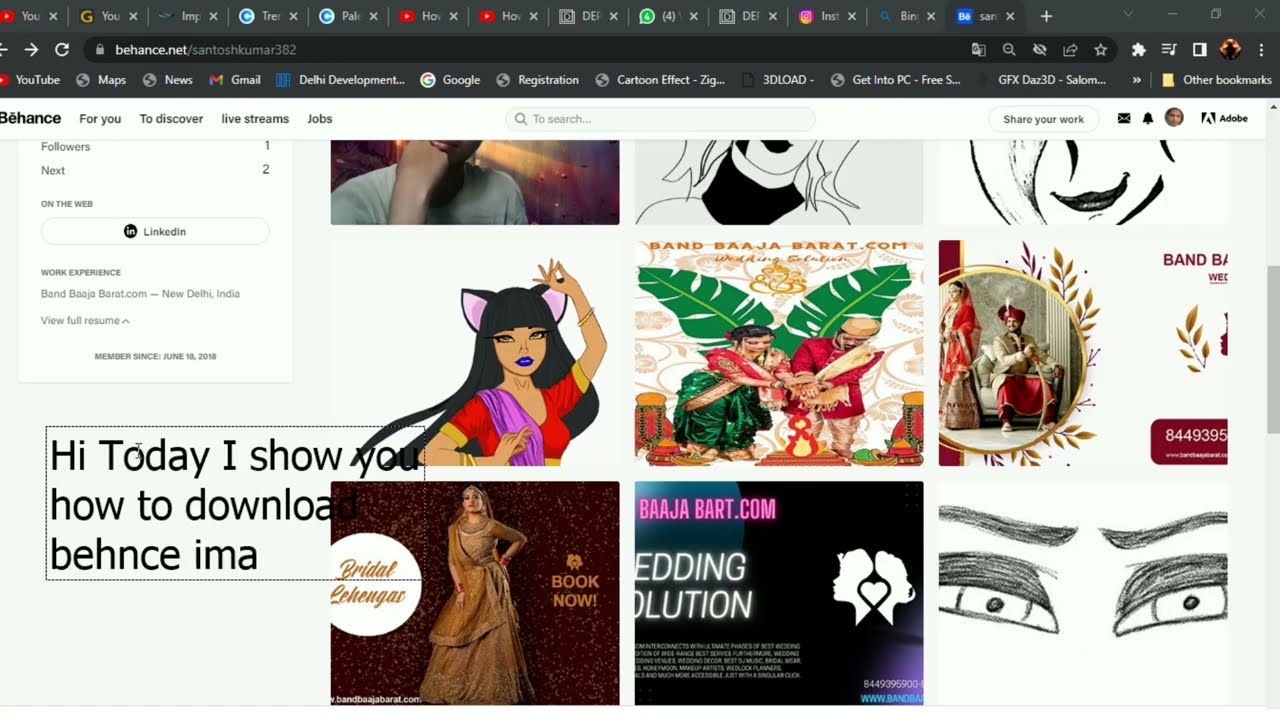
Downloading files and projects from Behance can be a breeze if you follow these straightforward steps. Let’s dive right in!
- Step 1: Navigate to the Project
Start by visiting the Behance website and use the search bar to find the project you want to download. You can use keywords related to your interests or browse through categories.
- Step 2: Open the Project
Click on the project thumbnail to open it. This will take you to the project’s page, where you can see all the details and images associated with it.
- Step 3: Locate the Download Button
Once you're on the project page, look for a download button. This might be at the top right corner of the project, or sometimes integrated within the project details.
- Step 4: Click to Download
Simply click the download button. Depending on the file's format, the file should either download automatically or may redirect you to a file-sharing service.
- Step 5: Save the File
Choose the location on your computer where you want to save the file, and hit ‘Save’. Voilà, you’ve downloaded your desired project!
It's that simple! Just remember that not every project will have a download option due to copyright restrictions or the creator's preferences.
Also Read This: How to Download Getty Images from Reddit
4. Troubleshooting Common Download Issues
Downloading files from Behance should be easy, but sometimes technical hiccups can occur. If you run into trouble, here are some common download issues and tips to resolve them:
- Issue 1: Missing Download Button
Some projects may not offer a download option due to the creator's settings. If the button isn't visible, it likely means the file is not available for download.
- Issue 2: Downloading Errors
If you click the download button and nothing happens, consider checking your browser settings or trying a different browser. Clearing your cache can also help.
- Issue 3: Corrupted Files
Sometimes, the downloaded file may be corrupted. If you can, try downloading the file again. If the problem persists, contact the project creator for assistance.
- Issue 4: Slow Internet Connection
A slow internet connection can affect downloading speeds. If you're experiencing delays, try connecting to a stronger Wi-Fi network or downloading at a less busy time.
By tackling these common issues, you should be able to streamline your downloading process. Happy downloading!
Also Read This: Step-by-Step Guide to Applying Makeup with a Video Tutorial
Respecting Copyright and Licensing on Behance
When you’re diving into the creative ocean of Behance, it's crucial to swim with the right mindset, especially when it comes to copyright and licensing. Each project you stumble upon has its own set of rights and protections that ensure the original creator gets the credit they deserve. So, what does this mean for you? Let's break it down!
First off, it's important to recognize that most projects on Behance are protected under copyright laws. This means that the creator holds exclusive rights to their work unless stated otherwise. If you're interested in using someone else's project—be it downloading, modifying, or repurposing—there are a few key points to remember:
- Check the License: Many artists specify a license type, which dictates what you can and cannot do with their work. Look for information in the project description.
- Get Permission: If the project is not open for public use, it’s always best to reach out to the creator and ask for their permission. A simple message can go a long way!
- Attribute Properly: If you do get the green light, don't forget to give credit where credit is due. Mention the creator's name and link back to their Behance profile.
Remember, respecting copyright doesn’t just promote goodwill; it also fosters a supportive creative community. By adhering to these guidelines, you can ensure that your actions contribute positively to the world of art and creativity. After all, nurturing talent and respecting ownership is what keeps the artistic spirit alive!
Conclusion and Final Thoughts
In the end, downloading files and projects from Behance can be an exciting venture if approached with the right mindset and considerations. Whether you’re a budding designer looking for inspiration, a student seeking resources, or just someone who appreciates art, understanding how to navigate this platform is essential.
Remember the key takeaways from our discussion:
- Always check licensing and copyright information before downloading any project.
- Utilize Behance’s built-in features to interact and engage with creators.
- Maintain ethical practices by seeking permissions and giving credit where it’s due.
As you embark on your journey through the creative showcase that is Behance, keep in mind that the art community thrives on collaboration and respect. So go ahead, explore, download responsibly, and let your creative juices flow. There are so many incredible projects waiting for you, but remember, with creativity comes responsibility!
 admin
admin








