Welcome to the vibrant world of Behance! If you’re looking to enrich your projects with stunning design inspiration, you've landed in the right place. Behance is more than just a platform; it's a thriving community where artists, designers, and creatives from all over the globe showcase their best work. With a simple click, you can dive into a treasure trove of creative projects ranging from graphic design and illustration to photography and fashion. Let’s explore how this platform can elevate your design journey!
Understanding the Rights and Permissions of Downloading Designs
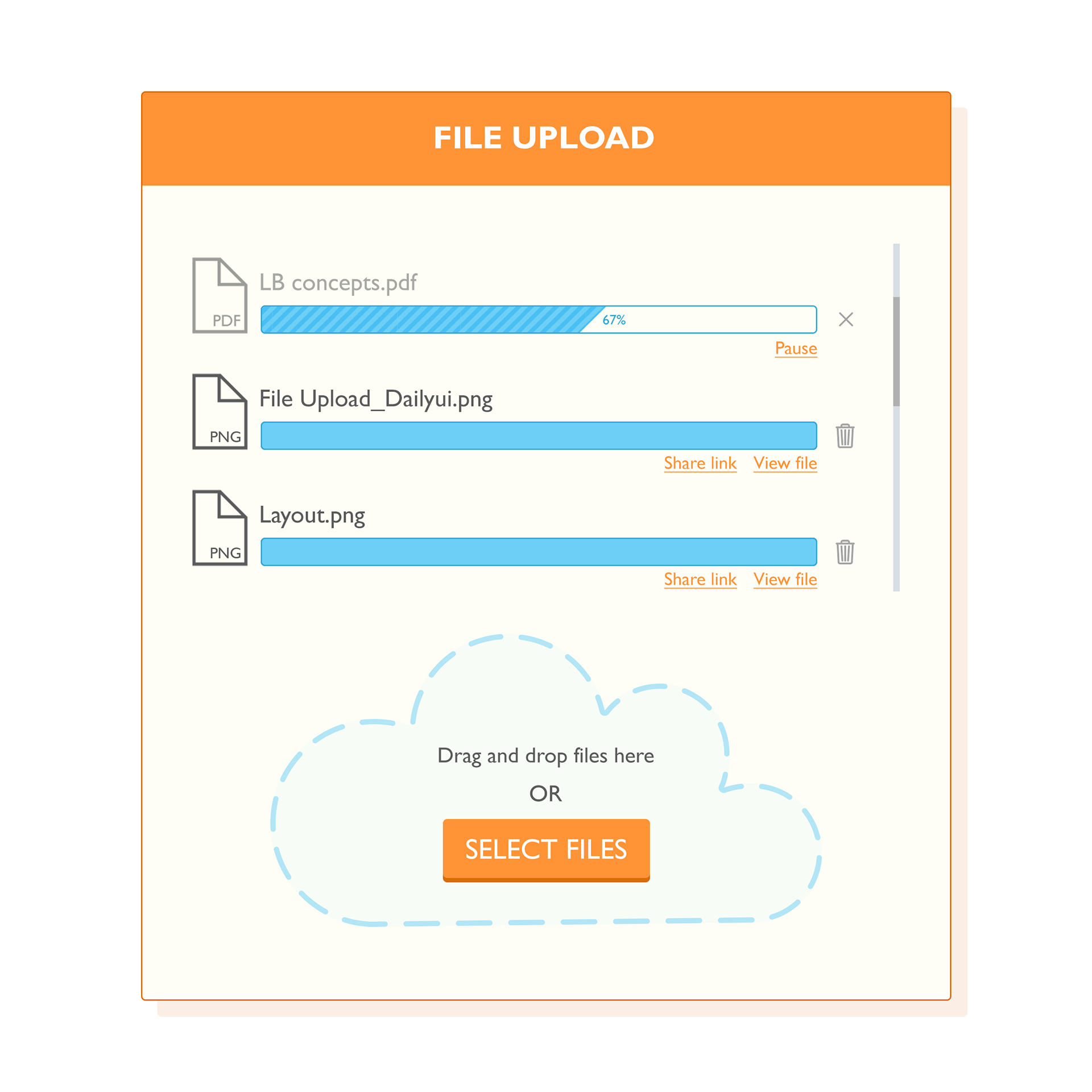
Before you dive into downloading designs from Behance, it's essential to understand the rights and permissions associated with these creative works. While the platform serves as a showcase for artists, not all designs are free to use or modify. Here’s what you need to know:
1. Copyright Basics
- Ownership: The creator of a design typically holds the copyright. This means they have exclusive rights to use, distribute, and modify their work.
- Attribution: Even if you have permission to use a design, it’s common courtesy (and often required) to credit the original creator.
2. Checking Licensing Information
When browsing Behance, look for licensing information provided by the designer. Some might explicitly state that their designs are available for free use, while others might require payment or have restrictions. Here are a few common licensing scenarios:
- Creative Commons Licenses: Many designers use Creative Commons licenses. These may allow for commercial use as long as you give appropriate credit, and specify if changes can be made.
- All Rights Reserved: If a design is marked with 'All Rights Reserved,' you cannot use it without explicit permission from the creator.
3. Asking for Permission
If you find a design that you’d love to use but aren’t sure about the rights, don’t hesitate to reach out to the designer. A polite message expressing your interest can go a long way. Here’s a simple template:
Hi [Designer’s Name], I came across your work on Behance and absolutely love it! I’m working on [briefly describe your project] and would like to know if I can use your design titled “[Design Name].” Thank you so much for considering my request! Best, [Your Name]
4. Respecting the Community
Behance is built on mutual respect and appreciation among creatives. By adhering to the rights and permissions, you not only protect yourself legally but also support the artists you admire. Remember, downloading someone’s work without permission may lead to unintended consequences, including legal action.
In conclusion, while Behance is a fantastic resource for design inspiration, it's crucial to approach downloading with an understanding of rights and permissions. This ensures a respectful and rewarding experience in the creative community.
Also Read This: How to Get Your Project Featured on Behance: A Step-by-Step Guide to Gaining Recognition
3. Step-by-Step Guide to Downloading Files from Behance
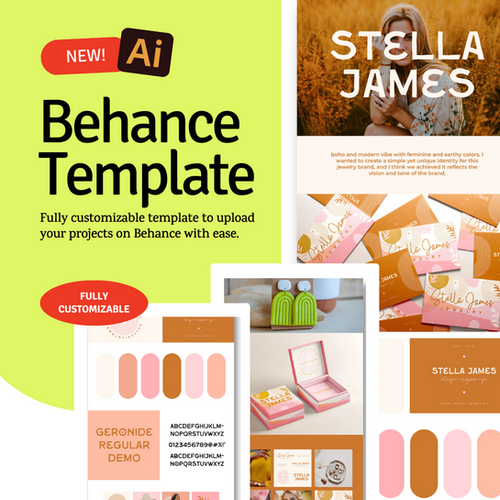
Downloading design files from Behance can be a straightforward process. Here’s a simple step-by-step guide to help you get those creative juices flowing with the designs you love!
- Visit Behance: Start by navigating to the Behance website. You can use your favorite browser and simply type in www.behance.net.
- Search for Projects: Use the search bar at the top of the page to find specific projects or designers. You can enter keywords related to your project, like "graphic design," "UI/UX," or even specific styles.
- View the Project: Click on a project that catches your eye. This will take you to a dedicated page where you can see all the details, images, and files shared by the designer.
- Check for Downloadable Files: Look for a button labeled "Download" or similar in the project description or thumbnail section. Not every project will have downloadable files, so if you don’t see it, that designer might not have made files available.
- Click the Download Button: If the option is available, click on the download button. The file will either download directly to your computer or take you to another page where you can select the file type.
- Save the File: Choose a location on your computer where you'd like to save the design files. It’s often handy to create a specific folder for all your downloaded designs for easy access later.
- Open and Edit: Once downloaded, open the files in your preferred design software, whether that's Adobe Photoshop, Illustrator, or another program. You can start customizing the design to fit your project needs!
And that’s it! With these simple steps, you’ll be able to download and start working with amazing designs in no time.
Also Read This: How to Share Your Behance Profile on Twitter to Boost Visibility
4. Tips for Using Downloaded Designs in Your Own Work
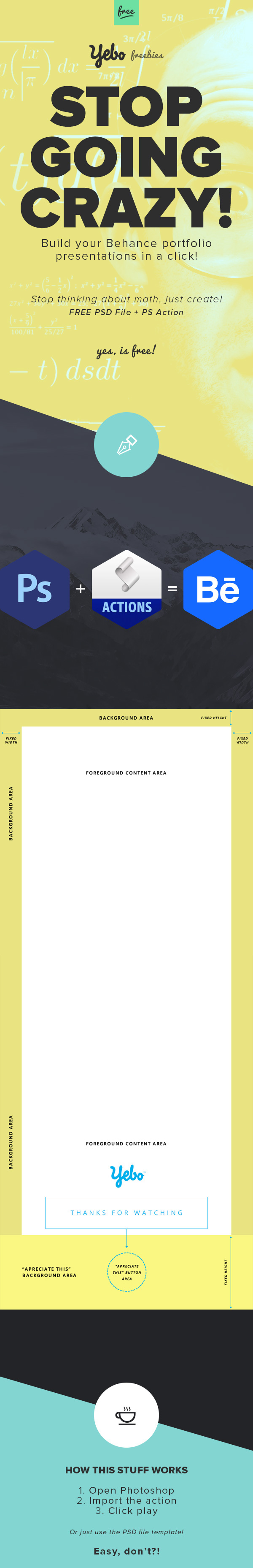
Now that you've downloaded some fabulous designs from Behance, it’s essential to make the most of them. Here are some practical tips to ensure you integrate those designs seamlessly into your projects:
- Understand the License: Before using any design, check its licensing agreement. Some designs might be free for personal use but require attribution or a fee for commercial use. Respecting the creator's rights is crucial.
- Customize to Fit Your Brand: Don’t just use the design as-is. Make it your own! Adjust colors, fonts, and layouts to align with your brand identity. For example, if you download a vibrant infographic, consider toning down the colors to match your website’s palette.
- Combine Elements: Don’t hesitate to mix and match elements from multiple designs. You might find that the typography from one project perfectly complements the layout of another. Create something unique that stands out!
- Optimize for Different Platforms: If you’re using designs for social media, ensure they’re optimized for each platform’s specifications. For instance, Instagram favors square images, while Facebook prefers a rectangular format.
- Seek Feedback: Before finalizing your project, get input from peers or mentors. Fresh eyes might provide valuable insights on how the design works or suggest tweaks that enhance the overall look.
- Give Credit: If you share your project online, consider mentioning the original designer. It’s a great way to show appreciation for their work and might even lead to networking opportunities!
By following these tips, you'll not only respect the original creators but also ensure that the designs you use reflect your style and meet your project goals.
Also Read This: How to Get VectorStock for Free: A Step-by-Step Guide
5. Exploring Alternative Platforms for Design Resources
If you’ve scoured Behance and still haven’t found the perfect design files for your project, don’t worry! The design world is vast, and there are plenty of alternative platforms where you can discover amazing resources. Let’s dive into some of the top alternatives you might want to explore:
- Dribbble: Known for its vibrant community of designers, Dribbble is a fantastic place to find high-quality design inspiration and files. You can search for specific styles, such as UI kits or illustrations, and connect with designers directly.
- Freepik: This site offers a treasure trove of free and premium graphic resources, including vectors, icons, and illustrations. It’s perfect for those looking for diverse design assets without breaking the bank.
- Creative Market: A marketplace for handcrafted design resources, Creative Market features everything from fonts to graphics created by independent designers. The variety here is staggering, and many assets come with commercial licenses.
- Envato Elements: If you need more than just graphics, Envato Elements offers an all-in-one subscription service for unlimited downloads of graphics, templates, and even stock videos. It’s an excellent resource for ensuring your project has a cohesive look.
- Adobe Stock: For those already in the Adobe ecosystem, Adobe Stock provides a seamless way to find high-quality images, graphics, and videos that integrate smoothly with your design software.
Don’t forget to check out new and niche platforms as well. Sometimes, the latest trends emerge from smaller communities. For example, sites like Tubik Studio and ArtStation offer unique works from talented artists that can inspire and elevate your projects.
As you explore these platforms, remember to stay focused on what you truly need for your project. Bookmarking favorites can keep your inspiration organized, and many platforms offer advanced search option filters to streamline your search process.
6. Conclusion and Best Practices for Ethical Design Usage
As we wrap up our journey through downloading design files from Behance and exploring other platforms, it’s crucial to emphasize the importance of ethical design usage. Here are some best practices to keep in mind:
- Always Credit Creators: Whenever you use someone else's work, make sure to give credit. This not only shows appreciation but also helps others find the original source.
- Understand Licensing: Before downloading, carefully read the licensing terms associated with each design file. Some may allow for personal use only, while others can be used commercially.
- Ask for Permission: If you’re unsure about the usage rights, don’t hesitate to reach out to the designer. A simple message can go a long way in maintaining ethical practices.
- Support Designers: If you find a design work that you absolutely love, consider purchasing it or leaving a tip for the designer. Supporting creators helps foster a vibrant community.
- Adapt and Transform: Instead of directly copying a design, think about how you can adapt it to match your unique style or project needs. This approach not only respects the original creator but also encourages your creativity.
In conclusion, while Behance is a fantastic resource for design files, there’s a whole world of platforms ready to provide you with quality assets. Remember to use these resources ethically and thoughtfully. Happy designing!
 admin
admin








