In today’s fast-paced world, streaming videos has become a staple of our daily lives. Ever find yourself wanting to watch your favorite Dailymotion video while you’re on the go? It can be frustrating when you don’t have a stable internet connection. But worry not! In this blog post, we’re going to discuss some methods to download Dailymotion videos directly to your mobile device. No more buffering or unexpected interruptions. Let’s dive right in!
Understanding Downloading Restrictions
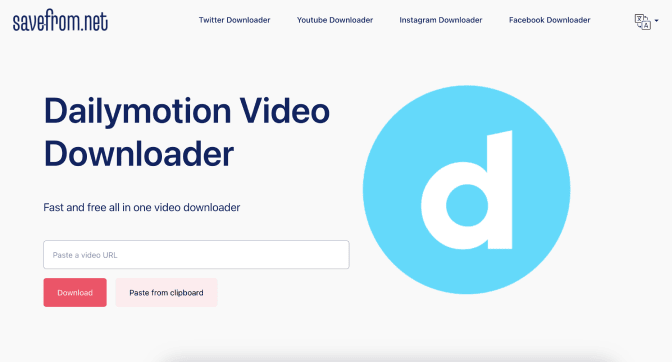
Before we jump into the methods for downloading videos, it's crucial to grasp the downloading restrictions associated with Dailymotion. The platform has its own set of guidelines and limitations regarding video downloads, and understanding these can save you a lot of headaches.
Firstly, Dailymotion is predominantly a streaming service aimed at providing users with content without necessarily allowing for offline playback. This means that many videos on the platform are protected by copyright and may not be legally downloadable. Here are some key points to consider:
- Copyright Issues: A significant portion of content is protected under copyright laws. Downloading these videos without permission may lead to potential legal issues. Always ensure you have the right to download a video.
- In-App Restrictions: Dailymotion’s mobile app allows for limited offline viewing, but users must have a subscription to access that feature. Be sure to check your app version, as some features can vary.
- Quality and Formats: While downloading is an option for some videos, they may come in reduced quality or different formats than expected. It’s good to know this ahead of time.
Lastly, there are third-party apps and websites that facilitate video downloads. While they can be useful, they often operate in a legal gray area. Always proceed with caution and respect the rights of content creators.
Also Read This: How to Bypass YouTube’s Adblock Detection
Choosing the Right App for Downloading
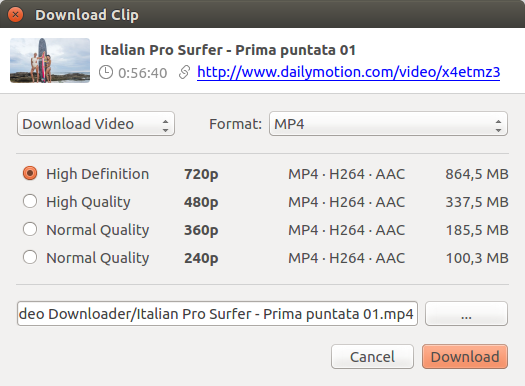
With a plethora of apps available in app stores today, picking the right one for downloading Dailymotion videos can feel like searching for a needle in a haystack. The good news is that I’ve got you covered! Below are some tips and popular app recommendations to simplify your choice.
First off, consider these key factors:
- User Reviews: Always check what other users have to say. Look for ratings over 4 stars for reliability.
- Compatibility: Make sure the app works with your mobile operating system (iOS or Android).
- Features: Some apps allow you to download in various formats or even let you choose video quality.
- Speed: Quick download speeds can save you time, especially for larger files.
- Ad-Free Experience: Finding an app with minimal ads can make your experience much more enjoyable!
Here are some popular apps that users recommend:
| App Name | Platform | Key Features |
|---|---|---|
| TubeMate | Android | Supports multiple formats, fast downloads. |
| Documents by Readdle | iOS | Built-in browser, file manager, and video downloader. |
| Videoder | Android | Download in HD, supports many platforms. |
By considering these recommendations and tips, you’ll be well on your way to finding the perfect app for your Dailymotion downloading needs!
Also Read This: Easy Methods for Fast Access to Download Dailymotion Videos in Chrome
Step-by-Step Guide to Download Dailymotion Videos
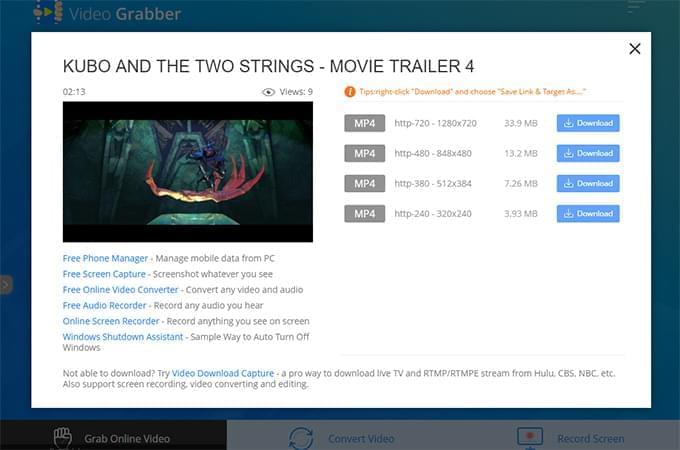
Now that you've chosen the right app, let’s walk through a simple, step-by-step guide to download Dailymotion videos onto your mobile device. Ready? Let’s dive in!
- Open the App: Launch the video downloader app you’ve chosen on your device.
- Find Your Video: Open your browser and navigate to Dailymotion. Browse or search for the video you want to download.
- Copy the Video URL: Tap on the video to start playing it. Then, tap the "Share" button, and select "Copy Link."
- Paste the Link: Go back to your downloader app. There should be a section to enter or paste the URL. Tap in the designated area and paste the link you copied.
- Select Format and Quality: Most apps will give you options for video quality and format. Choose what suits your needs.
- Download: Finally, tap on the “Download” button and wait for your video to be saved to your device. You might see a progress bar indicating the download status.
- Access Your Video: Once downloaded, you can find the video in the app’s library or your device’s gallery.
And there you have it! With these simple steps, you can easily download Dailymotion videos and enjoy your favorites even when offline. Happy watching!
Also Read This: Fun Tutorial for Making Bracelets with Loom Bands
Tips for a Successful Download
Downloading videos from Dailymotion on your mobile device can be straightforward, but there are some handy tips that can make the process even smoother. Here are a few things to keep in mind:
- Check Your Internet Connection: A stable and strong Wi-Fi or mobile data connection is crucial for a successful download. Weak connections can lead to interruptions or failed downloads.
- Use Reliable Apps or Websites: Opt for trusted apps or online services that specialize in downloading Dailymotion videos. Always read reviews before choosing one.
- Choose the Right Format: Many download options allow you to save videos in different formats, such as MP4 or AVI. Select a format that's compatible with your mobile device.
- Be Mindful of Storage Space: Ensure your device has enough storage space before initiating a download. Videos can take up significant space, especially in high definition.
- Follow the Video Quality: Higher quality means larger file sizes. Depending on your needs, opt for a quality that balances visual experience and storage capacity.
By keeping these tips in mind, you can enhance your video downloading experience on Dailymotion and enjoy your favorite content without hassle!
Also Read This: How to Shape Your Nails Perfectly with Dailymotion Tutorials
Alternative Ways to Save Videos for Offline Viewing
If downloading directly from Dailymotion isn’t your cup of tea, or if the methods aren’t yielding the results you want, don’t worry! Here are some alternative ways to save videos for offline viewing:
- Use Video Streaming Apps: Some streaming apps allow you to download videos for offline viewing. Check to see if your preferred app supports Dailymotion videos.
- Screen Recording: If your device has a screen recording feature, you can play the video and record it while it streams. Just make sure to edit out any unnecessary parts afterward!
- Browser Extensions: If you’re using a mobile browser that supports extensions, look for video downloader extensions that specifically work with Dailymotion.
- Subscription Services: Explore subscription services that may allow you to download videos from multiple platforms, including Dailymotion.
Many of these alternatives provide flexibility and can help you enjoy your favorite videos whenever you want, even without direct downloads!
How to Download Dailymotion Videos on Mobile
Dailymotion is a popular video-sharing platform that allows users to upload, share, and view videos across various genres. While you can easily stream content online, you may sometimes wish to download videos for offline viewing. Below are several methods to download Dailymotion videos directly on your mobile device.
Method 1: Using Third-Party Apps
There are various third-party apps available on both Android and iOS that allow you to download Dailymotion videos. Some popular ones include:
- VidMate (Android only)
- Documents by Readdle (iOS)
- Video Downloader Pro (iOS)
Steps to Use VidMate:
- Download and install VidMate from the official website.
- Open VidMate and search for the Dailymotion video you want to download.
- Click on the video, then tap the download button.
- Select the desired quality and press “Download” again.
Method 2: Using Online Downloaders
If you prefer not to use an app, you can use online downloaders through your mobile browser. Some reliable options include:
Steps to Download using Online Downloader:
- Copy the link of the Dailymotion video.
- Open the online downloader in your mobile browser.
- Paste the copied link and click on “Download.”
- Select the video quality and format.
With the methods listed above, you can easily download Dailymotion videos on your mobile device, enabling you to enjoy your favorite content offline.
Conclusion: While there are various methods to download Dailymotion videos on mobile, using third-party apps or online downloaders provides the most convenient solutions for offline enjoyment.
 admin
admin








