Dailymotion is a fantastic platform where you can explore a wealth of video content, but what if you want to watch your favorite videos without needing an internet connection? Downloading videos from Dailymotion for offline viewing can be incredibly handy, especially when you’re traveling or simply want to save data. In this blog post, we’ll explore how you can easily download
Understanding Dailymotion's Video Format
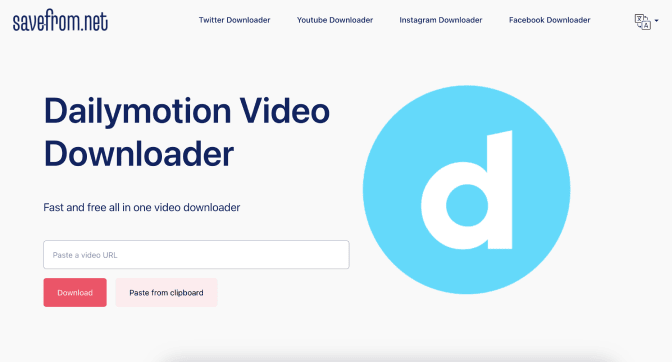
Dailymotion hosts a variety of video content, offering users a seamless streaming experience. However, to download videos efficiently, it’s essential to understand the platform's video format. Here’s what you need to know:
- Video Encoding: Dailymotion primarily uses MP4, a widely supported format known for its high-quality compression. This means videos usually maintain good quality while being easy to download.
- Resolution Options: Dailymotion videos come in various resolutions like 1080p, 720p, and even 480p. High-resolution videos provide better viewing quality but take up more space on your device.
- Audio Tracks: Some videos may have multiple audio tracks or subtitles available, adding complexity when downloading, as you'll want to ensure you're getting the desired audio or language options.
Understanding these elements can significantly enhance your downloading experience. When choosing a video to download, it’s essential to consider:
| Aspect | Considerations |
|---|---|
| File Size | Higher resolution means larger file sizes. |
| Quality | Choose based on your viewing device and personal preference. |
| Compatibility | Ensure the format is playable on your chosen device. |
By knowing about Dailymotion's video formats and characteristics, you’ll be better equipped to select the right videos to download and enjoy later!
Also Read This: How to Rotate Videos in VLC Player for Perfect Playback
3. Available Tools for Downloading Videos
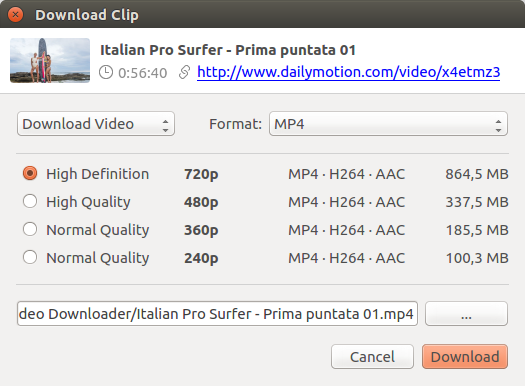
When it comes to downloading videos from Dailymotion, there’s a plethora of tools available to make the job easy and hassle-free. Here’s a rundown of some of the most popular options:
- Online Video Downloaders: Websites like KeepVid, SaveFrom.net, and Dailymotion Downloader allow you to simply paste the video URL and download the content directly in your preferred format.
- Browser Extensions: Tools like Video DownloadHelper for Firefox and Chrome let you download videos straight from your browser as you watch. It’s a seamless way to grab videos without needing to switch apps.
- Desktop Software: Programs such as 4K Video Downloader and aTube Catcher provide robust options for downloading videos, allowing you to download entire playlists or channels instead of just single clips.
- Mobile Apps: If you’re on the go, apps like Videoder and TubeMate are great choices for downloading videos directly onto your smartphone or tablet.
It’s important to choose the right tool based on your needs—be it ease of use, speed, or functionality. Just remember that while these tools make video downloading easy and convenient, you should always respect copyright laws and the content creator's rights.
Also Read This: how to resize image on google docs ipad
4. Step-by-Step Guide to Download Dailymotion Videos
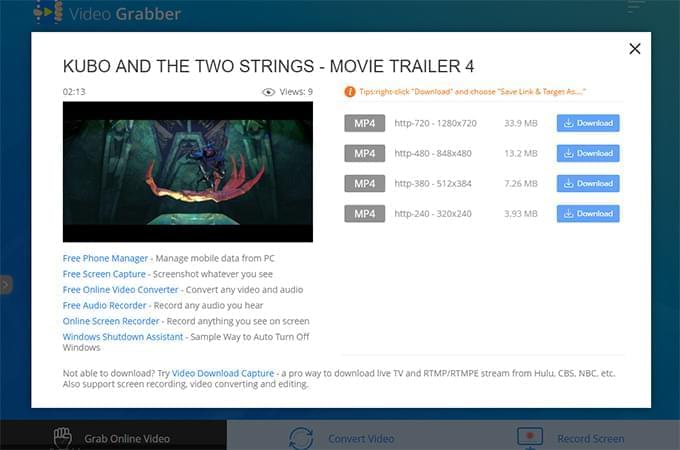
Now that you know the tools at your disposal, let’s dive into a straightforward step-by-step guide on how to download Dailymotion videos:
- Pick Your Video: Head to Dailymotion and find the video that you wish to download.
- Copy the Video URL: Simply click on the address bar of your browser and copy the full URL of the video.
- Select Your Tool: Choose one of the tools mentioned earlier—whether it’s an online downloader, browser extension, or desktop app.
- Paste the URL: If you’re using an online downloader, locate the specified input box and paste the video URL there.
- Choose Download Options: Many tools allow you to select the video quality and format. Choose what suits your needs best.
- Download the Video: Hit that download button and let the magic happen! The video will be saved to your designated folder.
And there you have it! A simple yet effective way to download Dailymotion videos so you can enjoy watching them without any internet interruptions.
Also Read This: How to Adjust the Volume on Dailymotion for Better Viewing
Tips for Ensuring Quality Downloads
Downloading videos from Dailymotion can sometimes lead to disappointments if the quality is not what you expected. To ensure that you get the best possible quality, consider the following tips:
- Check Video Resolution: Before you start the download, check the resolution options available. Dailymotion often hosts videos in various resolutions, including 1080p or higher. Aim for the highest resolution for the best quality.
- Stable Internet Connection: A reliable and fast internet connection can significantly enhance your download experience. If your connection is slow, try to resolve that before downloading. A broadband connection is ideal.
- Use Trusted Downloading Software: Opt for reputable downloading software or browser extensions specifically designed for Dailymotion. Popular tools often have better algorithms for retaining video quality.
- Download During Off-Peak Hours: Server load can impact download speed and quality. Try to download videos during non-peak hours—usually late at night or early morning.
- Preview Before Downloading: If the software allows, preview the video to make sure you're getting the right content and quality before committing to the full download.
By keeping these tips in mind, you can significantly improve your chances of downloading high-quality Dailymotion videos that meet your expectations!
Also Read This: Dividing an Image into Equal Parts for Printing
Legal Considerations When Downloading Videos
When it comes to downloading videos from Dailymotion, legal considerations are a must. While it might be tempting to download any video, it's essential to understand the rules to avoid infringing on copyrights or violating Dailymotion's terms of service.
- Copyright Laws: Always, always check if the video is protected under copyright laws. Unauthorized downloading of copyrighted content is illegal in many jurisdictions.
- Terms of Service: Each platform has its own set of guidelines. Familiarize yourself with Dailymotion's terms of service to avoid any potential violations that may lead to account suspension.
- Creative Commons License: Some videos on Dailymotion are shared under Creative Commons licenses, which may allow for downloads and reuse. Always confirm the specific terms of those licenses.
- Personal Use Only: If you do decide to download a video, ensure it is for personal use only. Re-uploading or distributing downloaded content can have legal repercussions.
- Attribution: For any video you download that requires attribution, make sure you follow the guidelines for crediting the original creator properly.
Understanding these legal considerations is not just important—it's essential. It ensures you enjoy Dailymotion content without worrying about potential legal troubles!
How to Download Dailymotion Videos Offline
Dailymotion is a popular video-sharing platform that offers a wide array of content, ranging from music videos to documentaries. However, in certain situations, you may want to download videos from Dailymotion for offline viewing. Below are several methods you can use to download Dailymotion videos safely and effectively.
Methods to Download Dailymotion Videos
Here are some of the most common methods:
- Using Online Video Downloaders:
There are various online tools that allow you to input the Dailymotion video URL and convert it into a downloadable format. Some popular providers include:
- SaveFrom.net
- DailymotionDownloader.com
- QDownloader.net
- Browser Extensions:
Several browser extensions are available to facilitate the downloading of Dailymotion videos. Examples include:
- Video DownloadHelper
- Flash Video Downloader
- Video Download Software:
There are desktop software options that provide more features for downloading videos, including:
Software Name Compatibility JDownloader Windows, macOS, Linux 4K Video Downloader Windows, macOS, Linux YTD Video Downloader Windows, macOS
Always make sure to follow copyright guidelines and only download videos for personal use where permitted.
Conclusion
Downloading Dailymotion videos for offline viewing can be easily done using online tools, browser extensions, or dedicated software, providing you with a convenient way to enjoy your favorite content without an internet connection.
 admin
admin








