Are you looking to save your favorite Dailymotion videos for offline viewing? You’re not alone! Many users want to download videos to enjoy later without worrying about internet connectivity. Luckily, there are quick and easy methods to do this, especially using popular browsers like Mozilla Firefox. In this post, we’ll explore simple techniques that make downloading Dailymotion videos a breeze. Let’s dive in!
Why Use Mozilla Firefox for Video Downloads?
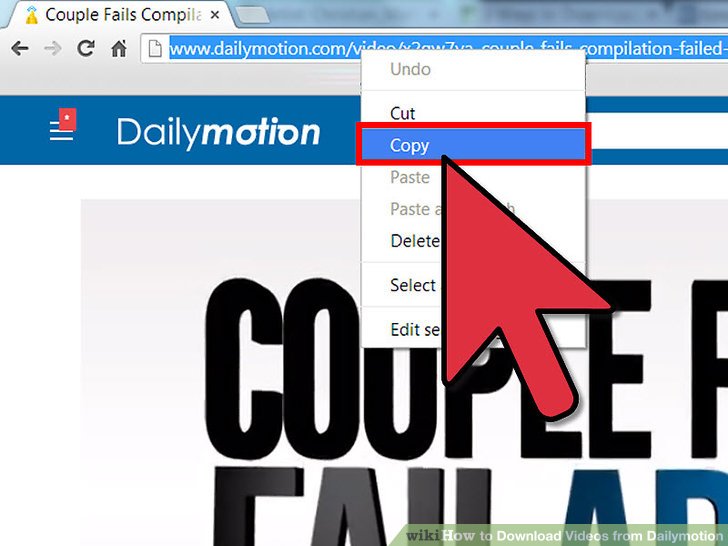
Mozilla Firefox stands out as an excellent choice for downloading videos from Dailymotion. Here are a few compelling reasons why:
- User-Friendly Interface: Firefox offers a clean and intuitive interface, making it easy for users of all skill levels to navigate. You won’t need to be a tech whiz to find and use download tools!
- Privacy Protection: Firefox is known for its strong privacy features. When downloading videos, you can browse securely without worrying about trackers or unwanted ads interrupting your experience.
- Extensions and Add-ons: The Firefox Add-ons library is filled with fantastic tools specifically designed for video downloads. For instance, extensions like Video DownloadHelper and Flash Video Downloader can simplify the process significantly.
- Speed and Efficiency: Firefox is optimized for speed, ensuring that your downloads are fast and efficient. There’s nothing worse than a slow download when you’re excited to watch a new video!
- Cross-Platform Compatibility: Whether you’re on Windows, macOS, or Linux, Firefox works seamlessly across different platforms, making it a versatile choice for everyone.
With these advantages, using Mozilla Firefox for downloading Dailymotion videos can enhance your overall experience. You’ll find that the combination of reliability and user-friendly features equips you with all the tools you need to save your favorite content easily. So, why not give it a try?
Also Read This: How to Use a DSLR Camera for Beginners with Dailymotion Video Tutorials and Tips
Method 1: Using Firefox Add-ons for Dailymotion Video Downloads
If you're looking for a quick and efficient way to download Dailymotion videos, using a Firefox add-on is a fantastic option. These tools streamline the process, allowing you to grab videos with just a few clicks. Let’s dive into how you can do this!
First, you'll want to explore the Firefox Add-ons store. Simply head over to the menu in your browser, click on "Add-ons" or press Ctrl + Shift + A. In the search bar, type "video downloader" or "Dailymotion downloader," and you’ll be greeted with a variety of options. Here are a couple of popular choices:
- Video DownloadHelper: This is one of the most famous add-ons out there. It supports a multitude of sites, including Dailymotion. Once installed, a small icon will appear in your toolbar whenever you’re on a video page.
- Flash Video Downloader: Another reliable option, this add-on allows you to download videos from Dailymotion and other platforms effortlessly.
After selecting and installing your preferred add-on, simply navigate to the Dailymotion video you want to download. You'll notice the add-on icon change color or animate, indicating that it’s detected downloadable content. Click on the icon, and you’ll usually see a list of available video formats and qualities. Choose your preferred option, click download, and voilà! Your video will start downloading right to your device.
Keep in mind that while these tools are incredibly handy, it's important to respect copyright laws and only download videos for personal use or where you have the right to do so. Happy downloading!
Also Read This: Can Dailymotion Videos Be Monetized
Method 2: Online Video Downloading Websites
If you prefer not to install any add-ons, online video downloading websites are a great alternative for grabbing Dailymotion videos. These sites allow you to copy and paste the video URL, and they’ll do the rest! Here’s how to use them effectively.
One of the most popular sites for this purpose is SaveFrom.net. Here’s a quick guide on how to use it:
- First, go to Dailymotion and find the video you want to download.
- Copy the video URL from the address bar.
- Next, open a new tab and go to SaveFrom.net.
- Paste the copied URL into the designated field on the website.
- Click on the download button, and you’ll be presented with several options for video quality and format.
- Select your preferred option and click the download link to save the video to your device.
Another useful site is Dailymotion Video Downloader (dailymotionvideodownload.com). The steps are similar to those outlined above, and it often provides multiple download options for quality and format as well.
While using these websites is straightforward, keep in mind that they can sometimes be ad-heavy, so be careful to click the right download links. Also, ensure that your antivirus software is active, as some sites may have pop-up ads or malware risks.
Just like with add-ons, remember to respect the copyright and use the downloaded videos responsibly. Enjoy your Dailymotion experience!
Also Read This: How to Change TP-Link Password: Quick and Easy Instructions
5. Method 3: Manual Downloading Techniques
If you're looking to download Dailymotion videos without relying on third-party tools or extensions, manual downloading techniques can be a handy option. This method may require a little more effort, but it’s quite effective and doesn’t compromise your browser’s integrity. Let’s dive into the steps involved!
Here’s how you can manually download Dailymotion videos:
- Find Your Video: Start by navigating to the Dailymotion video you want to download. Just copy the URL from the address bar.
- Use a Video Downloader Website: There are several online services that allow you to paste a video URL and download it. Websites like Dailymotion Video Downloader or Y2Mate are popular options.
- Paste the URL: On the chosen downloader site, you will find a text box where you can paste your copied Dailymotion link. After pasting, click on the download button.
- Select Video Quality: Once processed, you’ll see various options for video quality (like 720p, 480p, etc.). Choose the quality that best suits your needs.
- Download: Click on the download link for your selected quality, and your video will start downloading. Depending on your internet speed, this might take a few moments.
This method is straightforward and works on any operating system! Just keep in mind that you should only download content you have the right to access, respecting copyright laws and the platform's terms of service.
6. Tips for a Smooth Downloading Experience
Downloading videos can sometimes be a hassle, but with the right approach and a few handy tips, you can make the process smooth and enjoyable. Here are some suggestions to enhance your downloading experience:
- Check Your Internet Connection: A stable and fast internet connection is crucial. Make sure you are connected to a reliable network to avoid interruptions during the download.
- Use a VPN: If you encounter restrictions or want to ensure your privacy, consider using a VPN. It can also help you bypass geo-blocked content.
- Limit Background Usage: Close unnecessary tabs and applications that may consume bandwidth. This will help maximize your download speed and efficiency.
- Keep Your Browser Updated: An outdated browser can lead to compatibility issues with download sites and extensions. Regularly update Mozilla Firefox to ensure optimal performance.
- Organize Your Downloads: To make it easier to find your downloaded videos later, create a dedicated folder for all your Dailymotion downloads. This way, they won’t get lost among other files.
By following these tips, you’ll not only streamline your downloading process but also enjoy your videos with minimal hassle. Remember, the more prepared you are, the smoother your experience will be!
 admin
admin








