Are you looking to download videos from Dailymotion, but aren’t quite sure how to do it? You’re in the right place! In this post, we’ll explore simple and effective methods to download Dailymotion videos for free. Whether you want to save a funny clip, an educational documentary, or a captivating music video, we’ll guide you through the process step-by-step. So, let’s get started!
Understanding Dailymotion's Video Policies
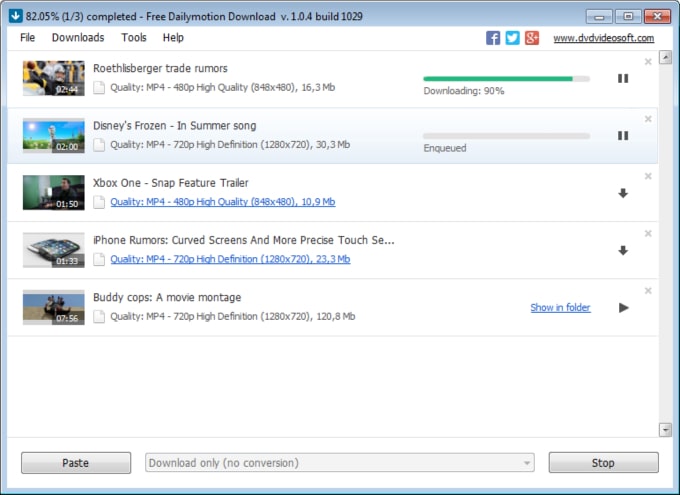
Before diving into the download methods, it's crucial to grasp Dailymotion's video policies. Dailymotion, like many video-sharing platforms, has guidelines that govern how users can interact with its content. Here's what you need to know:
- Copyright Protection: Most videos on Dailymotion are protected by copyright. Downloading content without permission could potentially lead to legal issues.
- Content Ownership: Dailymotion allows the original content creators to manage their own videos. Many creators may only want their content viewed on the platform itself.
- Terms of Service: Dailymotion has a clear set of terms that users agree to when they sign up. Violating these terms, including unauthorized downloading, can lead to account suspension.
- Available Options: Some videos have a download option provided by the user themselves. This is typically indicated with a download button beneath the video.
Thus, while downloading can provide ease of access, it’s essential to respect content creators' rights. Always verify whether the video you want to download allows for permission-based downloads. If it does, there’s no harm in saving that video for offline viewing. Keeping these considerations in mind will help you navigate Dailymotion more responsibly!
Also Read This: How to Make Things with Waste Material: Fun DIY Craft on Dailymotion
Method 1: Using Online Video Downloaders
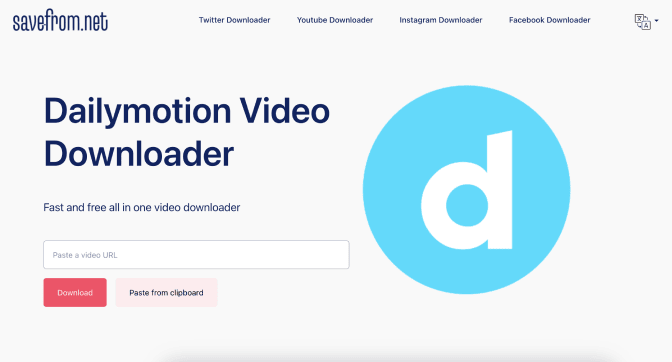
When it comes to downloading Dailymotion videos, using online video downloaders is one of the simplest and most straightforward methods. These web-based tools allow you to grab your favorite videos without needing to install any software. Just a few clicks, and you're done!
Here's how you can use online video downloaders:
- Find Your Video: First, open Dailymotion and locate the video you want to download. Copy the URL from the address bar of your browser.
- Select a Downloader: Choose an online video downloader. Popular options include sites like KeepVid, ClipConverter, or Y2Mate.
- Paste the URL: Once you're on the downloader's website, you'll often find a prominent text box. Paste the copied URL into that box.
- Choose the Format: Most downloaders allow you to select the video format (like MP4, AVI) and quality (such as 720p, 1080p). Make your selections according to your preferences.
- Download the Video: Finally, hit the download button, and the video will be prepared for you. In just a matter of seconds, you will receive a link to your downloaded video!
It's that easy! Just remember, while using online downloaders is super convenient, be mindful of copyright laws and always respect the content creator’s rights.
Also Read This: Is Dailymotion Free to Watch or Is There a Cost Involved
Method 2: Browser Extensions
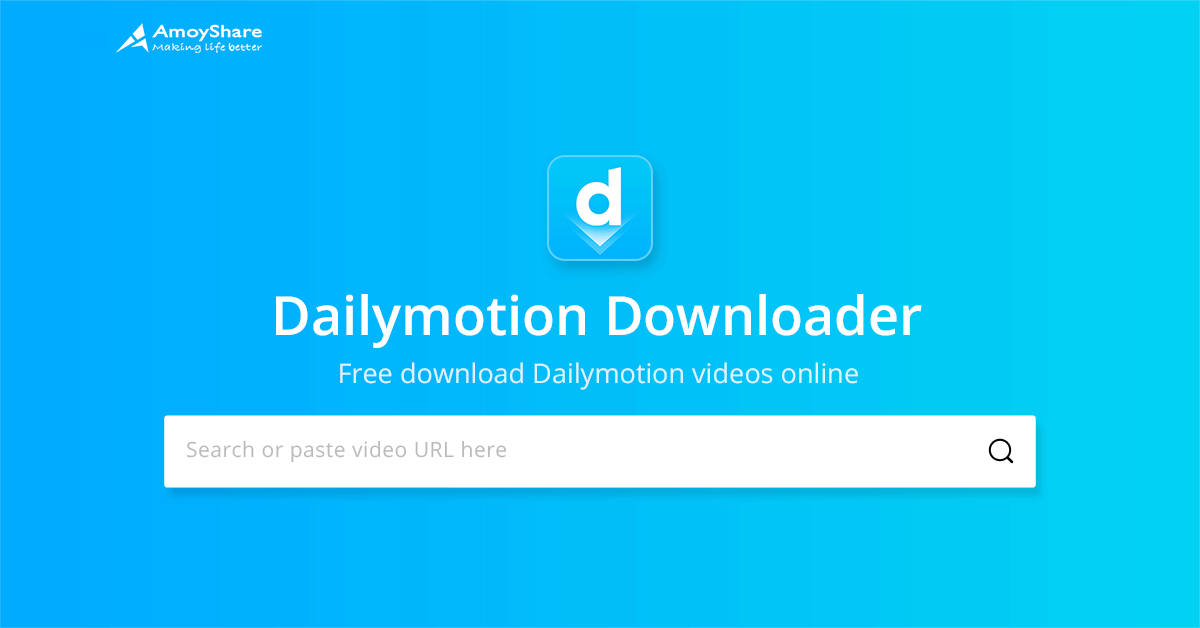
If you're looking for a more integrated approach, using browser extensions can be a game-changer. These handy tools can assist in downloading videos directly from Dailymotion without any hassle, all while you browse. Here’s how to get started:
First, you'll want to choose a reliable extension. Some popular choices include:
- Video DownloadHelper: Compatible with both Chrome and Firefox, this extension provides a smooth experience when downloading multimedia.
- Flash Video Downloader: This is another excellent tool for grabbing videos and works well with various browsers.
Here’s a step-by-step guide to using a browser extension:
- Install the Extension: Go to your browser’s extension store, search for your chosen download tool, and click "Add to browser".
- Access Dailymotion: Navigate to the Dailymotion video you want to download.
- Find the Extension Icon: Look for your extension icon, usually located in the top-right corner of your browser.
- Click to Download: When the video is playing, click on the extension icon, choose your desired format and quality, and hit download!
Browser extensions not only streamline the video downloading process but also enhance your browsing experience. Just keep in mind that some might have limited functionalities based on the browser you are using.
Also Read This: Can You Watch Dailymotion on Tablo? What You Need to Know
Method 3: Downloading via Mobile Apps
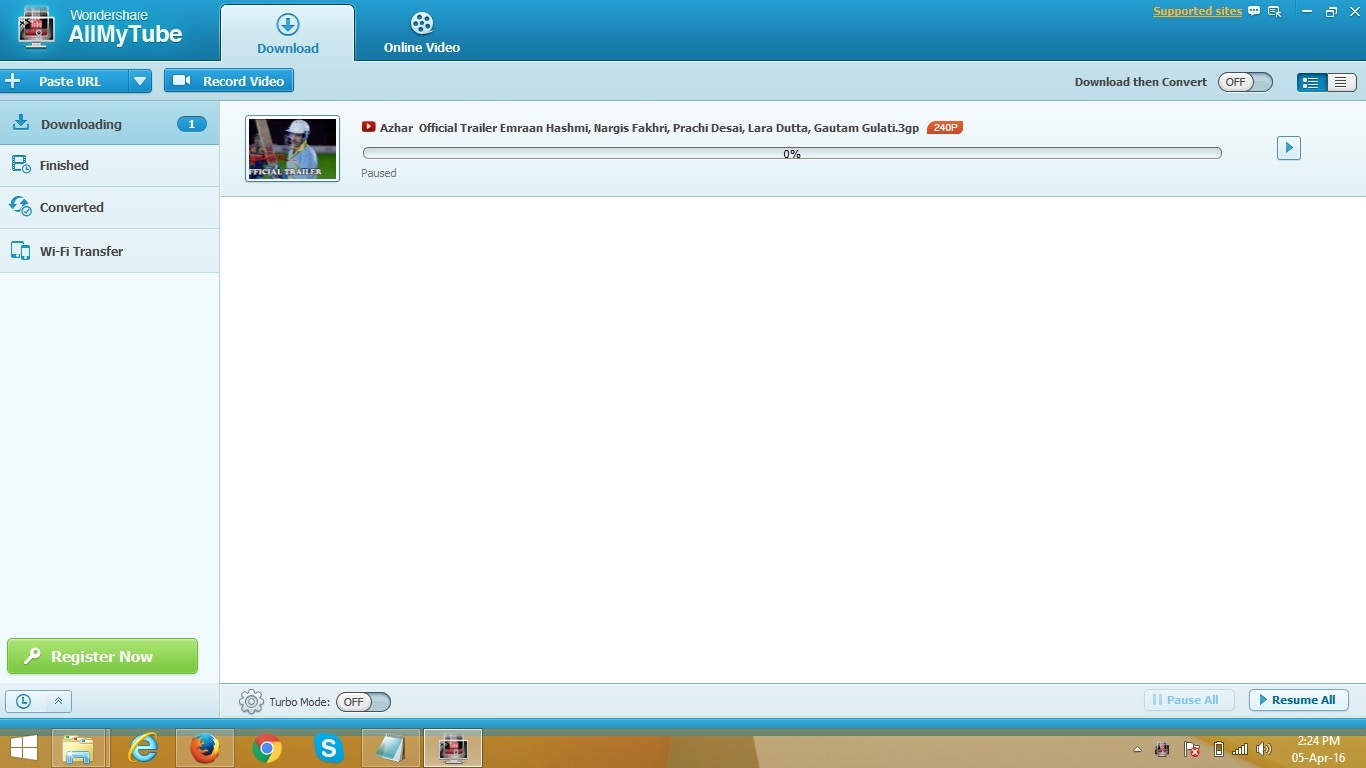
If you're on the go and want to download Dailymotion videos directly to your mobile device, there are several apps available that make this a breeze! Using a mobile app can be more convenient than using a browser, especially on smaller screens. Let’s dive into how to get started.
Here are some popular mobile apps that allow you to download videos from Dailymotion:
- Documents by Readdle: This file manager and document viewer offers a built-in browser where you can access Dailymotion and download videos directly.
- Video Downloader Pro: A user-friendly app designed specifically for downloading videos from various platforms, including Dailymotion.
- InsTube: An all-in-one video downloader that supports Dailymotion and many other websites. It’s free and easy to use!
To download a video using these apps, follow these general steps:
- Download and install your chosen video downloader app from the app store.
- Open the app and navigate to Dailymotion using the built-in browser.
- Find the video you want to download and copy its link.
- Paste the link into the app’s download field.
- Select your preferred video quality and hit the download button.
In just a few moments, you’ll have your favorite Dailymotion videos saved locally on your device, ready to watch anytime!
Also Read This: How the Universe Works Asteroids Watch the Video on Dailymotion
Tips for Safe Video Downloading
While downloading videos can be a fantastic way to enjoy content offline, it's essential to practice safety and make sure you're doing it legally. Here are some useful tips to keep in mind:
- Use Reputable Software: Always download from trusted sources and check reviews. Avoid shady websites to protect your device from malware.
- Check Copyrights: Make sure the video you are downloading is permissible to download. Respect content creators by adhering to copyright laws.
- Use a VPN: When downloading videos from any platform, using a VPN can enhance your privacy and security.
- Stay Updated: Keep your apps and software updated to ensure you have the latest security features.
- Watch for Pop-Ups: Be careful about clicking on ads or links that may appear during your downloading process; these can lead to harmful sites.
By following these safety tips, you can enjoy downloading Dailymotion videos without any worry, making your viewing experience as seamless and enjoyable as possible!
How to Download Dailymotion Videos for Free and Easily
Dailymotion is a popular video-sharing platform that allows users to upload, share, and view videos. While streaming content online is convenient, there are times when you might want to download videos for offline viewing. In this guide, we will cover various methods to download Dailymotion videos for free and with ease.
Method 1: Using an Online Video Downloader
Online video downloaders are quick and user-friendly options that do not require any software installation. Follow these steps:
- Go to the Dailymotion website and find the video you want to download.
- Copy the URL of the video from the address bar.
- Visit a reliable online video downloader website such as savefrom.net or keepvid.pro.
- Paste the copied URL into the provided field on the downloader site.
- Select the desired video quality and format (e.g., MP4 or MP3).
- Click on the download button to save the video to your device.
Method 2: Using Video Downloading Software
If you frequently download videos, consider using dedicated software like 4K Video Downloader or YTD Video Downloader. These tools typically provide more features, such as bulk downloading and format conversions.
- Download and install the software.
- Copy the Dailymotion video URL.
- Open the software and paste the URL into the designated area.
- Choose the format and quality, then hit "Download."
Method 3: Browser Extensions
Browser extensions can simplify the downloading process further:
- Install extensions like Video DownloadHelper for Chrome or Firefox.
- Visit the desired Dailymotion video.
- Click the extension icon to download the video easily.
Legal Considerations
Always remember to respect copyright laws when downloading videos. Ensure you have permission to download and use the content.
Conclusion: Downloading Dailymotion videos is straightforward, whether you choose online tools, dedicated software, or browser extensions. By following the steps outlined above and adhering to copyright laws, you can easily enjoy your favorite videos offline.
 admin
admin








