Welcome to the ultimate guide for downloading videos from Dailymotion! If you’ve stumbled across a fascinating video that you want to keep for offline viewing or to share with friends, you’re in the right place. Dailymotion is a treasure trove of creative content, ranging from music videos to documentaries, and having the ability to download your favorite clips can enhance your viewing experience. In this guide, we'll explore how to download videos easily and safely while keeping all the essential tips in mind. Let’s get started!
Understanding the Legalities of Downloading Videos from Dailymotion
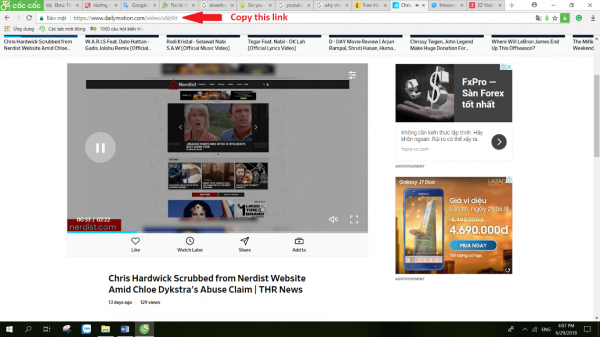
Before diving into the methods for downloading videos from Dailymotion, it’s crucial to understand the legal implications involved in this practice. The Internet is a vast resource, but just because you can access a video doesn’t necessarily mean you can download it freely. Here’s what you need to know.
Copyright Laws and Ownership
Most videos on Dailymotion are protected by copyright, which means the creators hold the rights to their content. Downloading copyrighted material without permission can lead to legal issues, including potential fines or even criminal charges. It’s essential to respect the rights of content creators. If you enjoy a particular video, consider reaching out to the creator directly to ask for permission to download it.
Public Domain and Creative Commons
Some videos on Dailymotion may be released under Creative Commons licenses or be in the public domain. This means they are free to use, share, or modify. Always check the description of the video to determine its licensing status. If it’s Creative Commons, make sure you comply with the terms set by the creator, which might include giving proper attribution.
Personal Use vs. Distribution
Downloading videos for personal use—such as watching a video multiple times without an internet connection—might not raise legal concerns in some regions, but this breezes past responsibilities if the content is not intended for resharing or redistribution. However, sharing downloaded content, especially if commercializing it, generally violates copyright laws. No one wants to face a lawsuit over a video they wanted to enjoy!
- Do: Seek out videos with copyright permissions.
- Don’t: Re-upload videos without the author’s consent.
- Do: Use content for educational purposes if allowed.
- Don’t: Assume all content is free to download and share.
Geographical Restrictions
Some videos may also have geographical restrictions, meaning they can only be viewed in certain countries. Downloading these videos might also violate terms of service, which is another layer of legal complexity. Always consider where you’re accessing the content from.
In summary, while downloading videos from Dailymotion can seem harmless, it's vital to be aware of the surrounding legal context. Awareness and respect for copyright laws are key to enjoying your favorite content without complications. In the next sections of this guide, we’ll explore practical steps and tools for downloading videos while staying within the legal boundaries. So stick around!
Also Read This: Free Android Solutions for Downloading Dailymotion Videos
3. Methods to Download Dailymotion Videos

Downloading videos from Dailymotion can seem daunting at first, but don’t worry — there are several effective methods to help you do this quickly and easily! Whether you're looking to save videos for offline viewing, creating content, or simply want to keep your favorite clips handy, you have options. Let’s dive into the three primary methods you can use:
- Using Online Video Downloaders: These are web-based tools that allow you to paste the Dailymotion video URL and download the video directly to your device. They’re user-friendly and don’t require software installation.
- Using Desktop Software: If you prefer having a dedicated application for downloading videos, there are several software programs available that can download videos from Dailymotion without any hassle. These usually offer additional features, like batch downloads, conversion options, and higher quality video downloads.
- Browser Extensions: There are many browser extensions designed specifically for downloading videos from various platforms, including Dailymotion. These extensions usually integrate seamlessly into your browser, making it even easier to download videos with just a few clicks.
Each method has its pros and cons, depending on your needs and preferences. Now that you know the options available to you, let’s break down how to use each one in detail!
Also Read This: Step-by-Step Guide to Making Handmade Paper Flowers on Dailymotion
4. Step-by-Step Guide for Each Download Method

Using Online Video Downloaders
Online video downloaders are often the quickest way to snag a Dailymotion video. Here’s how to do it:
- Find the Video: Start by navigating to Dailymotion and selecting the video that you want to download.
- Copy the URL: Copy the video link from the address bar of your browser.
- Visit an Online Downloader: Go to a reliable online video downloader website, such as KeepVid or DVDVideoSoft.
- Paste the URL: Find the input box on the downloader’s website and paste the Dailymotion video URL.
- Choose Quality: Select the video quality you want (if applicable) and click the “Download” button.
- Save the Video: Once the processing is complete, a download link will appear. Click it to save the video to your device.
That’s it! Simple, right?
Using Desktop Software
If you prefer a more robust solution, here’s how to use desktop software to download Dailymotion videos:
- Download and Install the Software: Choose a program like 4K Video Downloader or YTD Video Downloader. Download and install it on your computer.
- Open the Software: Launch the program after installation.
- Copy the Video URL: Go to Dailymotion, select your desired video, and copy its URL.
- Paste the URL in the Software: Use the “Paste Link” option in the software. It will analyze the link.
- Select Format and Quality: Choose the format (MP4, MP3, etc.) and video quality you wish to download.
- Download the Video: Click on the “Download” button and wait for it to finish. Voila! Your video is saved!
Using Browser Extensions
Want a more convenient method? Let’s look at using browser extensions:
- Install the Extension: Search for a Dailymotion video downloader extension, such as Video DownloadHelper (available for Chrome and Firefox).
- Enable the Extension: After installation, make sure it's enabled in your browser settings.
- Find Your Video: Go to Dailymotion and play the video you want to download.
- Click the Extension Icon: While the video is playing, click on the extension icon in your browser’s toolbar.
- Select the Video Quality: Choose the quality you want from the list that appears.
- Download: Click on the download link and the video will be saved to your device!
Using any of these methods, you can quickly download and enjoy your favorite Dailymotion videos offline. Each method offers its own unique benefits, so choose the one that fits your style!
Also Read This: A Quick Guide to Potty Training Your Cat Using Dailymotion Tutorials
5. Troubleshooting Common Download Issues
Downloading videos from Dailymotion can sometimes be a bit tricky. If you're running into issues, you're not alone! Here are some common problems users face and how to troubleshoot them effectively.
1. Video Not Downloading
One of the most frequent issues is when the video simply won’t download. This could be due to a few reasons:
- Unsupported Format: Double-check if the downloader you're using supports the format of the video. Some older tools may not support newer codecs.
- Internet Connection: Ensure your internet connection is stable. A spotty connection can halt downloads.
- Permissions: If using a browser extension, make sure it’s active and has the necessary permissions.
2. Slow Download Speeds
If your download speeds are unusually slow, consider these factors:
- Network Congestion: Try downloading at a different time when fewer users are online.
- Device Performance: Ensure your device is not overloaded with other processes that could slow down the download.
- Download Manager Settings: Check your download manager settings to see if there’s a throttle on download speed.
3. Incomplete Downloads
Sometimes a download might start but finish only partially. This can be frustrating! Here’s what to check:
- Check Your Storage: Ensure you have enough space on your device. Downloads can fail if there’s insufficient storage.
- Corrupted Files: If a file always fails, it may be corrupted on the source. Try a different downloader or check if the video is still available.
In the event that you're still having trouble, consulting forums or user groups can often yield helpful insights. Other users may have encountered the same issue and found solutions that work!
Also Read This: How to Pray Zuhr Namaz with Dailymotion Step-by-Step Videos
6. Best Practices for Downloading Content Ethically
While downloading videos for offline use can be convenient, it’s crucial to do so ethically. Here are some best practices to keep in mind:
1. Respect Copyright Laws
Before downloading any content, it's essential to understand copyright laws. Always ask yourself:
- Is this content available for public use?
- Am I allowed to download this video according to its licensing?
Content creators put a lot of time and effort into their videos, and respecting their rights is paramount.
2. Use Official Download Options
Many platforms, including Dailymotion, often provide official download options or permissions for certain content. Utilize these features when available:
- Check if the video has a download button.
- Look for explicit permissions from the creator.
This not only respects the creator but also helps to keep the content accessible and supported.
3. Give Credit Where It’s Due
If you plan to use downloaded videos in any way, always credit the original creator.
- Create links back to the original source.
- Tag creators on social media if you share their content.
This fosters a positive community and can even lead to collaborative opportunities!
4. Avoid Distribution
Refrain from distributing downloaded content without permission. Sharing copyrighted materials can lead to serious legal repercussions. Always consider the following:
- Am I distributing this for profit?
- Would the creator approve of this sharing?
By adhering to these best practices, you can enjoy your favorite Dailymotion videos while supporting the artists and creators behind them! Let’s create a balanced digital ecosystem where creation and appreciation go hand in hand.
Conclusion: Enjoying Dailymotion Videos Offline
In today's fast-paced world, the ability to enjoy Dailymotion videos offline can greatly enhance your viewing experience. By following the methods outlined in this guide, you can easily download your favorite videos and watch them anytime, anywhere. Here are a few key points to remember:
- Choose the Right Tool: Whether you opt for browser extensions, desktop applications, or online conversion services, ensure they are reputable and user-friendly.
- Check Video Quality: Most download options allow you to select the resolution. Always aim for the best quality that suits your device.
- Respect Copyrights: Always abide by copyright laws and the platform's terms of service to avoid legal complications.
- Storage Considerations: Keep an eye on your device's storage space, as video files can be large, especially in high definition.
By incorporating these tips into your downloading routine, you can effortlessly maintain a library of your favorite Dailymotion videos. Whether you're commuting, traveling, or simply looking to enjoy content without an internet connection, having videos downloaded makes for a much more convenient experience.
In conclusion, enjoying Dailymotion videos offline not only allows you flexibility in your viewing habits but also ensures you have access to great content without the reliance on internet connectivity.
 admin
admin








