Ever found a Dailymotion video that you absolutely love and wish you could keep it forever? You're not alone! In this post, we're diving into a simple and effective way to download your favorite videos from Dailymotion using 4K Video Downloader. This handy tool makes video downloading a breeze, ensuring you can enjoy your favorite content offline. Let’s get started!
What is 4K Video Downloader?
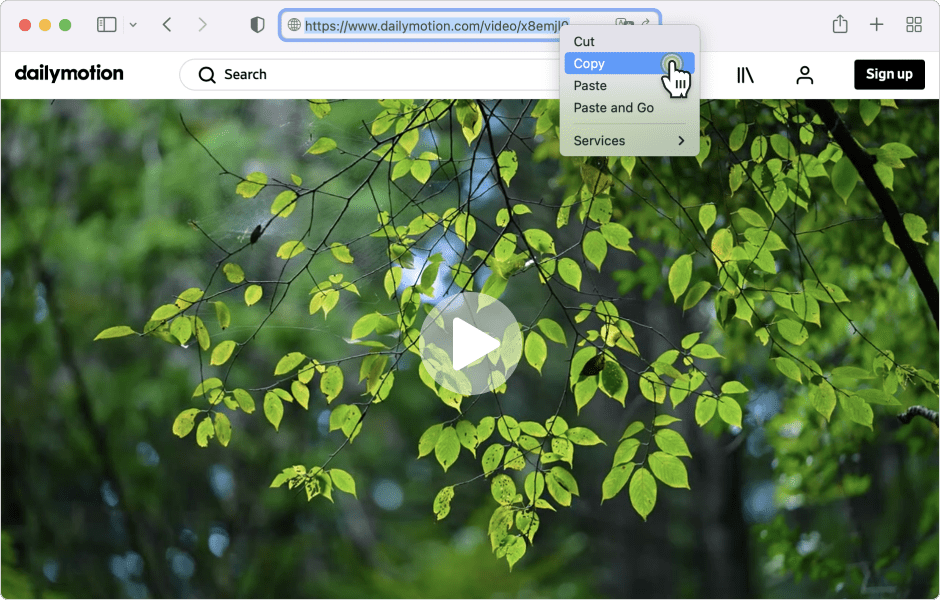
4K Video Downloader is a powerful tool that allows users to download videos, playlists, channels, and subtitles from various video platforms, including Dailymotion, YouTube, and Vimeo. What sets it apart from other downloaders? Here are some of its standout features:
- User-Friendly Interface: The software is designed with simplicity in mind. Even if you're not tech-savvy, you'll find it easy to navigate.
- High-Quality Downloads: As the name suggests, 4K Video Downloader supports high-definition video downloads, allowing you to enjoy your videos in stunning quality.
- Batch Downloading: Want to download multiple videos at once? No problem! You can easily download entire playlists or channels with just a few clicks.
- Subtitles Included: If you’re interested in subtitles, 4K Video Downloader lets you download them along with your videos, ensuring you don’t miss a word.
- Cross-Platform Support: Available for Windows, macOS, and Linux, it caters to a wide range of users.
In summary, 4K Video Downloader is not just an ordinary video downloader; it’s a versatile tool that enhances your viewing experience by allowing you to keep and enjoy your favorite videos offline, all while maintaining the quality you desire. If you’re eager to learn how to use it for Dailymotion, keep reading!
Also Read This: How to Make Crochet Bags Video: Step-by-Step Tutorial on Dailymotion
Step-by-Step Guide to Download Dailymotion Videos
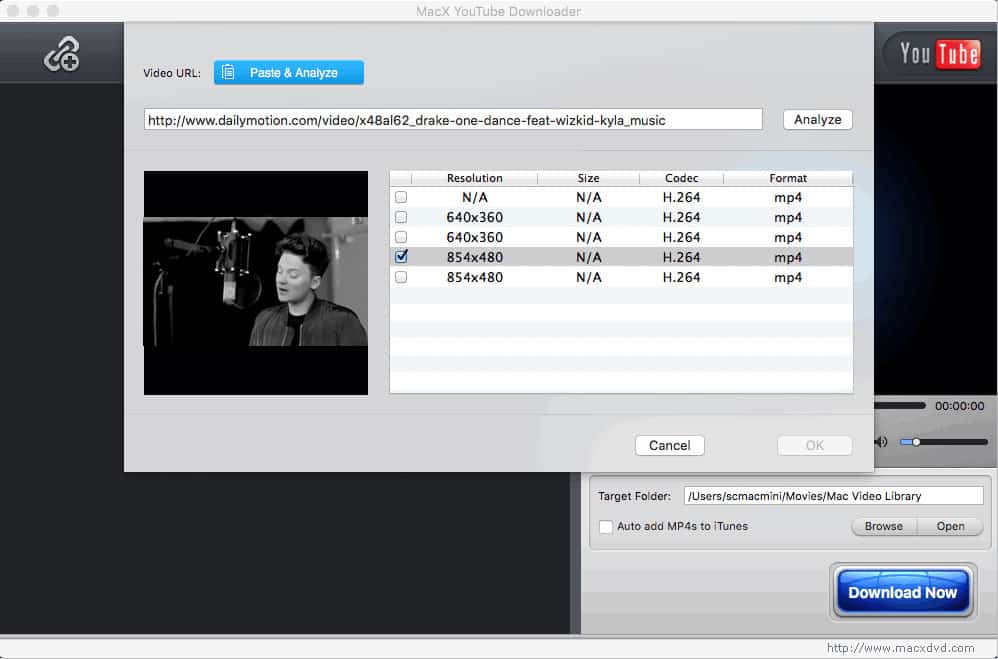
Downloading Dailymotion videos using 4K Video Downloader is a breeze! Just follow these simple steps, and you'll have your favorite videos saved on your device in no time.
- Download and Install 4K Video Downloader: First things first, head over to the 4K Video Downloader website. Download the software that's compatible with your operating system (Windows, Mac, or Linux) and install it.
- Find the Dailymotion Video: Open your web browser and navigate to Dailymotion. Locate the video you want to download. Once you’ve found it, copy the video URL from the address bar.
- Launch 4K Video Downloader: Open the 4K Video Downloader app. You'll see a simple interface that is user-friendly.
- Paste the Video URL: Click the "Paste Link" button in the app. The software will automatically analyze the link, and within seconds, it will present you with various download options.
- Select Video Quality: Choose your preferred video quality and format (MP4, MKV, etc.). You can also select the download location on your device.
- Start Download: Hit the “Download” button and watch as the video begins to download. Once complete, you can find your video in the designated folder.
And that’s it! You’re now ready to enjoy Dailymotion videos offline whenever you want.
Also Read This: What Plants Talk About on Dailymotion? Understanding Nature Documentaries
Troubleshooting Common Issues
Sometimes, things don’t go as planned while downloading videos. Here are some common issues users may face with 4K Video Downloader and how to resolve them:
- Video Not Downloading: If the video doesn’t download, ensure the URL is correct and that it’s not restricted. Sometimes, private videos cannot be downloaded.
- Software Crashes: Make sure you have the latest version of 4K Video Downloader. An outdated version might cause crashes. Check for updates in the app or on the website.
- Slow Download Speeds: If your download is slow, check your internet connection. A weak connection can significantly impact download times. Consider switching to a wired connection if possible.
- Invalid Format Errors: If you encounter errors regarding video formats, make sure you have selected a supported format. Refer to the list of available formats in the app.
- Firewall or Antivirus Blocks: Sometimes, firewall or antivirus settings can block the downloader. Temporarily disable them and try again, but remember to enable them afterward!
By following these tips, you should be able to troubleshoot and resolve common issues with ease! Enjoy your videos!
Also Read This: How to Add Tags to Dailymotion Videos: Optimize Your Content for Discovery
5. Tips for Best Download Quality
When it comes to downloading videos from Dailymotion using 4K Video Downloader, achieving the best possible quality is a top priority. Here are some handy tips to ensure you get stunning video output:
- Select the Highest Resolution: Always choose the highest resolution available for the video. 4K Video Downloader allows you to select from various resolutions, so opt for 1080p or 4K if supported. This ensures your video is crisp and clear.
- Check Your Internet Connection: A stable and fast internet connection can significantly impact download quality. Try to avoid downloads during peak hours when the connection might slow down.
- Use the Latest Version: Make sure you are using the latest version of 4K Video Downloader. Updates often come with improvements and new features that enhance performance and quality.
- Opt for MP4 Format: When downloading, choose the MP4 format if available. It strikes a great balance between quality and compatibility, making your videos playable on most devices.
- Adjust Preferences: In 4K Video Downloader, navigate to the settings menu and adjust preferences for quality and format. This can help ensure you always download at the best quality possible.
By keeping these tips in mind, you’ll maximize your video quality, making your downloads from Dailymotion as visually stunning as they can be!
6. Conclusion
In summary, downloading videos from Dailymotion using 4K Video Downloader is straightforward and user-friendly. Whether you're saving a tutorial, music video, or documentary, the process is designed to make your life easier. With just a few clicks, you can have high-quality videos saved directly to your device.
Remember to always check for the best quality options and adjust your settings accordingly. This way, you’ll enjoy your favorite videos without compromising on the viewing experience.
So go ahead, give it a try! With the tips shared above and the ease of 4K Video Downloader, you’ll be downloading your favorite Dailymotion videos in no time. Happy downloading!
 admin
admin








