Bilibili, a popular
Chinese video-sharing platform, offers a wide range of captivating content that caters to various interests. From anime and gaming to music and lifestyle, Bilibili hosts an extensive collection of videos that users often wish to download for offline viewing or archiving purposes. If you're an Android user seeking ways to
download Bilibili videos, you're in luck. In this guide, we'll explore different methods that allow you to
download Bilibili videos on your Android device.
Whether you prefer using the official Bilibili app, third-party video downloaders from the Play Store, or online tools, we've got you covered. By following these methods, you can easily save your favorite Bilibili videos directly onto your Android device and enjoy them whenever and wherever you like, even without an internet connection.
1.Third-Party Video Downloaders to Download Bilibili Videos
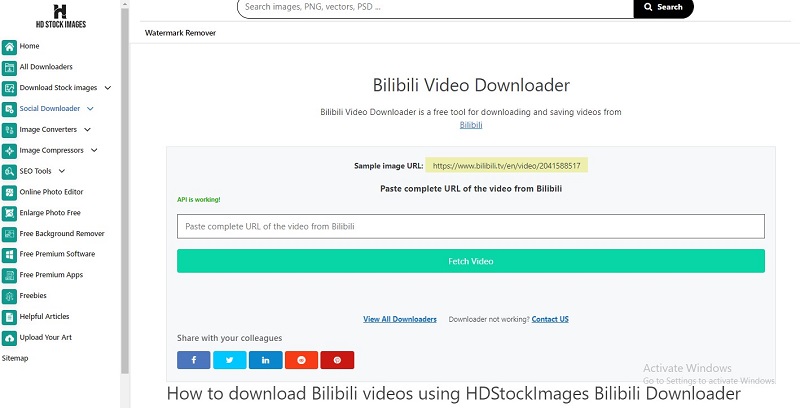
To
download videos from Bilibili using third-party video downloaders on Android, you first need to install a suitable app from the Google Play Store, such as TubeMate, Snaptube, or VidMate. Once installed, launch the
video downloader app and access Bilibili either through its website or the dedicated app. Search for the desired video and locate the download button within the video downloader app's interface.
By tapping the download button, you'll be prompted to select the preferred video quality and format. After making your selection, the download process will commence, and the video will be saved to your device for offline viewing. Remember to respect copyright laws and only download videos for personal use or with proper permissions.
a) Access the Online Video Downloader Website
Go to the website "
https://hdstockimages.com/bilibili-video-downloader/" using a web browser on your Android device.
b) Open Bilibili and Find the Video
Open a new tab or window and visit Bilibili's website (
www.bilibili.com) or open the Bilibili app. Find the specific video on Bilibili that you want to download.
c) Copy the Video URL
Copy the URL of the Bilibili video. You can usually do this by selecting the URL in the browser's address bar and tapping "Copy" or using the sharing options within the Bilibili app.
d) Return to the Downloader Website
Return to the "
https://hdstockimages.com/bilibili-video-downloader/" website that you opened in.
e) Paste the Video URL
In the input box provided on the
downloader website, paste the copied URL of the Bilibili video. You can usually do this by tapping and holding in the input box and selecting "Paste."
f) Initiate the Download
Click on the "Download" or "Start" button provided on the website to initiate the video download process. Wait for the downloader to analyze the video and provide you with download options, such as video quality and format. This may take a few moments.
g) Start the Download
Select the desired video quality and format according to your preferences. Typically, you'll have options for different resolutions and formats like MP4. Once you've selected the desired options, click on the "Download" or "Start Download" button to begin the video download. The downloader will start fetching and
downloading the video from Bilibili.
h) Wait for the Download to Complete
Allow the downloader to complete the downloading process. The time taken will depend on the video size and your internet connection speed.
i) Locate the Downloaded Video
Once the download is complete, the video file will be saved to your Android device. You can usually find the downloaded video in the default "Downloads" folder or the folder specified by the downloader app or browser.Remember to respect the copyrights of the videos you download and use them for personal purposes only. Be cautious when using online video downloaders, as they may not always be reliable or up-to-date.
2.Browser Extension to Download Bilibili Video
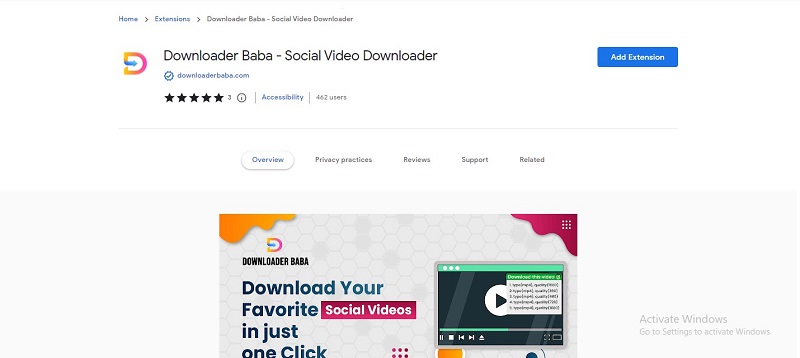
The
Browser Extension to Download Bilibili Video is a helpful tool designed to facilitate the downloading of videos from Bilibili. This browser extension, compatible with popular browsers such as Google Chrome and Mozilla Firefox, adds a download feature directly to the Bilibili video player interface. By installing this extension, users gain the ability to save Bilibili videos onto their devices effortlessly. With a simple click, users can choose the desired video quality and initiate the download process, allowing for offline viewing or storage of their favorite Bilibili content. Enjoy the convenience of accessing Bilibili videos offline with this convenient browser extension
Install the Extension:
Navigate to Bilibili
- Once the extension is successfully installed, open a new tab in Google Chrome.
- In the new tab, enter the URL for the Bilibili website: https://www.bilibili.com/.
- Press Enter to load the Bilibili website.
- You will now have access to Bilibili's vast collection of videos.
Find the Video to Download
- Use the search bar on the Bilibili website to look for the video you want to download.
- Click on the search icon or press Enter to perform the search.
- Browse through the search results and select the video you wish to download.
- Click on the video to open it in a new tab.
Download the Video:
- Look for the "Downloader Baba - Social Video Downloader" extension icon in the top-right corner of the Google Chrome toolbar (next to the address bar).
- The extension icon may appear as a downward arrow or a download icon.
- Click on the extension icon to open its menu.
- In the extension menu, you should see the title and thumbnail of the video you opened in the previous step.
- Below the video thumbnail, you will find a "Download" button.
- Click on the "Download" button to initiate the video download.
Select Video Quality and Download:
- Once you click the "Download" button, a list of available video quality options will appear.
- Choose the desired video quality from the available options.
- The available quality options may include various resolutions or formats.
- Click on the desired quality option to start the download process.
Monitor and Access the Downloaded Video:
- The "Downloader Baba - Social Video Downloader" extension will begin processing the video and initiate the download.
- You can monitor the progress of the download in the extension menu or the Chrome Downloads section.
- Once the download is complete, the video file will be saved on your Android device.
- You can access the downloaded video by going to your device's file manager or using the Downloads folder.
Remember to be mindful of copyright laws and respect the content creator's rights when downloading videos. Additionally, keep in mind that the "
Downloader Baba - Social Video Downloader" extension is a third-party tool, and its availability and functionality may change over time.
3.Screen Recording to Download Bilibili Video
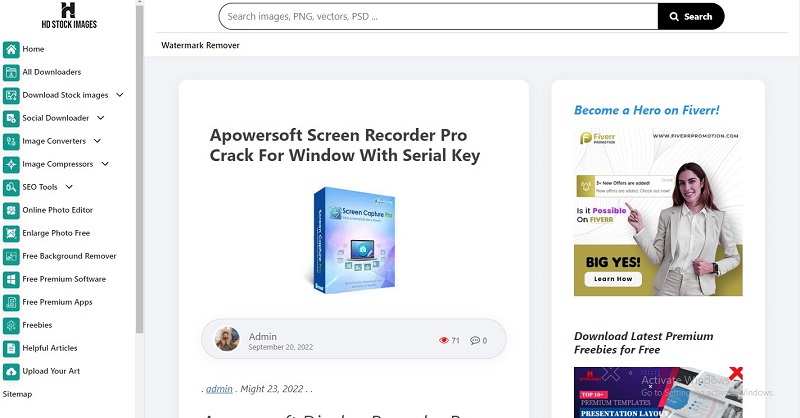
Screen recording is a versatile technique that allows you to
download Bilibili videos on your Android device. By using a
screen recording app, you can capture the video playback directly from your screen. Simply install a screen recording app from the Google Play Store, launch it, and adjust the settings according to your preferences. Then, open the Bilibili app or website, locate the video you want to download, and start the screen recording. The app will record the video as it plays, and once it's finished, you can stop the recording and save the video file. Screen recording provides a convenient way to download Bilibili videos directly to your Android device for offline viewing, allowing you to enjoy your favorite content anytime, anywhere.
- Visit the Google Play Store on your Android device and search for "Apowersoft Screen Recorder Pro."
- Install the app and open it once the installation is complete.
Open Bilibili Video
- Launch a web browser or the Bilibili app on your Android device.
- Navigate to the Bilibili video that you want to download.
Configure Recording Settings
- In Apowersoft Screen Recorder Pro, look for the three-dot menu icon typically located in the top-right corner of the screen.
- Tap on the menu icon to reveal a dropdown list of options.
- From the dropdown list, select "Settings" to access the recording settings.
- In the settings menu, you can customize various options according to your preferences:
- Video format
- Resolution
- Frame rate
- Audio source, etc.
- Ensure that you enable audio recording if you want to download the video with sound.
Start Recording
- After configuring the recording settings, go back to the main screen of Apowersoft Screen Recorder Pro.
- Look for the recording icon, usually represented by a red circle or a similar symbol.
- Tap on the recording icon to initiate the recording process.
Manage Recording Controls
- A floating toolbar may appear on your screen, providing you with recording controls.
- Use the toolbar to pause, resume, or stop the recording as needed.
- Start playing the Bilibili video in your web browser or the Bilibili app.
End the Recording
- Once the Bilibili video has finished playing, tap on the stop button in the recording toolbar.
- This action will terminate the recording process.
Access the Downloaded Video
- The recorded video will be saved on your Android device, typically in the gallery or a designated folder.
- To access the downloaded video, open your device's gallery app or a file manager app.
- Navigate to the location where the video is saved.
Please ensure that you comply with copyright policies and the terms of service when downloading videos from Bilibili or any other platform.
4.Online Video Downloader to Download Bilibili Video
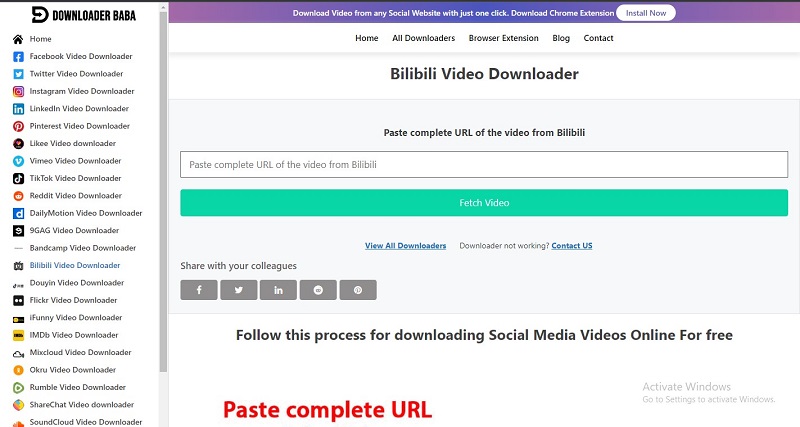
Online video downloaders offer a convenient and hassle-free method to
download Bilibili videos directly from the website without the need for installing any additional software on your Android device. These web-based tools typically require you to copy and paste the Bilibili video URL into their designated input box. Once you provide the video URL, the online video downloader processes the information and generates a download link for you to initiate the download.This allows you to easily save Bilibili videos to your Android device for offline viewing. Furthermore, many online video downloaders provide options to choose the desired video quality and format, enabling you to tailor the download to your preferences. It's important to note that when using online video downloaders, it's essential to select a reliable and trustworthy platform to ensure a smooth and secure downloading experience while also respecting the copyrights and terms of service of the content you are downloading.
Copy the Bilibili Video URL
- Open the Bilibili app or website on your Android device.
- Search for the video you want to download and open it.
- Copy the URL of the video from the address bar of your browser.
Paste the Video URL
- On the downloaderbaba.com website, you'll find an input box or field labeled as "Video URL" or similar.
- Paste the Bilibili video URL that you copied earlier into this input box.
Initiate the Download
- Look for a "Download" button or similar option on the downloaderbaba.com website.
- Click on the "Download" button to start the video download process.
Choose Video Quality (if available)
- Some websites may provide options to choose the video quality or format before downloading.
- If downloaderbaba.com offers this feature, select your preferred video quality or format from the available options.
Download the Video
- Once you click the "Download" button, downloaderbaba.com will process the video URL and generate the download link.
- This processing time may vary depending on the length and size of the video.
- After the processing is complete, downloaderbaba.com will present you with the download link for the Bilibili video. Click on the download link provided to initiate the video download.
Save the Video
- Your Android device will prompt you to choose a location to save the video file.
- Select the desired location or folder where you want to save the downloaded video.
Completion and Playback
- Once the video is downloaded, you can find it in the location you selected.
- Use a video player app on your Android device to open and play the downloaded Bilibili video.
Remember to respect the terms of service and copyright laws when downloading videos from Bilibili or any other platform.
FAQS
1. Can I download Bilibili videos for free? Answer: Yes, you can download Bilibili videos for free using various methods.
2. Is it legal to download Bilibili videos?Answer: Downloading Bilibili videos for personal offline use is generally acceptable, but commercial distribution without authorization may infringe on copyright laws.
3. Can I choose the video quality when downloading Bilibili videos?Answer: Yes, many methods allow you to choose the desired video quality before downloading.
4. Are online video downloaders safe to use?Answer: Choose reliable and trustworthy online video downloaders to ensure a safe downloading experience.
5. Can I download Bilibili videos on iOS devices?Answer: Yes, you can download Bilibili videos on iOS devices using compatible methods like the Bilibili app or third-party downloaders.
Conclusion
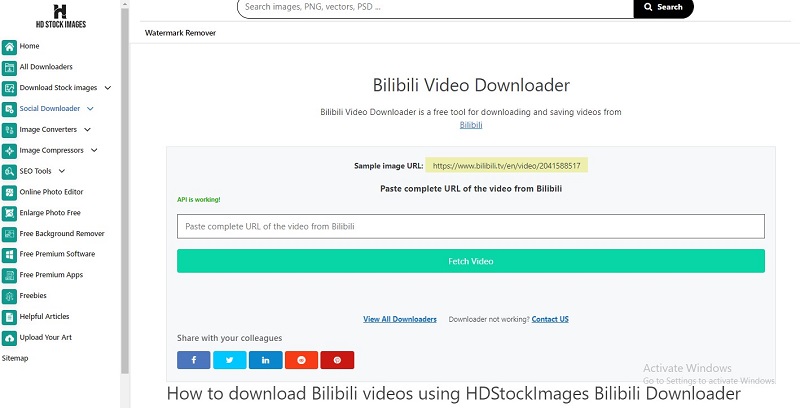
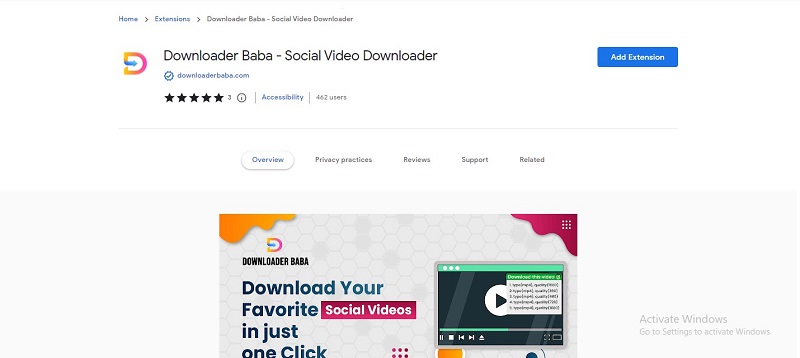
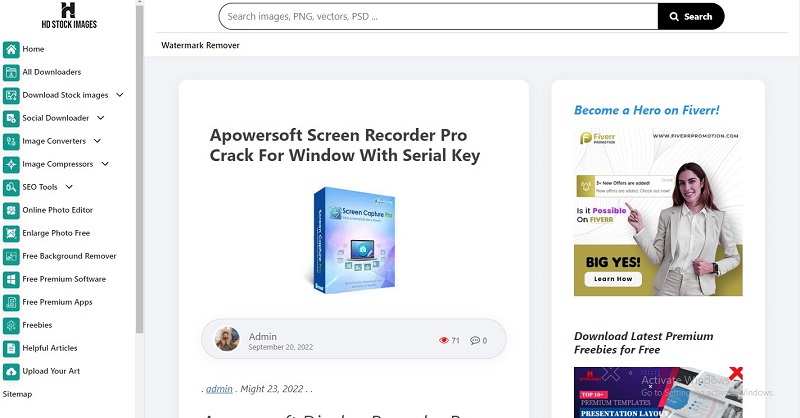
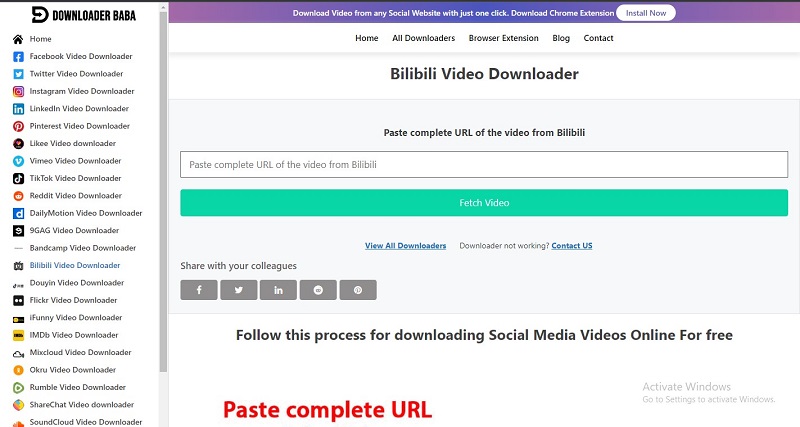

 admin
admin








