Behance is a platform that showcases and promotes creative work across a wide variety of disciplines, including graphic design, photography, illustration, and yes, video content! With its vibrant community of artists and designers, it serves as a digital gallery where creative professionals can share their projects and connect with potential clients or collaborators. In recent years, video content has gained significant traction on Behance, allowing creators to present their work through dynamic visuals and storytelling.
Organizations and individuals post everything from promotional videos to entire documentaries, showcasing everything from innovative product designs to captivating animations. Videos on Behance not only enhance the aesthetic appeal of a portfolio but also engage viewers in a way static images cannot. There's something about moving images that brings a project to life and helps convey the creator's vision in a more immersive manner.
But what if you come across a video that perfectly aligns with your interests or inspires your next project? That's where the challenge lies. Downloading videos directly from Behance isn’t as straightforward as it seems, given the platform's focus on protecting creator rights. In the following sections, we'll explore how to navigate this landscape and download Behance videos easily while respecting the hard work of these artists.
Understanding Behance Video Permissions
Before diving into how to download videos from Behance, it's crucial to understand the concept of video permissions. Each creator on Behance maintains copyright over their work, which includes any videos they produce. This means that downloading, sharing, or reusing their videos without permission could be against the law. So, what do you need to keep in mind regarding video permissions on
- Copyright Protection: All original videos posted on Behance are automatically protected by copyright law. This means that creators retain the exclusive rights to duplicate, distribute, and display their content. Always consider where the video originated from and who created it.
- Creative Commons Licenses: Occasionally, creators may share their videos under Creative Commons licenses, allowing certain uses without prior permission. Make sure to check if the video has such a license and understand what it permits (e.g., attribution, non-commercial use).
- Contacting Creators: If you find a video that you'd like to download and use, consider reaching out to the creator directly. Many are open to sharing their content, provided you ask politely and credit them appropriately.
- Respecting the Work: Always be mindful that creators put a lot of effort into producing their videos. Respecting their rights not only honors their creations but also preserves the integrity of the Behance community.
In summary, understanding video permissions on Behance is essential for anyone looking to download content. By navigating these permissions wisely, you can enjoy the rich assortment of videos on the platform while respecting the rights of the creators who produced them.
Also Read This: A Complete Guide on How to Upload Your Behance Work to Your Portfolio
Methods to Download Videos from Behance
Downloading videos from Behance can be incredibly useful, whether you're looking to save inspiring content for later or gather resources for your own creative projects. There are several methods to achieve this, each varying in complexity and efficiency. Let’s explore some popular methods you can use:
- Browser Extensions: Many browser extensions are tailored to help you download videos easily from various websites, including Behance. These tools usually provide a simple interface and can save videos with just a click.
- Online Downloaders: There are numerous websites that allow you to enter the URL of the Behance video and download it directly. These are handy because they don’t require any installation.
- Screen Recording Software: If downloading a video directly isn’t an option, you might consider screen recording. Many software tools allow you to capture your screen while the video plays, making this a viable alternative.
- Inspect Element Method: For those who feel tech-savvy, you can utilize the built-in developer tools in your browser. This method involves finding the video source link in the page’s code. While this requires a bit of knowledge, it can be effective.
Now that we've outlined the methods, you can choose the one that fits your comfort level and needs. It’s important to note that you should always respect the rights of the creators and use the videos responsibly.
Also Read This: Expand Your Portfolio with New Projects on Behance
Step-by-Step Guide for Each Method
Ready to start downloading? Here’s a detailed step-by-step guide for each method discussed above. Just follow the instructions closely, and you’ll have your Behance videos saved in no time!
Browser Extensions
- Open your browser and head to the extension store (e.g., Chrome Web Store).
- Search for video downloaders like “Video Download Helper” and click “Add to Browser.”
- Once installed, navigate to Behance and find the video you want to download.
- Click on the extension icon in the toolbar; you’ll see available download options.
- Select the desired quality and click “Download.”
Online Downloaders
- Go to the Behance page and copy the URL of the video you want to save.
- Visit a reliable online downloader platform like “Y2Mate” or “SaveFrom.”
- Paste the copied URL into the provided input box and click “Download.”
- Choose your preferred video quality and format, then click to download.
Screen Recording Software
- Download and install screen recording software, such as OBS Studio or Camtasia.
- Open the software and set up your recording area or full screen.
- Navigate to the Behance video and press “Record” on the software.
- Play the video in full quality. Once it finishes, stop the recording.
- Save the recorded file to your device.
Inspect Element Method
- Right-click on the page with the video and select “Inspect” or “Inspect Element.”
- Go to the “Network” tab in the developer tools.
- Play the video; you’ll see various entries populating in the tab. Look for a file that has “.mp4” in it.
- Right-click on the video link and select “Open in new tab.”
- In the new tab, right-click the video and select “Save video as” to download it.
Now you’re all set! Pick a method, follow these steps, and enjoy your Behance videos offline!
Also Read This: Is Shutterstock Good for Selling Photos? Evaluating the Platform’s Effectiveness
5. Considerations for Downloaded Content
Downloading videos from Behance can be an exciting prospect, especially when you're looking to gather inspiration for your own creative projects. However, there are several important considerations you should keep in mind before you hit that download button.
- Copyright Issues: Always remember that the content you download may be protected by copyright. Just because a video is available for viewing doesn’t mean you have the right to use it freely. Always check if the creator has provided any licensing information, and respect their work.
- Quality of Content: Make sure the videos you download are of high quality. Sometimes, tools may not preserve the original resolution. Look for software or websites that offer HD downloads whenever possible.
- Intended Use: Consider how you plan to use the downloaded videos. If you're planning to share them on your social media platforms or use them in a presentation, be mindful of the original creator's rights and guidelines.
- Technical Compatibility: Ensure that the format you download is compatible with your devices. Some video download tools allow you to choose different formats, so pick one that suits your needs.
- Storage Space: Video files can take up a decent amount of storage space. Before downloading, assess your device’s available storage to avoid last-minute hassles.
By keeping these considerations in mind, you can make informed decisions that respect both the creators and your own needs. This way, you can enjoy your downloaded content without any hiccups!
6. Conclusion and Final Tips
So there you have it! Downloading videos from Behance doesn’t have to be a complicated process. With the right tools and an awareness of copyright considerations, you can easily obtain the videos you need. Here are a few final tips to keep in mind:
- Do Your Research: Before using any downloading tool, read reviews and feedback from other users. This can help you find the most reliable options.
- Stay Updated: Downloading methods and tools can evolve, so stay updated on the latest options available. Sometimes, a new tool might offer better features for free.
- Backup Your Downloads: Once you’ve successfully downloaded a video, consider backing it up on an external hard drive or cloud storage. This helps prevent you from losing content if something happens to your device.
- Be Respectful: If you’re inspired by a Behance video, consider reaching out to the creator. They might appreciate your appreciation and could provide additional insights or resources.
- Enjoy the Process: Finally, remember to enjoy the process of exploring creative content. Use these videos as a tool for inspiration, education, or even sharing your thoughts with a community!
By following these tips, you should feel more confident in downloading and utilizing videos from Behance. Happy downloading!
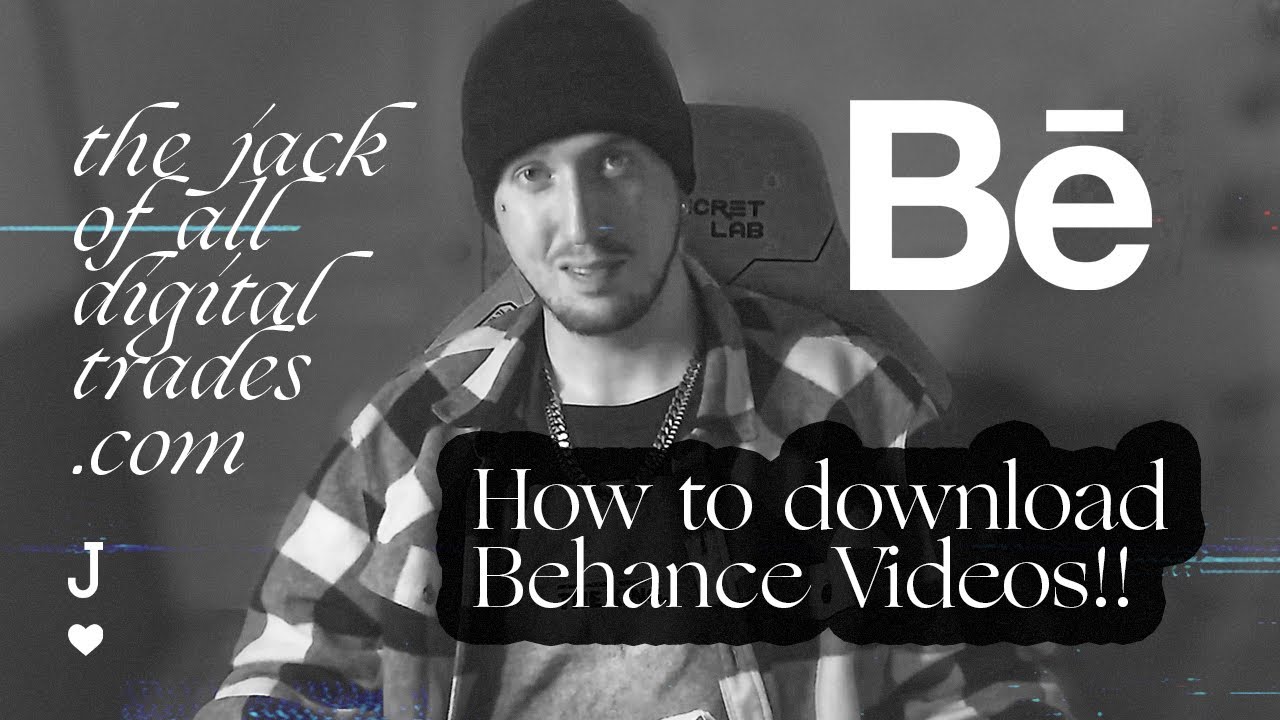
 admin
admin








