Behance is a fantastic platform for creative professionals to showcase their work, connect with others, and gain recognition. It's a digital gallery filled with inspiring projects, ranging from graphic design and photography to illustration and even fashion. If you're an artist, designer, or anyone in the creative field, a Behance portfolio is a powerful tool for online presence. But what happens when you need access to your portfolio offline? That's where the ability to download your
Why Download Your Behance Portfolio?
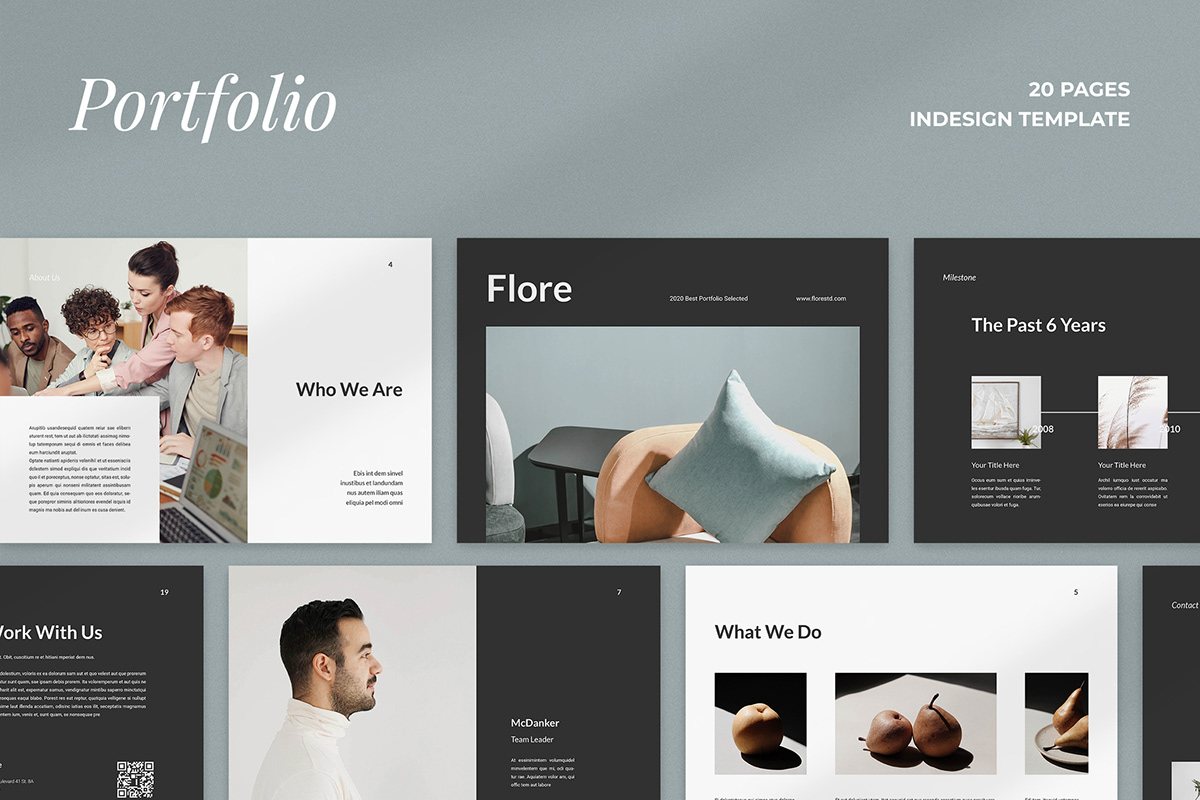
There are several compelling reasons to download your Behance portfolio as a PDF for offline access:
- Professional Presentation: A PDF portfolio can be a polished, professional way to present your work during interviews or meetings without relying on internet connectivity.
- Potential Job Opportunities: Having a physical copy on hand means you can share your work quickly with recruiters, clients, or collaborators, even on the go.
- Backup Your Work: Maintaining a local copy of your portfolio ensures that you’ll always have your work secure, even if there's a service outage or unexpected changes on the Behance platform.
- Personal Reflection: Downloading your portfolio allows you to review your past projects, which can help you reflect on your growth as an artist or designer.
- Customizable Options: With a downloaded PDF, you can easily tailor sections, reorder your projects, or highlight specific work without the constraints of an online format.
Downloading your Behance portfolio isn't just a smart move; it’s a strategic step in enhancing your visibility and adaptability in a competitive field. Whether you’re getting ready for an important presentation or just need a reliable backup, having your portfolio saved on your device can be incredibly beneficial. So, let's delve deeper into how you can easily download your portfolio from Behance and make the most out of it!
Also Read This: 123RF Alternatives: Exploring Other Stock Photography Platforms
3. Step-by-Step Guide to Downloading Your Portfolio as a PDF
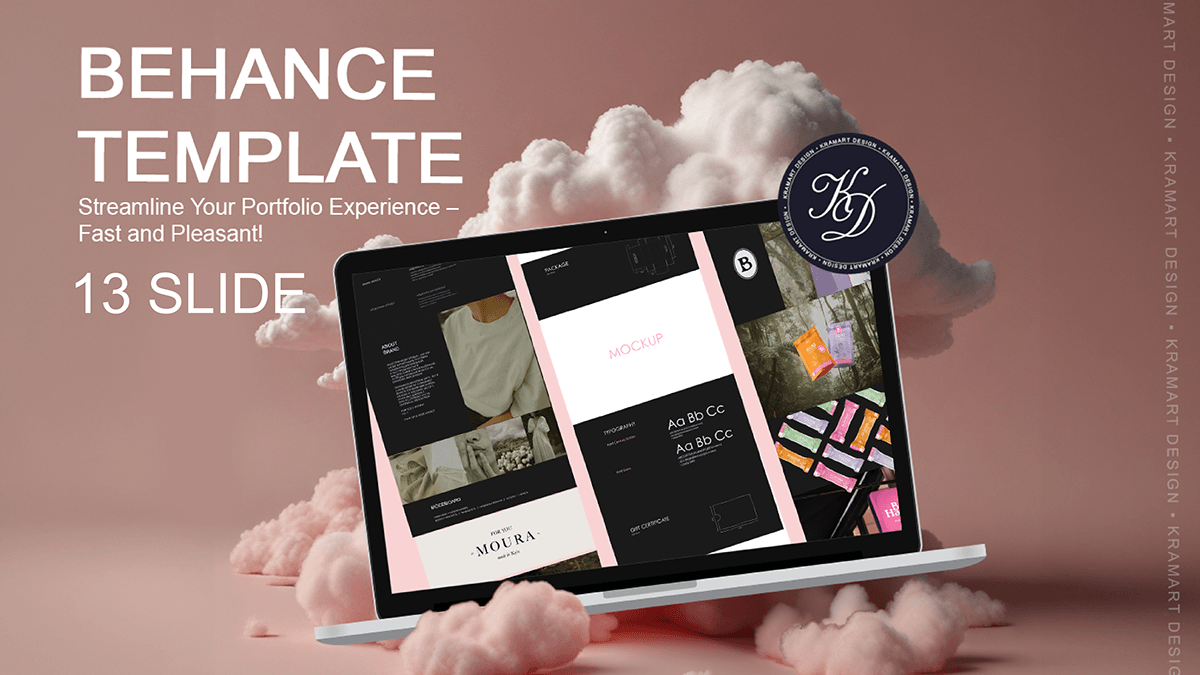
Downloading your Behance portfolio as a PDF is a straightforward process, and I’m here to walk you through it step by step. This handy feature allows you to have an offline version of your work that you can easily share with clients, collaborators, or even potential employers. Ready to get started? Let's dive in!
- Log In to Your Behance Account: First things first, you’ll need to log in to your Behance account. Head over to Behance.net and sign in using your credentials.
- Navigate to Your Portfolio: Once you’re logged in, navigate to your profile. You can do this by clicking on your profile picture or username in the top right corner.
- Open Your Projects: In your profile, you’ll see a list of projects you’ve created. Take a moment to review them and determine which ones you want to include in your PDF download.
- Select 'Download Portfolio': Look for the 'Download Portfolio' option on your profile page. This is usually found in the options menu (represented by three dots) or sometimes directly on the portfolio page. Click on it!
- Choose Your Settings: A window will pop up, giving you options to customize your PDF. You can select which projects to include, and even adjust the layout and appearance if needed. Make sure you’re happy with your selections!
- Hit 'Download': Once you’ve selected your projects and settings, simply click the download button. Your PDF will be generated, and it may take a moment depending on how many projects you’re including.
- Check Your Downloads Folder: After the PDF is generated, it will automatically download to your device. Navigate to your downloads folder to find your newly created PDF portfolio!
And there you have it! In just a few clicks, you can have a portable version of your portfolio that’s ready to impress. Don’t forget to check the PDF file carefully to ensure everything looks just the way you want it before sharing it with anyone.
Also Read This: A Comprehensive Guide to Building Your Portfolio on Behance
4. Tips for Preparing Your Portfolio for Download
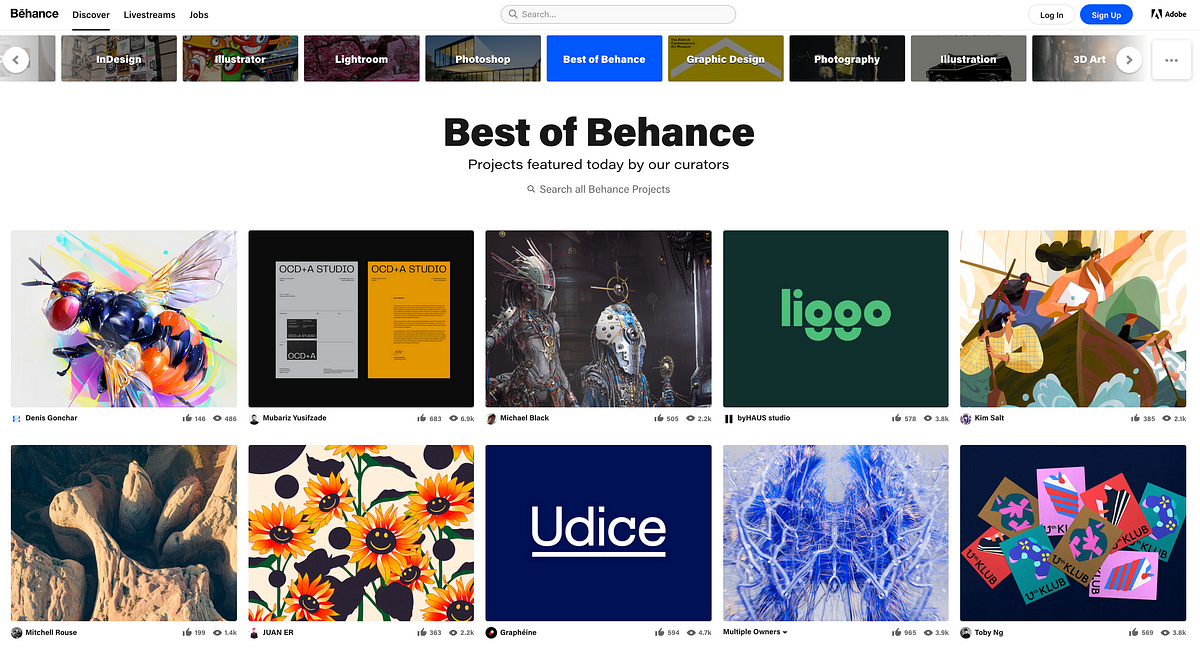
Now that you know how to download your Behance portfolio, let’s talk about how to prepare it for download. Putting together a cohesive and polished portfolio is essential if you want to make a lasting impression. Here are some tips to help you out:
- Curate Your Best Work: Quality over quantity! Browse through your projects and select the ones that best represent your skills and style. Aim for a balanced selection that showcases diversity in your work.
- Consider Your Audience: Think about who will be viewing your portfolio. Tailor your selections and descriptions to align with the interests and expectations of those individuals—be it potential clients, employers, or peers.
- Add Context and Descriptions: Include thoughtful descriptions for each project. Offer insights into your design process, the challenges you faced, and how you overcame them. This adds depth to your work and can make a more significant impact.
- Check for Consistency: Make sure your portfolio has a consistent look and feel. This includes font choices, color palettes, and layout styles. A cohesive portfolio is visually pleasing and helps reinforce your brand.
- Optimize Your Images: Ensure that the images you’re including are high-quality but not too large in file size. Compressed images with good resolution are ideal for keeping your PDF manageable while still looking sharp.
- Proofread Everything: Nothing detracts from a professional portfolio like typos or grammatical errors. Take a moment to proofread your descriptions and any text included in your PDF download.
- Test Before Sharing: After you’ve downloaded your PDF, open it up to review how everything looks. Check for layout issues, image placements, and ensure that all links (if any) are working.
Following these tips will not only enhance the quality of your Behance portfolio but also ensure that you present your work in the best possible light. A well-prepared portfolio can be a powerful tool in landing that dream opportunity, so take your time and get it right!
Also Read This: How to Share Your Behance Projects on Facebook and Reach More People
5. Benefits of Having a PDF Version of Your Portfolio

Having a PDF version of your Behance portfolio can be incredibly beneficial for various reasons. Let’s dive into some of the key advantages that come with converting your online portfolio into a downloadable and shareable file.
- Offline Access: One of the primary benefits is that a PDF allows you to access your work anytime, anywhere. Whether you’re at a coffee shop without Wi-Fi or on a long flight, your portfolio is just a click away.
- Easy Sharing: PDFs can be easily shared via email or uploaded to other platforms. You can send your portfolio to potential clients or employers without worrying about whether they have internet access or a Behance account.
- Consistency in Presentation: When you convert your portfolio into a PDF, you ensure that your work is displayed exactly how you want it. No more worries about how the layout looks on different devices or browsers!
- Professional Appearance: A well-organized PDF portfolio gives a polished and professional impression. It can serve as a valuable tool during interviews or networking events.
- Incorporation of Additional Content: Unlike your online portfolio, you can easily add extra details in a PDF format such as project descriptions, process images, or behind-the-scenes documentation that may not be visible on Behance.
By having a PDF version, you ensure that you have a comprehensive showcase of your work that is portable and keeps your creative output front and center, no matter the platform!
Also Read This: How Can I Get Featured on Behance: Best Practices for Earning Recognition
6. Common Issues and Troubleshooting
When you decide to download your Behance portfolio as a PDF, you might come across a few bumps along the way. But don’t worry! Here are some common issues and troubleshooting tips to help you navigate through any concerns:
- Download Failed: Sometimes, the download may not initiate. If this happens, ensure that your internet connection is stable. Refresh the page and try downloading again. Also, check if Behance is experiencing any outages.
- File Size Too Large: If your portfolio is too large, it can cause problems during the download process. Consider reducing the number of high-resolution images or compressing them to lower the overall file size before attempting to download again.
- Formatting Issues: Once downloaded, you might notice that elements don’t appear as expected. If you customized the layout on Behance, try to keep things consistent and double-check that all the images and text are correctly aligned in your original design.
- Missing Content: If you find that some projects are missing from the PDF, it may be due to privacy settings or unpublished projects. Make sure all projects you want to include are publicly visible on your Behance profile before downloading.
- Device Compatibility: If you encounter issues opening the PDF on certain devices, ensure you are using a compatible PDF reader. Most modern devices will support PDFs, but some may need an update or different software.
If you're facing persistent challenges, don't hesitate to reach out to Behance support. They can often provide specific assistance catered to your individual situation. With these tips, you’ll be well-equipped to create and maintain a stellar PDF portfolio that highlights your creativity without hassle!
Final Thoughts on Saving Your Work for Offline Access
In today's digital age, having an online portfolio is essential for showcasing your creativity and professional skills. However, relying solely on an online platform like Behance might not always be practical. Here are some key considerations for saving your work for offline access:
- Accessibility: Downloading your Behance portfolio as a PDF ensures that you can access your work anytime and anywhere, even without an internet connection.
- Organization: A well-organized PDF can serve as a neat presentation of your projects, allowing for easier navigation and reference when sharing with clients or collaborators.
- Backup: Having a local copy of your portfolio acts as a safeguard against potential platform outages or account issues.
- Customization: When exporting to PDF, you can customize the layout and design to better reflect your personal brand and aesthetic.
- Sharing: PDFs can be easily shared via email or printed out, providing flexible options to present your work in various settings.
To download your Behance portfolio as a PDF, simply navigate to the options menu on your project page and follow the prompts. This simple action can enhance the visibility and accessibility of your work significantly.
In conclusion, saving your Behance portfolio as a PDF is a practical strategy to ensure that your work remains accessible, organized, and backed up, empowering you to present your creativity to the world confidently.
 admin
admin








