In an era where video content reigns supreme, YouTube stands as a colossal repository of information and entertainment. While we often watch our favorite videos, there are times when we crave just the audio—to savor a podcast episode, enjoy a music track, or listen to a lecture while multitasking. If you've ever wondered how to extract that sweet sound from a YouTube video, you're in the right place. Let's dive into why downloading audio from
Why Download Audio from YouTube?
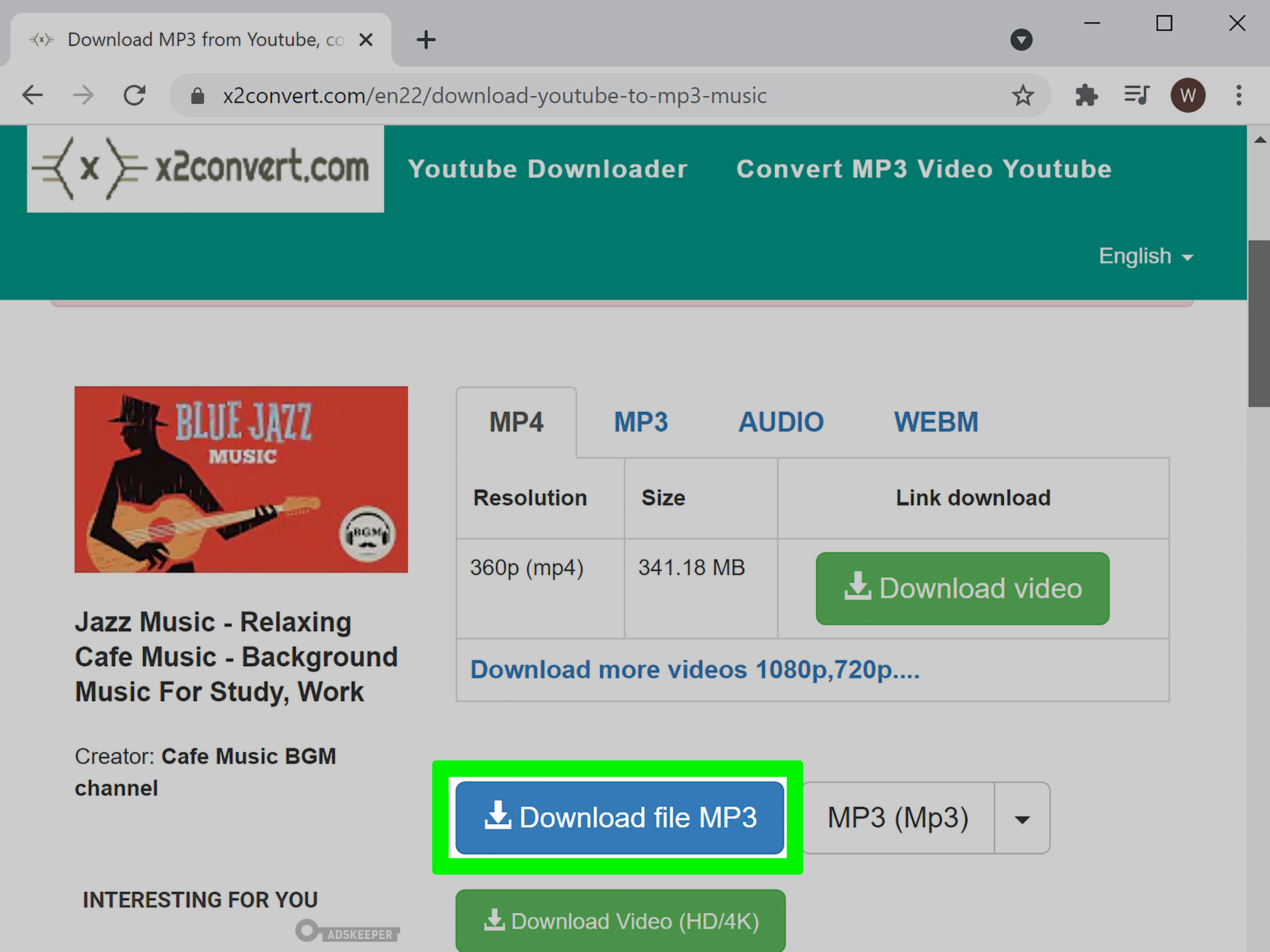
In today’s fast-paced world, convenience is key. Here are several compelling reasons why you might want to download audio from YouTube:
- Accessibility: Not everyone has consistent internet access. Downloading audio allows you to enjoy content offline, whether you're on a commute or away from a Wi-Fi signal.
- Storage for Favorites: You might have favorite music tracks, podcasts, or speeches on YouTube. How great would it be to have them saved directly on your device for easy access?
- Multitasking: Sometimes, you might want to listen while doing other tasks—cooking, exercising, or working. Extracting audio means you don’t have to keep your screen on, saving battery life!
- Better Sound Quality: By downloading audio, you might get higher sound quality than streaming. It ensures an uninterrupted listening experience, free from buffering or ads.
- Learning and Study Aid: For students, extracting audio from educational videos can help in better retention and allow you to review materials anytime.
Ultimately, downloading audio from YouTube opens the door to a world of flexibility and convenience, making it easier for you to enjoy your favorite content on your terms!
Methods to Download Audio

When it comes to downloading audio directly from YouTube videos, there are several effective methods you can explore. Each comes with its own set of advantages and steps, allowing you to choose the one that fits your needs the best. Let's dive into these methods!
1. YouTube Premium: One of the simplest ways to enjoy ad-free audio downloads is by subscribing to YouTube Premium. This option allows you to download videos directly onto your mobile device for offline listening. However, it’s a paid service, so keep that in mind if you're on a budget!
2. Desktop Software: There are various software programs designed exclusively for downloading and converting YouTube videos into audio files. Some popular choices are:
- 4K Video Downloader
- YTD Video Downloader
- Any Video Converter
These tools often come with an intuitive interface and allow for batch downloading, meaning you can download multiple audio tracks at once.
3. Browser Extensions: If you prefer quick access without downloading software, browser extensions are the way to go. Extensions like Video DownloadHelper or YouTube Audio Downloader can add a button to your browser, letting you download audio with just a click!
4. Mobile Apps: For those on the go, various mobile applications let you download YouTube audio directly onto your phone. Apps like TubeMate are popular in this sphere. Just remember to check whether your app adheres to YouTube's terms of service!
With all these methods at your disposal, picking the right one depends on your preferences. Whether you want simplicity, speed, or functionality, there's a suitable option just for you!
Using Online Converters
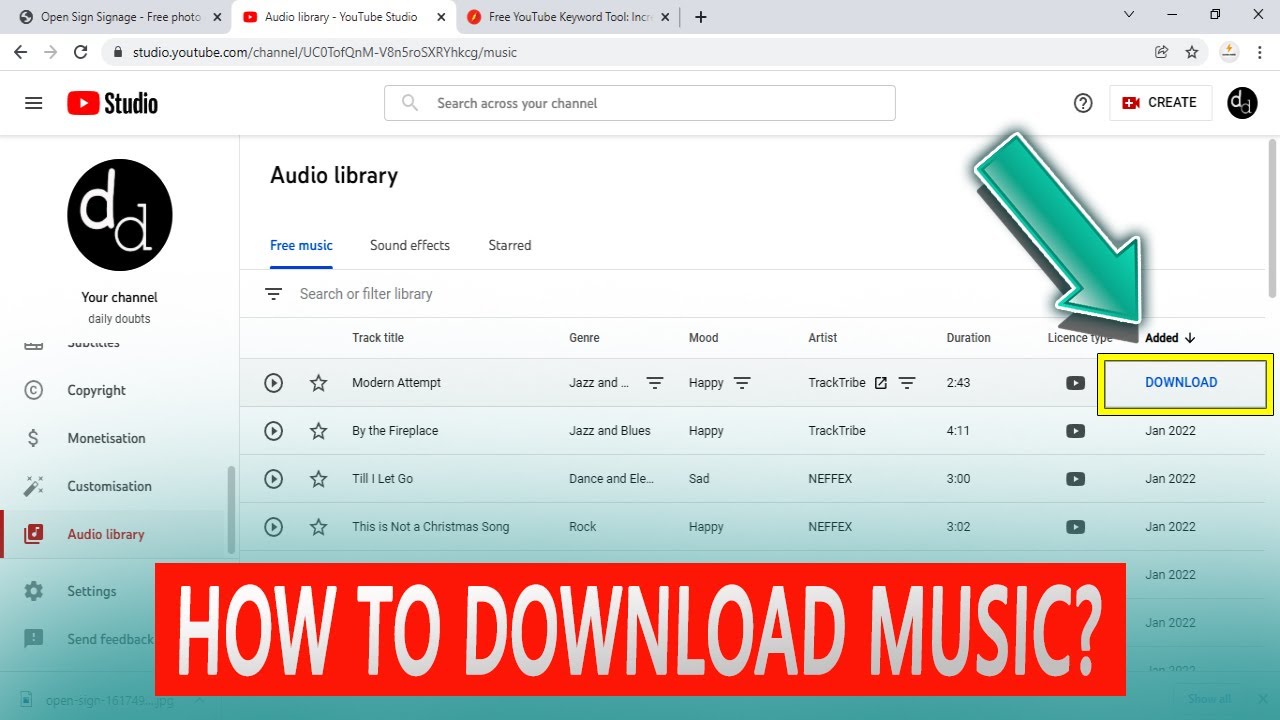
If you're looking for a quick and easy way to download audio from YouTube without installing any software, online converters are an excellent solution! They allow you to convert and download audio just a few clicks away. Let's explore how these work and a few reliable options!
What Are Online Converters? These are web-based tools that let you input the URL of a YouTube video and convert it to various audio formats, such as MP3 or WAV. It's convenient because it doesn't require any downloads or complicated setups—simply visit the website, and you're good to go!
How to Use Online Converters: Here’s a straightforward step-by-step guide:
- Find the YouTube video you want to extract audio from and copy its URL.
- Visit a trusted online converter website, such as:
- YTMP3.info - Simple and user-friendly.
- Convert2MP3.net - Supports multiple formats.
- OnlineVideoConverter.com - Fast and reliable.
Considerations: While online converters are convenient, be cautious! Ensure you use reputable sites to avoid potential malware or copyright issues. Always check the site's privacy policy, and consider using a VPN for an added layer of security.
With these online converters at your fingertips, downloading audio from YouTube has never been easier. Just remember, with great power comes great responsibility—make sure you respect copyright laws and only download audio for personal use!
5. Using Software Applications

Hey there! So you're interested in downloading audio from YouTube videos? Using software applications can make this process super straightforward. There’s a range of programs available, whether you’re on Windows, macOS, or even Linux. Here’s how you can do it effectively.
First off, you need to choose a reliable application. Here are some popular options:
- 4K Video Downloader: This is a user-friendly tool that lets you easily download audio and videos from YouTube. Just copy and paste the link, and voila!
- Freemake Video Converter: It allows not just audio extraction but also format conversion. Just pick your video, select the audio output option, and you're set.
- Any Video Converter: Another versatile program that supports various video formats. You can extract audio in seconds!
So, how do you use these applications? Follow these simple steps:
- Download and install the software of your choice.
- Open the program and copy the YouTube video URL.
- Paste the URL into the application.
- Select the output format (like MP3 for audio).
- Hit the download button and wait a moment!
Most of these programs will allow batch downloading, which is perfect if you have a playlist of songs or sounds you want to grab. Just remember to check if the app also respects copyright laws to avoid any issues!
6. Using Browser Extensions
Now, if you’re looking for a quick solution without downloading software, browser extensions are a great way to go! They add a little extra functionality right to your browser, making audio downloads more accessible. Let’s explore how these work.
Here are some popular browser extensions that can help you download audio from YouTube:
- YouTube to MP3 Converter: This popular extension adds a simple download button directly beneath YouTube videos, letting you convert and download audio in one click.
- Video DownloadHelper: Available for both Firefox and Chrome, this tool supports a wide range of media formats and allows you to extract audio seamlessly.
- Easy YouTube Video Downloader: Another handy extension that integrates with YouTube, showing download options right below each video.
Using these extensions is often a breeze:
- Install your chosen extension from the browser's extension store.
- Navigate to a YouTube video you wish to extract audio from.
- Click on the extension icon in your browser toolbar.
- Select your desired audio format and quality.
- Hit download and enjoy your audio!
Browser extensions are fantastic for their ease of use and quick access, but remember, some may not work perfectly with all videos. If you run into problems, switching to a dedicated application could save the day! Always ensure that you are complying with YouTube's terms of service when downloading content.
7. Legal Considerations
When it comes to downloading audio from YouTube and extracting sound from videos, it's crucial to tread carefully. While the technical aspects of downloading might be straightforward, the legal implications can be a bit murky. Here are some points to keep in mind:
- Copyright Law: Most content on YouTube is protected by copyright. That means if you download audio from a copyrighted video without permission, you might be infringing on the creator's rights. Always check the copyright details in the video’s description and adhere to them.
- Creative Commons: Some videos are licensed under Creative Commons, allowing you to legally download and use the content. Look for videos that clearly state this in their descriptions. Always attribute the creator according to the license terms.
- Personal Use vs. Distribution: Downloading audio for personal use, like listening offline, can be legally gray. However, sharing, redistributing, or using the audio in your own projects without permission can lead to legal issues.
- YouTube's Terms of Service: YouTube states in its terms that you shouldn’t download content unless explicitly permitted by the platform. Ignoring this can result in your account being terminated.
- Seek Permission: If you plan to use the downloaded audio in a project, consider reaching out to the original creator for permission. It's always best to play it safe and respect the rights of content creators.
In short, being aware of the legal considerations surrounding downloading audio can help you avoid potential pitfalls. Always err on the side of caution and prioritize respect for creators' rights.
8. Conclusion
Extracting audio from YouTube videos can be a handy skill for anyone looking to enjoy their favorite tunes or sound bites offline. Whether you're creating playlists, studying, or working on a project, having the right audio at your fingertips makes all the difference.
Here’s a quick recap of what we discussed in this post:
| Topic | Key Points |
|---|---|
| Methods for Extraction | Online converters, software applications, and browser extensions |
| Quality of Audio | Different formats and their impact on sound quality |
| file Formats | MP3, WAV, AAC - which to choose based on your needs |
| Legal Aspects | Understanding copyright, Creative Commons, and usage rights |
| Best Practices | Attributing content and maintaining ethical use |
In conclusion, while the journey to download audio from YouTube is filled with useful insights, always remember to approach it ethically. Respecting copyright and the work of others not only fosters creativity but also supports the artistic community. Happy listening, and enjoy your audio adventures!
 admin
admin








