In today's digital age, YouTube has become a treasure trove of video content, from educational tutorials to entertainment and everything in between. Ever found yourself wanting to save a whole channel's worth of videos for offline viewing? You're not alone! Fortunately, there are some simple tools that can help you download all the videos from a YouTube channel quickly and easily. In this post, we'll explore the tools available for this task and highlight the importance of understanding YouTube's Terms of Service to avoid any pitfalls.
Understanding YouTube's Terms of Service

Before diving into the world of downloading YouTube videos, it's crucial to familiarize yourself with YouTube's Terms of Service. This legal document dictates how users can interact with the platform and outlines what is permissible regarding video downloads. Ignoring these guidelines can lead to account suspension or other legal implications. Let’s break down some key points you should know:
- Content Ownership: YouTube videos are generally owned by their respective creators. Downloading content without permission can infringe on their copyright.
- Intended Usage: Most content uploaded to YouTube is meant to be streamed. Downloading for offline access might not align with the creator's intent.
- Third-Party Tools: Many tools exist for downloading YouTube videos, but using them may violate YouTube's terms. Always check whether the tool respects content ownership.
To clarify, here are some important aspects regarding downloads:
- You can generally download your own videos from YouTube without issue.
- For licensed content (like some Creative Commons videos), check the specific licensing terms to see if you are permitted to download and reuse the content.
- Uploading or sharing downloaded videos (especially without permission) is deemed as copyright infringement, which you should avoid at all costs.
In essence, while it may be technically possible to download videos from YouTube, you should tread carefully. Respecting content creators and abiding by YouTube's regulations not only fosters goodwill in the creator community but also protects you from potential negative consequences. Always seek permission or check licenses where appropriate. With that in mind, you can navigate downloading tools wisely and responsibly.
By keeping these considerations in mind, you can enjoy the incredible variety of YouTube content while remaining compliant with the platform’s guidelines. Next, we’ll dive deeper into tools that can help you with downloading videos effectively and legally, making your video collection easily accessible whenever you need it.
Also Read This: How to Get the Old YouTube Layout Back: Restoring the Classic YouTube Interface
3. Choosing the Right Tools for Downloading Videos
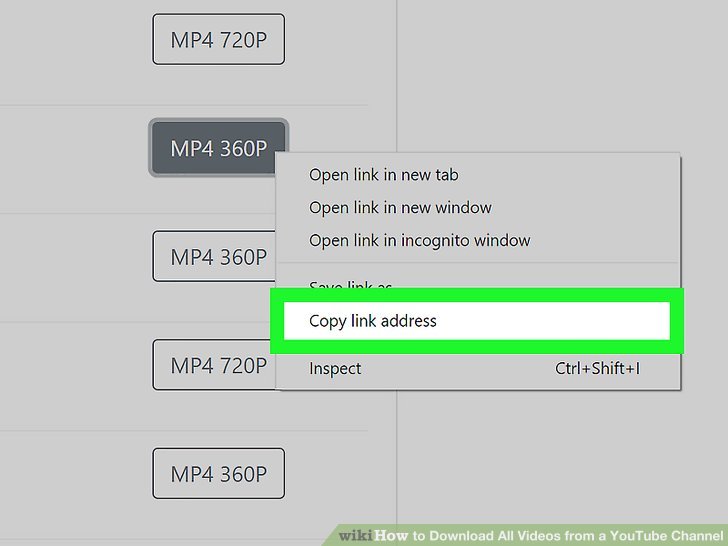
So, you're ready to dive into downloading videos from YouTube, but before you hit that 'download' button, it's essential to choose the right tools for the job. Luckily, there are plenty of reliable software and online options that can make this process a breeze! Here’s a quick guide to help you find the best tools tailored to your needs.
When selecting a tool, consider the following factors:
- Functionality: Different tools offer various features. Some allow you to download entire playlists or channels, while others are limited to single videos. If you’re looking to download an entire channel, make sure the tool supports that functionality.
- User Interface: Choose a tool that has an intuitive and user-friendly interface. You don’t want to spend hours figuring out how to navigate through complex settings.
- Speed: Download speeds can vary significantly between tools. Look for options that promise fast downloads without sacrificing quality.
- File Format Options: Depending on your device and preferences, you might want to download videos in different formats (e.g., MP4, MKV, etc.). Ensure that your chosen tool provides flexible format options.
- Compatibility: Your chosen tool should work on your operating system, whether it's Windows, macOS, or even Linux. Always check compatibility before downloading.
- Price: There are free tools available, but sometimes investing in a premium tool can offer more features and better support. Weigh the costs and benefits before deciding.
Here are some popular tools you might want to consider:
- 4K Video Downloader: A fantastic choice for both beginners and experienced users, it offers a simple interface and can download entire playlists.
- YTD Video Downloader: This tool is user-friendly and supports various formats. It’s great for quick downloads.
- Freemake Video Downloader: Known for its versatility, it supports various video resolutions, including HD.
- ClipGrab: This free option is lightweight and efficient, perfect for quick, straightforward downloads.
Take your time to research these tools, read user reviews, and see which one fits your needs best. Your choice will significantly enhance your downloading experience!
Also Read This: Step-by-Step Guide to Adding a YouTube Link to Your TikTok Profile
4. Step-by-Step Guide to Downloading Videos from a YouTube Channel
Now that you’ve chosen your preferred tool, let’s walk through the step-by-step process of downloading videos from a YouTube channel. Don't worry; it's easier than it sounds!
Step 1: Install Your Chosen Tool
First things first, download and install the video downloader you've selected. Follow the installation prompts, ensuring that you grant any necessary permissions.
Step 2: Find the Channel URL
Next, browse to the YouTube channel you want to download videos from. Click on the channel name to go to the main page. Once there, copy the URL from the address bar at the top of your browser.
Step 3: Open Your Video Downloader
Launch the video downloader tool you installed. You should see an option to paste the link you copied.
Step 4: Paste the Channel URL
In your tool, look for a button that says something like ‘Paste Link’ or ‘Add URL’. Click that button and then paste the URL of the channel. The tool should automatically fetch all the videos available in that channel.
Step 5: Select Your Download Preferences
Before you download, choose your desired settings. This includes resolving choices like:
- Which quality (720p, 1080p, etc.) do you prefer?
- Which format do you want: MP4, MP3 (audio only), etc.?
Step 6: Click Download
Once you’ve made your selections, simply hit the ‘Download’ button. The tool will start fetching the videos, and you can sit back and relax while it does the hard work for you.
Step 7: Locate Your Downloads
When the downloads are complete, navigate to the folder where the downloaded files are stored. Typically, it’s in your “Downloads” folder unless you specified otherwise during the setup. Open your videos and enjoy them offline!
And that’s it! You’ve successfully downloaded videos from a YouTube channel. Happy watching!
Also Read This: Can You Use YouTube TV on Firestick? Setup and Features Explained
5. Using Online Video Downloaders
Online video downloaders are a fantastic choice if you're looking to save YouTube videos quickly without any complicated software installations. These web-based tools simplify the process and usually only require a few clicks. Here’s how they work:
Simply copy the URL of the YouTube channel you want to download videos from, paste it into the downloader's website, and hit download. That’s it! Many of these tools offer options for various formats and resolutions, allowing you to choose what works best for you.
Here are some popular online video downloader options:
- Y2Mate: One of the most user-friendly options available. It supports downloads of entire playlists and channels and allows you to select from various formats.
- SaveFrom.net: This reliable tool can download videos directly from YouTube links and offers a browser extension for quick access.
- ClipConverter: Best for selecting the quality you want. It’s straightforward, and supports various formats like MP3, MP4, and more.
However, while using online video downloaders, be mindful of a few things:
- Internet Connection: Since these tools work online, a strong and stable internet connection is essential for a smooth download experience.
- Ad Pop-Ups: Many free online services are ad-supported, so be prepared for a few distractions as you navigate.
- Legality and Fair Use: Ensure you're aware of YouTube's terms of service and only download videos that you're allowed to.
In summary, online video downloaders offer a quick and effortless way to download your favorite YouTube videos. Just remember to choose a reputable site and stay within the bounds of legality!
Also Read This: How to Download Private Videos from YouTube for Personal Use
6. Using Software Applications for Video Downloading
If you're a frequent downloader of YouTube videos, using dedicated software applications might be the way to go. These applications often come with advanced features that can enhance your downloading experience, making it easier to manage multiple downloads at once.
Here are some of the best software options for downloading videos from YouTube:
- 4K Video Downloader: This powerful application can download entire channels and playlists in just a few clicks. You can choose the video quality you want, and it even supports 3D and 360-degree video downloads!
- JDownloader: A popular choice among heavy users, JDownloader is an open-source software that enables simultaneous downloads and automatically manages download links.
- Freemake Video Downloader: Known for its ease of use, Freemake can download videos in various formats and resolutions. The batch download feature is a great asset for downloading content from a whole channel.
When choosing software for downloading videos, here are some factors to consider:
- User Interface: A clean and intuitive interface can make the process much easier, especially if you’re new to downloading videos.
- Settings and Customization: Look for options that allow you to customize the audio and video formats according to your needs.
- Support for Playlists and Channels: If you want to download multiple videos, ensure the software supports playlist and channel downloads.
One final tip: always download software from the official website or trusted sources to avoid malware or unwanted software bundles. Investing in a good downloading application can not only save you time but also provide you with a smoother and more reliable experience.
Also Read This: How to Create a Second YouTube Channel on Mobile: Expanding Your Content
7. Automating Downloads with Scripts
If you're looking to save time and streamline your process for downloading YouTube videos from a channel, automating the task with scripts can be a game changer. With the right scripting knowledge, you can easily download all the videos from a channel without manually clicking through each one. This not only saves you time but also ensures you always have the latest content at your fingertips.
Why Use Scripts?
- Efficiency: A script can automate repetitive tasks, allowing you to handle large volumes of downloads with minimal effort.
- Customization: Tailor scripts to fit your downloading preferences, such as selecting video quality or filtering specific content.
- Scheduling: Run your scripts at specific times to catch new uploads automatically.
Here’s a simple way to get started with automating your downloads:
- Choose Your Toolkit: You’ll need a tool like youtube-dl or yt-dlp. These command-line tools offer robust features for downloading videos.
- Write Your Script: Depending on your operating system, you can use Python or shell scripting. Here’s a basic example using
youtube-dlin a Python script:
import os
channel_url = 'https://www.youtube.com/c/YOUR_CHANNEL_NAME/videos'
os.system(f'youtube-dl -o "%(title)s.%(ext)s" {channel_url}')
Here’s what this script does: it sets the channel URL and uses youtube-dl to download all videos in the specified format. You can definitely tweak the output format and other parameters based on your preferences.
Scheduling Your Script: After your script is set, consider scheduling it to run automatically. On Windows, you can use Task Scheduler, while Mac users can use Cron Jobs or Automator. This way, you never miss a new upload.
Also Read This: How Can I Record YouTube Audio? Tools and Techniques Explained
8. Best Practices for Video Downloading
When it comes to downloading videos from a YouTube channel, following a few best practices can enhance your experience. Not only will these practices help you avoid common pitfalls, but they'll also make sure you respect copyright laws and maintain the integrity of your downloaded files.
Check Copyright Conditions:
- Before downloading any video, it’s essential to know whether you have the right to do so. Always check the video's description and other legal mentions.
- Consider using content that is either in the public domain, has a Creative Commons license, or is explicitly permitted for download by the creator.
Quality Control:
- Always choose the highest quality available for your downloads if your storage can accommodate it. This ensures that you have the best viewing experience.
- If storage space is an issue, consider downloading lower resolutions, especially if you're planning to watch on mobile quickly.
Organize Your Downloads:
Keeping your video files organized can save you a lot of headaches down the road. Create folders for different channels, themes, or types of content. It makes locating specific videos much easier!
Regularly Update Your Tools:
Programs and scripts can get updated frequently. Always check for new versions of your downloading tools to ensure you have the most features and compatibility fixes. This helps in maintaining efficiency and address any potential bugs.
By implementing these best practices and automating your downloads, you can create a robust system for accessing and enjoying your favorite content from YouTube channels. Happy downloading!
Conclusion
In conclusion, downloading all YouTube videos from a channel has never been easier with the available tools and methods discussed. By leveraging simple software and online services, you can efficiently gather content from your favorite creators without having to navigate through endless manual downloads.
Here's a quick recap of the steps involved:
- Choose the Right Tool: Select software like 4K Video Downloader or online services like Y2Mate based on your needs.
- Copy the Channel URL: Navigate to the channel you want to download from and copy the URL.
- Paste the URL: Input the URL into your chosen tool and choose the download settings.
- Start the Download: Initiate the downloading process to get all videos in one go.
With these steps, you can easily create a personal archive of educational content, tutorials, or entertainment that inspires you. Remember to respect copyright and use downloaded content responsibly. Happy downloading!
 admin
admin








