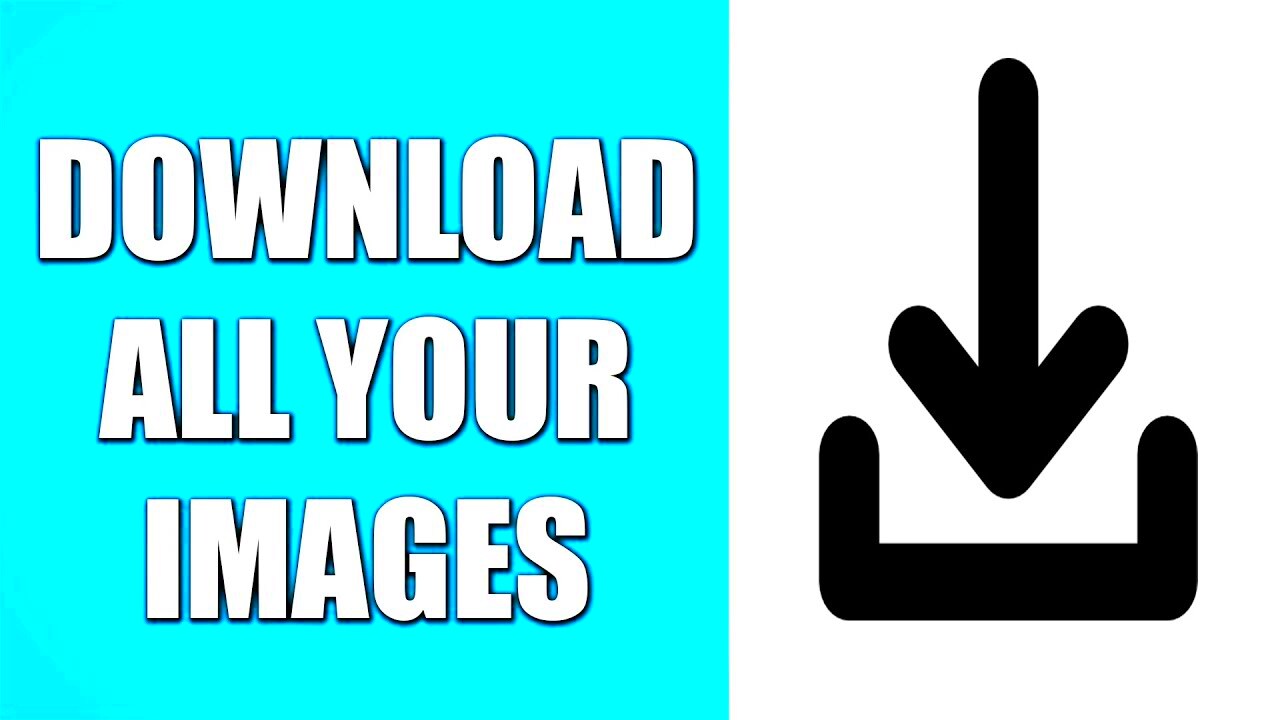Downloading images from a website can be incredibly useful for a variety of reasons. Whether you're looking to save pictures for personal use, collect images for a project, or simply enjoy your favorite visuals offline, knowing how to download them efficiently is key. In today’s digital world, there are plenty of tools available to help you do this quickly and safely.
However, it's important to understand the process of downloading images correctly. Sometimes, websites use specific formats or protections that prevent easy access to their images. The right tool can make a big difference in ensuring your download experience is smooth and risk-free.
Let’s explore some common methods and best practices for downloading images without compromising safety or quality.
Understanding the Giphy Downloader Tool

The Giphy Downloader tool is a specialized tool designed for downloading images from Giphy, one of the most popular platforms for GIFs and animations. It allows users to download their favorite GIFs or images directly from the site without any hassle. This tool is simple, efficient, and can help you save time when looking for a quick way to get GIFs or static images from Giphy.
Why is the Giphy Downloader so popular? Here are a few reasons:
- Ease of use: The tool is user-friendly, requiring only a few clicks to download images.
- Fast and efficient: It ensures that your images are downloaded quickly without long waiting times.
- High-quality downloads: You’ll get the original image quality, ensuring your images look great whether you're using them online or offline.
- Free to use: Most Giphy Downloader tools don’t require any payment, making them a great choice for casual users.
In the next section, we’ll walk you through how to use this tool effectively to download images from Giphy.
Step-by-Step Guide to Downloading Images from Giphy
Downloading images from Giphy is straightforward when you have the right tool. Follow these simple steps to get started:
- Visit Giphy: First, head over to the Giphy website (giphy.com) and browse through the vast collection of GIFs and images.
- Find Your Desired Image: Use the search bar to find the specific GIF or image you want to download. You can search by keywords, tags, or categories.
- Copy the Image URL: Once you’ve found the image, click on it to open the full-size version. Right-click on the image and select "Copy Image URL" from the menu.
- Paste the URL into the Downloader: Open the Giphy Downloader tool. Paste the image URL you copied into the designated field on the tool’s page.
- Click Download: Hit the "Download" button, and the tool will process the image and save it to your device.
Once the download is complete, you’ll have the image saved on your device, ready for use. It's that simple! Here’s a quick summary of what you need to do:
| Step | Action |
|---|---|
| 1 | Visit Giphy |
| 2 | Find your image |
| 3 | Copy the URL |
| 4 | Paste the URL in the downloader tool |
| 5 | Click download |
Now, you can enjoy your favorite images offline or use them however you like. Remember to always check the usage rights of images you download to ensure you’re respecting copyright and intellectual property laws.
Why Choose a Safe and Fast Image Downloader?
When it comes to downloading images from websites, using a safe and fast image downloader is crucial. It’s not just about getting the image you need—it’s about ensuring your device stays secure and the download process doesn’t take up unnecessary time. Choosing the right tool can make all the difference in protecting your privacy and ensuring the quality of your downloads.
Here’s why you should always prioritize safety and speed when selecting an image downloader:
- Prevents Malware: Some websites or unreliable download tools may try to sneak malware onto your device. A trusted and safe image downloader ensures you avoid this risk.
- Speeds up the Process: A fast downloader minimizes the time you spend waiting for your images to download. Whether you’re downloading one image or hundreds, speed is key.
- Maintains Image Quality: Some image downloaders may compress or reduce the quality of images. A good downloader will preserve the original resolution, ensuring that the images look sharp and clear when viewed offline.
- Ensures Privacy: Using an unreliable tool may compromise your personal data. Safe downloaders keep your information private and only collect what’s necessary for the task.
By using a reliable, safe, and fast image downloader, you’ll save time, protect your device, and ensure that you always get high-quality images. It’s an essential step for anyone who regularly downloads images from the internet.
Best Practices for Downloading Images from Websites
While downloading images might seem simple, there are best practices you can follow to make sure the process is smooth and safe. By taking a few extra steps, you can protect your device, respect copyright laws, and maintain organization.
Here are some best practices to keep in mind:
- Check for Copyright: Always make sure the image you want to download is free to use. Some images are protected by copyright, and using them without permission could lead to legal trouble. Look for images with a Creative Commons license or those marked as royalty-free.
- Download from Trusted Sources: Avoid downloading images from websites you don’t trust. Stick to reputable sites or tools that are known for providing secure downloads.
- Use a VPN: A Virtual Private Network (VPN) can add an extra layer of security when downloading images, especially if you're using public networks. It helps protect your privacy and prevents others from tracking your online activities.
- Scan Files Before Opening: Even when using trusted tools, it’s always a good idea to scan files for potential threats. Many antivirus programs automatically scan downloads, but it’s worth double-checking to be safe.
- Don’t Download Excessive Files: If you're downloading a large number of images, consider downloading them in smaller batches. This will make the process more manageable and help avoid overwhelming your internet connection or device.
By following these practices, you’ll ensure a safe and efficient image downloading experience. It’s all about being mindful of the tools you use and the sources you download from.
How to Organize and Manage Your Downloaded Images
Once you’ve downloaded your images, the next step is to organize and manage them effectively. With so many images on your device, it can get messy quickly, but with a few simple steps, you can keep everything in order.
Here are some tips for managing your downloaded images:
- Create Folders: Set up specific folders for different categories of images. For example, create folders for personal images, work-related images, or project-specific images. This will make it easier to find what you need.
- Use Descriptive File Names: Instead of leaving the default names (like "image1.jpg"), rename your files with descriptive titles. This will help you identify the content of the image at a glance.
- Tag Images: If your computer or photo manager supports tagging, use tags to categorize your images. For instance, you can tag images by themes like "nature," "animals," or "business." This will make searching for specific images much easier later on.
- Regular Backups: Make sure to back up your images to an external hard drive or cloud storage. This ensures that you don’t lose important files if something happens to your device.
- Remove Unnecessary Files: Periodically go through your image collection and delete any duplicates or images you no longer need. This keeps your collection organized and frees up space on your device.
Good image management not only helps you stay organized, but it also saves time when you're looking for specific images. By following these tips, you can keep your downloads in order, making your life much easier in the long run.
FAQ: Common Questions About Downloading Images from Websites
Downloading images from websites can sometimes be tricky or confusing, especially if you are new to the process. Below are some of the most common questions people ask about downloading images, along with clear answers to help you navigate the process smoothly.
- Is it legal to download images from the internet?
It depends on the image and its usage rights. Many images on the internet are protected by copyright laws. Always ensure that the image you are downloading is either in the public domain, covered under a Creative Commons license, or you have explicit permission to use it. Be mindful of copyright infringement.
- Can I download images from social media platforms?
Social media platforms often have strict rules regarding the use and sharing of content. While you may be able to download images from public posts, it is important to respect the copyright and privacy rights of the content creator. If in doubt, always ask for permission before downloading or using someone else's image.
- How do I know if a website is safe for downloading images?
Look for secure websites that use HTTPS in their URL and have clear terms of service. Avoid downloading from unfamiliar sites or those that seem suspicious. It’s always a good idea to use a trusted image downloader to minimize the risk of malware or unsafe files.
- Can I download multiple images at once?
Yes, some image download tools allow you to download multiple images at once. However, it's important to ensure that the tool you are using is reliable and safe, as downloading large batches of files may take up more time or bandwidth.
- What should I do if the image is in a format that I can't open?
If you encounter an image file format that your computer cannot open, consider using a free image converter tool. These tools can change the file into a format that is compatible with your device, such as JPG, PNG, or GIF.
- Can I use an image downloaded from the web for my website or blog?
Only use images that are licensed for commercial use or images you own. Many free image sources, like Unsplash or Pixabay, offer images that can be used commercially. Always check the image's license before using it for business or public purposes.
Conclusion: Safe and Efficient Image Downloads
Downloading images from websites doesn’t have to be complicated if you choose the right tools and follow best practices. By using a safe and fast image downloader, checking copyright licenses, and organizing your downloaded images efficiently, you can ensure a smooth experience every time. Always remember to prioritize safety to protect your device and respect copyright laws to avoid any legal issues. By doing so, you can enjoy downloading images quickly and securely.