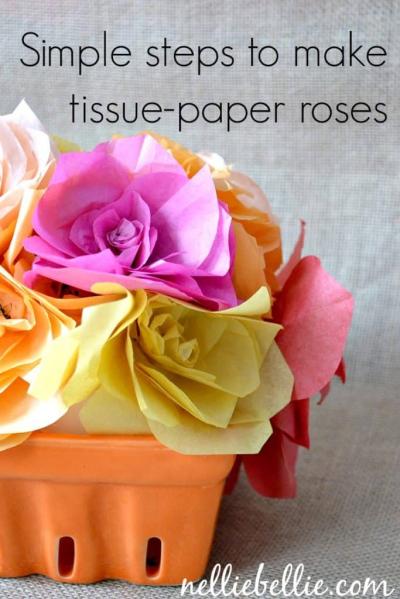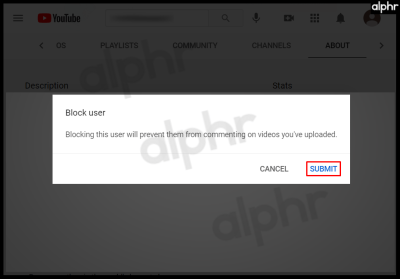Are you looking to use stunning images from Alamy but frustrated by the watermarks? You’re not alone! Many creative professionals want to incorporate high-quality visuals into their projects without the distractions of watermarks. In this guide, we’ll explore how to download Alamy photos without these pesky overlays, while also respecting the rights of the photographers. Let’s dive in!
Understanding Alamy's Licensing
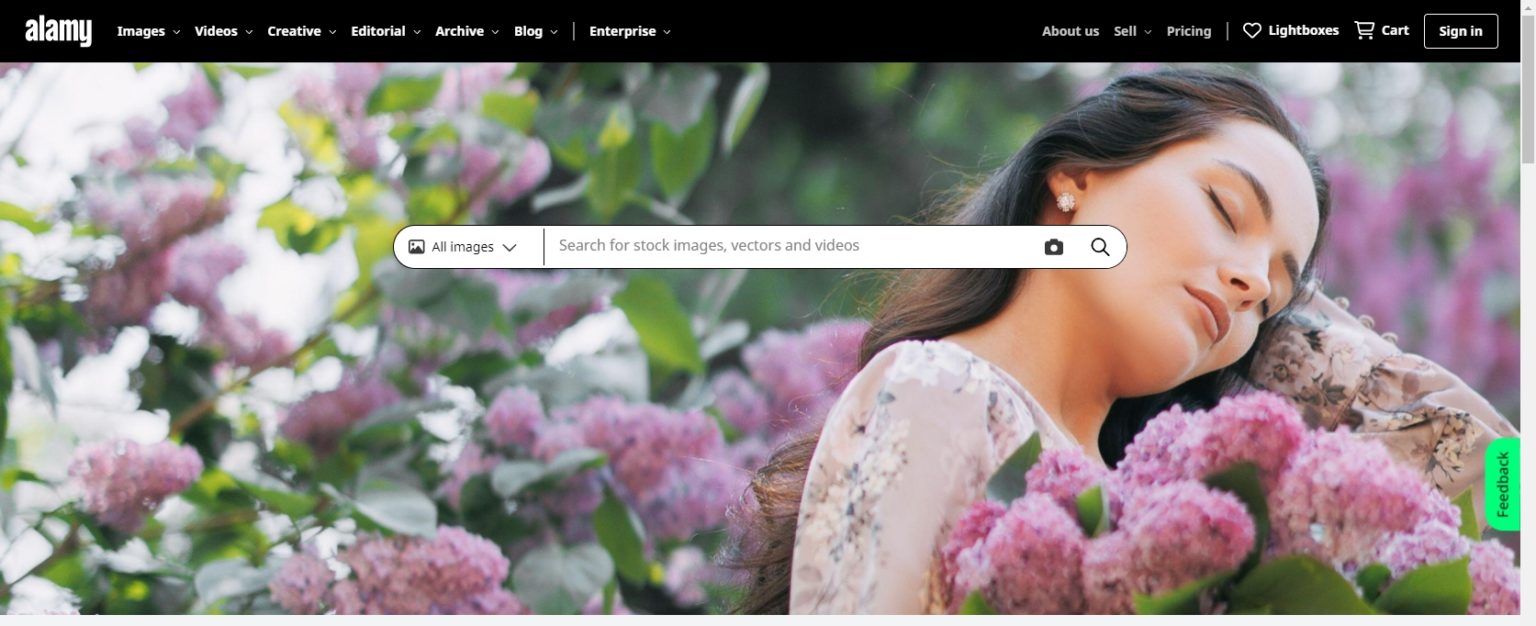
Before you think about downloading photos from Alamy, it's crucial to grasp the intricacies of their licensing system. Alamy operates on a unique model that allows photographers to sell their images under various licensing options. Here’s what you need to know:
- Royalty-Free (RF) License: This is the most common licensing option. With RF, once you purchase a photo, you can use it multiple times without paying additional fees. However, you cannot resell the image or use it in a way that allows others to use it freely.
- Rights Managed (RM) License: This type requires you to specify how you will use the image before purchasing. The price can vary based on usage, including factors like duration and geographical distribution.
- Editorial Use Only: Some images are marked for editorial use only, meaning you can use them in articles or blogs but not for commercial purposes. Always check the specifics!
Understanding these licenses is vital, as downloading images without permission or proper licensing can lead to legal issues. Always ensure you’ve chosen the right license that fits your needs. Remember, respecting the work of photographers not only protects you but also supports the creative community!
Also Read This: A Beginner’s Guide to Using Alamy for Buying and Selling Stock Photos
3. Preparing for Your Download
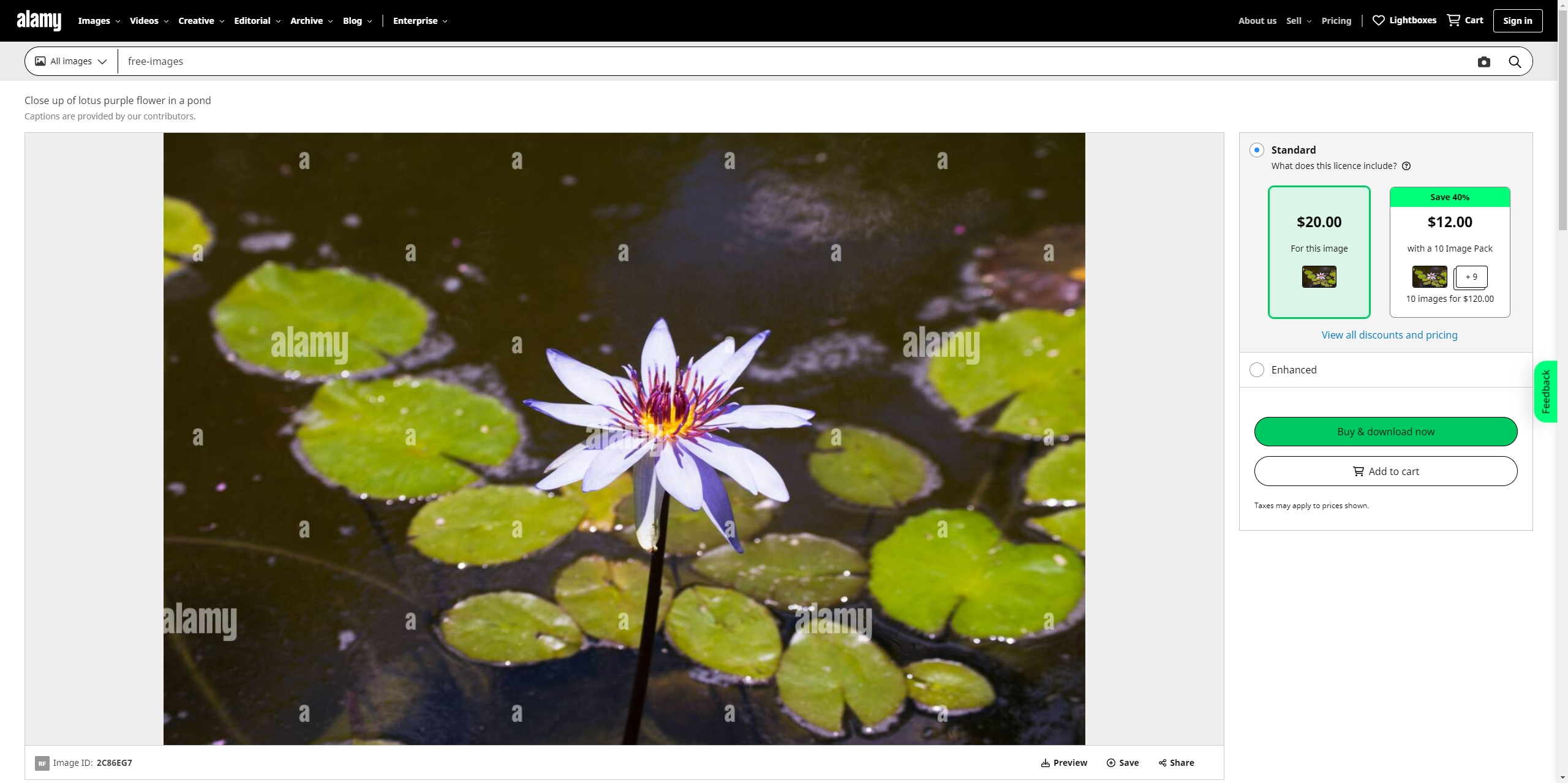
Before you dive into downloading those stunning Alamy photos, it’s essential to prepare adequately. Getting ready not only speeds up the process but also ensures you find the best images for your needs. Here’s how to prepare:
- Set Your Goals: Determine what type of images you’re looking for. Are they for a blog post, marketing materials, or personal projects? This will guide your search.
- Create an Account: While you can browse images without an account, registering for one allows you to save your favorite images, access special offers, and keep track of your downloads.
- Choose Your Plan: Alamy offers different pricing plans based on your needs. Assess which one fits best, especially if you need higher resolution images.
- Familiarize Yourself with the Site: Spend some time navigating Alamy. Understanding the layout will make your search smoother and quicker when you’re ready to find images.
By following these steps, you’ll be well-prepared to explore, select, and download your images effectively while avoiding any unnecessary hiccups.
Also Read This: What Makes VectorStock the Optimal Choice for Creative Professionals
4. Finding the Right Images
Now that you’re prepared, it’s time to find the right images on Alamy. The platform is vast, and having a strategy can help you zero in on what you need. Here are some tips to enhance your search:
- Use Keywords: Start with specific keywords related to the images you want. For instance, if you’re looking for beach sunsets, type “beach sunset” to narrow your results.
- Filter Options: Utilize Alamy’s filtering tools. You can filter by image type, orientation (portrait or landscape), and even color schemes to find the perfect fit.
- Check Licensing: Each image has different licensing options. Ensure you select images that fit your intended use, whether it’s personal or commercial.
- Explore Collections: Alamy curates collections based on themes. Browse through these to discover hidden gems that align with your project.
Finding the right images is all about being strategic and specific. With these tips, you’ll be well on your way to uncovering the perfect visuals that meet your needs!
Also Read This: How to Upload a Model Release on Alamy: A Step-by-Step Tutorial
Using Alamy's Download Options
When it comes to accessing high-quality images, Alamy offers a plethora of download options to cater to your needs. Navigating through these options can be a breeze once you know what to look for!
To download photos from Alamy, you typically need to follow these steps:
- Create an Account: Before you can start downloading, make sure you have an Alamy account. Registration is straightforward and free.
- Search for Images: Use the search bar to find the images you want. You can filter results by categories, orientations, and colors to streamline your selection.
- Select Your Image: Once you’ve found the perfect photo, click on it to view it in detail. Here, you’ll see various licensing options.
- Choose a License: Depending on your intended use, select the appropriate license type. Alamy provides options for commercial, editorial, and even personal use.
- Download Options: After licensing, you can choose the resolution. Higher resolutions are ideal for print, while lower ones work well for web use.
Remember, while these options make it easy to access stunning visuals, they are intended for legitimate use. Always respect the licensing agreements to support the creators behind the content.
Also Read This: Does Alamy Accept Editorial Content? A Guide for Contributors
Editing and Using Photos Responsibly
Once you've downloaded your Alamy photos, it’s essential to approach editing and usage with a sense of responsibility. Here are some key points to consider:
- Respect Copyright: Alamy images are protected by copyright laws. Always acknowledge the photographer and the source when possible.
- Editing Guidelines: While it’s acceptable to make adjustments (like cropping or enhancing colors), avoid altering the images in a way that misrepresents the original scene or message.
- Context Matters: Be mindful of how the images will be used. Placing them in a context that changes their meaning can lead to misunderstandings or negative perceptions.
Finally, always adhere to the terms of use specified by Alamy. This not only ensures that you're using the images legally but also supports the artists who create them. Responsible usage fosters a healthy creative ecosystem and keeps the visual resources flowing for everyone!
How to Download Alamy Photos Without Watermarks
Downloading photos from Alamy without watermarks can be a challenge, especially for those who wish to utilize images for personal or commercial projects. However, understanding the platform's policies and using the right techniques can help you navigate this process effectively. Here’s a guide on how to download Alamy photos without watermarks:
1. Create an Alamy Account: To access high-quality images, you must first register on Alamy. This allows you to purchase images or access their free premium options.
2. Use the Search Function: Navigate to the search bar and type in keywords related to the images you want. Use the filters to specify orientation, color, and more.
3. Select the Right License: Ensure you choose the appropriate license that allows the use of the images without watermarks. For example:
- Royalty-Free License: Ideal for commercial use.
- Editorial Use License: For non-commercial projects like blogs or articles.
4. Purchase and Download: Once you find the desired image, proceed to purchase it. After payment, you will receive a high-resolution version without a watermark. The steps include:
| Step | Action |
|---|---|
| 1 | Select the image |
| 2 | Add to cart |
| 3 | Complete the checkout |
| 4 | Download the image |
5. Consider Subscription Plans: Alamy offers subscription plans that provide a cost-effective way to access multiple images without watermarks over a period of time.
By following these steps and understanding the licensing options, you can download Alamy photos without watermarks legally and efficiently.
Conclusion: Downloading Alamy photos without watermarks involves creating an account, selecting appropriate licenses, and purchasing the images. By adhering to these guidelines, you ensure that you are using the images legally while enjoying the benefits of high-quality visuals for your projects.
 admin
admin