Are you a designer, marketer, or just someone in need of high-quality images? If so, you’ve likely heard of Adobe Stock. It's a fantastic resource for stunning images, videos, templates, and more. But did you know that you can access some stock images for free? In this guide, we’ll not only explore how to download these free resources but also dive into the world of Adobe Stock licensing. So, let’s get started!
Understanding Adobe Stock Licensing
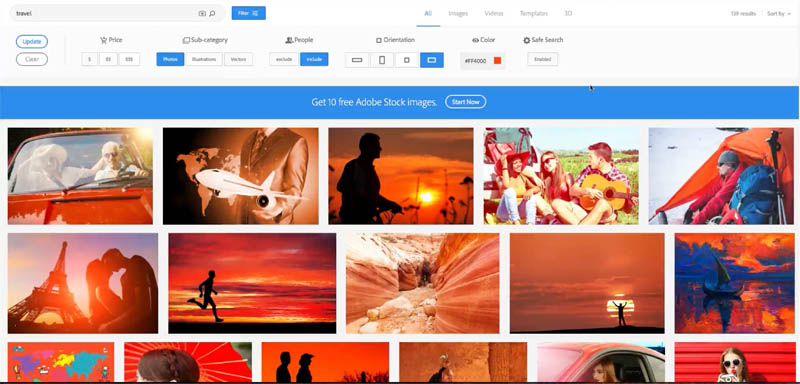
When it comes to using stock images, understanding the licensing terms is crucial. Adobe Stock offers a range of licensing options that cater to different needs. Let’s break them down for you.
1. Standard License
- This license is perfect for most projects, including web use and marketing materials.
- It allows for up to 500,000 copies or views, so it’s great for businesses and creators alike.
- With a standard license, you can alter the image, such as cropping or adding text.
2. Extended License
- An extended license provides more flexibility if you’re using images in products for resale.
- It includes unlimited copies and allows for the use of images in merchandise, templates, or applications.
- If you plan to create items for sale, opting for this license is a must.
3. Free Trial
- Adobe Stock offers a free trial where you can download up to 10 images in the first month.
- This is a great way to explore their collection and see if it fits your needs.
- Just remember to cancel the trial if you don't wish to continue, as there could be charges thereafter.
The key to using Adobe Stock effectively lies in aligning your project with the appropriate licensing option. Never assume that you can use an image freely without understanding its licensing terms.
Keep in mind that using stock images does not only involve paying for them; it also involves respecting the rights of the original creators. This is where the licensing agreements come into play. By adhering to these terms, you ensure that you can use the images legally—and ethically!
In summary, whether you are downloading images for personal projects or commercial use, knowing the licensing options available on Adobe Stock is essential. By choosing the right license, you can effectively manage your projects while also respecting the hard work of photographers and designers everywhere. So, with this knowledge in hand, you’ll be better equipped to explore Adobe Stock’s incredible offerings. Happy downloading!
Also Read This: Discover How to Vectorize an Image on Shutterstock
3. Exploring Free Trial Options for Adobe Stock
If you’re considering using Adobe Stock but aren’t quite ready to commit to a subscription plan, the *free trial option is a fantastic way to test the waters. Adobe offers a 30-day free trial, which grants you access to their vast library of high-quality stock images, videos, templates, and more. Here’s how you can explore this option:
- Sign Up for the Free Trial: Go to the Adobe Stock website and look for the free trial offer prominently displayed on the home page. You’ll need to create an Adobe account if you don’t have one already.
- Select Your Plan: During the signup process, you’ll be prompted to choose a plan. Make sure to select the free trial option, which typically includes 10 free images that you can download during the trial period.
- Add Payment Information: Although the trial is free, Adobe will ask for payment details. Don’t worry! If you cancel before the trial ends, you won’t be charged. Just mark your calendar for the last day of the trial!
Once you’re signed up, you can immediately start browsing the extensive collection of stock assets. Here are some tips to make the most of your free trial:
- Search Smart: Use specific keywords to find the exact images you need. Adobe Stock has robust filtering options that let you sort by orientation, color, and more.
- Explore Collections: Don’t be afraid to browse curated collections or trending images. This can be a great source of inspiration!
- Stay Organized: If you anticipate downloading multiple images, use the “My Library” feature to keep track of your selected images. This way, you won’t miss any gems!
After your trial period, remember to review your needs. If you find that Adobe Stock fits your workflow and creativity, you can continue with a paid subscription. If not, you can simply walk away — no strings attached! It’s truly a risk-free way to explore.
Also Read This: Commercial Use of Shutterstock Images: Understanding Licensing and Usage Permissions
4. Utilizing Adobe Creative Cloud for Free Downloads
If you’re an Adobe Creative Cloud member, you may not realize that you have some excellent options for accessing Adobe Stock images at no extra cost. Here’s how to make the most of your Creative Cloud subscription:
- Integrate with Your Apps: Most Adobe Creative Cloud applications, like Photoshop, Illustrator, and InDesign, allow you to access Adobe Stock directly from within the app. This means you can search for images without leaving your creative workspace!
- Use Free Assets: Adobe frequently updates its library with free assets. Keep an eye out for promotional offers where they provide free downloads of selected images and videos.
- Cloud Libraries: With Creative Cloud, you can save your Adobe Stock assets in your cloud library, making it easier to access them for future projects.
To utilize these features, simply open your preferred Creative Cloud application and look for the “Adobe Stock” option in the toolbar. Once there, you can either:
- Search for Images: Input your keywords, and Adobe will display a variety of stock images relevant to your search.
- Preview Images: Select an image to see how it looks in your project. You can also check the licensing information right from the app.
- Purchase or License Images: If the image fits perfectly with your design, you can easily purchase a license directly from the app to download it without hassle.
Overall, leveraging your Creative Cloud membership can lead to significant savings in your design project costs while still allowing you to access top-notch stock imagery. Always keep an eye on Adobe’s announcements to catch any promotional offers or additional free downloads that could benefit you!
Also Read This: Canceling Your Adobe Stock Subscription Made Easy
5. Where to Find Free Adobe Stock Images
If you’re on the hunt for stunning images but don’t want to break the bank, you’re in luck! Adobe Stock offers a selection of free images that you can use for personal or commercial projects. Here are some top places to find these gems:
- Adobe Stock Free Collection: Adobe itself has a dedicated area on their site where you can browse thousands of high-quality images available for free download. Simply search for the “Free Collection” on the Adobe Stock website.
- Adobe Creative Cloud: If you’re a Creative Cloud subscriber, you might have access to exclusive free stock images within your subscription. Check the resources available in your Creative Cloud app for potential free selections.
- Social Media Channels: Follow Adobe’s social media accounts. They often share promotions, including free image downloads or special offers that might not be available elsewhere.
- Free Promotions: Keep an eye out for promotions during major events or seasons. For example, during stock photo day or holiday seasons, Adobe sometimes releases limited-time free stock images.
- Educational Resources: If you're an educator or student, check if your institution offers free access to Adobe Stock as part of their resources. Many universities have partnerships with software providers.
Remember, while these images are free, always double-check the licensing agreements before using them in your projects to ensure you’re following the usage guidelines. It’s an easy step to avoid complications down the line!
Also Read This: How to Use Adobe Behance for Creative Professionals
6. Using Free Alternatives to Adobe Stock
Not finding what you need in the Adobe Stock free collection? No worries! There are several fantastic alternatives out there that offer free stock images. Here’s a quick rundown of some popular platforms:
| Website | Description | License Type |
|---|---|---|
| Unsplash | Offering a vast range of high-resolution images contributed by photographers worldwide. Great for unique, artistic images. | Free for personal and commercial use |
| Pexels | A well-curated platform that provides free photos and videos which are often highly versatile. | Free for personal and commercial use |
| Pixabay | With a library of over a million free images, Pixabay covers all bases — from vectors to photos and videos. | Free for personal and commercial use |
| Flickr | A classic platform for photographers that includes millions of images. Make sure to filter your search by "Commercial Use Allowed." | Various licenses – check each image |
| StockSnap.io | A source of high-quality images that are added weekly, with a focus on user-friendliness and searchable tags. | Free for personal and commercial use |
Each of these platforms has its own style and community of photographers, so I recommend browsing a few to find the perfect image for your project. And the best part? They all offer high-quality images for free*! Just keep in mind the respective licensing agreements to ensure you’re on the right side of usage rights.
In the creative world, the right image can make all the difference. So whether you’re using Adobe Stock or exploring other platforms, you’re now equipped with the tools and knowledge to find the perfect visuals for any occasion!
Also Read This: Follow This Ultimate Guide on How to Post Long Videos on iFunny
7. Best Practices for Downloading and Using Stock Images
When it comes to downloading and using stock images, especially from platforms like Adobe Stock, following some best practices can make all the difference. Whether you're a budding designer, a content creator, or simply someone looking to spice up a project, here are some essential tips to keep in mind:
- Check the License: Always read the licensing agreements before downloading images. Adobe Stock typically offers standard and extended licenses. Understand what each license allows in terms of commercial use, modifications, and distribution.
- Use Keywords Effectively: When searching for images, use relevant keywords to narrow down your options. The more specific your terms, the better your chances of finding the perfect image for your needs. For instance, instead of “tree,” try “autumn tree in the park.”
- Download in the Right Format: Adobe Stock allows you to choose different file formats. Decide in advance which format you need based on your project—JPEG is great for web use, while PNG might be better if you need a transparent background.
- Utilize Collections: Use Adobe Stock’s collections to organize your downloaded images. If you find images you love but aren’t ready to download them yet, add them to a collection. This makes it easier to revisit your favorite selections later.
- Stay Consistent with Styles: If you’re working on a project with multiple images, try to maintain a consistent visual style. This could mean using images with similar color palettes, themes, or photography styles, which helps create a cohesive look.
- Optimize Image Size: While high-resolution images are fantastic for high-quality prints, for websites and social media, it’s often better to choose smaller file sizes to ensure faster loading times.
- Credit the Creators: If you’re using images from Adobe Stock in a public context (like a blog or marketing material), it’s courteous to credit the photographers. This not only gives them recognition but also promotes a positive community of creators.
By adhering to these best practices, you can make the most out of your Adobe Stock images, ensuring they enhance your projects while respecting the creators' rights!
8. Conclusion and Final Tips for Getting Adobe Stock for Free
As we wrap up our guide on how to download Adobe Stock images for free, let’s recap some key tips and provide some final insights for success:
First off, remember that while Adobe Stock is a fantastic resource, it’s essential to take advantage of their free trial option. This allows you to explore their vast library without any immediate costs. However, keep in mind the following:
- Plan Your Downloads: Use the free trial period wisely! Make a list of images you want to download before your trial begins to ensure you maximize your time.
- Be Aware of Time Limits: Free trials often have a time limit and a cap on the number of images you can download. Keep track of your downloads and make sure you’re downloading what you need most first.
- Consider Alternatives: If you find that Adobe Stock isn’t quite fitting your needs, check out similar platforms that offer free stock images, like Unsplash or Pexels. They provide stunning visuals at no cost and without licensing headaches!
- Engage with the Community: Participate in forums and groups dedicated to design and stock photography. These platforms are valuable for sharing resources, tips, and even finding new free image sources.
- Keep Learning: The world of stock images and design evolves rapidly. Stay updated with trends and tips by subscribing to blogs or attending webinars about stock photography.
In conclusion, while getting Adobe Stock images for free might require some strategic thinking and planning, the possible enhancements to your projects are worth the effort. With careful consideration and a few best practices, you can enrich your creative work with quality stock images without breaking the bank. So, roll up your sleeves and start exploring the visual possibilities waiting for you!
 admin
admin








