Are you looking to enhance your video projects with stunning animations and effects? Look no further than Storyblocks! Known for its vast library of stock media, Storyblocks offers a treasure trove of resources to elevate your storytelling. With templates for Adobe After Effects at your fingertips, creating eye-catching videos has never been easier. In this blog post, we'll dive into what
Why Choose Adobe After Effects Templates

Adobe After Effects templates are a game changer for video creators, whether you're a seasoned professional or just starting out. Here’s why you should consider using them:
- Time-Saving: Templates significantly cut down on your production time. Instead of starting from scratch, you can customize pre-designed elements that already look polished.
- User-Friendly: Most templates are designed with user experience in mind. With easy-to-follow instructions, even those new to After Effects can create stunning results.
- Professional Quality: Templates often come from industry professionals, ensuring that the design and animation meet high standards. You’ll get a look that seems high-end, without the high-end cost.
- Versatility: From lower-thirds and transitions to full promotional videos, the variety of templates available means there’s something for every project.
- Customization: After Effects templates are not just plug-and-play; they allow for extensive personalization. Change colors, text, and animations to match your brand’s style.
Whether you’re creating content for social media, business promotions, or personal projects, Adobe After Effects templates from Storyblocks can help you deliver visually appealing videos in record time. By leveraging these resources, you can focus more on crafting your message and less on the technical complexities of video production.
So, why wait? Explore the extensive collection of After Effects templates available on Storyblocks today, and start bringing your creative visions to life!
Also Read This: How to Use Storyblocks for Commercial Use and Avoid Legal Issues
3. Creating an Account on Storyblocks
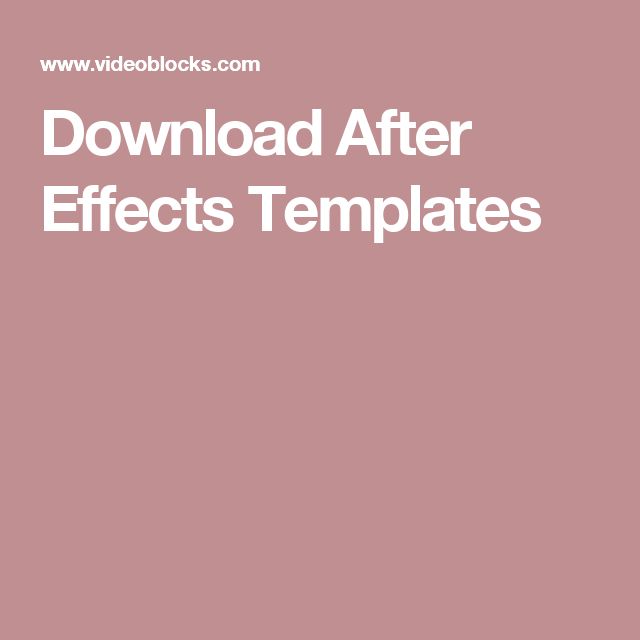
If you're ready to dive into the world of Adobe After Effects templates, the first thing you'll need to do is create an account on Storyblocks. Don’t worry; the process is quick and straightforward, and before you know it, you'll be browsing through a treasure trove of creative assets!
Here's a step-by-step guide to help you set up your account:
- Visit the Storyblocks Website: Start by heading over to Storyblocks.com. You’ll be greeted with an engaging homepage that showcases the vast array of media at your fingertips.
- Click on Sign Up: Look for the “Sign Up” button, typically found in the top right corner of the page. Click it to begin the registration process.
- Choose Your Membership Plan: Storyblocks offers different membership options. You'll want to pick one that fits your needs. Whether you're looking for unlimited downloads or specific audio and video needs, they've got you covered.
- Provide Your Information: You’ll need to fill out your details, including your name, email address, and a secure password. Make sure to use an email you check frequently, as you’ll receive important notifications and updates here!
- Email Confirmation: Once you've completed the registration form, check your inbox for a confirmation email. Click the link it contains to verify your email and activate your account.
- Log In and Start Exploring: After confirming your email, head back to the Storyblocks site and log in. You’re finally in! Take a moment to explore your new account dashboard.
And that’s it! With your account set up, you’re now ready to unleash your creativity. Be sure to take advantage of any introductory offers they may have for new users, which can give you even more value right off the bat.
Also Read This: Do Storyblocks After Effects Templates Work in DaVinci Resolve?
4. Searching for Adobe After Effects Templates
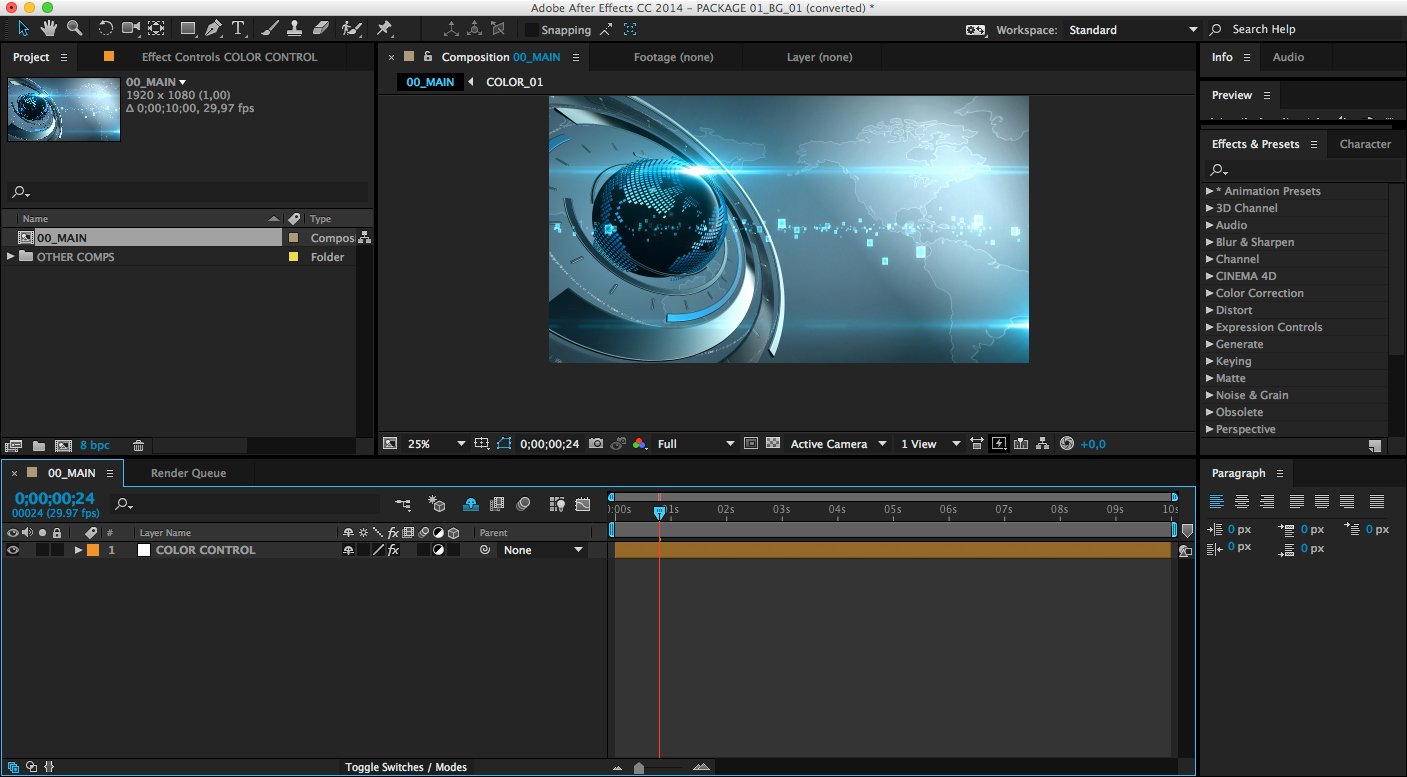
Now that you have an account with Storyblocks, it's time to start searching for those perfect Adobe After Effects templates! The platform is incredibly user-friendly, making it easy to find exactly what you need. Here’s how to navigate the search process like a pro:
Follow these simple steps:
- Utilize the Search Bar: At the top of the homepage, there’s a search bar waiting for your commands. Type in “Adobe After Effects templates” to get started. Be specific with your request if you’re looking for something particular, such as “promotional video templates” or “cinematic intros.”
- Filter Your Results: Once your search results populate, utilize the filtering options on the left side of the screen. You can filter by categories like “Video,” “Animation,” “Intro,” and even by specific styles or themes. This helps narrow down the options and saves you time jumping through endless pages.
- Preview Templates: Found a template that catches your eye? Click on it to see more details. Storyblocks allows you to preview templates, which is handy because you want to ensure the template style aligns with your vision.
- Check Compatibility: Before downloading, double-check the compatibility with the version of Adobe After Effects you are using. This will save you from any surprises later on!
- Download Your Favorite Templates: Once you’ve decided on a template, simply hit the download button. If you have a subscription, you can download as many templates as you like, making this an invaluable resource for content creators.
Pro tip: Keep an eye on trending templates or seasonal collections that could boost your projects’ appeal. With Storyblocks' extensive library, you’ll never run out of inspiration!
Also Read This: Is Storyblocks Not Adding New Music to Its Library?
5. How to Download Templates from Storyblocks
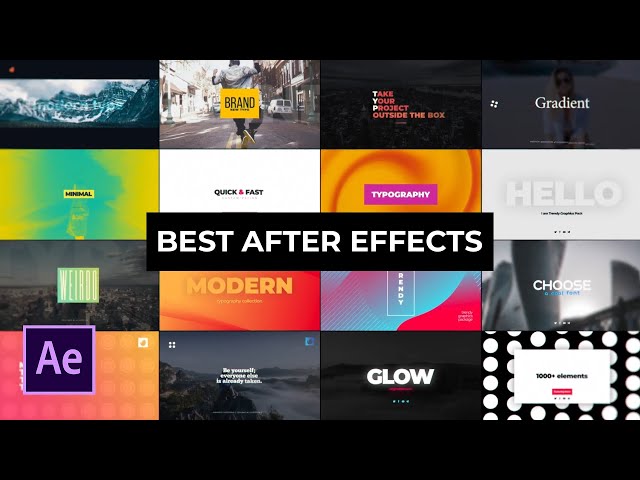
Downloading templates from Storyblocks is a straightforward process that can elevate your Adobe After Effects projects in no time. Here’s a step-by-step guide to help you navigate the site and get your hands on those fantastic templates.
- Create an Account: If you haven’t already, the first step is to create an account on Storyblocks. Simply go to their website and click on the sign-up option. Once you’re in, you’ll have access to a vast library of After Effects templates!
- Search for Templates: Use the search bar to find specific templates that meet your needs. You can filter results by categories like “Motion Graphics,” “Titles,” and more. This is a great way to narrow down choices and save time.
- Preview the Templates: Before downloading, it’s a good idea to preview the templates you’re interested in. Most templates come with a video showcase, allowing you to see how they look in action. Be sure to check the description for compatibility with your software version.
- Add to Favorites: If you’re torn between multiple options, don’t hesitate to use the favorites feature. Click on the heart icon to save items you like and view them later, making your final selection easier.
- Download Options: Once you've settled on a template, click on the download button. Depending on your subscription plan, you’ll have options for various resolutions and file types. Choose the one that suits your project best!
- Check Licensing: Make sure to review the licensing terms associated with your download. Storyblocks generally offers standard licensing, which is great for personal and commercial projects, but it’s always good to double-check.
That's it! With just a few clicks, you can download stunning templates that will save you time and enhance your creative projects. The beauty of Storyblocks is that it allows you to focus on your creative flow rather than getting bogged down in the technical details.
Also Read This: What Are Prezi Storyblocks and How Are They Used in Presentations?
6. How to Install and Use After Effects Templates
Now that you’ve successfully downloaded your desired After Effects templates from Storyblocks, it’s time to see how to install and use them effectively. Don’t worry; it's easier than it sounds, even for beginners!
- Locate Your Downloads: First, find the folder where your downloaded template is saved. Most templates come in a .zip file, so you'll need to extract the contents. Right-click on the file and select “Extract All” to get to the main project files.
- Open After Effects: Launch Adobe After Effects and select “File” > “Open Project.” Navigate to where you extracted your template files and open the .aep file. This is the project file you’ll be working within.
- Familiarize Yourself with the Template: Spend a few minutes going through the composition panels. Templates usually come pre-organized with labeled layers, which makes it easier to navigate. Review the instruction files if they’re included; they often provide valuable tips.
- Editing Text and Graphics: One of the main advantages of using templates is that you can easily customize them. Click on the text layers to change the wording and adjust fonts or styles. You can also change colors, positions, and animations to match your vision.
- Replace Media Files: If your template includes placeholders for videos or images, drag and drop your media files into the project. Then, replace the placeholders with your content by simply dragging your media onto the placeholder layer.
- Render Your Project: After making all necessary adjustments, it’s time to render. Go to “Composition” > “Add to Render Queue,” adjust the settings as needed, and hit the “Render” button. Voila! Your project is ready to shine.
That’s all there is to it! By following these simple steps, you can easily download, install, and customize After Effects templates, making your projects look professional with minimum effort. Happy editing!
Also Read This: What Are the Fee Amounts and Pricing for Storyblocks Content Downloads?
7. Best Practices for Using Storyblocks Templates
Using premium templates from Storyblocks can significantly streamline your workflow and enhance the quality of your projects. However, to truly get the most out of these resources, it's essential to follow some best practices. Here are a few tips to keep in mind:
- Understand Your Needs: Before diving into the vast library, take a moment to clearly define what you need. This will help you narrow down your search and save time.
- Preview Before Downloading: Use the preview feature to ensure the template aligns with your vision. Check for the right style, pacing, and transitions to avoid any disappointments.
- Customize Creatively: While templates provide a solid foundation, don’t hesitate to personalize them. Adjust colors, fonts, and elements to match your brand or project. Your unique touch makes all the difference!
- Optimize for Performance: Some templates are more complex than others. Ensure your system can handle the template, especially if you're working with high-resolution files. It’s wise to use proxy settings or lower resolution previews during editing.
- Organize Your Projects: Keep your projects organized by creating folders for different assets, including templates, videos, and soundtracks. This practice can save you a lot of headaches later on!
- Utilize the Community: There's a vibrant community of users around Storyblocks. Engage with others to share tips, tricks, and feedback on templates. You might discover new approaches that enhance your projects.
- Stay Updated: Storyblocks frequently updates its library with new templates. Keep an eye out for fresh content that could inspire your next project or offer new functionality!
By following these best practices, you’ll not only save time but also elevate the overall quality of your work. Remember, while templates are excellent starting points, your creativity is what will truly make your projects stand out.
8. Conclusion and Final Tips
Downloading and using Adobe After Effects templates from Storyblocks is an incredible way to enhance your video projects without breaking the bank or investing excessive hours. As we wrap up this guide, here are a few final tips to keep in mind:
- Don’t Rush: It can be tempting to rush through your projects, especially if you have tight deadlines. However, take the time to ensure everything fits well with your narrative and style. Quality matters!
- Document Your Process: Keep track of which templates and techniques you use in various projects. This can help you establish a solid workflow and make future projects more efficient.
- Learn from Your Edits: Every time you use a template, try to learn from the adjustments you make. Over time, you will gain a better understanding of Adobe After Effects, improving your skills significantly.
- Explore Other Resources: While Storyblocks is fantastic, explore other resources like tutorials and forums to expand your knowledge. Platforms like YouTube, Skillshare, and Adobe's own resources can be incredibly helpful!
- Keep Experimenting: Video editing is a craft that thrives on experimentation. Don’t hesitate to try out different approaches and templates. Some of the best ideas come from stepping out of your comfort zone!
In conclusion, Storyblocks is a treasure trove for anyone looking to elevate their After Effects projects. With these tips, you're well-equipped to harness the full potential of the templates available at your fingertips. Happy editing!
 admin
admin








