Are you tired of relying on your internet connection just to enjoy your favorite tunes from YouTube? If so, you're in the right place! In this guide, we'll walk you through the steps to download a YouTube playlist as MP3 files, allowing you to listen offline anytime, anywhere. It's perfect for road trips, workouts, or just when you're relaxing at home. So, grab your headphones and let's dive into the world of
Understanding YouTube Playlists
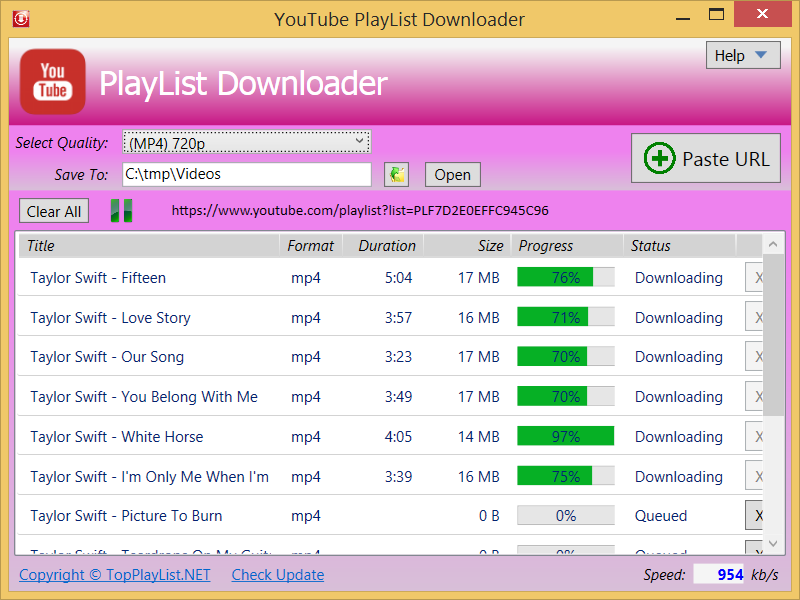
YouTube playlists are a fantastic way to organize and curate a collection of videos—whether they’re music tracks, tutorials, or a mix of both. Think of it as a personal mixtape, where you get to choose what plays next! Here’s a closer look at what makes playlists so special:
- Organization: Playlists allow you to group related videos together. This organizational feature makes it easier to find what you want to watch or listen to next.
- Continuous Playback: One of the best things about playlists is that once you hit play, the next video starts automatically. No need to manually select each video, making it a great choice for longer listening sessions!
- Sharing Capability: You can easily share playlists with friends or on social media. If you find a collection of songs that resonates with you, sharing it can enhance the listening experience for others.
- Creating Customized Content: You can create your own playlists by adding videos from other users or even your uploaded content. This customization helps you build a unique collection that reflects your tastes.
In essence, YouTube playlists provide a rich and seamless way to enjoy content. Whether you're soaking up the latest hits or exploring hidden gems in different genres, understanding how they work will set the stage for easily downloading MP3 versions that you can enjoy offline!
3. Legal Considerations for Downloading Content
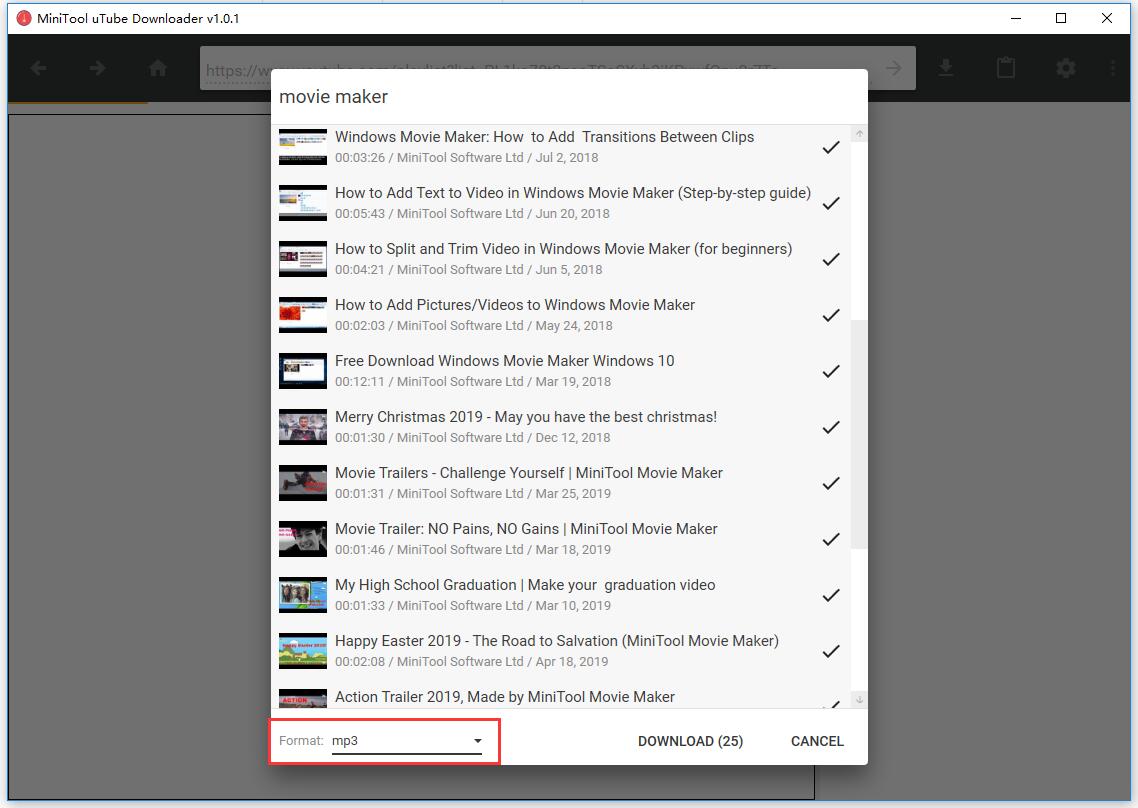
When it comes to downloading content from YouTube, it's crucial to keep legal considerations in mind. Most content on YouTube is protected by copyright law, meaning that downloading and using it without permission can lead to legal issues. Here's what you need to know:
- Copyright Issues: Many videos on YouTube are uploaded by artists, creators, and companies who hold the copyright. Downloading these without authorization may infringe on their rights.
- Terms of Service: YouTube's terms explicitly prohibit downloading videos unless a download button or link is provided by the platform. This means that using unauthorized methods to download could result in account suspension.
- Fair Use Doctrine: In some cases, downloading content for personal use might fall under the Fair Use doctrine, but this is often a gray area. It's best to be cautious and informed.
- Creative Commons Licenses: Some videos are licensed under Creative Commons, which may allow for downloading and redistribution. Always check the license type before downloading.
In short, while the desire to listen to your favorite playlists offline is completely understandable, ensure you respect copyright laws and the rights of the content creators. Taking these steps not only keeps you on the right side of the law but also supports the artists and creators you love.
4. Choosing the Right Tool for Downloading Playlists
With a plethora of tools available for downloading YouTube playlists, picking the right one can feel overwhelming. But don't worry; there are a few key factors to consider that can help you make an informed decision:
- User Interface: Look for tools that have a clean and easy-to-navigate interface. A well-designed application will save you time and frustration.
- Supported Formats: Ensure that the tool can convert videos into MP3 format and any other file types you might want (like MP4). This versatility is a must.
- Batch Downloading: If you're downloading entire playlists, choose a tool that can handle batch downloading, saving you from the hassle of downloading each track individually.
- Conversion Speed: Some tools can be faster than others. A quick conversion time can make a huge difference, especially with larger playlists.
- Quality Options: Look for software that allows you to select the audio quality, ensuring that your downloads sound great whether you're listening on earbuds or a speaker.
- Reviews and Recommendations: Before settling on a tool, read reviews and recommendations from other users. This can provide insights into reliability and functionality.
Ultimately, the right tool will not only meet your needs but will also enhance your listening experience. So take your time to research and choose wisely! You’ll be jamming to your favorite tunes in no time.
5. Step-by-Step Guide to Downloading a YouTube Playlist as MP3
So, you're ready to dive into the world of offline listening? Fantastic! Here’s a straightforward guide to downloading a YouTube playlist as MP3, ensuring you have your favorite tunes at your fingertips, even without an internet connection. Just follow these easy steps:
- Select a Download Tool: There are various tools out there that can help you. Some popular options include:
- 4K YouTube to MP3
- YTMP3
- Any Video Converter
- Copy the Playlist URL: Open YouTube and navigate to the playlist you want to download. Copy the URL from the address bar.
- Launch Your Download Tool: Open the software or website you’ve chosen.
- Paste the URL: Find the input box in your download tool and paste the copied URL into it.
- Select MP3 Format: Before you hit download, make sure to choose MP3 as your desired format. Most tools will have options for different formats.
- Begin Downloading: Click the download button. The tool will start fetching the playlist and convert each video into MP3 format.
- Check Your Download: Once the process is complete, you’ll have the MP3 files saved on your device. It’s a good idea to check that they’re playing correctly.
And that’s it! Now you’re ready to enjoy your playlist wherever you go, without worrying about internet access!
6. Troubleshooting Common Issues
Even though downloading a YouTube playlist as MP3 is typically smooth sailing, sometimes you might run into a few hiccups. Don’t worry; I’ve got you covered! Here are some common issues you might face and how to tackle them:
| Issue | Possible Solutions |
|---|---|
| Download Tool Not Working |
|
| Audio Files are Corrupted |
|
| YouTube Playlist is Private |
|
By keeping these common issues and solutions in mind, you'll have a smoother experience downloading your YouTube playlists as MP3 files. Happy listening!
How to Download a YouTube Playlist to MP3 for Offline Listening
Downloading a YouTube playlist to MP3 for offline listening can greatly enhance your music experience, especially when you're on the go or in areas with limited internet access. Here’s a step-by-step guide on how to do it safely and efficiently.
Before we start, please ensure that you comply with YouTube's terms of service and that you have permission to download the content.
Required Tools:
- Downloader Software: You will need a reliable YouTube downloader. Popular options include:
- 4K Video Downloader
- YTD Video Downloader
- ClipGrab
- Stable Internet Connection: Ensure you have a good connection to avoid interruptions during the download.
Steps to Download a YouTube Playlist:
- Copy the Playlist URL: Go to YouTube and find the playlist you want to download. Copy the URL from the address bar.
- Open Your Preferred Downloader: Launch the software you selected in the requirements section.
- Paste the URL: In the downloader’s interface, look for the 'Paste Link' button. Click it to paste the URL.
- Select MP3 Format: Choose the MP3 format in the settings of the downloader. You may also select the audio quality.
- Download: Click the 'Download' button to start downloading the entire playlist to your computer.
Tips for Enjoying Your Downloads:
Once the download is complete, transfer the MP3 files to your favorite music player or smartphone for easy access during commutes or workouts.
Note: Be mindful of copyright issues when distributing or sharing downloaded content.
Conclusion
Downloading a YouTube playlist to MP3 is a straightforward process that allows you to enjoy your favorite music offline; just make sure to respect copyright laws and YouTube’s policies while doing so.










