Downloading videos from Dailymotion can be a bit tricky, especially if you're interested in just a specific portion of a clip. Whether it's a notable quote, a funny moment, or an educational segment, the good news is that you can snag just the part you want without having to download the entire video. In this guide, we'll explore how to efficiently download that specific portion from Dailymotion, saving you time and effort.
Understanding Dailymotion Video Downloading
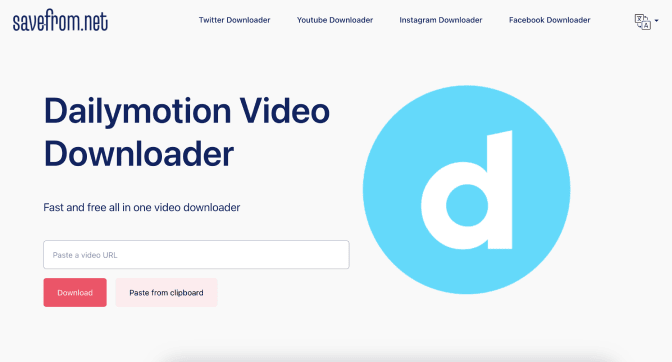
If you've ever tried to download videos from Dailymotion, you know it’s not as straightforward as it seems. Dailymotion doesn't provide a built-in download option for users, which can make the task confusing. However, there are several methods to consider:
- Streaming and Recording Software: Tools like OBS Studio and Camtasia allow you to record your screen while playing the video, helping you capture just the specific part you need.
- Online Download Services: There are various websites dedicated to helping you download videos by simply pasting the URL. Some, like KeepVid or SaveFromnet, let you grab entire videos, while others may require some finesse.
- Browser Extensions: Certain extensions available for Chrome and Firefox can assist in downloading videos directly from Dailymotion. Always ensure you trust the source before installing any extension.
- Video Editing Tools: Once you have the entire video, you can use video editing software like Adobe Premiere Pro or even free tools like Shotcut to select and export just the segment you want.
While these methods all serve the purpose, it's essential to follow legal guidelines and respect copyright laws when downloading videos. Always make sure that you have permission or that the content is available for public use. Happy downloading!
Also Read This: Understanding Programmatic Advertising on Dailymotion
3. Tools You Will Need
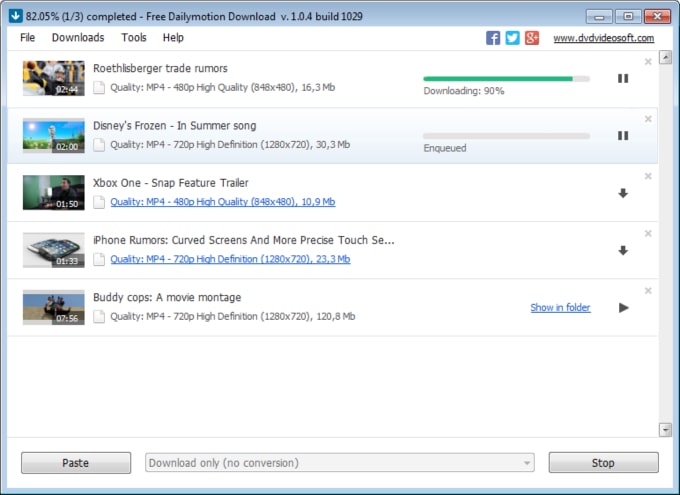
Before diving into the process of downloading a specific portion of a Dailymotion video, it’s essential to gather the right tools to make your task easier and more efficient. Here’s a quick rundown of what you’ll need:
- Video Downloading Software: You’ll require a reliable downloading tool that supports Dailymotion videos. Popular options include:
- 4K Video Downloader
- YTD Video Downloader
- VideoProc Converter
- Freemake Video Downloader
- Video Editing Software: To trim the video down to the precise portion you want, a good video editing software can be very helpful. Some recommended options are:
- Adobe Premiere Pro
- iMovie (for Mac users)
- Filmora
- OpenShot Video Editor (free option)
- Internet Connection: A stable and robust internet connection ensures a smooth downloading experience without interruptions.
- Storage Space: Ensure you have enough disk space on your device to save the downloaded video, as video files can be significant in size.
Having these tools handy will undoubtedly streamline the entire process, enabling you to focus on what matters most: getting that perfect slice of video content!
Also Read This: how to turn on adobe stock with lightroom
4. Step-by-Step Guide to Downloading a Portion of a Video
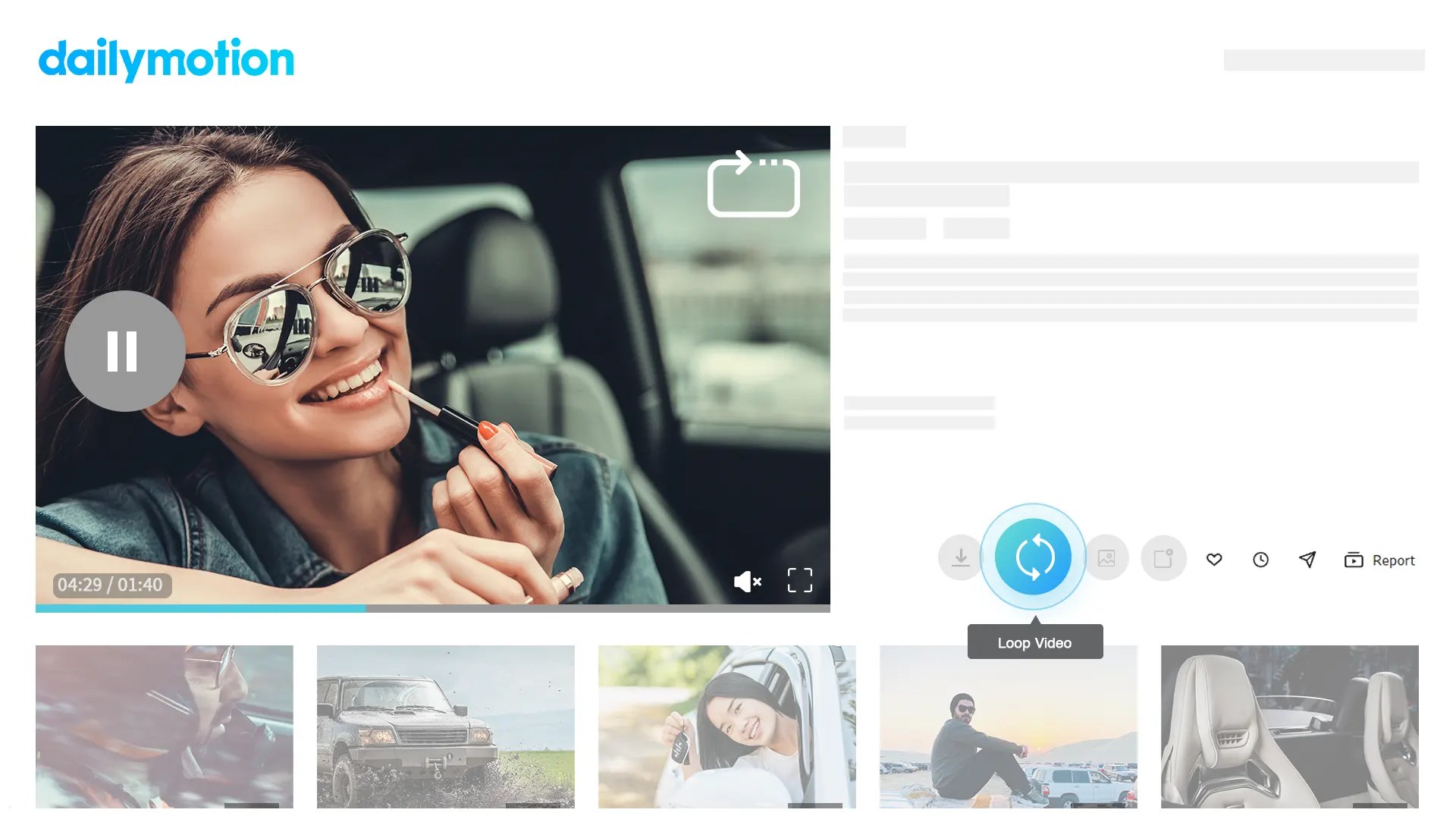
Downloading a specific part of a Dailymotion video might sound tricky, but with the right approach, it can be a breeze! Here’s a simple, step-by-step guide:
- Find the Dailymotion Video: Begin by navigating to Dailymotion and locating the video you want to download. Copy the URL from the address bar.
- Open Your Video Downloading Tool: Launch the software you selected earlier (e.g., 4K Video Downloader). Look for an option, often labeled "Paste Link."
- Paste the URL: Click on the “Paste Link” button in your downloading tool. This action should retrieve video details automatically.
- Select Video Quality: After pasting the link, select the quality in which you’d like to download the video. Higher quality means larger file sizes, so choose wisely!
- Download the Full Video: Click on the “Download” button to start downloading the entire video first; this allows you to access the exact section you want later.
- Open Video Editing Software: Once the video is downloaded, open your video editing software and import the downloaded file.
- Trim the Video: Use the editing tools to select the start and end points of the segment you wish to keep. Most software will have a cutting or trimming tool for this.
- Export the Final Clip: After you’ve selected the desired portion, export or save the edited video. Choose your preferred video format and quality.
And there you have it! By following these steps, you can easily download and edit any specific portion of a Dailymotion video you love.
Also Read This: How Getty Image Permissions Work for Creators and Users
Editing the Downloaded Video (Optional)
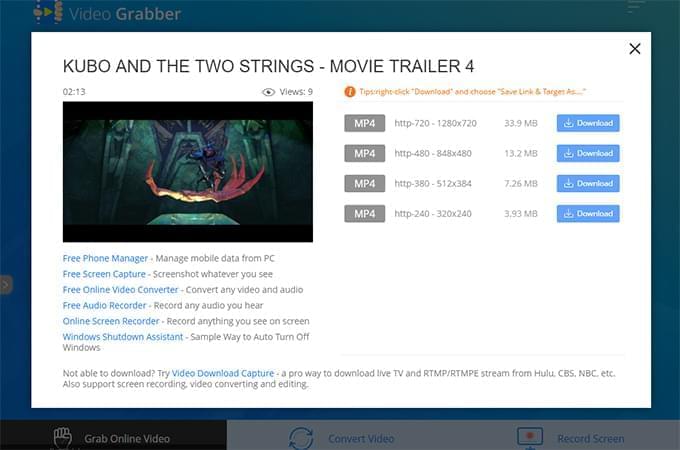
Once you’ve successfully downloaded a specific portion of a Dailymotion video, you might want to step into the world of video editing. Editing allows you to enhance your video and create something that perfectly suits your needs, whether it’s trimming out a few extra seconds, adding text overlays, or even inserting background music. Let’s take a deeper dive into the editing process.
There are numerous video editing tools available, both free and paid, for every skill level. Here are some popular options:
- iMovie: Perfect for Mac users, it offers a user-friendly interface that helps you pull off professional-looking edits.
- Windows Movie Maker: Although it’s been discontinued, many still find it handy for basic edits.
- Adobe Premiere Pro: Aimed at professionals, it provides a comprehensive set of editing features.
- Shotcut: A free, open-source video editor that works on multiple platforms.
Here’s a simple step-by-step guide to getting started with video editing:
- Import your video: Open your chosen video editing software and import the downloaded video.
- Trim and cut: Use the trimming tool to remove any unwanted sections of the video.
- Add effects or text: Enhance your video with filters, transitions, or titles that suit your style.
- Insert audio: If you want to, add background music or voiceovers to improve the overall ambience.
- Export your final product: Once you’re happy with your edits, export the video in your desired file format.
Editing is all about creativity, so don’t hesitate to experiment and play around. Who knows? You might just discover your hidden talent for video production!
Conclusion
In our digital era, the ability to download and edit videos from platforms like Dailymotion opens up a realm of possibilities for content creators, educators, and leisure users alike. After you’ve identified the portion of the video you want, utilized a reliable downloading tool, and perhaps even spiced it up with some basic editing, you’ve not just consumed content—you’ve engaged with it!
Remember, while downloading videos can be incredibly practical, always keep in mind the respective copyright laws and guidelines. Here are a few takeaways:
- Choose the right tool: Ensure you use a trustworthy video downloader that better fits your needs.
- Respect creators’ rights: Consider the legal implications of downloading content and using it in your own work.
- Edit creatively: Don’t shy away from experimenting with different editing techniques to make your video unique.
So, go ahead and explore! Whether for personal enjoyment or professional projects, downloading and editing Dailymotion videos can be a fun journey and a powerful asset in your toolkit. Happy editing!
 admin
admin








