In today's digital age, video content is everywhere, and YouTube leads the pack as a platform for sharing videos. However, there are times when you come across a private video that piques your interest. These private videos can be challenging to access due to strict privacy settings. But worry not! This clear and straightforward guide will help you understand private YouTube videos and the best approaches to download them, should you have the permission to do so.
Understanding YouTube Private Videos

YouTube offers various privacy settings for video uploads, allowing creators to control who can view their content. Private videos are one such option, and they work a bit differently than public or unlisted videos. Here’s a breakdown of what you need to know:
- Definition: Private videos on YouTube are not accessible to the general public. Only users whom the uploader has personally invited can view the content.
- Access Limitations: If you want to watch a private video, you must receive a direct invitation from the uploader. This invitation typically requires you to have a YouTube account linked to the email address to which the invitation was sent.
- How They Differ: Public videos can be viewed by anyone, and unlisted videos can be viewed by those who have the link. Private videos, on the other hand, do not appear in search results, on the uploader's channel, or elsewhere on YouTube.
- Reasons for Uploading: Creators often use private videos for sharing sensitive content, such as family moments or exclusive content meant for a small audience.
While private videos may seem frustrating to access, they serve an essential purpose in protecting the creator’s content. Always remember to respect the privacy of others and seek permission if you wish to download or share private videos!
Legal Considerations for Downloading Private Videos
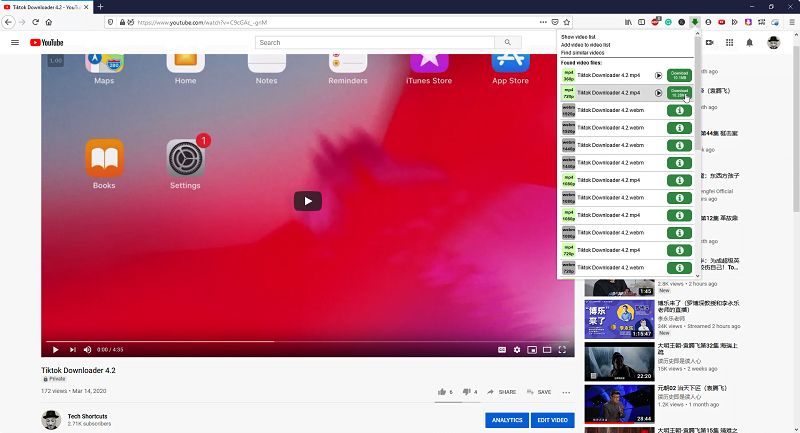
When it comes to downloading private videos from YouTube, it's crucial to tread carefully. The legality of downloading content typically hinges on copyright laws and the terms set by the platform. Here are some key considerations to keep in mind:
- Copyright Issues: Private videos are generally protected under copyright laws. Downloading these videos without permission could result in infringement. Always ensure you have the owner's consent.
- YouTube's Terms of Service: According to YouTube's terms, it explicitly states that users may not download content unless a download button or link is provided on the platform. Violating these terms can lead to account suspension.
- Public vs. Private Content: While public videos can be shared freely, private videos are intended for specific viewers. Making them accessible to others without permission is not only unethical but could also lead to legal repercussions.
- Fair Use Doctrine: In some cases, downloading videos for educational or commentary purposes may fall under fair use. However, fair use is often subjective and can vary by jurisdiction, so it's essential to consult legal standards that apply to your area.
- Region-Specific Laws: Always be mindful of the legal framework in your country or region. What might be permissible in one location could be a violation in another.
In short, always seek permission from the video's creator before attempting to download private content. It's not only the right thing to do but also protects you from potential legal troubles down the line.
Preparations Before Downloading
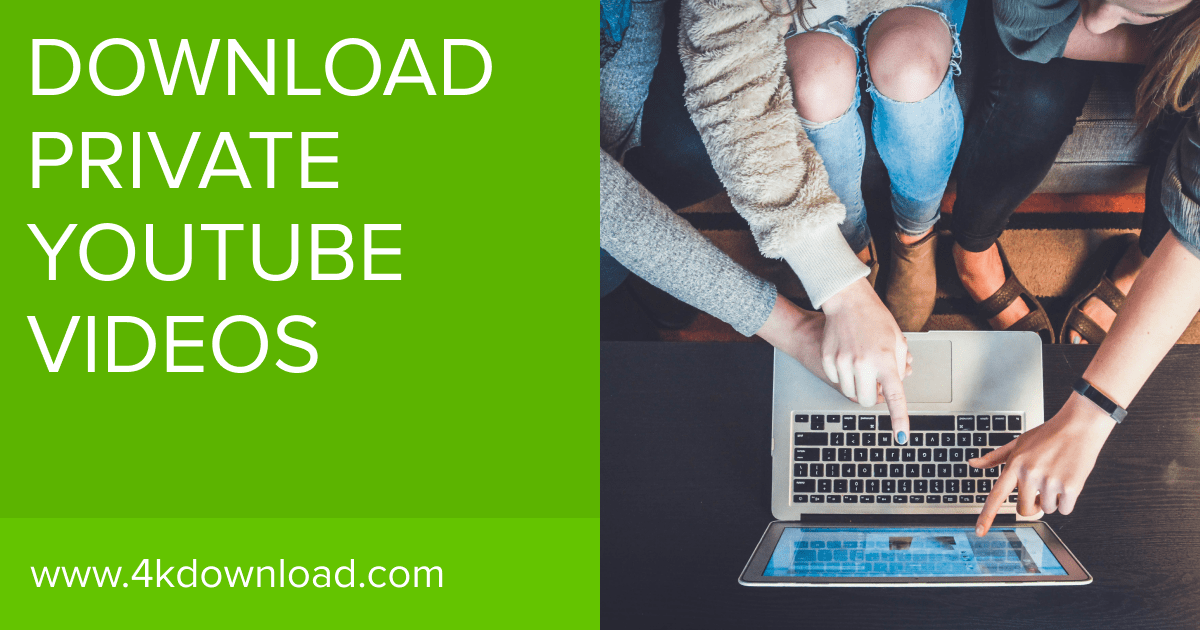
Before diving into the process of downloading a private YouTube video, there are several key preparations you should consider to ensure a smooth experience. Let's break it down step by step:
- Obtain Permission: Always start by securing permission from the video creator. This step is not only ethical but also mandatory to avoid legal issues.
- Choose the Right Tool: Depending on your needs, select a reliable downloading tool or software capable of handling private videos. Research to find options that are safe and have good reviews.
- Check Video Quality: Determine the resolution you want for the video. Many tools allow you to choose from different quality settings, so think about what suits your needs best.
- Ensure Sufficient Storage: Make sure you have enough storage space on your device for the video you’re about to download. It’s advisable to have a little extra space just in case.
- Stable Internet Connection: Before initiating the download, check that your internet connection is stable. A slow or interrupted connection can lead to errors during the download process.
- Understand the Download Process: Familiarize yourself with how the downloading tool works. If it’s your first time, reading or watching tutorials might help you avoid potential hiccups.
Taking these preparatory steps seriously can save you a lot of time and effort. By being well-prepared, you set the stage for a successful download experience!
5. Step-by-Step Guide to Download a Private YouTube Video
Downloading a private YouTube video might sound complex, but it can be straightforward if you follow the right steps. Just remember, you should only download content you have permission to access. Here’s how you can do it:
- Get Permission:
Ensure you have permission from the video's owner to download their content. This is crucial, as downloading private videos without consent can infringe on copyright laws.
- Request the Video Link:
Ask the owner to share the link with you. They'll need to adjust the sharing settings to allow you to view it. Typically, this involves setting the video to 'Unlisted' or adding you as a viewer.
- Use a Downloading Tool:
Once you have access, use a video downloading tool that is compatible with private videos. Some popular options include:
- 4K Video Downloader
- YTD Video Downloader
- ClipGrab
Download and install your selected tool on your device.
- Paste the Video URL:
Open the downloading tool and paste the link of the private video into the provided field. Make sure the tool recognizes it correctly.
- Select Quality:
Before you click 'Download,' check the quality options. Most tools let you choose from various resolutions.
- Download the Video:
Hit the download button and wait. Depending on your internet speed and video length, this may take a few moments.
- Locate Your Video:
Once done, navigate to the folder where your downloads are saved to find your video. Enjoy watching!
6. Troubleshooting Common Issues
Experiencing issues while downloading a private YouTube video? Don’t worry; it happens to the best of us! Here are some common problems and how to solve them:
- Problem: Video Not Accessible
If the private video isn’t available, check with the owner to ensure you are added as a viewer and that the link shared with you is correct.
- Problem: Downloading Tool Fails
Sometimes the downloader might throw an error. Try:
- Restarting the application.
- Updating to the latest version of the tool.
- Switching to a different downloading tool if the problem persists.
- Problem: Slow Download Speeds
This can be frustrating! Make sure you have a stable internet connection. If not, try downloading at a different time when internet traffic is lower.
- Problem: Quality Issues
If the downloaded video isn’t in the quality you want, double-check the settings before you start the download. Some tools have default settings that may be lower than expected.
- Problem: File Not Playing
If your downloaded video won’t play, ensure you have a compatible media player. VLC Media Player is a great choice that supports multiple formats.
If you encounter other issues, consider visiting forums or support pages for specific software. Don’t give up; you’ll get that video in no time!
Alternative Methods for Accessing Video Content
While downloading private YouTube videos might seem challenging, there are several alternative methods to access video content that can be useful in a pinch. Let’s explore some of these techniques:
- Screen Recording: If you're unable to download the video directly, a screen recording can be a great alternative. Most devices come equipped with screen recording software. Simply open the private video, start your screen recorder, and capture the content while it plays.
- Collaboration with the Video Owner: If you’re looking to access a private video, the simplest method is to communicate with the owner. You can request access or ask them to share the video via email or another platform.
- Third-Party Apps: Some third-party apps or websites claim to offer video downloading services. However, proceed with caution! Always ensure that these platforms are credible and legal, as many can be unsafe or violate copyright laws.
- Browser Extensions: There are specialized browser extensions designed to enhance your video experience. Some of these allow users to save videos directly from YouTube, although private videos may still pose a challenge.
- Using YouTube Premium: Subscribing to YouTube Premium can unlock various perks, including the ability to save videos for offline viewing. While this won't technically download private videos, it does enhance your viewing flexibility.
Each of these methods comes with its pros and cons, so choose the one that aligns best with your needs and ethical considerations.
Conclusion
Downloading a private YouTube video may not be straightforward, but with the right tools and knowledge, it can certainly be done. It’s essential to respect the rights of the content creator while also exploring legitimate options for accessing the material you may need. Here’s a quick recap of what we've covered:
- Understanding the difference between public and private videos.
- Using the appropriate software and tools for downloading, while emphasizing the importance of permissions.
- Considering alternative methods for accessing video content, such as screen recording or collaborating with the video owner.
Remember to always uphold the community guidelines and laws concerning video usage. With the right approach, you can discover valuable video content ethically and responsibly. Happy watching!
 admin
admin








