Welcome to the vibrant world of Behance, an online platform that showcases creative work across various fields, including graphic design, illustration, photography, and, of course, typography. If you’re a designer or enthusiast looking for unique fonts, Behance has an impressive collection that can spark your creativity and elevate your projects.
Many talented designers from around the globe share their font creations on this platform, offering you a plethora of choices to enhance your design toolkit. Whether you need something modern for a corporate project or vintage flair for a creative piece, you'll find fonts that resonate with your vision. Let’s dive deeper into why Behance is a go-to source for font lovers!
Why Download Fonts from Behance?

So, why should you consider downloading fonts from Behance? Here are some compelling reasons:
- Unique Designs: Unlike popular font marketplaces, fonts on Behance often come from individual designers who are eager to showcase their creativity. You’ll find one-of-a-kind designs that help your work stand out.
- Free and Paid Options: Many font creators on Behance offer their work for free, while others may have paid options. This variety means you can explore a wide range of styles without breaking the bank.
- Support Independent Designers: By downloading fonts from Behance, you're directly supporting creative artists. Many designers appreciate feedback, and you can connect with them for potential collaborations.
- Educational Resources: Often, designers provide insights into their work process, making it a great learning experience. You can see how they approached font design, from concept to execution.
Another great advantage is the community aspect. Behance has a vibrant community of creators who share not only their fonts but also their design processes, making it a valuable resource for inspiration. Engaging with this community can help you discover trending styles and innovative approaches to typography.
Finally, the diversity of fonts available on Behance means that you can quickly find something that perfectly matches your project’s aesthetic. You might stumble upon hand-lettered fonts, elegant serifs, or funky display types, all in one place.
In summary, downloading fonts from Behance opens up a wealth of opportunities for any designer. You get access to unique, high-quality resources while also supporting talented creatives. Now that you know why to choose Behance for fonts, let’s explore how you can easily download them in the next sections!
Also Read This: What Are the Safest Free Behance Image Downloader Tools for Personal Use?
3. Creating a Behance Account
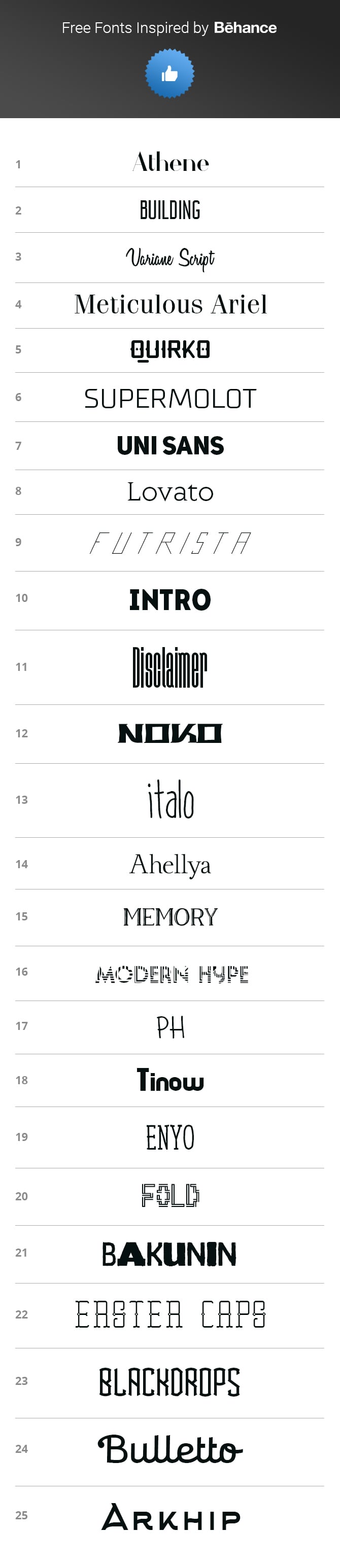
If you want to download fonts from Behance, the first step is to create an account. But don’t worry, it’s a quick and simple process! A Behance account gives you access to an endless array of creative resources, including those stunning fonts you’ve been eyeing.
Here’s how to get started:
- Visit the Behance Website: Go to Behance.net. This is where all the magic happens!
- Sign Up: Click on the “Join Behance” button located at the top right corner of the page. You can sign up using your email address or your existing Adobe ID.
- Fill in Your Information: If you choose to sign up with your email, you’ll need to provide your name, email address, and create a password. Make sure to use a strong password for security!
- Agree to Terms: Don’t forget to read and agree to Behance’s terms of service. It’s always good to know what you’re signing up for!
- Complete Your Profile: After creating your account, you’ll be prompted to fill out your profile. This is optional, but it’s a great way to showcase your work and connect with other creatives.
Once your account is set up, you’re ready to dive into the vast world of design inspirations, projects, and of course, amazing fonts! So, take a moment to explore your account and see what it has to offer.
Also Read This: Sharing a Private Project on Behance with Selected Viewers
4. How to Find Fonts on Behance
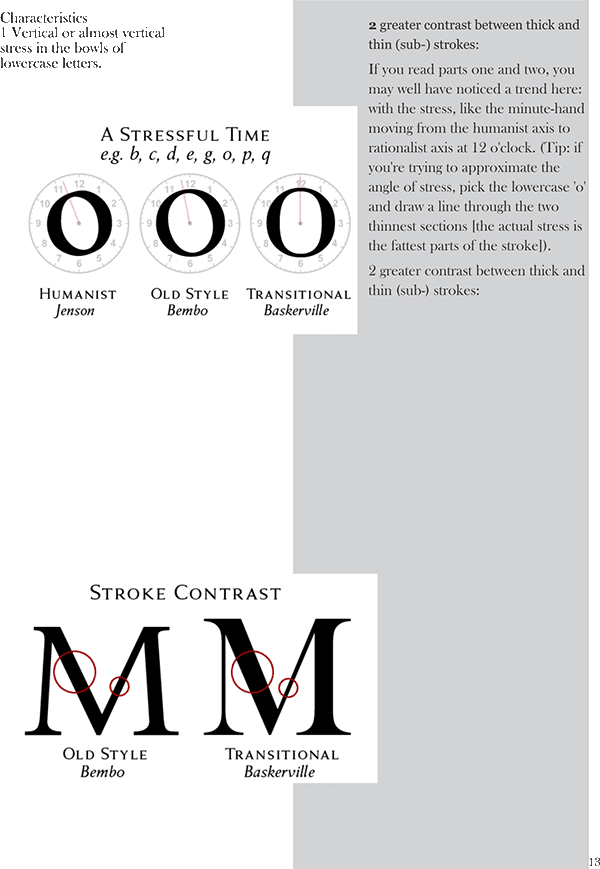
Now that you have your Behance account all set up, let’s talk about actually finding those beautiful fonts. Behance is loaded with talented designers who share their projects, including custom fonts. Here’s how to navigate through the platform to discover what you need:
Follow these steps to make your search a breeze:
- Use the Search Bar: At the top of the Behance homepage, you’ll see a search bar. Type in keywords like “fonts,” “typefaces,” or even specific styles like “handwritten fonts.” Hit enter to see the results!
- Filter Your Search: Once the search results appear, use the filters on the left side of the page. For example, you can filter by “Projects” or “Creative Fields.” This helps narrow down results, making it easier to find exactly what you’re looking for.
- Browse Projects: Take the time to browse through the projects related to fonts. Check for downloadable options mentioned in the project descriptions. Many designers will provide a direct link to download their fonts.
- Follow Designers: If you find a designer whose style you love, consider following them! This way, you can keep up with their latest projects, including new font releases.
- Explore Collections: Some designers curate collections of their favorite fonts, which can be a fantastic resource. Check out these collections to discover unique fonts all in one place.
Remember, while some fonts on Behance are free, others may require a purchase or attribution. Always read the artist's guidelines to ensure you’re using their work appropriately. Happy font hunting!
Also Read This: Ultimate Guide to Downloading and Using Behance Templates
5. Step-by-Step Instructions for Downloading Fonts
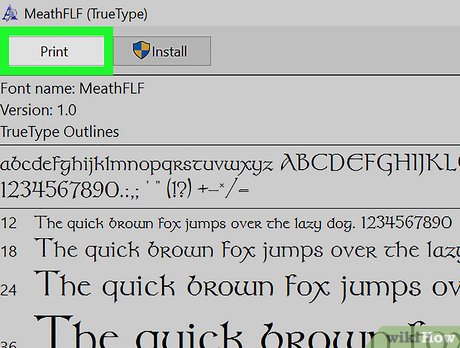
Alright, let’s get into the nitty-gritty! Downloading fonts from Behance doesn't have to be a mystery. Just follow these simple steps to snag those beautiful typefaces you’ve been eyeing.
- Visit Behance: Open your favorite web browser and head over to Behance.net. You can log in if you have an account, but browsing doesn’t require an account.
- Search for Fonts: Use the search bar at the top of the page. Type in a term like "free fonts," "font downloads," or just the specific name of the font you're looking for. You can also browse through categories or collections to find great typefaces.
- Select a Project: When you find a font that catches your eye, click on the project thumbnail. This will take you to a detailed page where the designer showcases the font and its uses.
- Look for Download Options: In the project page, scroll down and look for the download button. The designer often provides a direct link to the font files, either in the project description or as a prominent button. Sometimes, it may be in the form of different download formats like TTF or OTF.
- Click to Download: Click the download link. Depending on the designer’s setup, you might be redirected to another site (like Dropbox or Google Drive) or get a prompt to download the file directly. If redirected, just follow the on-screen instructions to finalize your download.
- Unzip the Files: Once the font is downloaded, locate the zipped folder on your computer. Most fonts come in a compressed format. Right-click on the folder and choose the “Extract All” option to unzip the contents.
- Install the Font: Now that you have the font files, double-click on the TTF or OTF file. A window will pop up displaying the font preview. Click the "Install" button on the top left corner to add it to your font collection.
And just like that, you have a new font ready to jazz up your designs! Remember, when you’re downloading fonts, always check for style compatibility and make sure your design project honors the font’s unique qualities. Happy designing!
Also Read This: How to Save Behance Images and Download Your Favorite Creative Work
6. Checking License and Usage Rights for Fonts
Downloading a font is the fun part, but hold your horses! Before you start using that stunning new typeface in your projects, it’s crucial to understand the licensing agreements that come with it. Here’s how to make sure you’re using fonts legally and ethically.
- Read the Font Description: Most Behance projects include a detailed description by the designer. Look for sections that outline the font’s licensing. A clear description often indicates whether the font is free for personal use or if commercial use is allowed.
- Look for License Links: Designers typically provide links to licensing information. If you see phrases like “Free for personal use” or “Commercial license available,” click on those links for more information. This will help you understand any restrictions.
- Contact the Designer: If you’re unsure about the licensing terms or can’t find clear information, don’t hesitate to reach out to the designer. Most designers are more than happy to clarify how their fonts can be used.
- Check for Attribution Requirements: Some fonts require you to give credit to the designer when used. This could be in the form of a mention in the project description or a specific note in your design credits. Make sure you understand these requirements to avoid any legal issues.
- Save Documentation: If you purchase a license or receive explicit permission for commercial use, save that documentation. Keeping track of where you got the font and any agreements will serve you well in case questions come up later.
By taking these steps, you not only respect the hard work of the designers but also protect yourself from potential legal troubles. Happy font hunting, and may your typography be ever fabulous!
Also Read This: Creating an Impressive Behance Portfolio to Attract Clients
7. How to Install Downloaded Fonts on Your Device
Now that you've successfully downloaded fonts from Behance, the next step is to install them on your device. Don’t worry; it’s a straightforward process! Whether you’re on Windows or macOS, I’ll guide you through it. Let’s dive in!
For Windows Users:
- Locate the Downloaded Font: First, head to your Downloads folder, or wherever you saved the font files. They typically come in a .ttf (TrueType Font) or .otf (OpenType Font) format.
- Unzip the File: If your font is in a compressed (zipped) file, right-click on it and select "Extract All" to unzip the contents.
- Install the Font: Right-click on the font file and select "Install". You can also double-click on the font file to open a preview window, and then click the "Install" button there.
- Confirmation: Once installed, the font should be available in your applications immediately. It’s always good to restart any software where you want to use the font, just to be sure it registers properly.
For macOS Users:
- Find Your Font: Navigate to your Downloads folder and locate your font. Again, it may be in a .ttf or .otf format.
- Unzip If Necessary: If it’s in a zip file, double-click it to extract the contents.
- Install the Font: Double-click on the font file, and Font Book will open. Click the "Install Font" button located at the bottom right of the window.
- Check Your Library: Once installed, you can find and manage your fonts in the Font Book app. Check out the "All Fonts" section to see your new font!
And voilà! You’re all set to use your brand-new fonts in your design projects. Remember, every application has a different way of accessing installed fonts, so make sure to look for your font in the typography section of your favorite tools!
Also Read This: Creating and Showcasing Your Behance Project
8. Troubleshooting Common Issues When Downloading Fonts
Even the best of us run into issues from time to time, especially when it comes to downloading and installing fonts. But don’t panic! I’ve compiled a list of common problems you might encounter along with simple solutions to get you back on track.
- 1. Missing Files: Sometimes, fonts might not download correctly. Ensure that all files were downloaded and extracted. If you're missing files, try downloading again from Behance.
- 2. Unsupported File Format: If your design software doesn’t recognize the font, make sure you're using the right file format. Stick to .ttf or .otf for compatibility.
- 3. Fonts Not Appearing: After installation, the font may not immediately appear in your applications. Try restarting the software you’re using, or log out and back into your system.
- 4. Font Conflicts: If you experience issues where the font doesn’t render as expected, there might be a conflict with another similar font. Consider disabling or uninstalling fonts you don’t use often.
- 5. License Restrictions: Make sure you're using fonts in accordance with their licensing terms. Some fonts may require attribution or have restrictions for commercial use.
If you encounter any specific error messages, a quick online search often uncovers tailored solutions based on community experiences. Don’t forget to check forums or the Behance page where you downloaded the font for additional help!
There you go! With these troubleshooting tips, you should be well-equipped to handle any bumps in the road. Happy designing!
Conclusion and Final Tips for Using Fonts from Behance
Downloading fonts from Behance can be a rewarding experience, providing you access to unique and creative typefaces that can elevate your design projects. As you wrap up your journey in exploring and selecting fonts, here are some key takeaways and tips:
- Always check the license: Before using any font in your projects, ensure that you understand the licensing terms. Some fonts may be free for personal use but require a commercial license for professional projects.
- Preview your fonts: Many Behance font creators provide previews to showcase how the typeface looks in various contexts. Take advantage of these previews to see the font in action.
- Consider font pairing: When using multiple fonts, ensure they complement each other. Look for fonts that have differing styles, such as pairing a serif with a sans-serif, to create visual interest.
Additionally, you can create a personal library of favored fonts you download. This will keep you organized and save time in future projects. Tools like FontBase or Adobe Fonts can help manage your font collection more efficiently.
In conclusion, utilizing fonts from Behance can significantly enhance your graphic design work. With the right resources and approach, you'll be able to find the perfect typeface that aligns with your project vision while ensuring proper licensing and aesthetic harmony.
 admin
admin








