Downloading YouTube videos in 1080p resolution without losing quality can seem like a daunting task. Many users wonder if it’s even possible to snag their favorite content while keeping those crisp, sharp visuals intact. The good news? It absolutely is! In this guide, we’ll break down the steps and tools you need to do just that. Whether you want to store tutorials for offline viewing or keep music videos for long drives, we’ll make sure your experience is as seamless as can be.
Understanding YouTube Video Quality
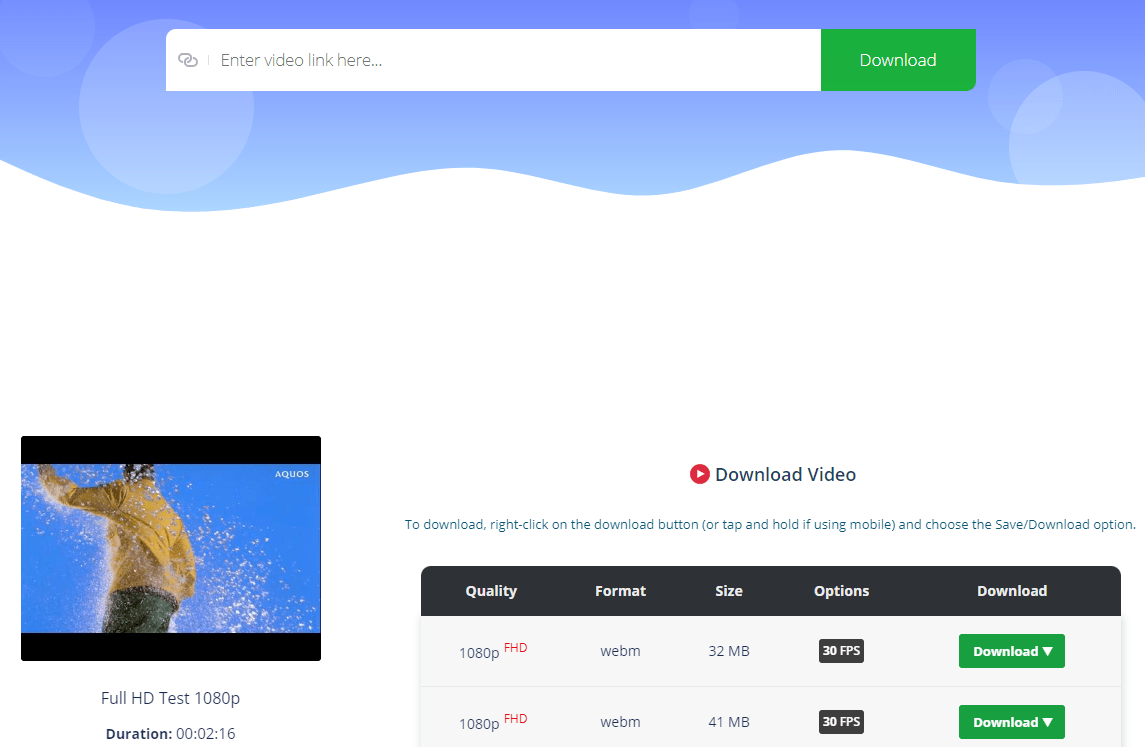
When it comes to video quality on YouTube, there’s a lot more to it than just picking a resolution. Understanding how video quality works on the platform is key to ensuring you’re downloading in the best possible format. Here are some important aspects to consider:
- Resolution: This defines the clarity of the video. Typical YouTube resolutions include:
- 144p (Low)
- 360p (Standard)
- 480p (Standard)
- 720p (HD)
- 1080p (Full HD)
- 1440p (2K)
- 2160p (4K)
- Bitrate: This is the amount of data processed in a given amount of time. Higher bitrates generally provide better quality. For example:
- Compression: YouTube uses compression algorithms that may affect quality. It’s crucial to choose tools that can maintain quality post-compression.
| Resolution | Recommended Bitrate |
|---|---|
| 1080p | 4,500 – 9,000 kbps |
| 720p | 2,500 – 5,000 kbps |
By grasping these fundamentals, you’re better equipped to download 1080p videos that look stunning on your screen. So, let's dive deeper into the actual downloading process!
Also Read This: How to Add an Image to ESPN Fantasy Football Profile
Legal Considerations for Downloading Videos
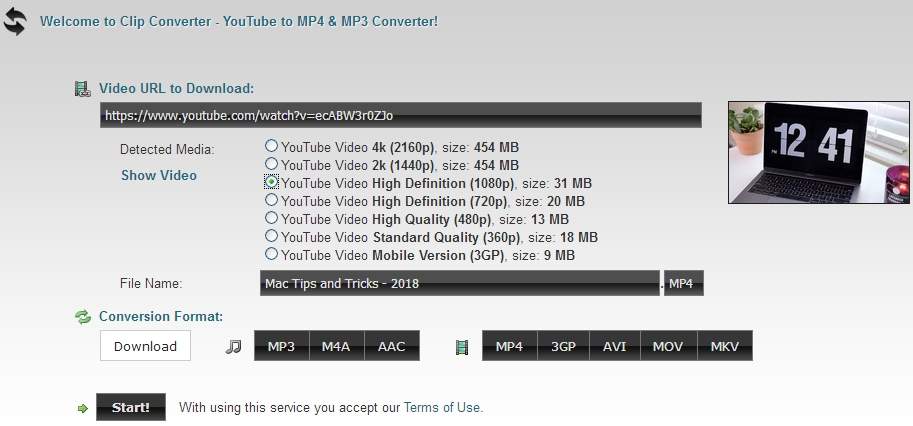
When it comes to downloading YouTube videos, it's absolutely vital to understand the legal landscape surrounding this activity. While watching videos online is generally permissible, downloading them can lead to potential legal issues. Here’s what you should keep in mind:
- YouTube's Terms of Service: According to YouTube’s Terms of Service, users are not allowed to download content without permission from the copyright owner, unless YouTube has provided a download option.
- Copyright Laws: Many videos on YouTube are protected by copyright laws. Downloading and redistributing these videos without permission could result in legal consequences.
- Creative Commons Licenses: Some YouTube videos are published under Creative Commons licenses, which may allow downloading and sharing for certain uses. Always check the license type before proceeding.
- Personal Use vs. Redistribution: Downloading a video for personal use (like offline viewing) is often seen as a gray area. However, sharing or distributing downloaded content can lead to legal action.
- Seek Permission: If you need to use a video for a project or a commercial purpose, it’s best to reach out to the content creator for permission. They may be willing to share the video with you under specific conditions.
In summary, while you might be tempted to download videos for convenience, being aware of the legal considerations isn't just smart—it's necessary. Always stay informed and respectful of copyright laws!
Also Read This: How Many Wallet-Sized Images Fit on an 8×10 Print
Methods for Downloading 1080p YouTube Videos

If you're looking to download 1080p videos from YouTube while maintaining quality, there are several methods you can employ. Let’s explore some popular options:
1. Using Online Video Downloaders
Many websites offer quick and easy ways to download YouTube videos without needing to install software. Here’s how to use them:
- Visit a trusted online video downloader (like Y2Mate or SaveFrom).
- Paste the URL of the video you wish to download.
- Select the video quality (choose 1080p).
- Click the download button and save the file to your device.
2. Software Solutions
If you need to download videos frequently, dedicated software can be a good investment. Here are a couple of popular options:
| Software | Features |
|---|---|
| 4K Video Downloader | Supports batch downloads, includes 3D and 360-degree video options. |
| YTD Video Downloader | User-friendly interface with options for converting video formats. |
3. Browser Extensions
Another easy method is through browser extensions that enable video downloads directly from YouTube. Popular options include:
- Video DownloadHelper: Works with Chrome and Firefox, allowing easy downloads with just a click.
- Easy Youtube Video Downloader: Simple integration with your browser to download videos in various formats.
Whichever method you choose, always make sure to use tools from reputable sources to avoid malware or unwanted software. Happy downloading!
Also Read This: Find Out What Kind of Images or Photos Sell Well on Shutterstock
5. Using Online Downloaders
Ah, online downloaders! They’re like the magical toolbox of the internet that makes downloading YouTube videos a breeze. No software installation is required—just hop onto a website, and you’re good to go. Here’s a step-by-step guide on how to use them effectively:
- Find the Video: First, go to YouTube and find the video you want to download. Copy the URL from the address bar. You can also just right-click on the video and select “Copy video URL.”
- Choose a Downloader: Pick an online downloader. Some popular options include:
- Y2Mate
- SaveFrom.net
- ClipConverter.cc
- Paste the URL: On the chosen downloader's site, look for the input box and paste your copied URL. Press the download button!
- Select Quality: After a moment, the site will offer you options. Choose 1080p (or the highest available quality) to ensure you don’t lose any detail.
- Click Download: Once you select the quality, click the download button. Your video will start downloading. Depending on your internet speed, it’ll be ready in no time!
And voilà! Your favorite video is saved on your device in stunning 1080p quality. Just remember that while online downloaders are convenient, they can sometimes suffer from ads and limited video duration, so choose wisely!
Also Read This: how to download all images from a site
6. Utilizing Software Applications
If you’re looking for a more robust solution, utilizing software applications is the way to go! Unlike online downloaders, these programs often offer more features, such as batch downloading, better quality control, and faster speeds. Let's break down how you can utilize software for downloading YouTube videos:
- Choose a Reliable Software: There are many applications available, but some popular options include:
- 4K Video Downloader
- YTD Video Downloader
- Freemake Video Downloader
- Install the Software: Download your chosen software from its official website. Follow the installation instructions; this is usually quick and straightforward.
- Copy the Video Link: Just like with online downloaders, head to YouTube, find the video you want, and copy its URL.
- Open the Software: Launch the application you installed. Look for a button that says “Paste Link” or similar.
- Select Format and Quality: After pasting the link, you’ll see options to choose your desired video format and quality. Opt for MP4 and 1080p for the best experience.
- Download: Hit the download button and let the software do its thing! You’ll usually find your video saved in a designated folder on your device once it’s completed.
Using software applications not only helps you download videos in high quality, but they can also serve other functions such as converting video formats and editing. It’s like having a mini studio right on your device! So, go ahead and explore different software to find what suits you best.
Also Read This: How to Sell a Photo to Shutterstock: A Step-by-Step Guide
7. Browser Extensions for Easy Downloads
If you're looking for a straightforward way to download 1080p YouTube videos, browser extensions are your best friend! These handy tools can make the process seamless and efficient. Let’s delve into some popular options that can help you grab those videos without any hassle.
- Video DownloadHelper: This extension is a staple for many users. It works with various browsers and can detect videos on any site, making it simple to download in high quality. Just click the icon when you’re on a video page, and you’ll see a list of download options!
- 4K Video Downloader: Although primarily a standalone application, 4K Video Downloader has a browser extension as well. It supports downloading specific resolutions and formats, ensuring your video retains its quality.
- SaveFrom.net Helper: This extension allows you to download videos from YouTube with just a click. After installation, it adds a “Download” button directly on the video page, and you can select your desired quality effortlessly.
- YouTube By Click: Similar to 4K Video Downloader, this extension gives you user-friendly options when downloading. Once installed, it'll prompt you to download any video you watch automatically!
These extensions are typically easy to install and many offer features that help ensure you download videos in the best possible quality. Remember to always use reputable sources to install these extensions to keep your device secure!
Also Read This: Festive and Fun Seasonal Graphics You Will Adore on VectorStock
8. Tips for Maintaining Video Quality
When it comes to downloading 1080p YouTube videos, it’s crucial to maintain the best possible quality. Here’s how you can ensure that your videos remain sharp, vibrant, and crystal clear.
- Choose the Right Format: Always opt for formats like MP4 or MKV. These are commonly used and retain high quality even after multiple conversions or edits.
- Avoid Re-encoding: Whenever possible, download the videos directly in the desired resolution and format. Re-encoding can lead to a loss in quality.
- Check Your Download Settings: Before hitting that download button, double-check the settings! Make sure you're selecting 1080p or higher if available.
- Use Reliable Download Tools: Not all downloader apps are created equal. Stick with well-reviewed and trusted applications or browser extensions to ensure quality.
- Monitor Your Internet Speed: A strong and stable internet connection is vital when downloading high-quality videos. It can prevent interruptions that might affect the quality of what's downloaded.
By following these tips, you can confidently download your favorite YouTube videos in stunning 1080p resolution, keeping the viewing experience as enjoyable as possible!
How to Download 1080p YouTube Videos Without Losing Quality
Downloading YouTube videos in 1080p quality can enhance your viewing experience, especially when you're using high-definition devices. Fortunately, there are multiple methods available to download these videos without compromising quality. Below are some effective strategies.
Methods to Download 1080p YouTube Videos
- Online Video Downloaders:
Websites like Y2mate or SaveFrom.net allow you to paste the video URL and select your desired quality.
- Desktop Software:
Applications like 4K Video Downloader or YTD Video Downloader offer robust features to download videos in multiple formats and resolutions.
- Browser Extensions:
Extensions like Video DownloadHelper for Firefox and Chrome help you download videos directly while browsing.
- Command Line Tools:
Tools such as youtube-dl or yt-dlp can be used for users comfortable with command line interfaces. These tools provide extensive options for customizing video downloads.
Tips for Quality Preservation
To ensure you are downloading videos in the best quality possible, consider these tips:
- Always choose the highest resolution available when prompted.
- Check video formats; MP4 usually maintains better quality and compatibility.
- Be cautious of ad-supported sites that may lower the quality.
| Method | Pros | Cons |
|---|---|---|
| Online Video Downloaders | No installation needed | Limited features and formats |
| Desktop Software | More features and options | Requires installation |
| Browser Extensions | Easy to use | Limited to browser capabilities |
| Command Line Tools | Highly customizable | Steeper learning curve |
By following these methods and tips, you can successfully download 1080p YouTube videos without sacrificing quality. With the right tools at your disposal, enjoying your favorite videos offline has never been easier.
 admin
admin








