Downloading YouTube videos in 1080p can be a game-changer, especially if you want to watch your favorite content offline. With insights from Reddit users who’ve navigated this process, you’ll learn simple methods and tips to enhance your experience. Whether you're looking for tutorials, music, or vlogs, this guide will help you grab that high-definition content effortlessly!
Understanding YouTube Video Formats
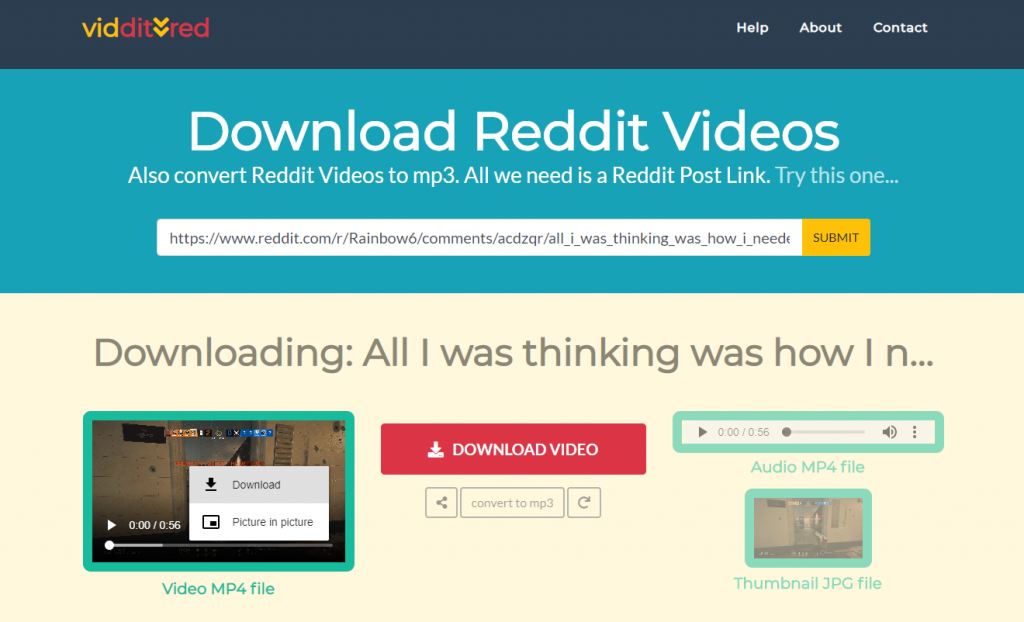
YouTube videos are encoded in various formats, and knowing these can significantly improve your downloading experience. Here’s a breakdown of the most common formats you’ll encounter:
- MP4: The most widely used format. It’s compatible with most devices and maintains a good balance between quality and file size.
- WebM: A newer format designed for web use. It often provides better compression but may not be supported on all devices.
- FLV: Flash Video format, primarily used in older videos. Less common today and not recommended for downloading.
- AVI: Offers high-quality video but tends to produce larger files. Great for editing but not ideal for casual viewing.
When downloading, you’ll typically see options for different resolutions and formats. For instance, if you select 1080p, the MP4 format is usually a safe bet. Remember, the higher the resolution, the larger the file size. So, make sure you have enough space on your device!
Moreover, some users on Reddit suggest checking the bitrate of the video. A higher bitrate often means better quality. Look for videos with bitrates above 5 Mbps for 1080p quality. This ensures you're not just downloading a higher resolution but also a clearer picture.
In summary, understanding these formats and their implications will help you make informed choices when downloading videos. Always aim for the format and resolution that best fits your device and viewing needs!
Also Read This: Learn to Change YouTube’s Background Color to Match Your Preference
3. Popular Methods for Downloading YouTube Videos
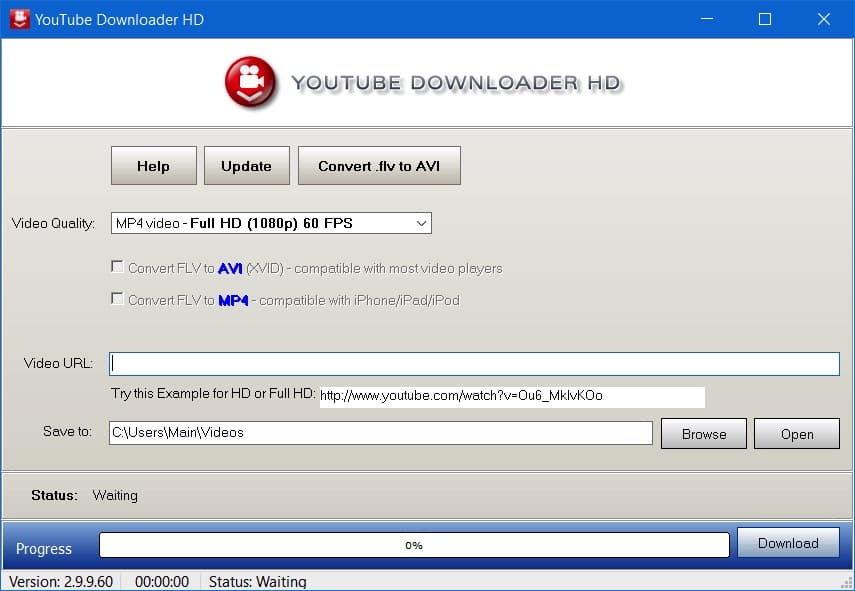
If you're looking to download 1080p YouTube videos, you're not alone! Many users on Reddit have shared their go-to methods for snagging those high-quality clips. Here’s a rundown of the most popular techniques, each with its own unique flair:
- Online Video Downloaders: Websites like Y2Mate and Savefrom.net are user-friendly and require no software installation. Simply paste the video URL, choose your desired resolution, and hit download. These sites are perfect for a quick grab, especially if you don't want to clutter your device with additional applications.
- Browser Extensions: Extensions such as Video DownloadHelper for Firefox and Chrome are highly recommended by Redditors. They allow you to download videos directly from your browser with just a couple of clicks. Once installed, simply navigate to the YouTube video you want, and the extension will detect and offer download options.
- Desktop Software: For those who prefer a more robust solution, software like 4K Video Downloader and JDownloader are fantastic choices. These applications support batch downloads and can often download entire playlists or channels. They allow you to select video quality, including 1080p, ensuring you get the best experience possible.
- Command-Line Tools: If you're a tech-savvy user, you might enjoy using tools like youtube-dl. This command-line utility is powerful and highly customizable. It's especially popular among programmers and those comfortable with coding. You can easily set parameters to download in 1080p and even automate downloads for regular content.
Reddit users have found success with all of these methods, and your choice will depend on your comfort level and specific needs. Whether you prefer something quick and easy or a more advanced solution, there’s a method out there for everyone!
Also Read This: How Many Gigabytes Does YouTube Use? Understanding Data Consumption
4. Step-by-Step Guide to Downloading 1080p Videos
Ready to download your favorite YouTube videos in 1080p? Follow this straightforward step-by-step guide that incorporates tips from Reddit users to ensure you get the best results:
- Choose Your Method: First, decide how you want to download the video. Are you going for an online downloader, browser extension, desktop software, or a command-line tool? Select one that fits your comfort level.
- Find Your Video: Go to YouTube and locate the video you want to download. Copy the URL from the address bar. This URL is your key to downloading the video.
- Paste the URL: Depending on your chosen method:
- For online downloaders, head over to the site, paste the URL into the designated field.
- For browser extensions, click on the extension icon, and it should automatically detect the video.
- If using desktop software, open the application and look for an option to paste the URL.
- Select the Quality: Make sure to choose the 1080p option. Most tools will present a list of resolutions; simply select 1080p for optimal quality.
- Hit Download: Click the download button and let the magic happen! Depending on your internet speed and the video size, this may take a few moments.
- Check Your Download: After the download completes, navigate to your designated downloads folder. Play the video to ensure it downloaded correctly and that the quality meets your expectations.
And there you have it! These easy steps will have you downloading 1080p YouTube videos in no time. Happy downloading!
Also Read This: Can You Fast Forward YouTube Shorts? Understanding Playback Controls
5. Using Online Downloaders
When it comes to downloading 1080p YouTube videos, online downloaders can be your best friends. These tools don’t require any installation, making them super convenient for quick downloads. Just head to their website, paste the YouTube link, and voilà! But which ones are the best? Let’s explore some top recommendations from Reddit users:
- Y2Mate: This site is popular for its user-friendly interface. You simply paste the video URL, choose the desired quality (1080p, of course), and hit download. Users love the speed and reliability of this tool.
- SaveFrom.net: This is another favorite among Redditors. It offers a browser extension for even quicker access. Just click the download button that appears below the video on YouTube, and you’re set!
- ClipConverter.cc: Not only can you download videos, but you can also convert them to different formats. Users appreciate the flexibility it offers.
However, a couple of tips can enhance your online downloading experience:
- Check for Ads: Many online downloaders are ad-supported. Be cautious and ensure you don’t click on misleading ads.
- Use HTTPS: Always make sure you’re using a secure site to protect your personal information.
With these tools, downloading your favorite 1080p videos from YouTube becomes a breeze. Just remember to respect copyright laws and use these downloads for personal use only!
Also Read This: Does YouTube TV Offer Military Discounts? A Guide to YouTube TV’s Discount Programs
6. Downloading with Software Applications
If you’re looking for a more robust solution, downloading software applications can provide a wealth of features beyond what online downloaders can offer. Many Reddit users swear by specific apps that not only download videos but also come with additional functionalities like batch downloading and format conversion. Here are some popular choices:
- 4K Video Downloader: This app is beloved for its simplicity and effectiveness. Users can download entire playlists and channels in 1080p with just a few clicks. Plus, it supports various formats like MP4, MKV, and even audio-only options.
- JDownloader: A more comprehensive solution, JDownloader allows users to manage multiple downloads simultaneously. It’s particularly handy if you’re someone who downloads a lot of videos regularly.
- YTD Video Downloader: This user-friendly software is another popular choice among Redditors. It features a built-in video player and converter, making it a one-stop shop.
Here are some handy tips when using software for downloads:
- Keep Software Updated: Ensure you’re always using the latest version of the software to avoid bugs or compatibility issues.
- Monitor Your Downloads: Some applications allow you to pause and resume downloads, which can be helpful for larger files.
Downloading 1080p YouTube videos using software applications can significantly improve your experience, especially if you’re a frequent downloader. Just be sure to abide by YouTube’s terms of service and enjoy your content responsibly!
Also Read This: How to Edit YouTube Videos on an iPad: A Complete Guide for Mobile Users
7. Reddit User Recommendations
When it comes to downloading 1080p YouTube videos, Reddit is a treasure trove of insights and tips from users who have been in the trenches. Here are some top recommendations gathered from various threads in the community:
- 4K Video Downloader: Many Redditors rave about this tool for its simplicity and effectiveness. It supports downloading entire playlists and channels in high resolution. Plus, it's free for basic use!
- YTD Video Downloader: Users appreciate its user-friendly interface. It allows downloads in multiple formats and resolutions, making it a go-to for many.
- youtube-dl: For those who are a bit tech-savvy, youtube-dl is often mentioned as a powerful command-line tool. It provides extensive options for downloading videos with specific formats and qualities.
- JDownloader: This open-source software is highlighted for its batch downloading capability. Users can paste URLs in bulk and let the program do its magic. Perfect for binge-watching!
- ClipGrab: A favorite for Mac users, ClipGrab offers a straightforward interface and supports various video formats. It’s particularly noted for its quick downloads.
In addition to recommending tools, Reddit users emphasize a couple of best practices:
- Check Video Quality: Before downloading, always verify the video quality options available. Some videos may not be available in 1080p, so it’s essential to check.
- Stay Updated: Tools frequently update their features and capabilities, so Redditors suggest keeping an eye on the latest versions to utilize new functionalities.
Overall, tapping into the wisdom of Reddit can significantly enhance your video downloading experience. Don't hesitate to explore various threads and ask for more insights from fellow users!
Also Read This: Can You Watch NESN on YouTube TV? A Guide for Sports Fans
8. Legal Considerations and Best Practices
As tempting as it is to download your favorite YouTube videos, it's crucial to navigate the legal landscape carefully. Here are some key considerations to keep in mind:
- Copyright Laws: Most content on YouTube is protected by copyright. Downloading videos without permission can lead to legal repercussions. Always respect the rights of content creators.
- Terms of Service: YouTube’s Terms of Service explicitly state that downloading videos without permission is prohibited. Engaging in such actions might result in your account being banned.
- Fair Use Doctrine: In some cases, downloading might fall under the fair use policy, especially for educational or transformative purposes. However, the interpretation of fair use can be complex, so it’s advisable to tread carefully.
To ensure you’re downloading responsibly, consider these best practices:
- Seek Permission: Whenever possible, reach out to the content creator for permission to download their video. Many creators appreciate being asked and may grant you permission.
- Use Videos for Personal Use: If you do download a video, keep it for personal use only. Avoid redistributing or using it for commercial purposes unless you have explicit permission.
- Support Content Creators: Consider supporting your favorite YouTubers through subscriptions, donations, or purchasing their merchandise. This way, you contribute to their livelihoods while enjoying their content!
In summary, while downloading 1080p YouTube videos can be a fantastic way to enjoy content offline, it’s essential to remain aware of the legal implications and adhere to best practices. This way, you can enjoy your favorite videos while respecting the creators behind them!
Also Read This: Why Do YouTube Videos Play with Video Tag Interaction Muted? Explained
9. Troubleshooting Common Issues
Downloading 1080p videos from YouTube can sometimes be a smooth process, but it's not uncommon to encounter a few bumps along the way. Fear not! With insights gathered from Reddit users, we’ve compiled a handy list of common issues you might face and how to tackle them.
1. Video Quality Problems: If you find that the downloaded video is not in 1080p despite selecting it, ensure that the video you are trying to download is indeed available in that resolution. Some videos may only offer lower quality settings.
2. Downloading Errors: Sometimes, you might hit a snag where the download fails or hangs. This can happen due to various reasons like an unstable internet connection or a temporary glitch on YouTube’s side. Try restarting the download or switching to a different network.
3. Unsupported Format: Certain downloaders may not support specific video formats. If you’re facing issues, check whether the software allows you to change the output format. Switching to MP4 usually helps, as it’s widely accepted across devices.
4. Software Issues: If your downloading software crashes or freezes, ensure it’s updated to the latest version. Reddit users often recommend uninstalling and reinstalling the app if problems persist. It’s a simple fix that can save you a lot of headaches!
5. Captchas and Verification: Some downloaders might require you to deal with captcha verifications. If this is a frequent issue, consider using a downloader that has built-in solutions to bypass these hurdles.
In case you’re still stuck, don’t hesitate to turn to Reddit forums. There’s a wealth of user experience and advice available. Just search for your specific issue, and you’ll likely find someone else who has faced it!
10. Conclusion
Downloading 1080p YouTube videos can enhance your viewing experience, allowing you to enjoy your favorite content offline. While the process is generally straightforward, it’s essential to follow best practices to avoid potential pitfalls.
To wrap up, here are some key takeaways:
- Choose the Right Tool: Whether you prefer a software solution or a web-based downloader, select a reliable tool that has been vetted by the community.
- Check Video Availability: Always confirm that the video you wish to download is available in 1080p.
- Stay Updated: Regularly update your downloading software to ensure smooth functionality.
- Engage with the Community: If troubleshooting is needed, Reddit is a fantastic resource for tips and solutions from fellow users.
By keeping these tips in mind and learning from the experiences of others, you can streamline your video downloading process and enjoy high-quality content seamlessly. Happy downloading!
 admin
admin








