If you're ready to start distorting images, here's a simple step-by-step guide to help you get creative effects quickly. We’ll walk you through using Adobe Photoshop, but the basic steps apply to other tools like GIMP or Pixlr as well.
- Open the Image: First, open the image you want to distort in Photoshop (or your preferred tool). Make sure to work on a duplicate layer so the original stays intact.
- Choose the Distortion Tool: Navigate to the toolbar and select a distortion tool. Photoshop offers a few options:
- Liquify: This is great for warping parts of the image by pushing, pulling, or twisting.
- Warp: The Warp tool lets you reshape the image by dragging points on a grid to stretch or compress the image.
- Perspective Distort: This helps shift the angle or perspective of an object within the image.
- Apply the Effect: Use your mouse or stylus to manipulate the image. You can adjust the strength or size of the distortion to get the effect just right. For instance, Liquify lets you control the brush size for more precise edits.
- Fine-Tune the Distortion: Once you're happy with the initial distortion, fine-tune the effect. Zoom in to ensure the edges look natural, and check the image from different angles to see how it looks overall.
- Save the Final Image: When you're satisfied, save the image as a new file. This way, you keep the original safe while preserving your distorted creation.
These steps can be adapted to most image editing software, so feel free to explore different programs and their unique features.
Creative Uses for Distorted Images

Distorted images can serve many creative purposes, from enhancing artistic projects to adding fun effects to everyday visuals. Here are some inspiring ways to use image distortion in your work:
- Digital Art: Artists often use image distortion to add abstract, surreal elements to their work. You can create mind-bending landscapes, twist reality, or manipulate portraits for unique digital art pieces.
- Social Media Posts: Stand out on platforms like Instagram or TikTok by using distorted images that catch attention. Whether you’re showcasing a product or sharing a personal moment, a warped effect can add a playful, engaging touch.
- Website Design: Distorted images can be used as background elements, banners, or visuals that break away from traditional, symmetrical designs. They offer a dynamic look that can make your website feel more interactive.
- Posters and Marketing Materials: Using distorted visuals in posters or flyers can evoke a sense of motion or energy, making them more memorable. It’s a powerful way to make bold statements for promotional content.
- Photography Projects: Photographers use distortion to experiment with perspective, light, and angles. Fisheye lenses or post-editing distortions allow them to present their subjects in an unusual, eye-catching way.
The possibilities are endless, and distortion gives you the freedom to experiment with form, structure, and perception. Whether for fun or professional projects, these effects can make your visuals stand out.
Also Read This: Mastering the Art of Selling Stock Photos on Adobe
Tips to Enhance Distorted Images
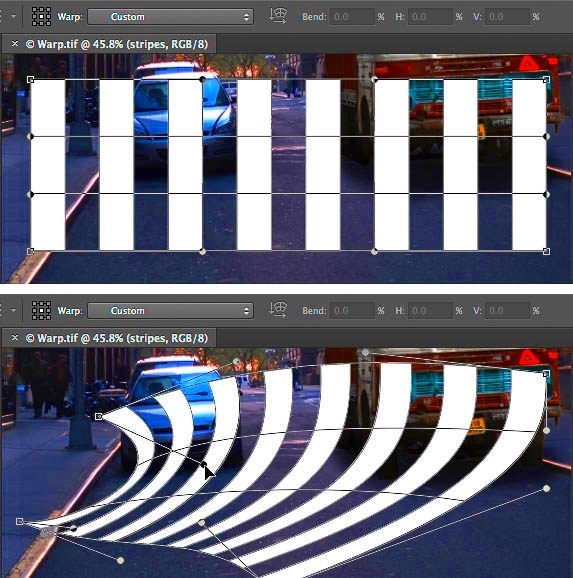
While image distortion is a fun and creative process, it’s important to make sure the final result looks polished and professional. Here are some tips to help enhance your distorted images:
- Start Small: Avoid overdoing distortion in the beginning. Subtle changes can often create a more visually appealing result. Extreme distortions can sometimes take away from the overall quality or clarity of the image.
- Maintain Image Quality: Large distortions can lead to pixelation or loss of sharpness. To avoid this, work with high-resolution images and use tools that allow fine control over the distortion effect. If your image starts to look grainy, try resizing it or applying sharpening tools afterward.
- Experiment with Layers: Try applying distortion to different layers of your image rather than the entire image. This gives you more control over which parts of the image are distorted and which remain
Also Read This: Growing Your Portfolio’s Audience on Behance
Best Practices for Distorting Images Without Losing Quality

Distorting an image can be a creative way to add flair to your visuals, but if not done carefully, it can also lead to a loss of image quality. Here are some best practices to ensure your images remain crisp and clear, even after distortion:
- Start with High-Resolution Images: The higher the resolution, the more room you have to manipulate the image without it becoming pixelated. If you start with a low-res image, the distortion will amplify any imperfections.
- Use Non-Destructive Editing: Whenever possible, use non-destructive editing tools. This means working with layers or smart objects (in tools like Photoshop) that allow you to edit without permanently altering the original image.
- Avoid Overstretching: Stretching an image too much can result in jagged edges and poor quality. When distorting, try to keep the changes subtle to preserve the integrity of the image.
- Check Zoom Levels: Regularly zoom in and out while distorting the image to check for pixelation or blurring. Sometimes, imperfections aren’t noticeable until you look closer.
- Use Filters and Sharpening Tools: After applying distortion, you can use filters and sharpening tools to enhance the clarity of the image. This can help reduce any blurriness caused by the distortion.
- Save in the Right Format: Always save the final image in a format that retains quality, such as PNG or TIFF. Avoid compressing the file too much, as this can lead to loss of detail.
By following these practices, you can create stunning distorted images without sacrificing quality, ensuring your work looks professional and polished.
Also Read This: How to Download Fonts from Behance for Your Projects
Frequently Asked Questions (FAQ)
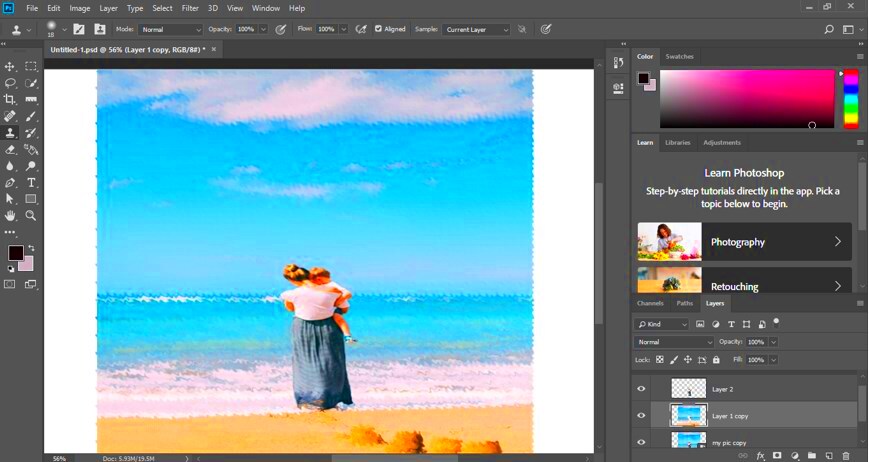
- Can image distortion damage the original image quality?
- What is the best software for image distortion?
- How do I undo distortion if I don't like the effect?
- Will distorting an image make it blurry?
- Can I distort images on my phone?
No, as long as you use non-destructive editing methods like working with layers or smart objects. Always keep the original image intact by saving a copy before you start distorting.
Adobe Photoshop is widely regarded as the best tool for image distortion, offering many advanced features. However, free alternatives like GIMP or online tools like Pixlr also provide solid distortion effects.
If you're using a non-destructive workflow, you can easily revert any changes by removing the layer or effect. If you’re working destructively, use the undo option or keep backups of the original file.
It can, especially if the distortion is extreme or the original image has a low resolution. To avoid blurriness, work with high-quality images and apply subtle distortions.
Yes, there are several mobile apps, like Snapseed and PicsArt, that offer distortion tools. While they might not be as advanced as desktop programs, they’re great for quick edits on the go.
Conclusion
Distorting images can be a fun and artistic way to break the boundaries of traditional photography or design. By using the right tools, starting with high-quality images, and following best practices, you can create visually striking effects without losing quality. Whether you're distorting for digital art, social media, or professional projects, this creative technique adds a fresh and dynamic layer to your visuals. So, don't hesitate—experiment with different distortion effects and enjoy the process of transforming your images in new and exciting ways.
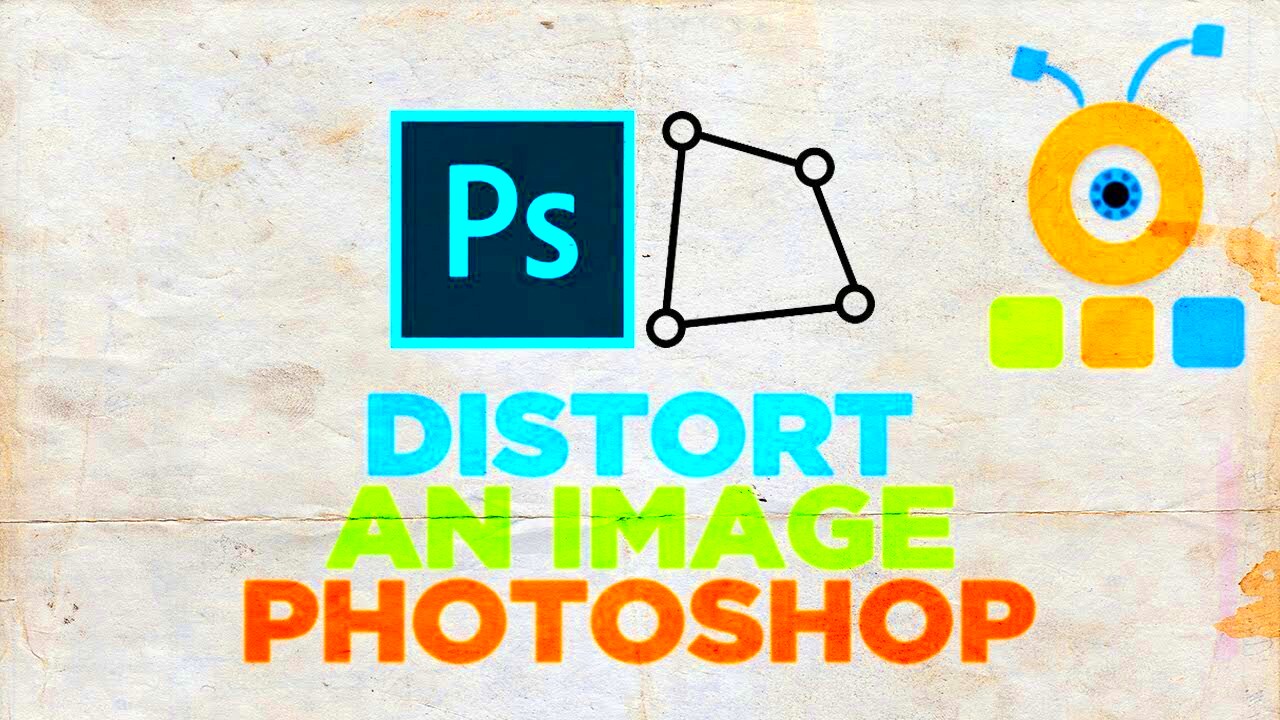
 admin
admin








