Are you looking to add some flair to your Behance portfolio? GIFs are a fantastic way to showcase your work in a dynamic and engaging format. These animated graphics can bring your projects to life, allowing potential clients or employers to see your creative skills in action. Whether it's demonstrating a design process, showcasing an animation, or adding a bit of personality to your profile, GIFs can elevate your presentation. Let's dive into what GIFs are, how they function on Behance, and why you should consider including them in your portfolio!
Benefits of Using GIFs in Your Portfolio

Incorporating GIFs into your Behance portfolio can bring numerous advantages. Let’s explore some key benefits:
- Enhanced Visual Appeal: GIFs are eye-catching and can make your portfolio stand out. The ability to showcase a sequence of motions or changes in your designs in a short loop makes for a more engaging viewer experience.
- Demonstrated Process: GIFs can show the evolution of a project—from sketch to final product—allowing viewers to appreciate your workflow and creativity.
- Better Storytelling: In many cases, a static image might not capture the essence of your project. A GIF, however, can tell a story, providing context through movement and transition.
- Attention-Grabbing: As viewers scroll through a platform bursting with static images, a GIF will surely catch their eye. This added visual stimulus can draw visitors to your portfolio and keep them engaged.
- Showcase Technical Skills: If your portfolio includes web or app design, using GIFs can demonstrate interactive features or animated elements in your designs, effectively showing off your technical prowess.
Additionally, the use of GIFs can reduce the need for lengthy descriptions. Instead of writing extensively about a feature or process, you can let your animated graphics communicate that information visually. Here are a few more benefits worth considering:
| Benefit | Description |
|---|---|
| Greater Engagement | Visitors are more likely to remember your work when it is presented in an engaging format. |
| Versatility | GIFs can be used in a variety of contexts, from logo animations to product demonstrations. |
| Easy Sharing | GIFs are easily shareable on social media platforms, which can help spread your work beyond just Behance. |
In summary, using GIFs in your Behance portfolio is about more than just being trendy; it’s a smart choice to effectively communicate your ideas and engage with your audience. As you infuse your designs with this animated element, you’ll likely find that your portfolio resonates more with viewers, leading to increased interest in your work.
Also Read This: How to Download Behance Photos: A Step-by-Step Guide for Saving Creative Images
3. Steps to Upload GIFs on Behance
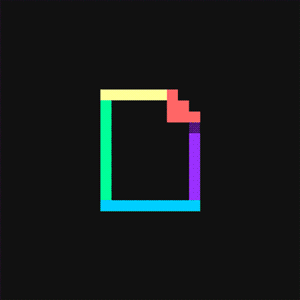
So, you’re ready to showcase your animated graphics on Behance? Great choice! Uploading GIFs is a straightforward process, and I’m here to guide you through it step-by-step. Let’s get started!
Step 1: Prepare Your GIFs
- Ensure your GIFs are optimized for web use. This means keeping the file size reasonable without sacrificing too much quality. Aim for under 5MB if possible.
- Check the dimensions of your GIF. A good size for display on Behance is around 800px wide. This keeps things crisp and clear!
Step 2: Log into Behance
Next, log into your Behance account. If you don’t have one yet, signing up is quick and free! Once you’re in, head to your profile.
Step 3: Create a New Project
Click on the "Create a Project" button. This is where the fun begins! You’ll be taken to the project editor, where you can add all the details about your work.
Step 4: Upload Your GIF
In the project editor, click the “Upload” button. Select your GIF file from your device and give it a moment to upload. Depending on your internet speed and the size of your file, this shouldn’t take long.
Step 5: Add Descriptions and Tags
- Once your GIF is uploaded, it’s time to add information. Write a brief description of your work, your process, or any inspirations behind it. This helps viewers connect with your art.
- Consider adding tags. Use relevant keywords that describe your GIF so it can be easily discovered. Something like “animation,” “graphic design,” or “motion graphics” can work wonders!
Step 6: Adjust Display Settings
Check how your GIF looks in the preview mode. Make sure it’s displayed properly and plays seamlessly. If you feel anything is off, you can always delete and re-upload until you get it just right!
Step 7: Publish Your Project!
Once you’re satisfied with your project, hit that “Publish” button! Your GIFs are now live for the world to see. Don’t forget to share your project link on social media to get more visibility.
Also Read This: How to Add Pinterest Icons to Behance Integrating Social Media Links into Your Portfolio
4. Best Practices for Displaying GIFs
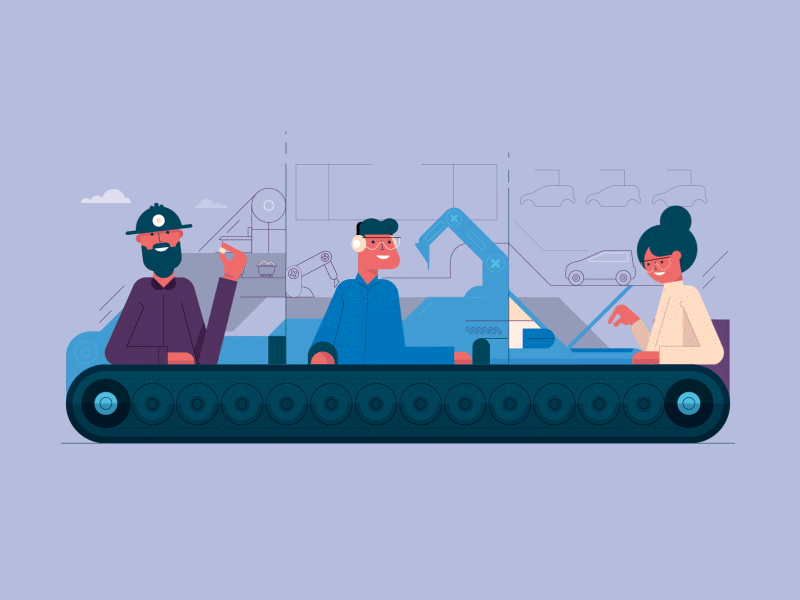
While uploading your GIFs to Behance is relatively easy, making sure they stand out is a different ball game. Here are some best practices that can help you effectively showcase your animated graphics:
1. Quality Over Quantity
It might be tempting to upload all your animations at once, but focus on quality instead. Choose your best work that truly reflects your skills and creativity. You want to impress viewers, not overwhelm them!
2. Keep It Clean
Make sure your project layout is clean and easy to navigate. Clutter can distract from your work. Utilize whitespace effectively, and don’t oversaturate with text or too many elements.
3. Use the Right Format
Even though you’re uploading GIFs, consider displaying them alongside static images for context. This will help viewers understand your design better. Sometimes, a still image can convey the essence of your work more effectively.
4. Tell a Story
- Each project should have a narrative. What inspired you? What challenges did you face? This context makes your work more relatable and engaging.
- Consider breaking your project into sections. For example, showcase initial sketches, followed by the animated GIFs, and then how it fits into a broader context.
5. Optimize for Mobile
Many users access Behance on their mobile devices. Ensure your GIFs look great on small screens. Test them out on your phone to make sure they scroll nicely and maintain their quality!
6. Monitor Performance
After you’ve uploaded your GIFs, keep an eye on how they’re performing. Are viewers engaging with your work? Use Behance’s analytics tools to see which pieces resonate most with your audience.
By following these best practices, you’ll ensure your GIFs not only look fantastic but also attract the right kind of attention on Behance. Ready to let your creativity shine? Go for it!
Also Read This: How to Be Discovered on Behance with Effective Strategies for Increased Visibility
5. Examples of Effective GIF Use on Behance
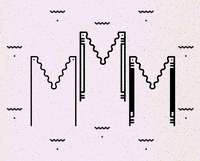
When it comes to showcasing your work on Behance, GIFs can serve as a powerful tool to bring your projects to life. Here are some notable examples of effective GIF use that can inspire your own portfolio:
- Animation Portfolios: Artists and animators frequently use GIFs to display their animations in a condensed format. For instance, a character animation GIF can loop seamlessly, allowing potential clients and collaborators to see the fluidity of motion without additional clicks.
- UI/UX Projects: Designers often create GIFs demonstrating interactions and animations within a web or app interface. A well-crafted GIF can highlight hover states, button interactions, or transitions, making the user experience feel tangible and engaging.
- Process Videos: Some creatives opt to share their workflow through GIFs. By capturing a time-lapse of their work or a step-by-step creation process, they convey not only the final product but also the skill and effort that went into it. This transparency can resonate well with viewers.
- Illustration Animations: Illustrators often animate their drawings to add an extra layer of interest. Perhaps a floral design gently sways or a character blinks periodically. These subtle animations can captivate viewers and encourage them to spend more time on the project page.
What’s more, GIFs allow for a unique storytelling format. Displaying your design process or the evolution of a project through a series of GIFs can create an engaging narrative that draws viewers in. Remember, the goal is to entice viewers while showcasing your skills. So, take inspiration from these effective use cases and think about how you might incorporate GIFs into your own Behance projects!
Also Read This: How to Change Your Behance Web Slug: Customizing Your Portfolio’s URL Slug
6. Common Issues and Troubleshooting
While GIFs can be a fantastic addition to your Behance portfolio, you might encounter some common issues when uploading or displaying them. Here’s a handy list of problems and their corresponding solutions:
- Low Resolution or Pixelation: If your GIF appears grainy or pixelated, it may have been compressed too much. Make sure to use a high-quality source file and be mindful of the dimensions. Ideally, you want your GIF to be no wider than 800 pixels to maintain quality.
- Slow Loading Times: Large GIF files can slow down the loading time of your project page. To combat this, consider optimizing your GIF before uploading it. There are various online tools available that can reduce file size without sacrificing much quality.
- Playback Issues: Sometimes GIFs may not play properly on certain devices or browsers. If you encounter this, check the compatibility of your GIF format and consider testing on various platforms to ensure smooth playback across the board.
- Looping Problems: A GIF that doesn’t loop as intended can be confusing for viewers. Make sure that your GIF is set to loop continuously in the editing software. Some platforms also allow you to specify loop settings during upload.
- Color Issues: Colors can often appear differently across devices due to variations in display settings. Double-check your colors in the GIF and adjust them if they look off. Sometimes, using a limited color palette can enhance consistency.
By being aware of these challenges, you can troubleshoot effectively and ensure a smooth viewing experience for your audience. Remember, the goal of adding GIFs is to enhance your portfolio and showcase your creativity, so taking the time to address these issues can make a significant difference in how your work is perceived!
Conclusion: Enhancing Your Portfolio with Animated Graphics
Incorporating animated graphics like GIFs into your Behance portfolio offers a dynamic way to showcase your creativity and technical skills. As visual storytelling becomes increasingly important in today’s design landscape, using GIFs can help you:
- Catch Attention: Animated content naturally draws the viewer's eye, making your work more memorable.
- Demonstrate Skills: GIFs allow you to illustrate complex design processes or transitions that static images cannot express.
- Show Versatility: Including various animated graphics can display your range and adaptability as a designer.
To effectively enhance your portfolio, consider the following tips:
- Keep animations concise and relevant.
- Avoid excessive file sizes to ensure quick loading times.
- Utilize high-quality images to maintain clarity in your graphics.
Ultimately, integrating GIFs into your Behance portfolio provides a unique opportunity to exhibit your work vibrantly and engagingly. Harness the power of animated graphics to leave a lasting impression on potential clients or collaborators, setting your portfolio apart in a competitive market.
 admin
admin








