YouTube is more than just a platform for watching videos. One of its primary features is the *suggested videos section, which appears on the right side of the screen (or below the video on mobile). This section curates a selection of videos that the algorithm thinks you might enjoy based on your viewing history, likes, and searches. It’s a way for YouTube to keep you engaged for longer periods, leading you down a rabbit hole of content discovery.
When you finish watching a video, you’ll often notice related videos appear. These can include other videos from the same creator, similar content, or even trending videos that are gaining traction. The goal is to keep your interest piqued, ensuring you stay on the site longer. However, this feature can be a double-edged sword.
Here are a few key points about suggested videos:
- User-Centric Approach: YouTube's algorithm analyzes your watch history and search queries to tailor suggestions just for you.
- Increased Engagement: Suggested videos encourage users to watch more, contributing to YouTube’s overall viewer retention metrics.
- Potential Distraction: While some suggestions may be interesting, they can lead to distraction, pulling your focus away from the original video.
Why You Might Want to Disable Suggested Videos
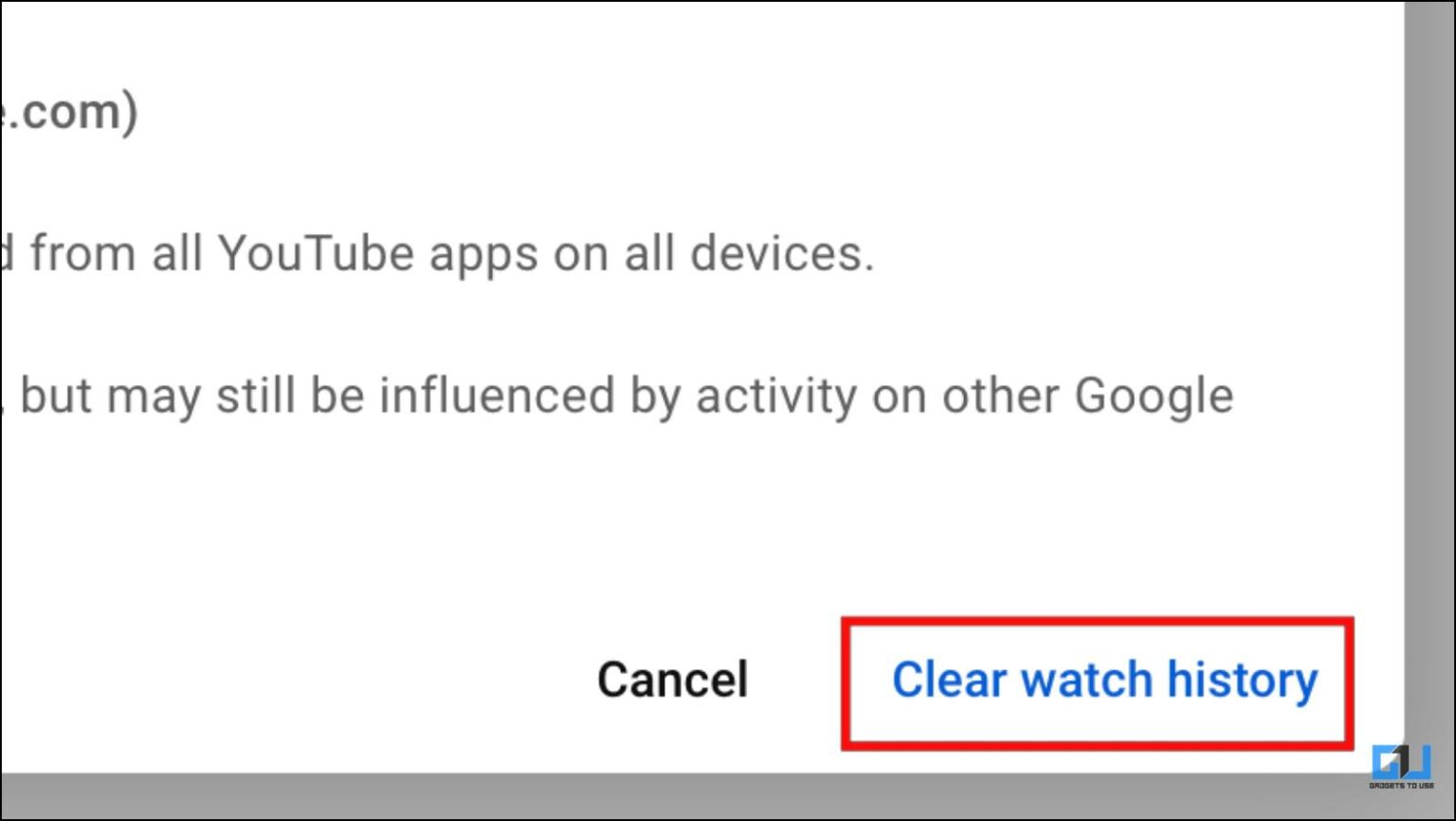
Imagine gearing up to watch a tutorial or a focused lecture on YouTube, only to find yourself ten videos deep into unrelated content by the time you realize what’s happening. For many users, this experience can be quite frustrating. Disabling suggested videos is a strategy that can enhance your viewing experience and concentration. Here’s why you might consider making this change:
- Enhanced Focus: Without the endless stream of suggestions, your attention remains on the content you originally intended to watch. This is particularly beneficial for educational content where distractions could lead to a loss of critical information.
- Time Management: Watching just one more video* can easily turn into hours. Disabling suggestions can help you stick to a predetermined viewing time and manage your day more effectively.
- Reduced Overwhelm: The vast array of suggestions can be overwhelming. Sometimes, less is truly more. By removing suggested videos, you simplify your viewing options.
- More Controlled Experience: You’ll gain better control over your viewing habits. By intentionally selecting videos, you cultivate a more deliberate consumption pattern.
In today’s content-saturated environment, taking a proactive approach to your viewing habits can significantly enhance your overall productivity and focus. If you find yourself easily distracted by the suggested video sidebar, it might be time to consider disabling it!
Steps to Turn Off Suggested Videos on Your YouTube Account
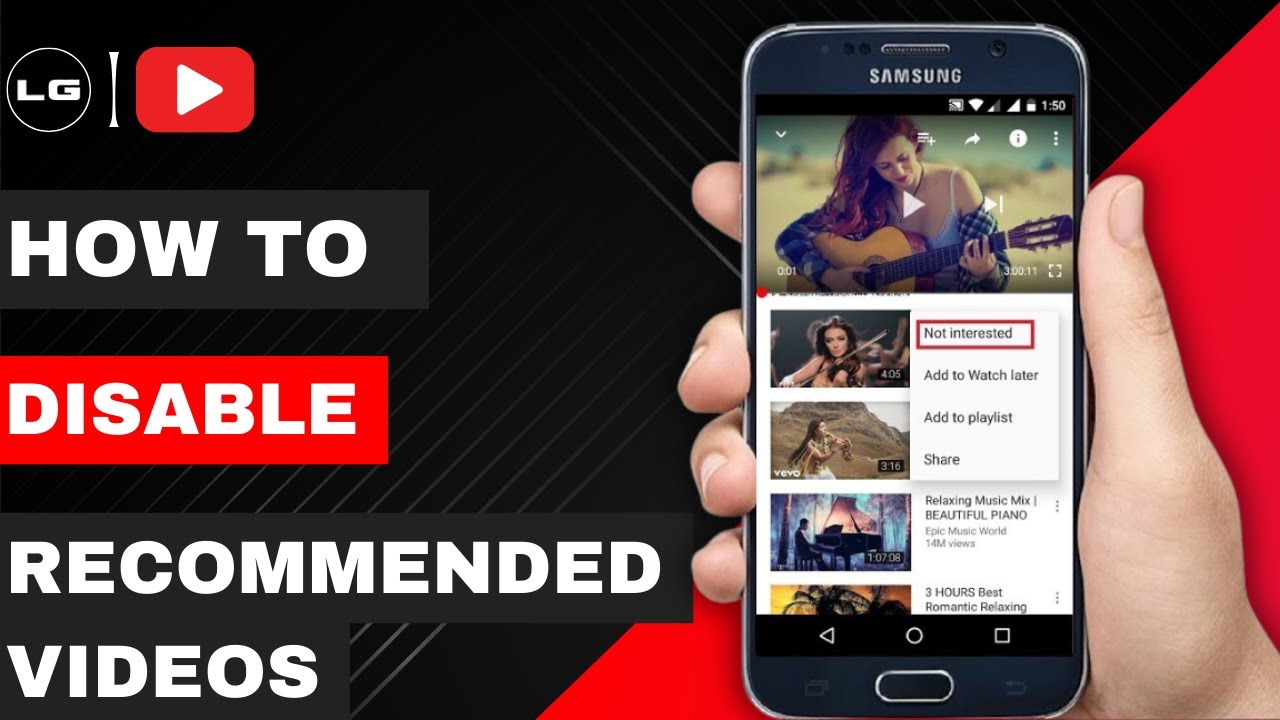
If you're looking to create a more focused YouTube experience and reduce the distractions that come with suggested videos, you're in the right place! YouTube doesn't provide a direct way to completely turn off suggested videos across all devices, but you can tweak some settings to minimize their impact. Here’s a handy walkthrough:
- Access Your YouTube Account:
First, log into your YouTube account. You can do this from any web browser or app on your device.
- Navigate to Settings:
Click on your profile icon in the upper right corner. From the dropdown menu, select "Settings."
- Select Privacy:
In the settings menu, find the "Privacy" section. Here, you'll want to look for options related to your watch history.
- Clear Watch History:
To minimize suggested videos, consider clearing your watch history. This action will prevent YouTube from using past videos to generate recommendations. You can do this by selecting "Clear watch history."
- Pause Watch History:
If you don’t want YouTube to track your viewed videos for suggestions, you can also pause your watch history. Click on "Pause watch history" in the same menu.
- Disable Personalized Ads:
Under your Google Ad settings, you can turn off personalized ads that may lead to further distraction. Visit your Google account and look for "Data & personalization" to make these changes.
By following these steps, you'll be on your way to a less distracting YouTube experience that promotes concentration.
Alternative Methods for Reducing Distractions on YouTube
Even with those settings adjusted, you might still find yourself distracted while browsing YouTube. Fortunately, there are several alternative methods you can employ to keep your focus intact. Here are some effective strategies:
- Create Playlists:
One way to keep distractions at bay is to curate your own playlists. This allows you to watch only the content you've intentionally chosen, minimizing the urge to click on suggested videos.
- Use Browser Extensions:
Consider installing browser extensions like "Video Blocker" or "DF YouTube". These tools can block videos based on your preferences, helping you avoid unwanted content that might pop up.
- Limit Your YouTube Time:
Set a timer and limit your browsing time. Using apps that restrict access after a certain period can be incredibly helpful in maintaining your concentration.
- Engage in Focused Viewing:
Try to have a specific goal for each YouTube session. Whether it’s watching a tutorial or a documentary, having a clear purpose can help you resist the urge to stray into suggested videos.
- Watch Offline:
If you often find yourself distracted by suggestions, consider downloading videos to watch offline. This way, you won’t be tempted to explore other content while watching.
By implementing these alternative methods, you’ll not only improve your concentration on YouTube but also create a more enjoyable and purposeful viewing experience!
How to Disable Suggested Videos on YouTube for Enhanced Concentration
YouTube has become an essential platform for learning, entertainment, and inspiration. However, the various distractions that come with it – like suggested videos – can hinder our concentration. Suggested videos often lead viewers down a rabbit hole, making it challenging to focus on the content they initially set out to watch. Fortunately, there are ways to disable these distractions. Here’s a step-by-step guide to help you regain your focus while using YouTube.
Disabling Suggested Videos on YouTube
Here are several methods to limit or disable suggested videos:
- Change the Playback Settings:
Adjust your settings to limit what appears on your homepage.
- Use Browser Extensions:
Utilize browser add-ons like “Hide YouTube Recommended Videos” which can remove suggestions from your view.
- Incognito Mode:
Watch videos in incognito mode to avoid personalized suggestions based on your viewing history.
Alternative Viewing Options
Consider utilizing alternatives like:
| Platform | Focus Features |
|---|---|
| Vimeo | No recommended videos |
| TED | Curation of educational talks |
| Skillshare | Focused classes with minimal distractions |
By implementing these strategies, you can significantly enhance your concentration and make the most out of your YouTube experience.
Conclusion
Achieving better focus while watching YouTube is entirely possible by disabling suggested videos and exploring alternative platforms designed to minimize distractions.










